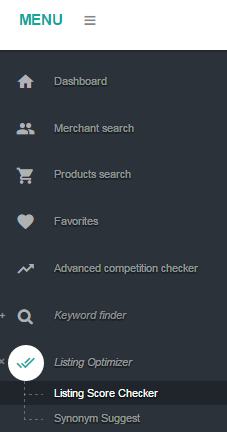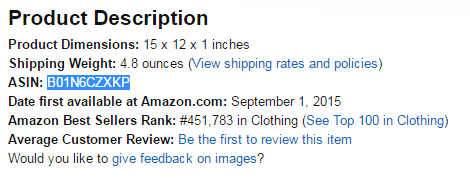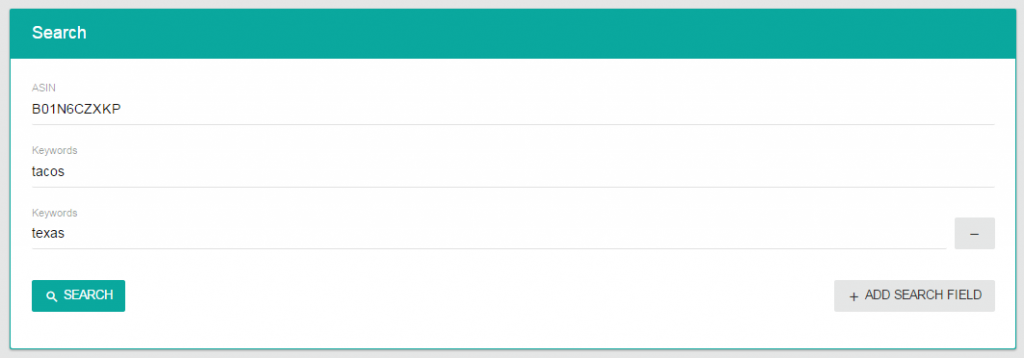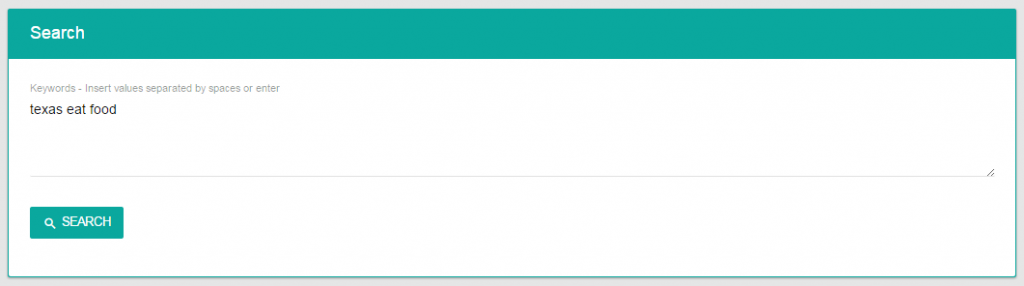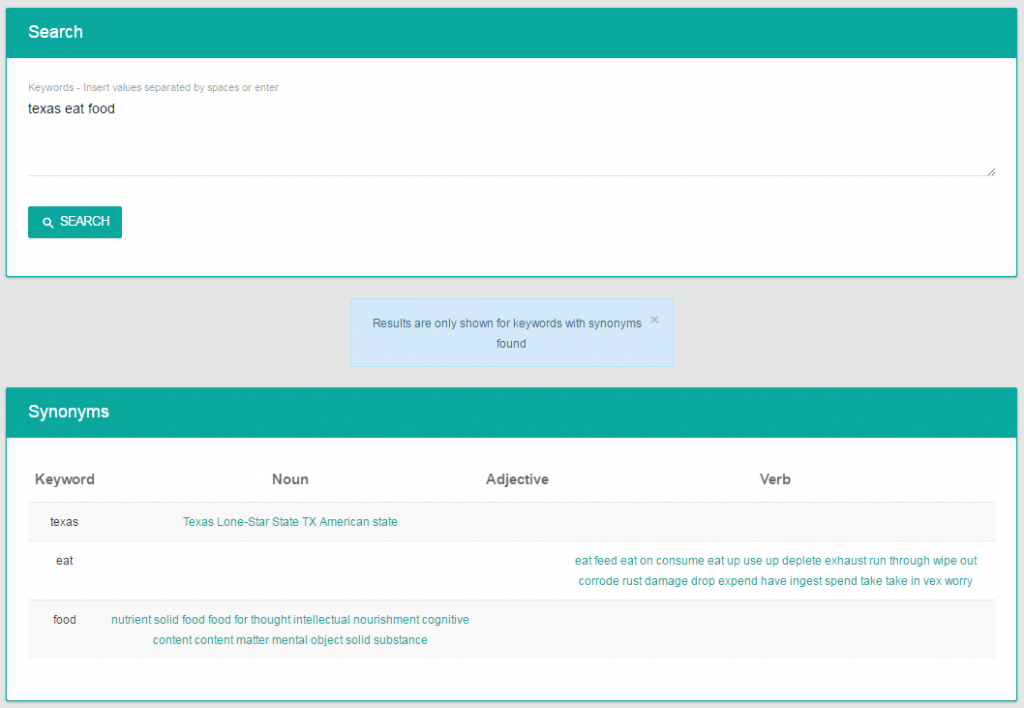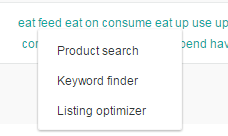Time and time again I see people put up their shirts on Merch by Amazon and wait weeks or even months without sales and wonder why they are not selling! If this sounds like you, then we have released a module that should really help!
Getting your shirts seen on Merch is all about keywords! Once you have figured out what keywords you might want to be using (hint, use the keyword finder), then you will want to create designs and then put up your listing. When you are creating your listing, if it is not optimized properly, your shirt might never be seen which would lead to no sales.
We did a quick video on this module so you may want to check that out. I will be going into detail on the module below.
VIDEO HERE.
Listing Optimizer in Action
Head on over the listing optimizer in the side bar to get started. We have broken down this module into multiple pieces. The first one is the listing score checker and the other one is based on finding more synonyms for writing your descriptions and features of your merch t-shirts.
Before you get to this screen, you will want to have a competitor’s shirt already picked out or perhaps one of your own shirts that has been up for a while and you want to optimize. For the sake of this overview, let’s assume that this is our shirt:
It might not be selling as well as you think it should so you want to check to see if the listing is optimized.
The first step is to scroll down the product page on Amazon and look for the “Product Description” box. What you are looking for here is the ASIN.
Copy the ASIN from this description and bring it over the listing optimizer in Merch Informer.
We also want to be checking some keywords for this listing. I have picked “tacos” and “texas” just to simplify the example. Put all of this information into Merch Informer and hit search!
Quick note: you can add up to 10 keywords for a single ASIN.
The search should bring up your optimization analysis. We have broke this down into a few parts:
- Match in title
- Match in brand
- Match in features
- Match in description
- Description over 1000 characters

This part of the module will help you figure out why your shirts are not selling, or if they are, how you can better optimize your listings to make more sales!
While the description does not need to be filled out for organic traffic, it is EXTREMELY helpful because this is what Google uses a lot of the time in Organic search as well on Mobile. This means you should be filling it out!
Synonym Suggest
Writing your product descriptions and features can be hard if you are really not sure what keywords to put in there. You do not want to be repeating the same keyword over and over again. This looks spammy and is a turn off to the customer. Make sure you read the Merch by Amazon SEO guide we wrote which goes over what you should be doing in detail.
When you want to write product descriptions or features, make sure you are using the Synonym Suggest module that is part of the listing optimizer.
To begin, simply enter in some keywords that are either separated by spaces or by enter (not commas!).
For this example, I am using “texas” “eat” and “food” because these are keywords that might be relevant to the taco shirt listed above. Enter in the keywords you want to check for, and hit search.
This will bring up the synonyms that were found which can be extremely helpful in helping you build your product features/descriptions.
Each of these synonyms can be clicked on and used in other modules in Merch Informer!
All you need to do is simply click on the keyword, and it will bring up a drop down that will allow you to either use it in the Listing Optimizer, the Keyword Finder, or the Product search! Play around with these and see which one works best for you and your business.
Wrapping It Up
The listing optimizer is the perfect way to help you sell more shirts by making small tweaks to your product page! Figure out how to best tweak your pages so they are optimized for your chosen keywords or make use of the Synonym Suggest in order to find other keywords to use in your feature sentences. This in turn will get you ranked for even more keywords! The bottom line is that if you are not optimizing while other sellers are, you are leaving money on the table.