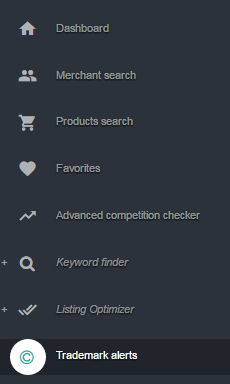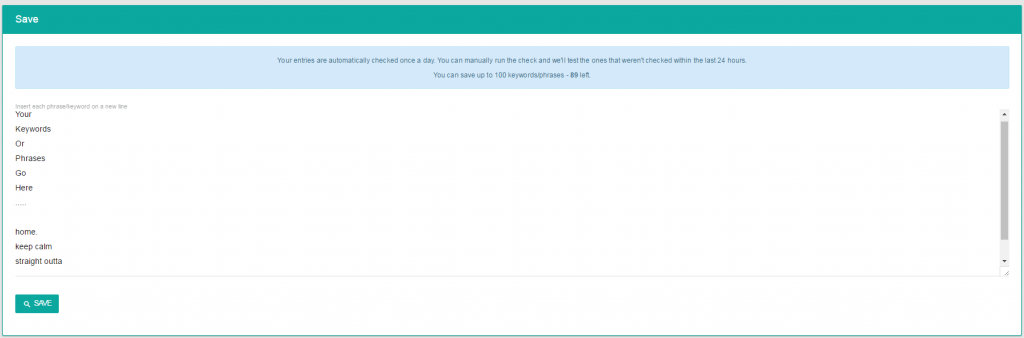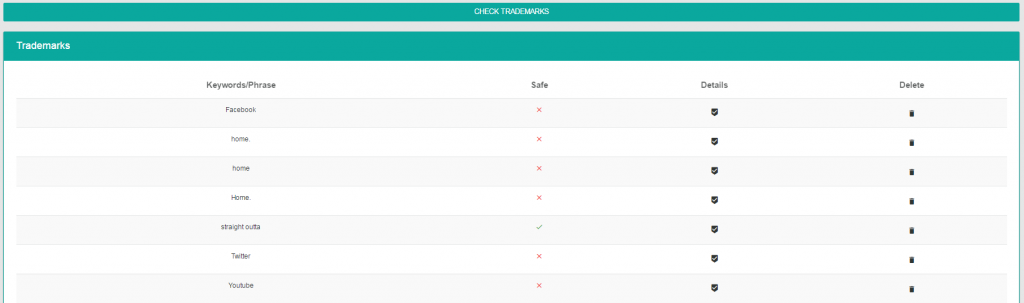After hearing the horror stories from the community about being banned and not knowing what for, we decided to do something about it! The paranoia has been real over the last few months without knowing if your account is safe. When you are a larger seller with hundreds or thousands of designs, it can be nearly impossible to keep track of your entire inventory. We have the solution!
Trademark Alerts – Account Protection
We all spend so much of our time designing, uploading, and researching the next best t shirt design. The problem is that we do not have the time or system to check on the phrases on our shirts all the time. Sure, when you first publish that tee, the phrase could be safe to use but what happens if 6 months from now it gets trademarked and the trademark holder comes after your listings on Amazon? Your account gets a strike against it and possibly banned! You are stuck sitting there not knowing why it was taken down or without any tools in your toolbox to do anything about it.
That is where trademark alerts come in!
This new trademark module is the perfect account protection you have been looking for. It will monitor trademarks in real time and alert you if or when the phrases you have used get trademarked. This allows you to take preemptive action to keep your account and designs safe without any strikes against you!
Getting Started
The first thing you need to get started is a Merch Informer account. You can take advantage of our free 3 day trial here. The best part is that you can use the trademark alerts module WITHOUT any affiliate or Amazon AWS keys! Once you are signed up, you can immediately begin protecting your account without any headache at all.
Once you are logged in, navigate to the trademark alerts module in the left hand menu. It should be at or near the very bottom. It will bring you to a page where you can enter up to 100 keywords or phrases at once that you want to monitor. While the current limit is 100, this will be raised in the future.
Make sure that each phrase or keyword is put on its own separate line as seen above. Next all you have to do is click on save.
The trademark alerts module is set up to check these trademarks once every single day in order to keep you up to date. Once you enter in your keywords for the very first time, you can manually run a check and Merch Informer will go over the keywords that have not been checked in the last 24 hours.
You can come back to this module at any time and see the keywords/phrases that you are tracking, and a column that will display if that keyword/phrase is currently safe to use, or trademarked. If it is trademarked, then it will display a red X. If it is safe to use, you will see a green check mark.
If a phrase that you are using changes to a red X, you may wish to go and check it out and see for what category it was trademarked for. Under the details column, you will be able to quickly reference Trademarkia to see if you need to do something with your shirt design or not.
Wrapping It Up
The bottom line, if you want to stop worrying that you might get a strike against your account or banned, is that you need to be keeping up to date on trademarks. This was nearly impossible before, but the trademark alerts we just released fixes that! Keep your account safe and sleep sound at night knowing that if something gets protected in the future, you will be able to take preemptive action on your listings!