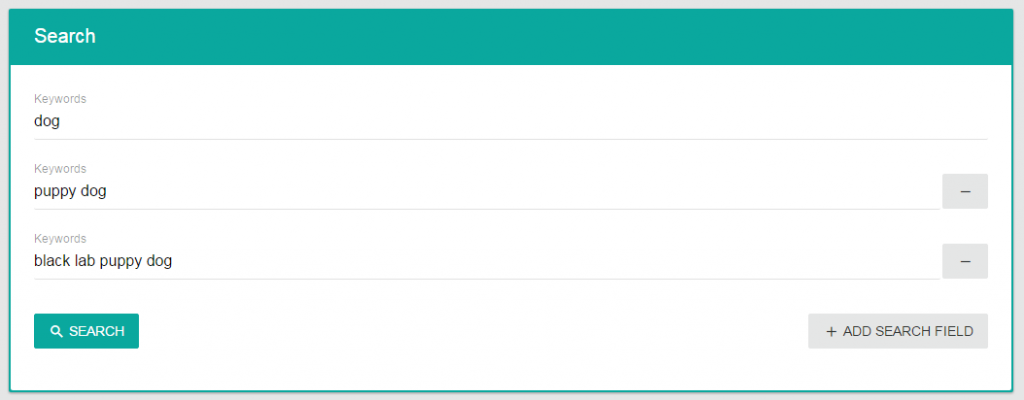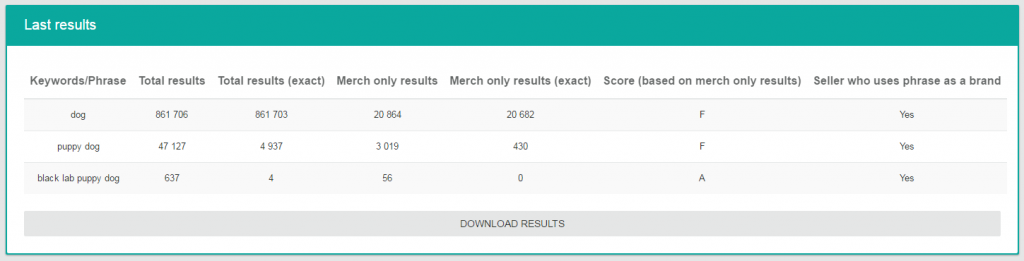The advanced competition checker is one of the more simple, but helpful features of Merch Informer. This tool is absolutely perfect for helping you niche down and using the keywords that are sure to get your product ranked and selling. I talked about niching down in the merch by amazon SEO guide here so you might want to go check that out.
When it comes down to it, if you put up a product with a title/keywords that have 50 thousand other people using the same keywords, the chances of you selling your shirts might be slim to none. Your goal should be to include keywords in your title and listing that not many other people are using.
If you want to quickly see how many results are showing on Amazon for different keywords and what you will be going up against, the advanced competition checker is what you need to be using. If you have not seen the video, quickly watch it below. We have made a few improvements to the tool since the video was done, so I will be going more into detail below.
Advanced Competition Checker In Action
In order to check your competition, you first need some keywords! For this example, I am going to use dog keywords. As you can see from the screenshot below, I entered in a few keywords relating to dogs if I had a design that I wanted to list on Merch by Amazon.
As you can see from the screenshot, I slowly niched down so I can demonstrate some points with the results. Hit search, and take a look at the information that comes up.
From the information we get, we can see immediately how many results show up on Amazon for each keyword and phrase. We have included Total results for the keyword, total results for the EXACT keyword, the Merch results, and the Merch results for the EXACT keyword.
We also display if a seller is using that specific keyword/phrase as their brand and assign each keyword a score.
Note: The score range from A-F with A being easy, and F being hard. These scores are based only on the exact merch results.
The reason we have the data displayed this way is that from our experience, if you were to create a shirt and title it with the exact keyword, you would rank. Since ranking your products is important for sales, we based the score on the Merch only exact results.
Downloading Results
We want to make sure you can always keep this information at your fingertips. You can search for 10 keywords at a single time and like always, you can always download the results by clicking the download button. This will give you a quick and easy excel file with the information present.
Wrapping It Up
If you want to actually get some results from the shirts you are putting up, then you need to be using the advanced competition checker in Merch Informer to see what kind of competition you are up against.
To see sales, make sure you are first niching down and doing the proper Merch by Amazon SEO, and then focus on finding keywords that have little to no competition that you can put into your listings! Just following this single step can get you out of the 25 tier and earning money daily.