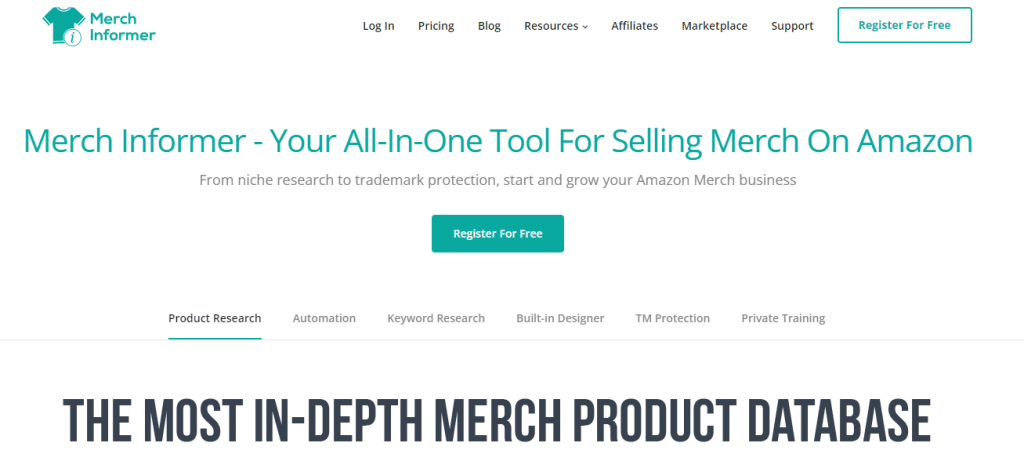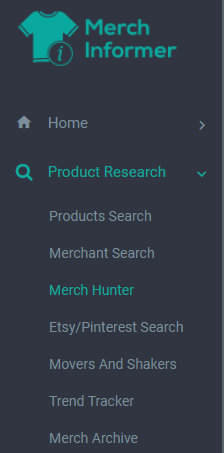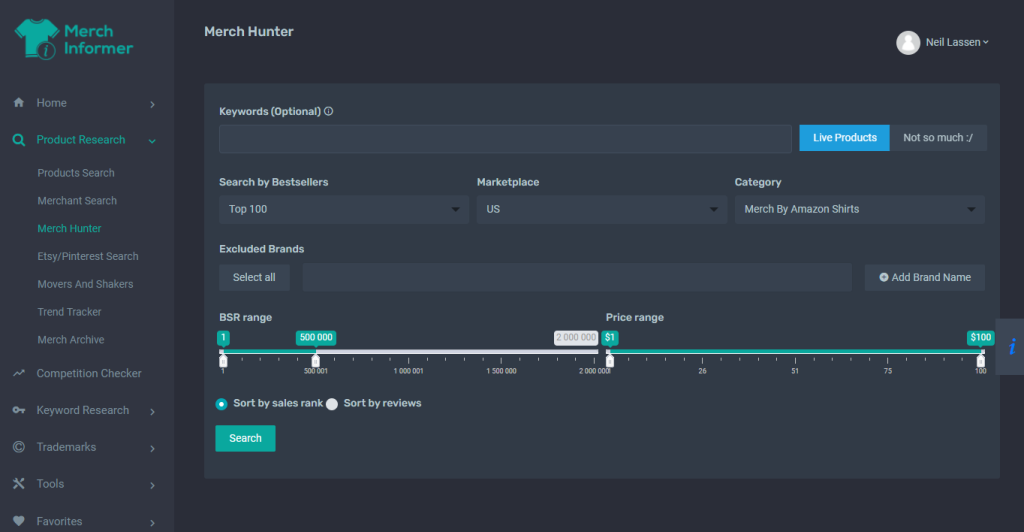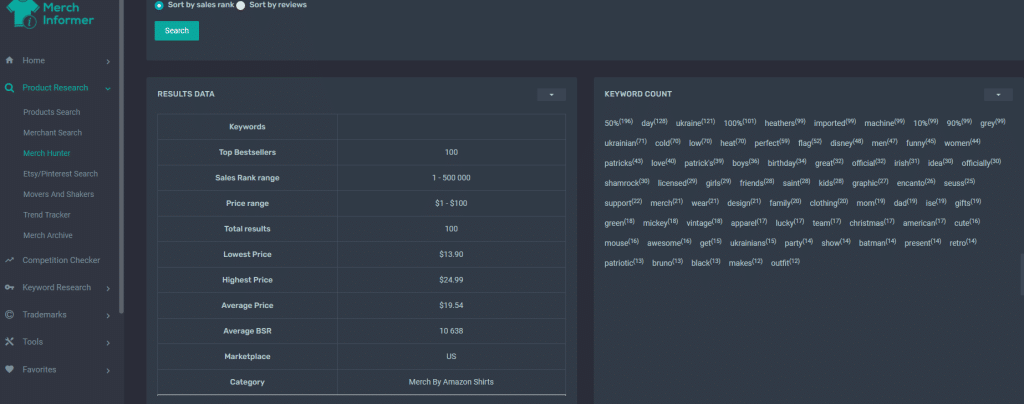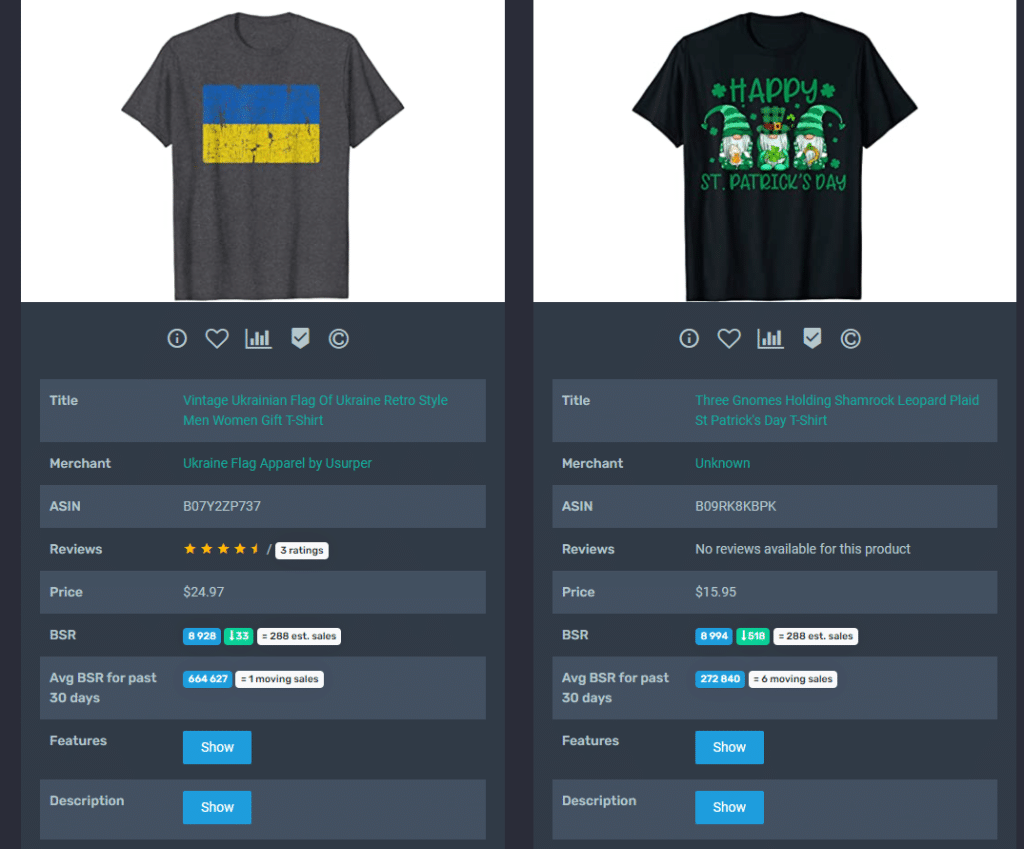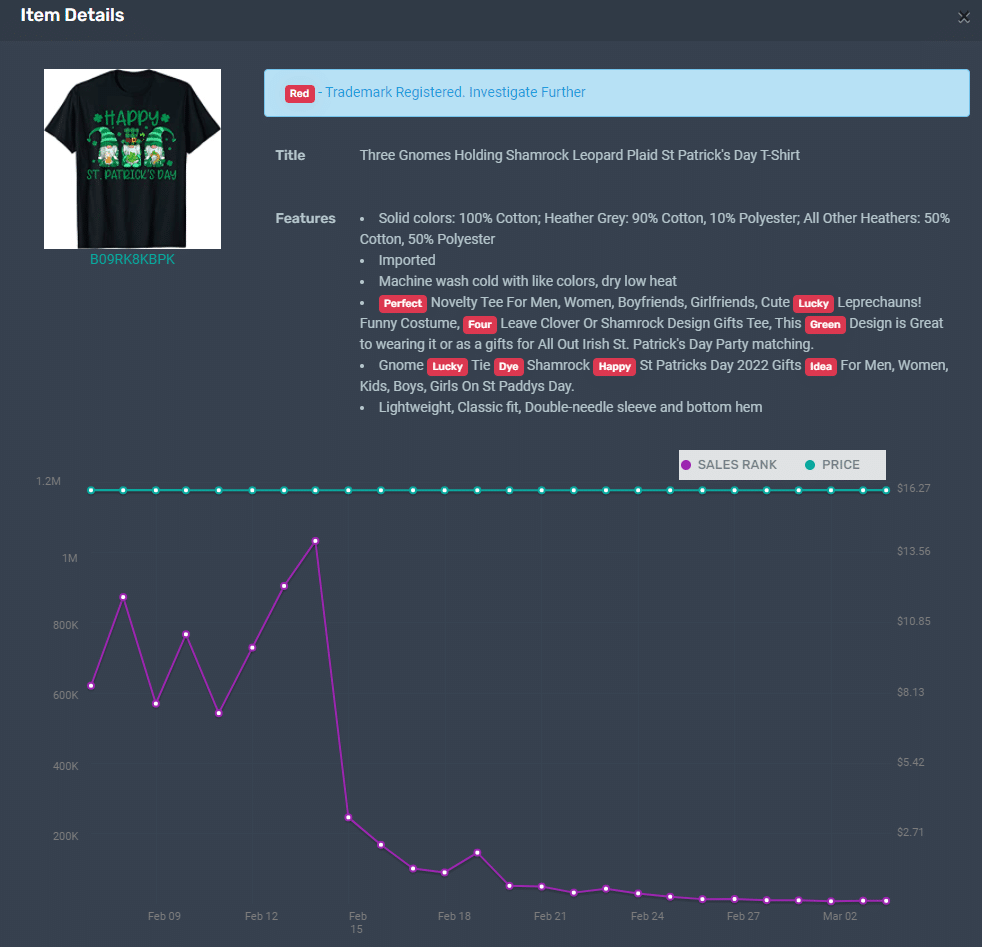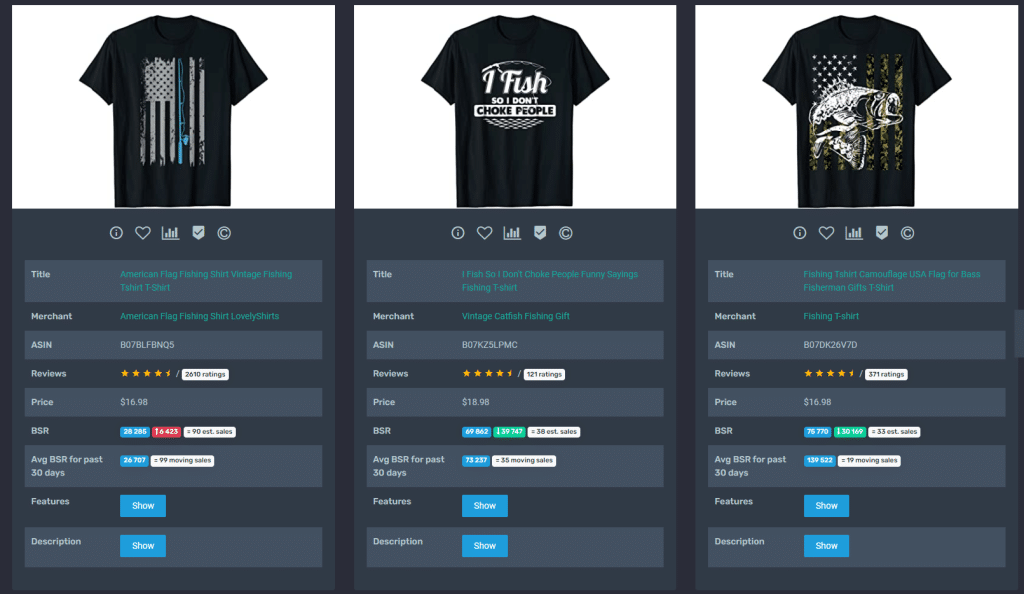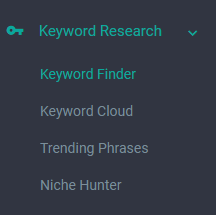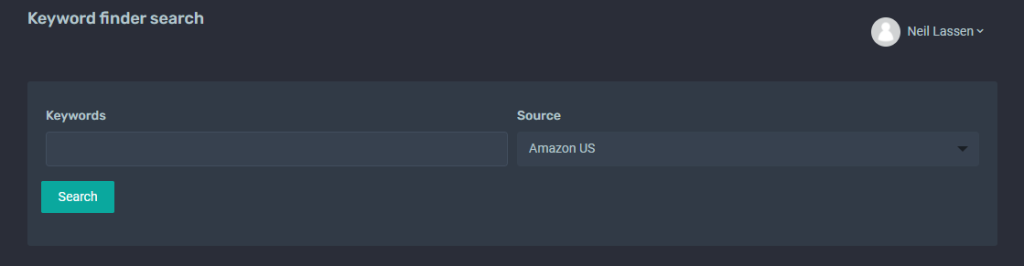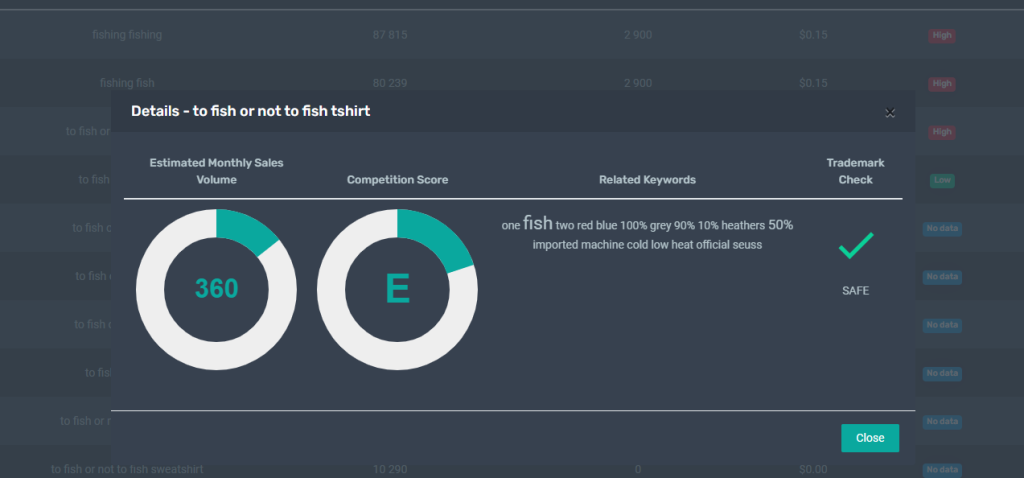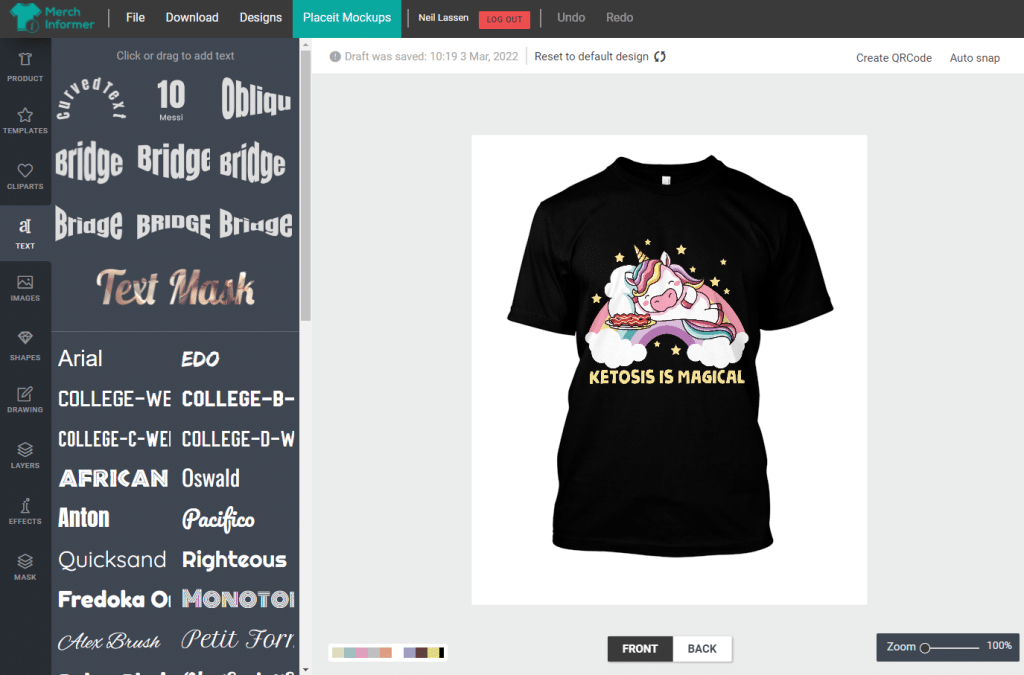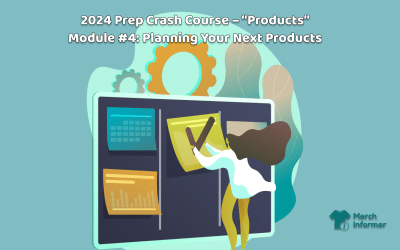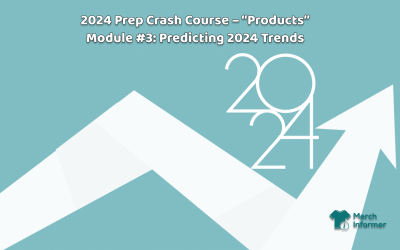Maximizing Your Merch Informer 3-Day Free Trial In 3 Simple Steps
Starting your print-on-demand (POD) t-shirt venture with Amazon can seem like a daunting experience. There are niche searches to find out who your competitors are and what the best niches are, the keyword research you have to put into it, plus the actual design and uploading on the Amazon platform to get in front of an audience.
It’s time-consuming and it takes a lot of effort.
But what if you had just 72 hours or three days to get all this and more done? Is it even possible? The answer is a resounding “yes” and it comes with Merch Informer’s 3-day free trial. In the space of just three days, you could accomplish what would normally take you weeks to do.
So, let’s assume you’re in. What should your main focus be? What are the three most important steps you should take to maximize your free time with Merch Informer?
Let’s find out.
The First 3 Crucial Steps To Maximize The Potential Of Merch Informer
Although Merch Informer offers an extensive range of tools and functionalities to help you maximize your print-on-demand t-shirt business, we’ve identified the top three crucial steps and tools to get you started.
These are Merch Informer’s Merch Hunter, Keyword Finder, and Products Designer features.
Step 1: Explore The Competition With Merch Hunter
Exploring the competition is one of the key components of any Merch by Amazon business, and you can do just that with a simple click from Merch Informer’s Merch Hunter tool.
All you have to do is choose the criteria and click on “search”.
Here’s how it works.
Once you click on Merch Hunter, you’ll be taken to a screen which provides options and criteria for you to choose from. For example, you can choose the best-sellers from the top 100 to the top 1,000. This is a great way of narrowing down the results. Then, you’ll want to select your marketplace (the US, UK, or Germany). You can also narrow down the criteria to the best sellers rank which ranges from 1 to 100,000. There’s also the option to select your category, and in this case, we’ll choose t-shirts. You can enter a keyword in the keywords field but to get better results, it’s best to leave this blank at first.
And finally, there’s a sliding price range option which enables you to refine your search by selecting a minimum and maximum price. Now, all you have to do is click on search and wait for the results to appear.
What you’ll get in return
So what happens next? The software will bring back the results. In the results data box, you’ll get a summary of your search. It will offer you the price points for the results as well. On the right, you’ll see keyword counts which are the most keywords used in the listings. (Just beware not to infringe on keywords/ideas that are trademarked or the intellectual property of another company).
You’ll also be able to see all the bestsellers in descending order. Then, there’s the panel through which you can add to favorites, do competition checks, trademark checks etc., get the BSR, price history, see historical data of how well a t-shirt is doing – all in graph form.
This is really, really good for your pricing strategy. You can also see ASINs, price, BSR, features, descriptions, and more. Overall, it enables you to see at a glance the best selling designs and average sales over a 30-day period in addition to estimated moving sales. It’s ideal for finding where the customer demand is.
Here’s how it works in practice.
We’ve selected the keyword “fishing” which we’ve placed into the search bar and left the remaining criteria as is. The top 100 results come back right away and they indicate the lowest price ($12.99), highest price ($27.99), and average price ($18.55). This is a great way to determine how much to price your shirt for, knowing that you can go as high as almost $30, which means you can make some great royalties for a high quality t-shirt design, even though the price for the highest-selling shirt is in the median range of $16.98.
Meanwhile, the average BSR for these “fishing” shirts is 71,535 with the top-selling shirt having a BSR of a low 26,849 and indicating 99 estimated monthly sales or 95 moving sales over the last 30-day period. This can help you see that patriotic shirts which combine the American flag and a fishing rod, or those which are intended to be humorous, are doing quite well.
Step 2: Discover Winning Keywords With The Keyword Finder
We all know what a crucial role keywords play in helping customers find t-shirts on Amazon. Keywords are the words that the Amazon algorithm uses to help customers find what they’re looking for. If you’re not using keywords, the chances of getting found or ranked are very, very slim. This is why you can use this tool to help you find out what each desired keyword you’re planning to use is doing, how it’s ranking, how often it’s being used, and what the competition is.
With the Keyword Finder, you will know exactly which keywords you should be including in your listings. Of course, once you click on Keyword Finder, you will be able to type in your keyword and search the US, UK and German markets, Etsy, etc. All you have to do next is click on “search”.
What you’ll get in return
Once you hit “search”, the tool will bring back the results by showing you the keywords and phrases, search volume (on Google not Amazon), cost per click (CPC) for Google ads (the higher the cost the higher the competition but more money in the niche), and the overall competition for running the ads. You also have a few extra options on the right-hand side menu. For example, you can bring the keyword to the product search in Merch Informer, add to favorites, run another search or get details.
As for details, these will bring back an intricate display that will show estimated monthly sales volume, the competition score for the keyword, related keywords in a listing, and a trademark check. You can look at interest over time from Google Trends. It will show you if there are consistent searches (evergreen products) or spikes in interest to indicate holiday sales. You can sort each column and rank it. (Just be aware that keywords with a high search volume may be trademarked and if you use them, you could be infringing on other brands and their intellectual property).
So, let’s see how this works with the earlier “fishing” example. The results are very interesting, indeed. For example, a “to fish or not to fish t-shirt” yielded a result of 10,222 searches on Amazon, zero on Google, and no data for the Google Ads competition.
When looking at the details for this particular t-shirt, it is revealed that there’s an estimated monthly sales volume of a whopping 1,800 t-shirts, indicating a high buyer demand. The competition score is a high “E”, which means that this is obviously a niche that you can try to get into, albeit with some competition. However, the trademark check reveals that you do not need to worry about infringing on trademarks because it’s not been registered at the USPTO.
Step 3: Create An Original T-Shirt With The Product Designer
If you think you need a special software to create your POD t-shirt outside of everything else that Merch Informer offers, think again!
The Products Designer tool will provide you with absolutely everything you need to go from competitor research to keyword research and then to the product’s actual design. And the best part is that you’ll be able to create these designs really quickly, too, because of all the functionalities that the platform offers.
What you’ll get in return
You are literally spoilt for choice here because you can pick from templates which serve as examples for what you can create. You can work with layers, use clipart that can be resized and use fill options to change the color. There are text options and text effects, as well as the ability to change line spacing and the radius. You can bold words in your design or underline them or even change the text’s position. Fonts are also available. In fact, there are over 870 of them.
Alternatively, you can upload your own images. There are also shapes to choose from or, if you’re good at it, you can also engage in freehand drawing, which is also available.
Furthermore, there are effects like distress filters, etc. And finally, when done, simply click on download and your design is ready to go.
What Happens After These 3 Steps Have Been Taken?
Once you’ve done this, you’re basically on your way to selling on Amazon. All that’s left is to upload your data to the platform and you’re ready to make sales. All in all, these are pretty nifty tools to help any Amazon POD t-shirt seller optimize their listings and designs, create value for the customer with the ease and simplicity of the platform’s tools, and watch your sales come rolling in.
A Sneak Peek…
These three tools are just a sneak peek into what you can expect with the broad, user-friendly, and intuitive Merch Informer software. And the best part is that you can take full advantage of all the tools for free during your three-day free trial. One minor thing to raise at this stage is a little problem that may crop up. And that is that you may find yourself hooked to Merch Informer and all its capabilities and you’ll want more.
This is where the monthly subscription comes in. As you’ll soon discover, it’s affordable and competitively priced.
For just $9.99 per month, you’ll be able to enjoy the full benefits of Merch Informer, which include, but are not limited to, tracking seasonality and holiday trends, figuring out what the best-sellers are doing and staying ahead of competitive niches with exclusive metrics and insights.
And if you’re convinced in Merch Informer’s value you can opt for a yearly plan, which brings the price down to a mere $8.32 per month!
If you don’t already have an account, you can grab your free 3-day trial here!