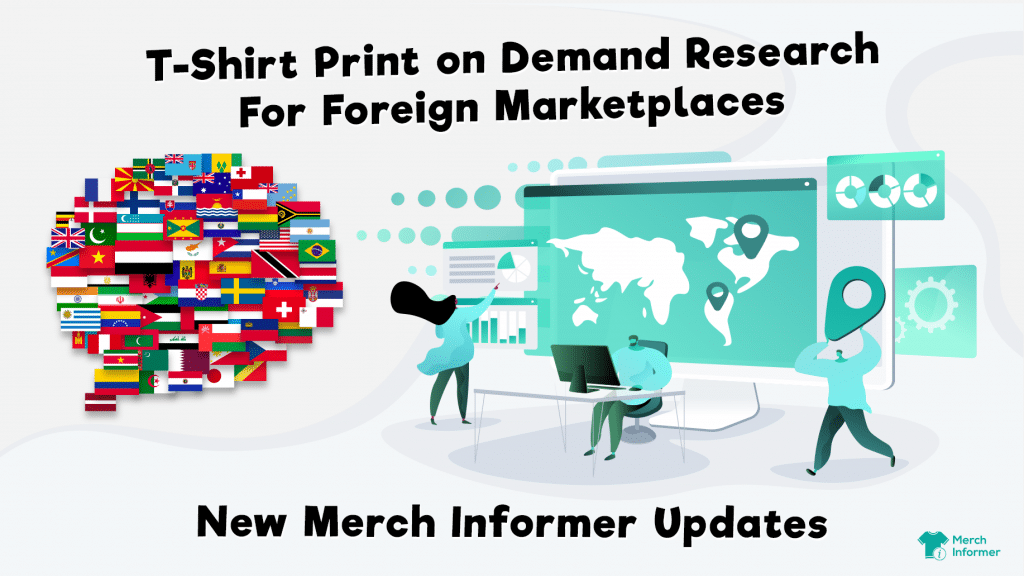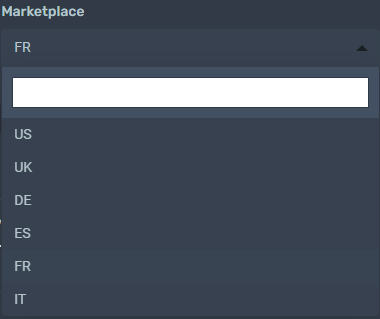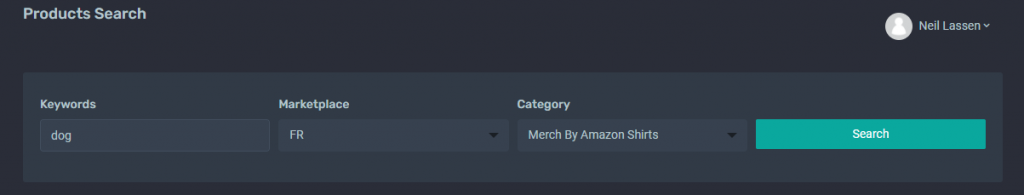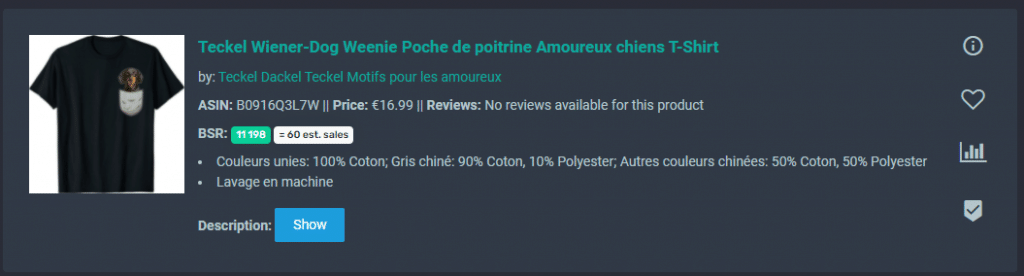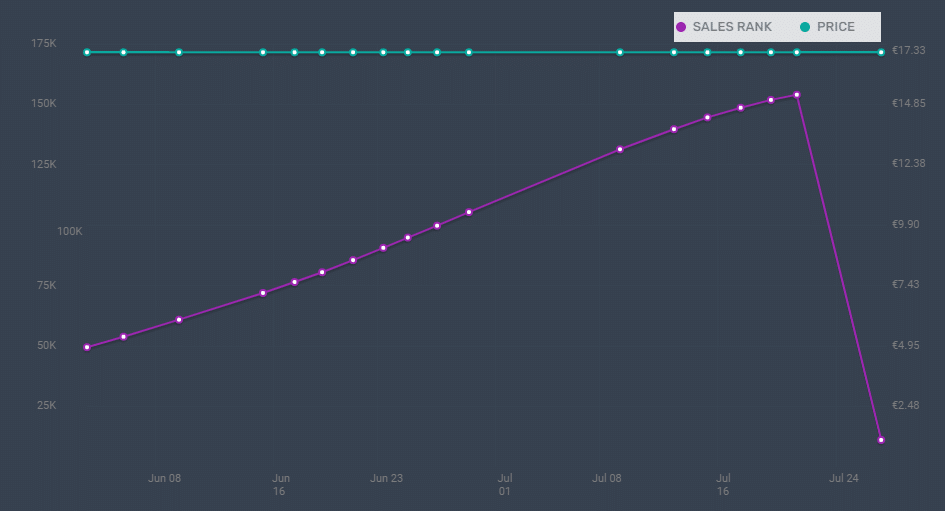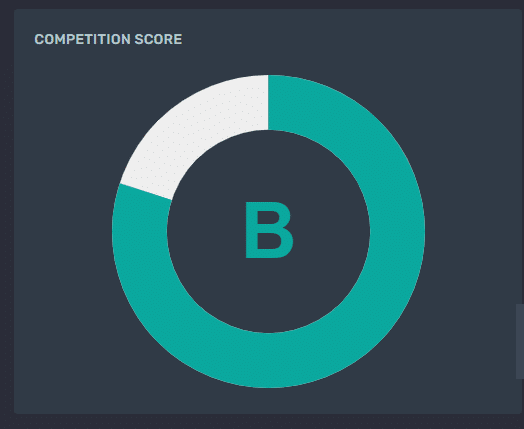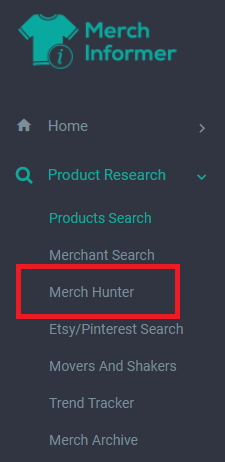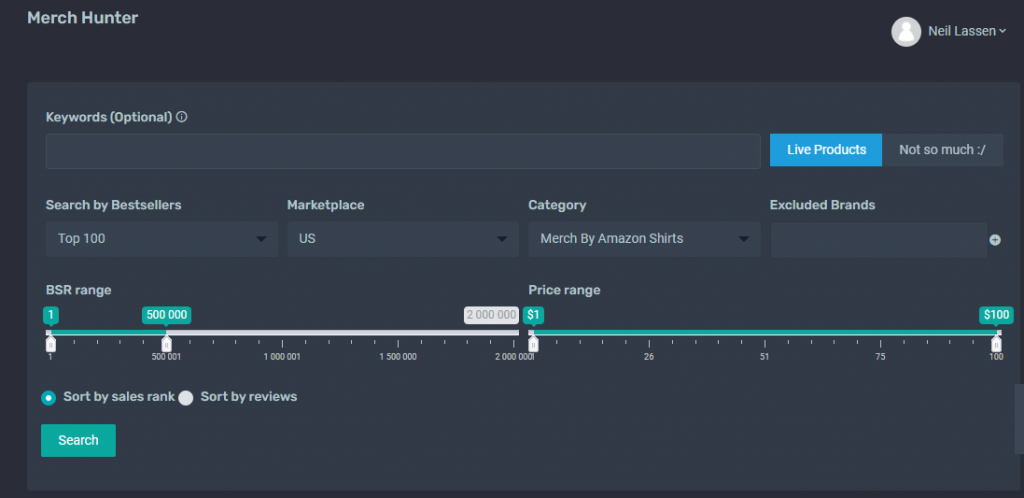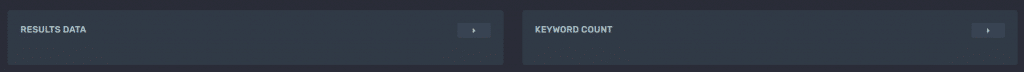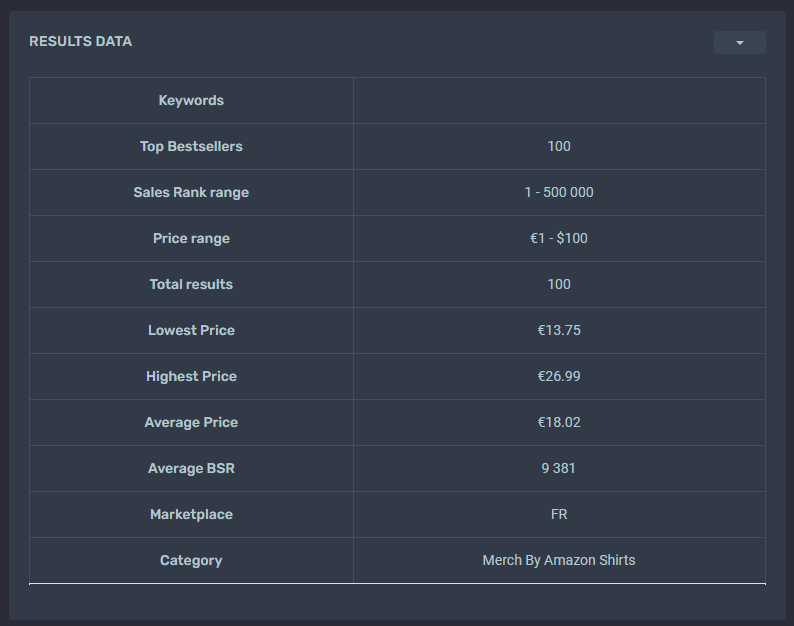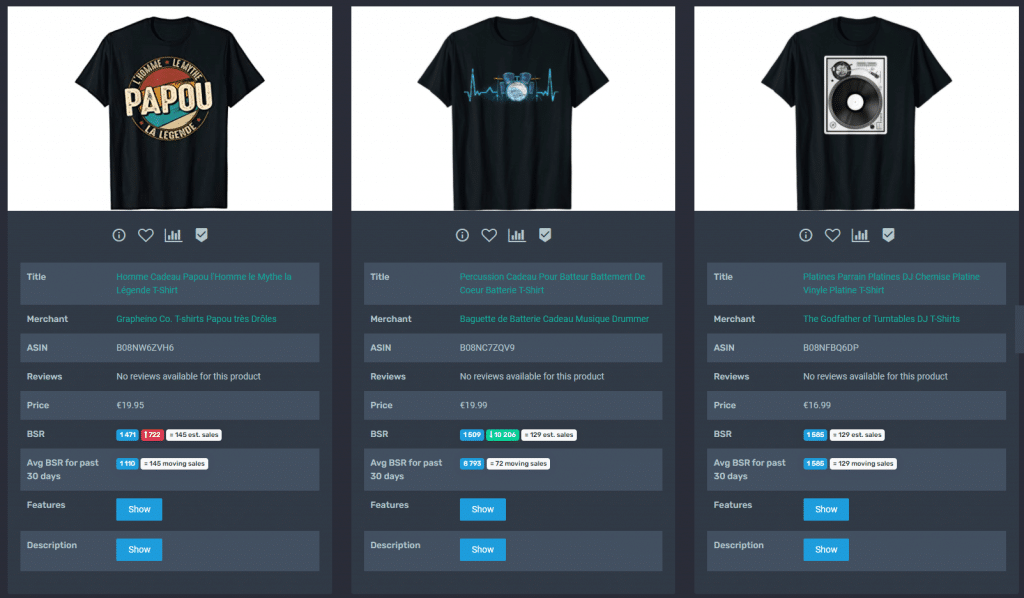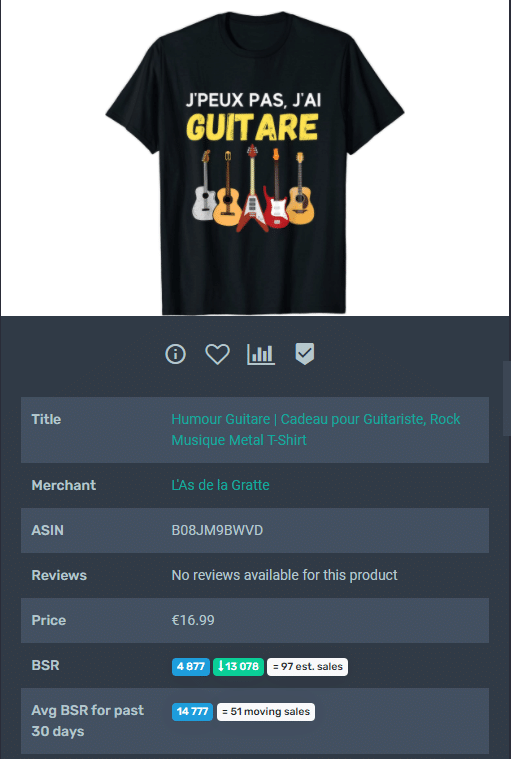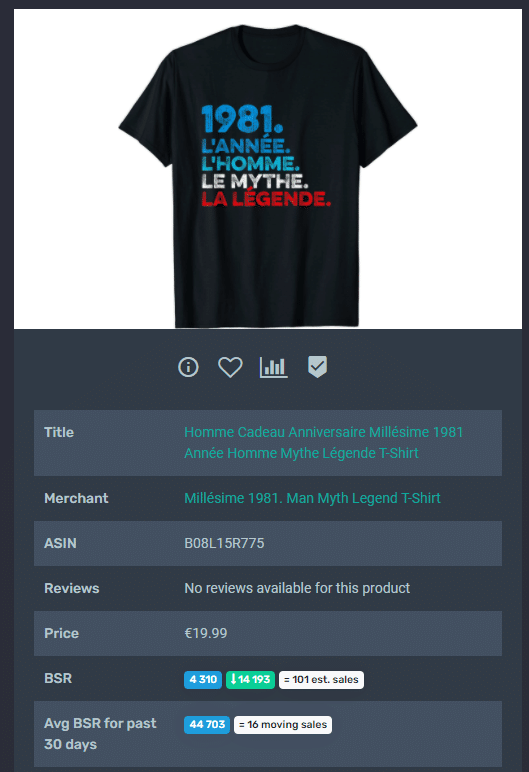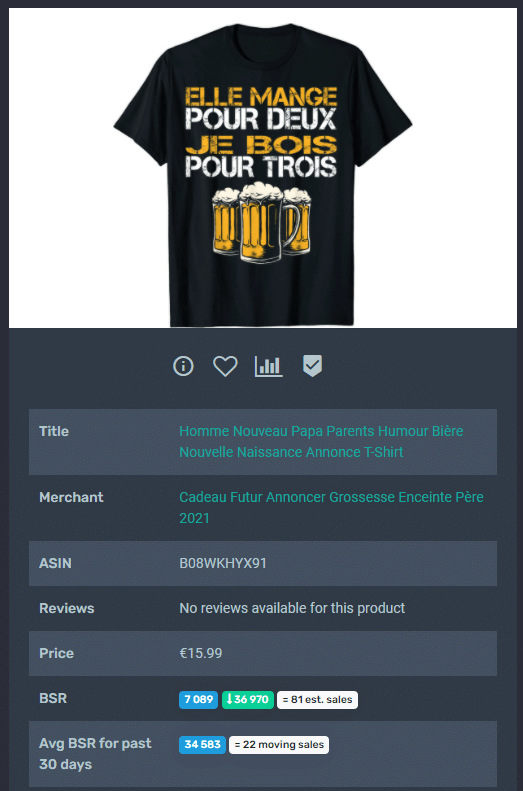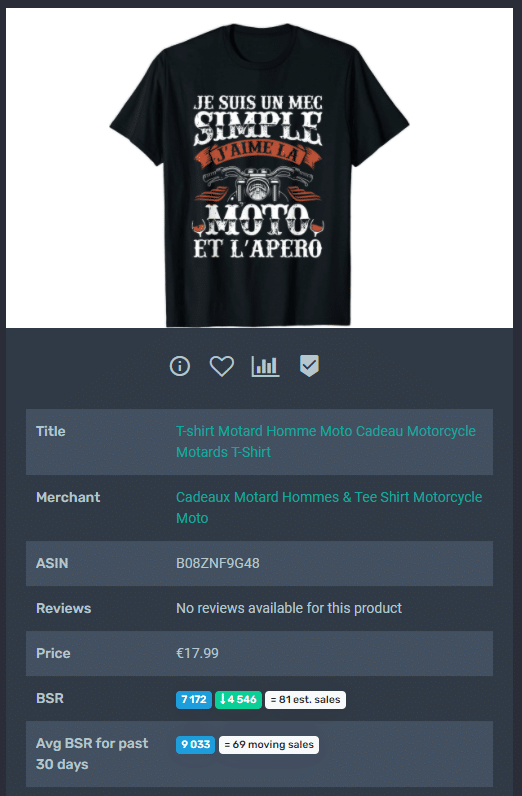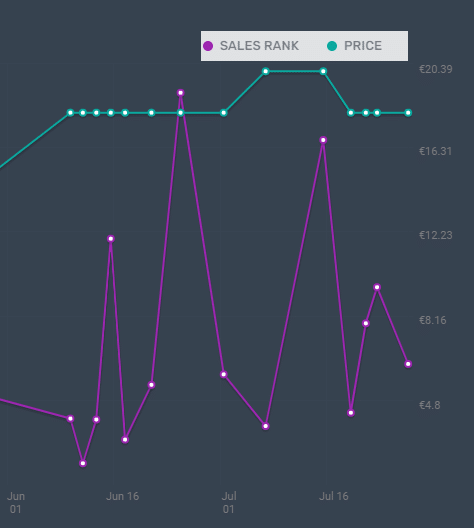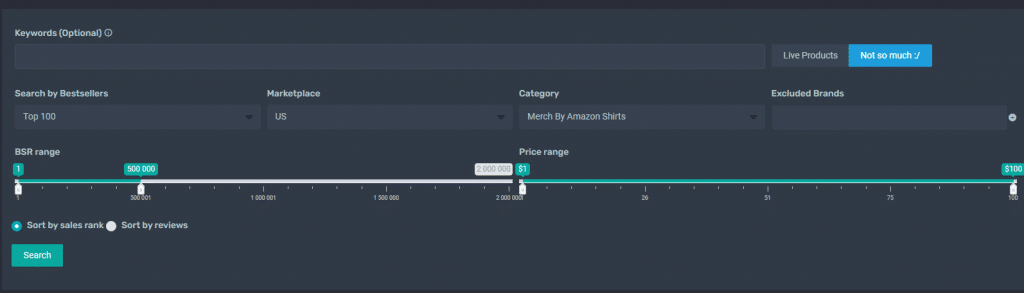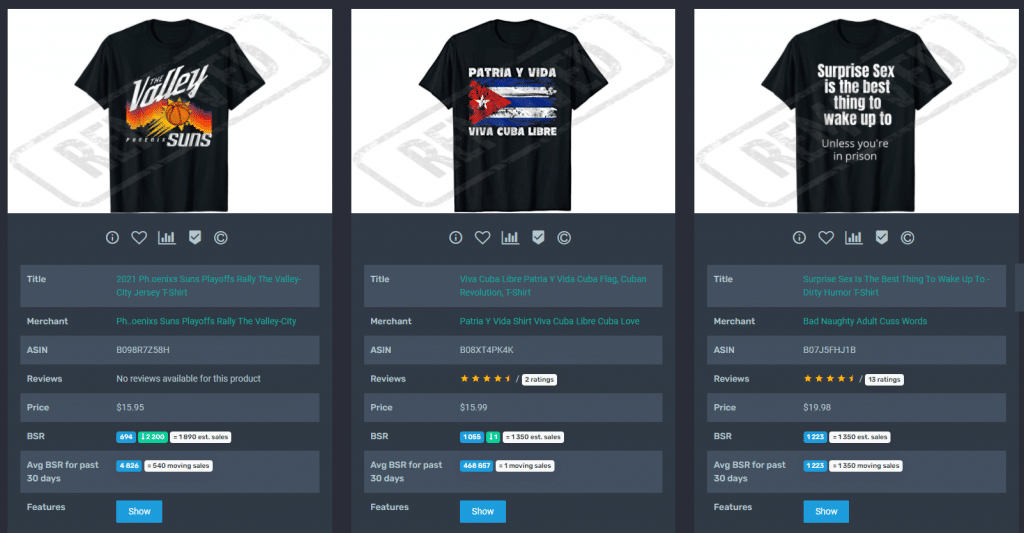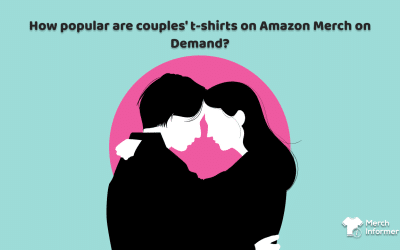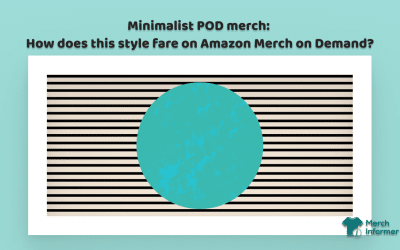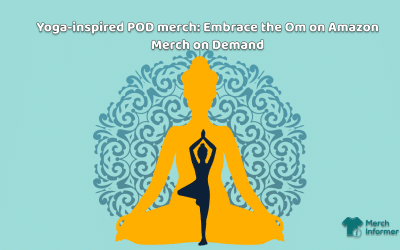T-Shirt Print on Demand Research For Foreign Marketplaces – New Merch Informer Updates
Selling on Merch by Amazon has evolved since the program first launched and for the better!
What used to be a program where you had to wait months and months to be accepted with a few t-shirt options and only the US market; has expanded into many marketplaces with almost global fulfillment.
Now, if you have been selling for any period of time, you likely know that the VAST majority of sales occur in the US market, and thus most people are doing research for creation of these designs just in the US market.
However, sometimes doing research to find untapped niches in specific markets can be a way to make more sales, get ahead, and target the cultural differences across the globe.
Which is why today, we are going to go over two new features we just finished adding to Merch Informer.
Let’s get into it!
#1: FR IT ES Marketplaces Added
What on earth it FRITES?
That stands for some of the new marketplaces that have been added to Merch by Amazon over the years:
- France (FR)
- Italy (IT)
- Spain (ES)
These marketplaces are now available to search in both the Product Search module as well as the Merch Hunter.
Let’s go over an example of each for the French Market.
As mentioned, the product search is the first place that these were added:
The product search is designed to bring back results that are live from Amazon, give you a competition score, related keywords, and give you information on the products that are selling for that keyword.
This is an excellent tool if you already know the words you are looking for (especially in a foreign language since translated listings typically do best in these locales).
Since my French is not up to par, let’s give a look at the keyword “dog” to show how it works.
First, we would enter in the marketplace from the drop down menu that we want to search and the category. In this case, we will look at Merch by Amazon shirts, but using the drop down menu we can look through other products that Amazon offers as well.
Finally, we enter in the keyword and click on search:
Give it some time to bring back the results and fully fill in (this can take a bit as it is bringing back live data).
From there, you will have a few things you can look at immediately:
- Products
- Sales Rank
- Bullet Points
- Description
Next to each product you will see the sales rank and how it corresponds with the amount of sales that product is generating.
Notice how the title is translated? Hint hint!
Next, you will see some buttons at the right. The one that we want you to pay the most attention to is the first one which says information. You can also select the “heart” icon to add it to your favorites to look at in the future.
Clicking on the information tab will bring up the data we have on this shirt including the title, the features (bullet points), as well as the description.
What is most interesting though, is the sales rank/price graph at the bottom.
This will give you crucial information on how well the product has done (remember lower sales rank means more sales), and if the seller has been using any pricing strategies for that product:
For each of the keywords that you enter, once it is finished bringing back the results, you will have a competition score on the right.
This competition score is there to tell you how hard it would be to create a product in that niche and get it RANKED (where your product is seen on the front page). Below this competition score are keywords that may relate to the product that you can take a look at or use in your listings along with the Amazon search volume.
With all of this being said, most people are probably not going to speak multiple languages and find it difficult to use the product search in these different marketplaces (since you need to have a seed keyword to search).
Because of this, we have also added it to the Merch Hunter!
The Merch Hunter is a recreation of the Merch by Amazon database where with a single button click, you can see the best sellers in that marketplace at a glance.
To get to the Merch Hunter, go to the left hand menu, use the drop-down under Product Research, and select it!
Here, there are a few options you can select such as:
- Number of best sellers
- Marketplace
- Category
- Ability to Exclude Brands
- Sales Rank Range
- Price Range
- Sort by Sales Rank/Reviews
However, there is actually no need to change anything here at all if you just want to get a feel for how the market is doing.
So, let’s use the France market again. All you need to change on this page is the Marketplace from US to FR and keep everything else the same (no need to put in a keyword at all) and click on search!
The first boxes that you will see in the information that comes up look like this:
Click on the drop downs and you will immediately see data that is crucial to your business.
Right away I can see that out of the 100 best selling designs in France, the average price is 18.02 Euros which is MUCH higher than some people are pricing. The market is telling you exactly where you should price, so do not skip over this information.
Scrolling down you will then start to see the best-selling designs in this marketplace that we have selected.
Going through, you will notice something that a lot of people are not picking up on.
Do you see it yet?
So many of the best sellers in these other marketplaces are in another language!
So many want to take the “easy” way and just let Amazon translate the listing, but this does not necessarily correlate to sales. To stand the best chance at getting visibility, you need to have the actual DESIGN in their native language.
For all my native English speakers out there, when was the last time you went to Amazon.com and ordered a shirt that was in all French?
Exactly!
The same goes for these markets. They are not going to Amazon.fr and ordering English designs by and large as that is not their language!
So, going through all of these designs, you will see all of the information you are used to seeing in the Merch Hunter such as title, brand, ASIN, reviews, and so on.
However, in the Merch Hunter you will see BSR and average BSR for the past 30 days. The average gives you a good idea if it is a CONSTANT seller, or if it sold a few times, but is not bringing in regular sales.
You can also click on the little information button as well to see the graph over time (which is super valuable data to figure out what top sellers are doing).
Look at this example, see what the seller is doing with their price and how it effects their sales? Take note of things like this for your own business!
Now, let’s take a look at the second thing that we just added to Merch Informer!
#2: Deleted Designs Added To The Merch Hunter
This one has been asked for by you guys for a very long time! We have finally added the ability to see designs that were removed from the Amazon Merch platform inside of the Merch Hunter.
Now, you might be asking yourself, why would you even care?
Well, when doing your research, if you are not familiar with a niche, you can always check deleted designs and realize why they are being removed. This can give you a good indication of IP infringement that you should steer clear of, but also a good lesson on what NOT to do if you want to keep your account safe.
In order to see this, go to the Merch Hunter, select the SAME steps as above, but then click on the button right next to “Live Products” that we titled “Not so much :/”. This will then bring back the list of shirts that have been removed from Merch and for good reason.
The results that are brought back will have a transparent filter over them that say removed so you know those are not live designs. Clicking on the links will bring you to the Amazon “dog” pages.
We recommend taking a look at this filter inside of Merch Informer every so often to make sure you are up on the latest things NOT to create.
Wrapping It Up
With the new ability to do your research in the different markets available inside of Merch by Amazon and check out the designs that have been deleted, you now have the opportunity to uncover niches that you may not have ever thought of.
Remember, spending the extra time to dig a little deeper, translate some actual designs (not just the listings), and make sure your products are hyper targeted to the correct demographic will lead to a long lasting and sustainable Merch business for many years to come.
If you have any questions, drop down them in the comments.
To your success!
Merch Informer