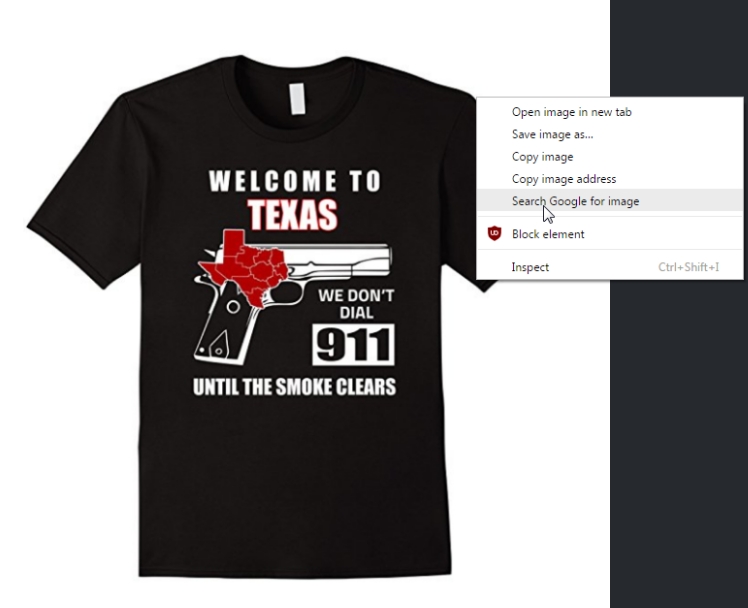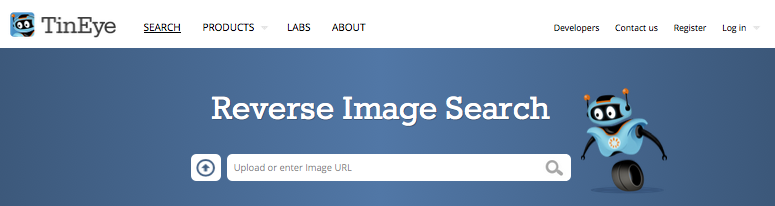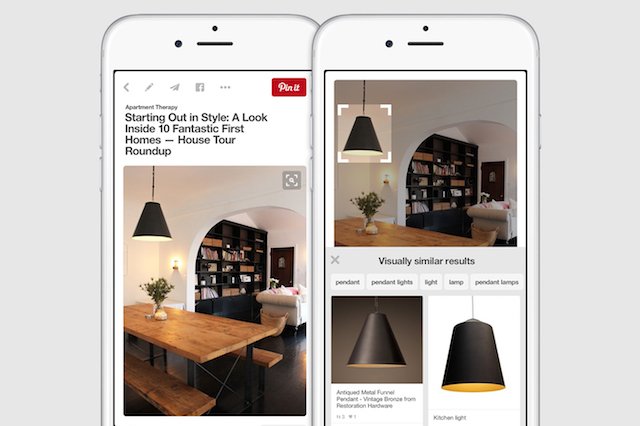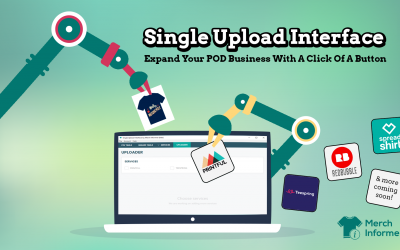Merch Copycat Problems? 6 Ways To Find Out Who Is Stealing Your Work
We have seen it happen time and time again. You spend hours coming up with an awesome concept based on niches that are doing really well on Amazon. Your design is stunning, unique, and ready to sell. It starts doing well, but almost immediately, people copying your design pop up and start undercutting you.
Sometimes these people are using your design exactly, and other times they are taking parts of what you created to barely change their design. You could go through and spend a ton of time on Amazon looking for these, but there is actually a lot easier way that I am going to show you today with reverse image search engines.
Not only can these applications be used to protect your IP and go after copycats, but they are extremely helpful for vetting designers and design elements that designers use in the designs you pay for. Let’s jump into it!
What Are Reverse Image Search Engines?
Simply put, these are search engines that do not operate on keywords to find pictures. Instead of entering a keyword and hitting go, you would put in an image and the search engine would then come back with images that are similar or the same as the one you entered.
These are not often used because a lot of people are not even aware they exist. There is also not that much they can be used for. As Merch Entrepreneurs though, these are very valuable, and we will be going over some of the best ones to use!
Top 6 Best Reverse Image Search Engines
Google is going to be the biggest and currently probably one of the best reverse image searches out there. In the middle of 2011 is when they introduced their reverse search and since then has grown to be one of the most accurate. With some of the services we will list, you will need to either enter a URL or upload an image to the engine to see the results. With Google, the process is incredibly simple and you will not be required to do either of those.
Simply find an image you want to search, right click the image and click “Search Google for this Image”. This works best on the Chrome browser.
This service is 100% free to use and there is no limit on size, file type, and to date is one of the most accurate because of the amount of images that can be found on Google Images.
Keep in mind that this is best to do on a desktop as the reverse search does not work as smooth on mobile.
TinEye is an old service but one that works well.They have almost 14 billion images indexed and claim to be the first website to use image identification technology which is what all the reverse search engines are based off of. This is a service that I remember using 10 years ago so you know they are tried and tested.
With this service, you will need to upload an actual image or give them a URL for the tool to go out and look for images are similar. You can use JPEG, GIF, or PNGs but make sure that your image is not more than 20 MB as that is the TinEye limit.
Keep in mind that TinEye will be looking at the image as whole and not certain objects in the image that you upload. Knowing this, we can use TinEye to go after pixel for pixel copycats and people who have stolen your images without making any changes to them at all.
There is a free version and a paid version. I would suggest you all use the free version because you will get 150 searches a week and there are also browser extensions for Firefox, Chrome, and Safari which will make your searching much more pain free.
It feels strange mentioning Bing in an article, but this one is still useful. In 2014, Microsoft came out with a reverse image tool called the Bing Image Match. This works similar as a lot of other services out there where you can either give it a hyperlink of an existing image or upload an image and Bing will bring back the results that are most closely matching this image.
I have used this from time to time myself, but I find that Google is far superior and even TinEye beats it out.
That being said, there is an iOS-App, that has Bing Image Match that some might find useful. You take an image with your phone and the app will find similar images out there on the web!
I have not talked very much about Reddit here, but if anyone is familiar with this massive forum, it can be an absolute gold mind for research, but more importantly selling your shirts to the masses! If you do it right, you can post a shirt and sell 100 of them in the next few hours (but that is an article for another day).
Karma Decay is a reverse search engine just for Reddit. This will help you find out if any of the content or images you want to post have already been on Reddit. Redditors do not like seeing the same content over and over again so this is perfect to see if the image you might be thinking about marketing has been in front of that audience or not.
This is one of my favorite on the list and I will explain exactly why. The Pinterest visual search tool is incredibly advanced for reverse image technology but it is also incredibly helpful for what we do with Merch! This came out only a few years ago in November 2015 (I bet you have never heard about it!), and the feature lets you search for visually similar images that are on Pinterest already as a pin.
So far, you might have noticed that the other reverse search engines in this list only allowed you to put a full image in and see what else was similar. With the Pinterest Visual Search Tool, you can zoom over a particular part of the image and search just for that piece! This allows you to check each piece of an image that someone might have stolen from you or your designer lifted from somewhere else if they are also on Pinterest.
Since Merch Informer is an avid advocate of marketing your Merch on Pinterest, this tool goes hand in hand with keeping your intellectual property protected and your Merch account safe.
Please note that to be able to use this feature you need to have a pinterest account and you will need to pin an image to a board. You can read more about Pinterest in our Pinterest marketing guide here.
Last up on the list is a reverse engine called Image Raider. This one is interesting and worth mentioning because they use Google, Bing and Yandex search to give you the results once you run a search.
One of the biggest selling points of Image Raider is that you can actually run up to 20 mutli reverse searches at a single time (saving you tons of time).
They offer a few features that allow you to add images directly from your DevianArt, Flickr, or 500px accounts.
This is perfect for photographers or designers who want to track their intellectual property and go after any websites that might be using their work without attribution or permission. Check this one out for sure!
Reverse Search Browser Plugins
Websites are great, but as we know, everyone loves their plugins! Here are just a few to get you started.
- TinEye Reverse Search Plugin (Chrome, Firefox, Safari, Opera, Internet Explorer)
- Bing Image Match for Chrome Plugin
- Who Stole My Pictures Firefox Plugin
- Google Reverse Image Search Firefox Plugin
Reverse Image Search on Mobile
Mobile is more popular than ever and we know that a lot of you run their entire merch business on mobile. Don’t worry, we did not forget about you! Here are a few ways to do a reverse image search using your mobile device.
Google Goggles: This is a Google app that lets you search for images by putting them in an image and letting Google do its thing. This app is smooth and very fast. This is great for any Android users
Bing App: You will need to be based in the USA for this one, but if you are, check out Microsoft’s app which runs great on Mobile and lets you do reverse image searches with ease. This is for the iOS users out there.
Veracity App: There are not that many reverse image apps out there and it is especially hard to find one for the iPhone. Veracity is a free app where you can pick an image from your photo library, your camera roll, o your dropbox. Once you have selected the image, tap it and you will see all the images that are similar which is very simple. There is a paid upgrade to get rid of the ads, but general use is free.
Wrapping It Up
Here are Merch Informer we are fans of keeping your head down and focusing on your business! That said, it is a great idea to check on copycats every once in a while or make sure that the new designer you hired is actually being honest.
The above resources are perfect for doing either of these. Protect your business and grow at the same time! If you do find someone who is infringing on your works on Amazon, you can get that taken care of with this Amazon form right here.
If you find an image being used on another website that you think is infringing on your IP, I would highly recommend you actually get in touch with that person first before filing a DMCA with their host.
You can do that by entering the web address here: http://whois.domaintools.com/”>http://whois.domaintools.com/ and then looking at their contact information.
If you know of any other good resources that you use in your merch business, we would love to hear them! Drop us a comment below!