Avoiding Trademark Claims With Merch Informer’s Trademark Tool
You may have woken up one morning with a great idea for a t-shirt to sell on Merch by Amazon. You’ve got the design and the catch phrase. You’ve even got the colors and sizing in mind. It’s only a matter of uploading the design and watching the sales come rolling in, right?
Well, it’s a bit more complicated than that. This is because you’ve missed out one very important – perhaps the most crucial – piece of the puzzle. Checking trademark registrations.
Don’t worry, this won’t take as much time as you fear. With Merch Informer’s Trademarks module, you can easily check trademarks and stay safe.
Ready to find out how it works? Let’s dive in.
What Are Trademarks And Why Are They So Important?
In simple terms, a trademark is “a symbol, word, or words legally registered or established by use as representing a company or product.” The most important words here? “Legally registered”. The reason why you don’t want to infringe on someone’s existing trademark is simple: no lawsuits. And when it comes to Amazon, the last thing you want is to have your account removed. All your hard work would basically be going down the drain with no financial results to show for it.
Another reason trademarks are so important is because they have financial value. For example, Google’s trademark is valued at $44.3 billion. Apple, on the other hand, is worth a whopping $98.3 billion. Infringing on the trademarks of large or even lesser-known brands can have serious consequences for you. They want to protect what’s theirs at all costs. And when Amazon is involved as a platform, they’ll always side with the trademark holder. No matter what.
Do’s And Don’ts When It Comes To Trademarks
It’s vital to read Amazon’s content policy before you start designing any type of t-shirt. That’s where you’ll find the do’s and don’ts of what is permissible. However, we offer you a brief glimpse at what you can and cannot do.
So, for the don’ts. It is absolutely not okay to create designs based on movies, TV shows, bands, sports teams and other brands at all. A caveat: this will only be possible if you have a license to do so. What about celebrities? This is also a no-go area, as are mashups and parodies (if you don’t know what you are doing, we recommend just not going there).
One example of this is of a Seller who parodied Beyonce. Although they did not use the name “Beyonce” and used “Feyonce” instead, this is still off-limits and it was ultimately taken down. Other examples include t-shirts that read “Zombies eat flesh”. This is a parody of the major brand Subway whose motto is “eat fresh”. A “Harry Pawter” t-shirt with a picture of a cat that wears glasses, much like the Harry Potter character, is also not okay.
What is not off-limits are t-shirts with political figures. This is because these people are considered a part of the public domain. Hence, you’ll find so many shirts with Trump, Clinton, Obama, Bush, etc.
Also, important to note is that you don’t need to register your work with the government. As long as you publish your original design, you automatically have the copyright to it. This is governed by the Copyright Act, which states that as soon as someone publishes an original piece of work, they automatically have a right to it.
But a problem can arise here. Especially if your designs sell well on Amazon. That’s when you’re likely to see copycats. One solution is to get in touch with the platform and ask them to remove t-shirts with designs similar to yours. Remember: it won’t be easy to take down all the copycats, but it is possible to address the issue.
Finally, it’s always important to double-check trademarks with the U.S. P.T.O. Check that the word(s) you’d like to use are not limited to clothing, design, apparel, etc. (particularly applicable for t-shirts). Just be aware that there may be gray areas and you should always consult a professional if you’re unsure.
Merch Informer’s Trademarks Module
As you already know, trademarked words cannot be used as part of your brand, in your bullets, title, or description. The Amazon algorithm will check all these and may reject your t-shirt design.
To keep your account safe, use Merch Informer’s Trademarks module. It is probably one of the most important modules to have been created as part of the software. It enables you to enter a series of keywords and phrases and then check if a trademark has been issued to someone else on a daily basis.
Why is this important? Well, say you are selling a t-shirt that does not contain a trademarked name and you continue selling it. However, 9 or 10 months later, someone trademarks your phrase. This ultimately diminishes the efforts you’ve put into creating it. Why? Because Amazon will take your listing off the platform.
This is why the Trademark tool is so useful. You’ll get an alert and you’ll be able to take action about your shirt before anything pops up in your Amazon account and you’re forced to remove it.
The two main aspects of the Trademark tool are Trademark Alerts and Trademark Hunter. Let’s take a look at each one in turn.
The Trademark Alerts will bring up a new page for you to insert keywords and phrases into. It will check for status updates every 24 hours and you’ll be able to go back and take a look if the status has changed. What’s more is that you can save up to 8,000 keywords or phrases on the platform. So, you really can hone in on a wide range of keywords to check whether they’re safe to use.
Then there’s the Trademark Hunter. When you open the page, you’ll notice that you’re able to drag and drop or upload a .CSV file. You only need to include the ASIN’s of the products in this file. Around 24 hours later, you’ll be able to see whether the items you’ve entered from your file are either “Registered”, “Approved for publication”, or “Pending.”
Putting It In Perspective
You may think that only big brands have trademarked their slogans and logos. But this is incorrect. There are numerous lesser-known brands that have done the same.
One instance of this is the inconspicuous and widely used word “rose”. Using it on your t-shirt design can land you in hot water (IF you are using it the same way as the trademark holder. Typically, you can ignore single word trademarks, but always double check to see HOW they are using it on their specimen). Meanwhile, other ordinary words such as “bunny”, “fishing”, or “panda” have not been trademarked and are free to use (for how long, we don’t know).
The key lesson is to do your homework beforehand and always double-check. Ultimately, the Trademark Alert and Trademark Hunter tools help prevent getting a strike on your account before you even get started.
Final Thoughts
The most important takeaway from all this is that Amazon will always side with the trademark holder. They will never side with the offending party in the event of a legal dispute.
To keep your passive income safe from this scenario, we highly recommend Merch Informer’s Trademark module. It can yield results in as little as 24 hours and continue checking for upcoming trademark registrations so that you know you’re always safe.
And the best part? You can access it for as little as $9.99 per month.
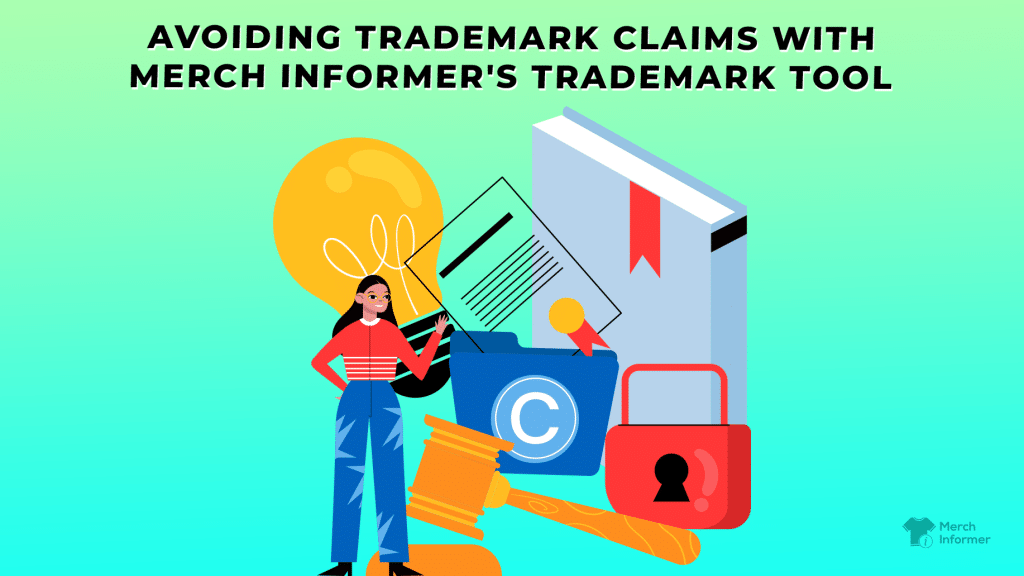


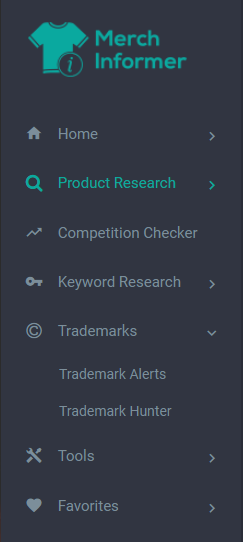
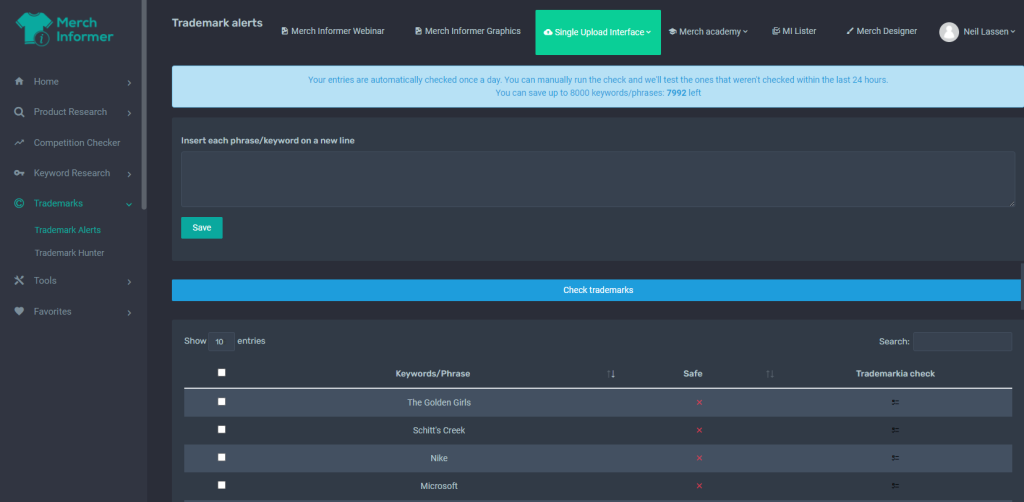
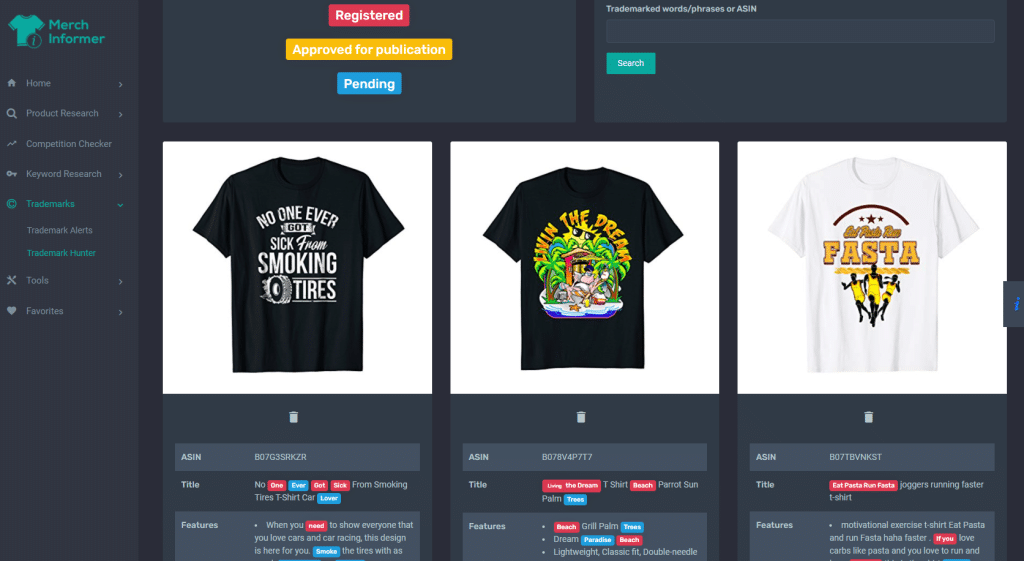


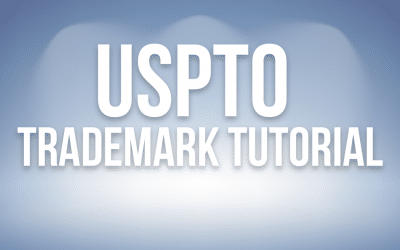

Hello good morning Neil,
What can be done when a Removal of Listing Notice is received for a design that is known to be original and an email is sent to the plaintiff and no one responds?
Bearing in mind that when sending the e.mail to the applicant, the history of the design is explained, demonstrating its great antiquity and explaining the successive phases of the design.
Is there somewhere to contact to solve this type of problem?