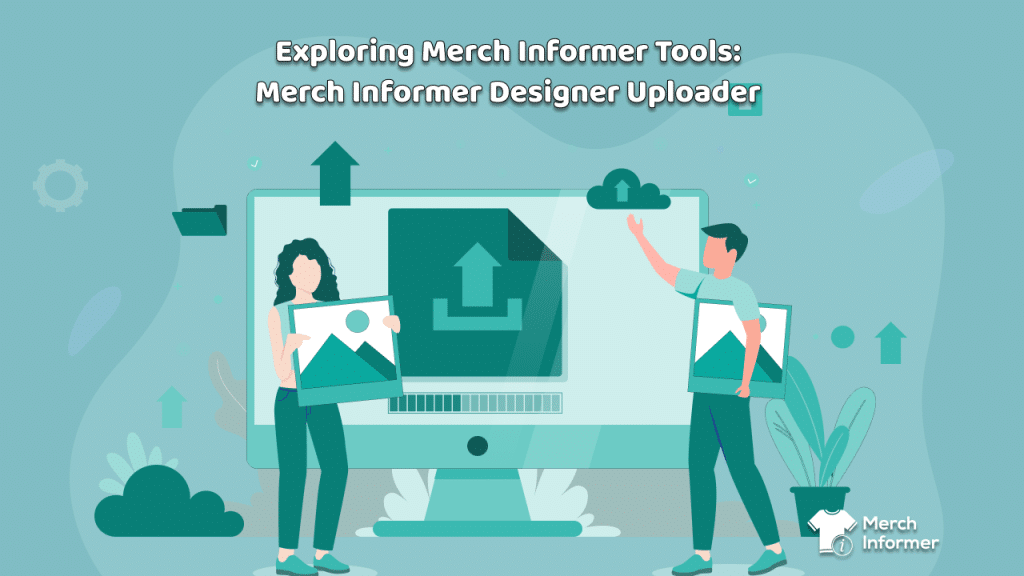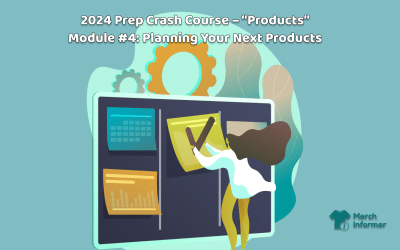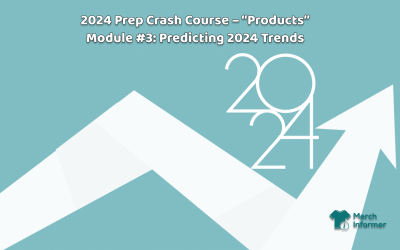Exploring Merch Informer Tools: Merch Informer Designer/Uploader
In our ongoing series of exploring the benefits of using the Merchinformer site and its tutorials section, we have come to the final tab on that page: the Uploader and Designer. This is a tool in two parts; a method of getting what you are creating to a broader audience, and the other part allows you to quickly and cleanly make design patterns on the items you sell. The power in this tool is that you can then directly upload your work to the platforms you sell on and much of the process is automated. The graphical interface on something like the Designer is a joy to work with, as you’ll see for yourself once you try it.
THE “SINGLE UPLOAD” INTERFACE
To start with, we have the Single Upload Interface. This feature will allow you to take whatever it is that you are selling regardless of POD platform and spread it across whatever platforms you are using or interested in expanding into. It seems straightforward, but it’s an extremely useful feature of the site, and once you use it you’ll be surprised how you ever did without it.
This is a feature you need to download and then install from the Merchinformer site itself. Once it’s installed on your computer (both Mac and PC are supported here), you will be able to fully integrate with Amazon, Etsy, or most other sales portals. Once in this, you will see just how many different products you can spread across the internet via these platforms.
There is a little bit of prep work involved before you can reap the benefits of this software. You will have to set up a CSV file for the system to properly read it. It does not matter in what order you organize your data, you can map it all later on in the system. Just take your information (title, type, etc.) and optionally add the file pathway to find it on your computer, and upload the CSV file and the software will load it into tabs. One of those tabs will be “services”, and that is the different services you can send the information to.
Whatever platform you are looking to share to, simply log into that platform and you can go back and forth between what that platform offers and what you have in the Upload Interface, and you can map the offered item to the information and design you are selling. This might seem a bit confusing at first, but once you see how it works in real time you’ll see the magic of it all unfold in front of you. Essentially, through this process you can take whatever is offered on each platform and superimpose what you have created onto the products they offer. This process is SO fast and efficient and you’ll find yourself using it over and over once you get the hang of it all.
You can go through the many lists of everything offered, and pick the types, the color, and even the places where it will sell in different parts of the world. You map the title, description, type, etc., and the interface will collate it all and help you pick how it’s shown on the pages of your shop. The beauty is that all of these different platforms will be fed from your single CSV file, there is no need to re-create this for every site. In time, it’ll only take you a few minutes to do this and when you trigger the software to match it all, you can literally watch as it’s functioning in front of you. Everything gets filled out for you, based on your initial info and selections you have chosen.
THE “DESIGN PATTERNS” FUNCTION
From there, we take a close look at the “Merch Informer Design Patterns” function. This tool will help you create unique patterns on the items you make. It depends on what you’re trying to create, as some items work better for certain designs than others. But this will allow you to create repeated patterns across items as you wish. You can go to this function and select different shapes and patterns, or upload your own to put into the designer.
There are a number of patterns you can select from and depending on which type you choose it will cover the item in that pattern, repeating your image over and over equidistantly. And you can re-work it until you get the exact thing you’re looking for, something aesthetically pleasing to the eye. Of course, this system will not work as well for every item available (for example, they usually do not work as well on normal t-shirt designs), but for things like phone cases and such it can work wonders. And once you create the pattern you wish, you can upload it onto the items you sell on Merch By Amazon or whatever system you use. There is even a form of this for use on the BookBolt, but that is for self-publishing and is handled on the BB version of this software on that site. If your interests also go to those forms of sales, you need to check that out as well.
BE PATIENT WHEN TESTING SEARCHES
Once you start doing this, you might have to wait a little while for your newest items to show up on the Amazon searches as that system still needs to recognize them. But once they are up there they will be fully searchable by anyone, and that is where your own marketing techniques will come into play.
Overall, these functions are well worth your time to study and get used to. What you can do with only one CSV file is enormous when it comes to this system. Working on one thing to create multiple results is beyond just a time-saver, it’s really the smartest way one can do business. And with trends changing so rapidly, don’t you want the fastest tools available for you to capitalize on? We sure do, and that’s why this is the system we use as well. Quick, clean and efficient, this is the one-size-fits-all solution you have probably been looking for, and here it is right at your fingertips.