How To Find Keywords Not On Merch by Amazon
If you have been reading the Merch Informer blog, then you know that my main strategy revolves around finding where customers are already spending their money, and then giving those people better options. This has worked out extremely well for me, and others who have gone ahead and done the same thing. I do not like spending time on something where I am literally guessing if my target audience exists or not. If they do not, I not only wasted my time finding that niche, but I also wasted money outsourcing it (since I am not a designer).
That being said, other times I will use the keyword finder within Merch Informer to find the auto suggested keywords that Amazon themselves are giving me. This signals to me that they know those keywords are getting sales because Amazon wants to make more money and they know that by recommending those keywords, that customers will end up purchasing. From here you can easily take these keywords and then run them through the Merch Hunter or Product Search modules within MI to see what kind of competition you would be up against.
It is almost always the case that these keywords that Amazon are recommending are already on Amazon and the strategy to find where customers are already spending their money is the exact same. These niches have shirts already up and selling on Merch by Amazon. I personally think this is the very best way to go about it, but if you are the type of person who wants to take the risk on a brand new phrase that is not on Merch by Amazon (or really low competition), then this article is for you. Who knows, your phrase might just take off and crush it!
Looking Outside Of Amazon
The method of finding keywords that are not on Amazon is a two step sequence. Instead of spending your money on another gumroad package of phrases, let me show you how you too can quickly find these phrases that you may want to put up on a shirt.
First, head over to https://ubersuggest.io/. This is a 100% free tool where you are going to put in a seed keyword and it is going to spit out a ton of different keywords/phrases at you that relate to your keyword phrase.
I actually used this a LOT back in my affiliate days and it was always super helpful. The main thing here though is, that once you find some of the keywords you want to check, you need to continue checking on their viability and if they are on Amazon or not.
Once here, simply enter in a keyword and hit suggest. This is a very quick process. For this example, I simply entered in “dog” and let the tool do its thing.
Within just a few seconds you have 365 keywords that are all different types of variations of the initial keyword that you put in at the beginning.
Scroll down the list and find phrases that actually make sense for creating Merch by Amazon tees. A lot of them are going to be a waste of time such as “dog door” or “dog walker”. I like to look for phrases.
The first one that really caught my eye was “dog with a blog”. I am not really sure what that is referring to, but it looks like it might be interesting to look into.
You could probably create a shirt design around this keyword with a dog at a computer typing away. Who knows, I am not that creative of a person, but I know I could work with that phrase.
Bringing The Outside Keywords Inside Merch Informer
So now that we have a keyword phrase that we want to check if it is on Merch, it is time to step back inside Merch Informer.
For this, step over to the Merch Hunter and pick the 100k+ BSR option and then enter in your keyword (Grab a free 3 day trial here). The reason I do it this way is because at 100k or above, even if there are other shirt designs out there relating to this phrase, at that BSR, you would not be going up against that much competition. This seems to be a sweet spot.
You will notice that it does not return any results. This is because we show the last successful search so this means that the phrase is not at 100k and above BSR at all for Merch shirts.
You may want to bring it over to the Product Search module and give that a shot.
And there you go! There are zero shirts on Merch by Amazon for this phrase at all. Easy as that!
Simply search with Ubersuggest and then bring those keywords back into MI and run them through.
Finding Easy Niches With This Method
Another thing you can do with this tool is just use it as a niche generator.
For example, when I was going through the list looking for different phrases that I thought might work, I stumbled across this:
Dog Rescue. That is a niche that I probably would not have thought of on my own at all. It sounds like a niche where people would be passionate about the subject and those are the absolute BEST niches out there. If someone has an attachment to a niche, I know I can come in and make sales there.
Let’s test that theory!
Take dog rescue, and put it into the Merch Hunter.
Right away I land on this gem. I notice that it is a very simple design (not bold text at all), it is selling VERY well (almost 1 a day), and that they are not optimizing their listing very well but keyword spamming.
Here is the actual design so that you can see it.
You know what sticks out to me? If this rescue shirt is so popular, I could simply take the same phrase and then build it out for 100 different dog breeds. I could take the same phrase and build it out for cat breeds. I would probably change the font and make it big and bold which sticks out in the organic search results a lot better.
Just like that I found a niche where I could not only make a better version, but I could scale it out into a few hundred designs with ease. Pretty simple right?
Wrapping It Up
If you are looking to chance it on phrases that are not on Amazon yet, this is a great method. Simply open up https://ubersuggest.io/ which is completely free and enter in a keyword. Then take those keywords and run them through Merch Informer to see if they exist on Merch by Amazon or not.
This can be used to find really simple and powerful niches in the same way. Instead of phrases, look for niches where people have a passion and then run them through Merch Informer. The majority of the time you are going to find a niche that not only you could make a much better version of, but you will also be able to scale vertically which is very important when you get into the higher tiers.
Go find those niches! Good luck!


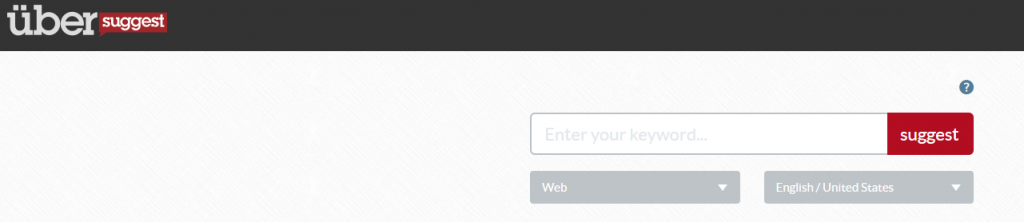
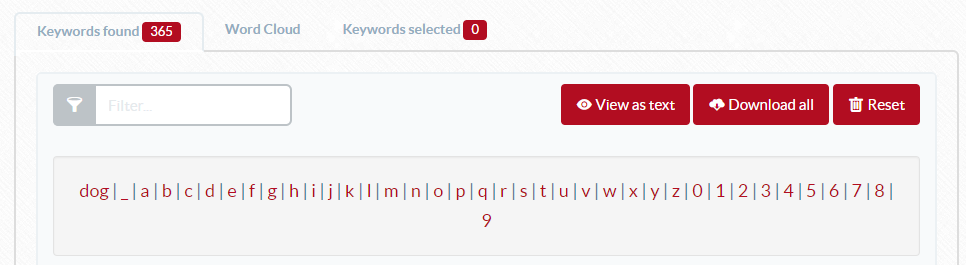
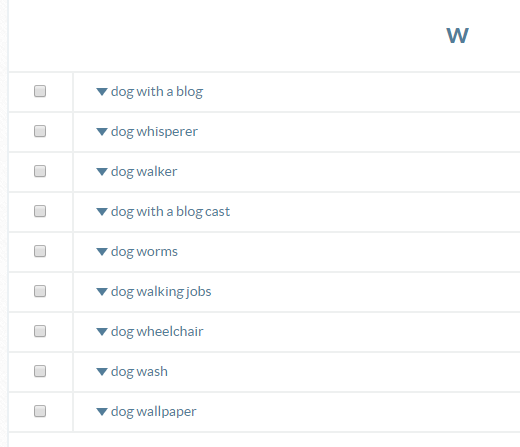
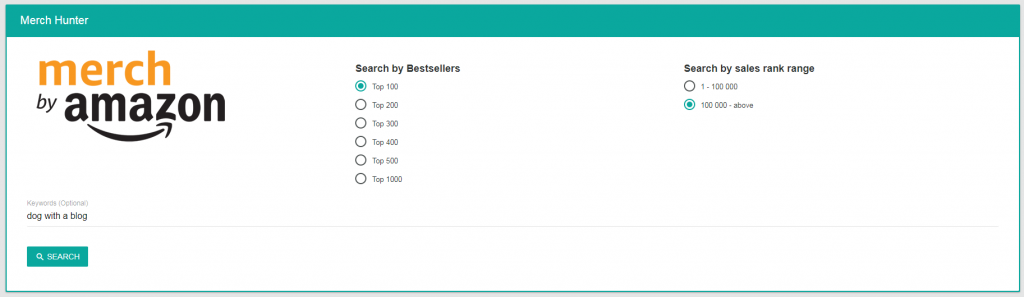
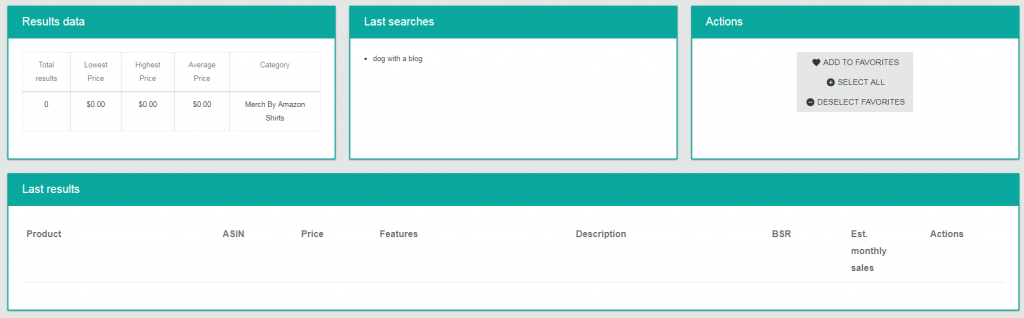

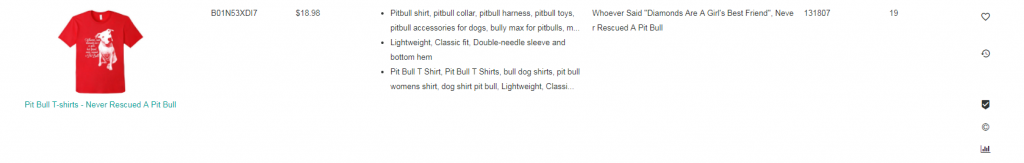



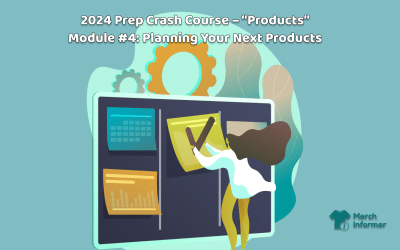
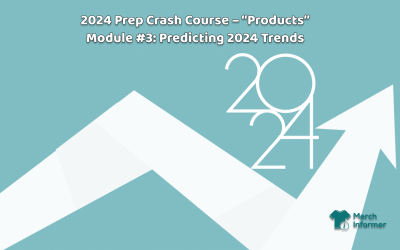
Really appreciate all the blog posts. Thanks!
Thank you for providing such valuable information! I am going to try this when I get home today.
Just FYI: Dog With a Blog is a kids show on Disney
I had no idea (do not watch TV). Stay away from that one!
great post! although rescue dogs was on my list of niches to investigate and I’m guessing it just got a lot more crowded.
Go for it anyway!
So boss man you say look at 100,000 or more BSR and that should be safe for competition and viable if you find a few shirts selling consistently, I usually do my due diligence and also afterwards look at the <100,000 especially for keywords sometimes. If there are also shirts when checked in the <100,000 would you still create the shirt or pass on it.
If you have enough slots, throw as much against the wall as possible (AKA go for it!).
One strategy I’ve used since I’m was only at T25 was price low so I can tier up, which just happen. Now I’m at T100, should I keep pricing low with my new design until I fill all my 100 slots or should I price higher ($16.99-$19.99)
I would probably keep trying to do as much volume as possible while filling up your slots. If you can get to tier 500 by Q4, then you will be golden!
Thanks for the advice brotha! T500 here I come!
Hello Neil, I had a question about design quality. I see that your Big Dill design was a very good one, and you stated that some some of the eclipse shirts you posted were not very good (I was surprised, I thought they were of standard quality). You also said your Upwork designers are doing $5 per design. So does that mean that all your designs are very high quality ones? I am not doing well with 100 well researched designs with some nice designs. Now I am thinking I need to have really superior designs to have any kind of sustainable success. Should I find someone as good as Gary? I am also using a $5 Upwork person, maybe I should drop the dough for a premium designer. Thanks for always helping.
I pay around $4 per design and they are usually around the same quality as the “big dill” shirt. I think your biggest issue right now (without seeing the designs) is that you only have 100 up! You need a lot more volume than that to be making consistent money so my advice would be to keep going at it and get as many slots filled as you can before Q4!
Thank you Neil! Will continue to work at it. Love Merch Informer and will continue to support until my wheels fall off!
Hi Neil! Question:
I just had a shirt of mine removed because of “Content Policy”
Yet, I’ve searched up and down, and nothing about the shirt is Trademarked, not even the Keywords….what makes it even more weird, is that I didn’t receive an email about the removed shirt. The notice only appears on my dashboard (in the mange tab).
I’m kinda freaking out because I have no idea why the shirt was taken down. Is it possible Amazon made a mistake? What should i do?
Always email the merch team at the email they include in many of the emails. Sometimes you may not get an email and this is when you should especially be reaching out. They should get back to you within a few days to let you know why the shirt was removed.
Thanks Neil!
Why is it necessary to search for the phrase on MerchInformer to see if there are shirts using it? Wouldn’t those shirts (if any) turn up if I just search for the phrase on Amazon? What am I not getting here?
Because it may be that something on Amazon IS using it, but nothing on Merch by Amazon. We know MBA products are prime and get a boost in the search results, so even if you do a search on Amazon and see many products, there might be zero with that phrase on merch shirts, which would give you a big advantage.