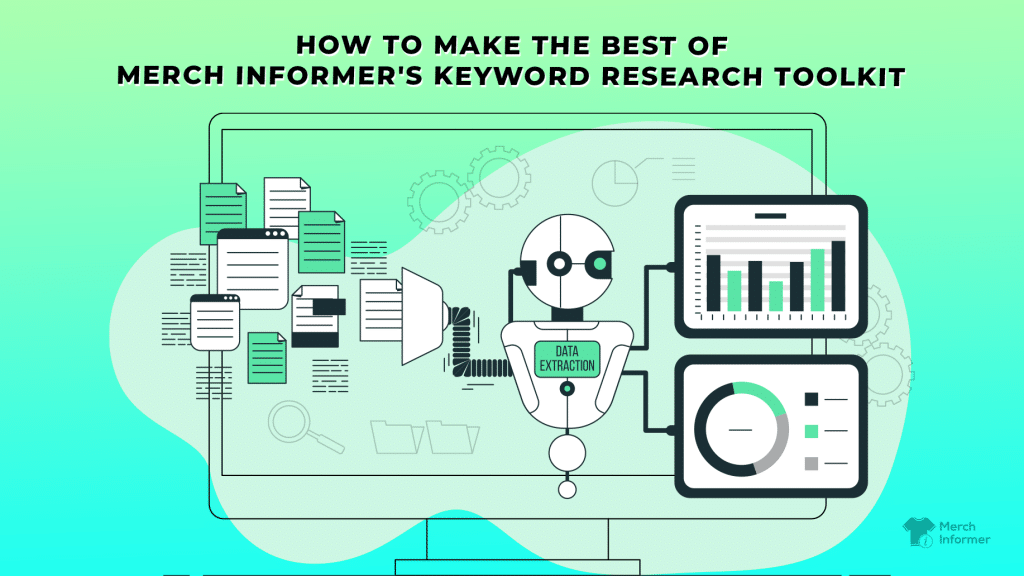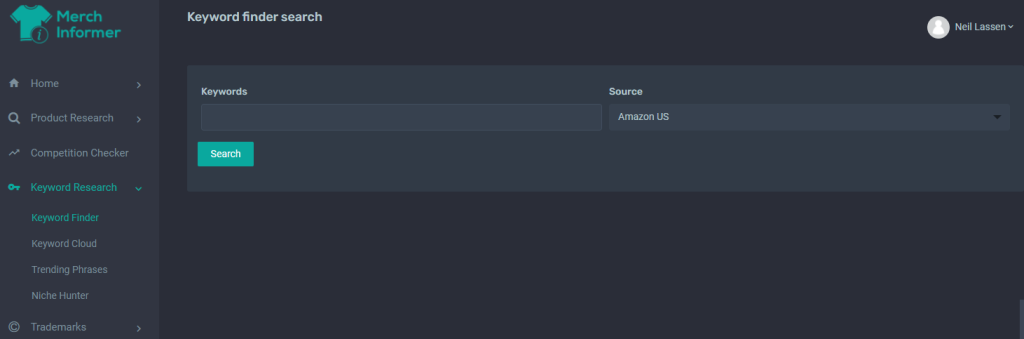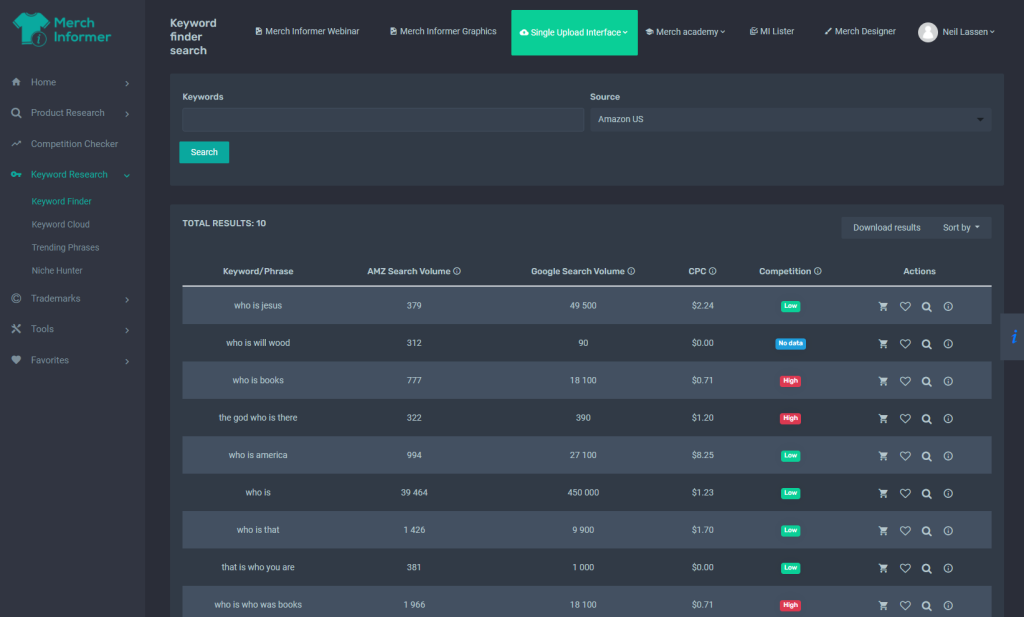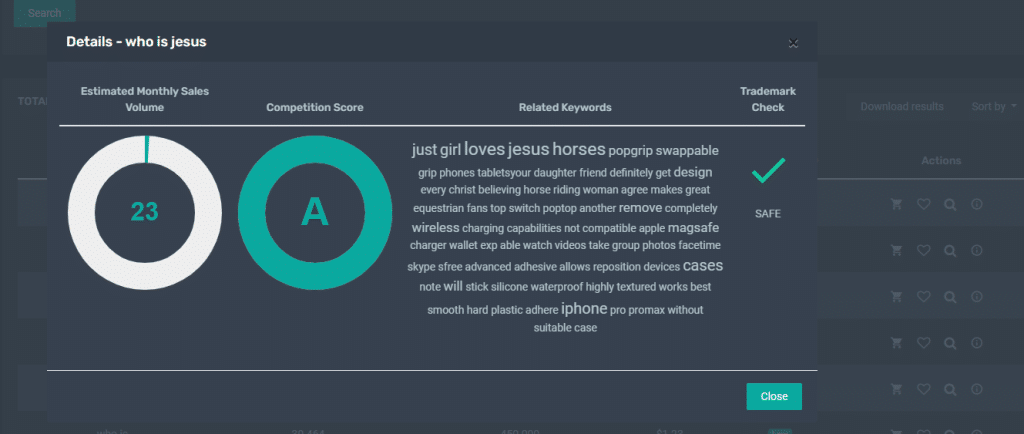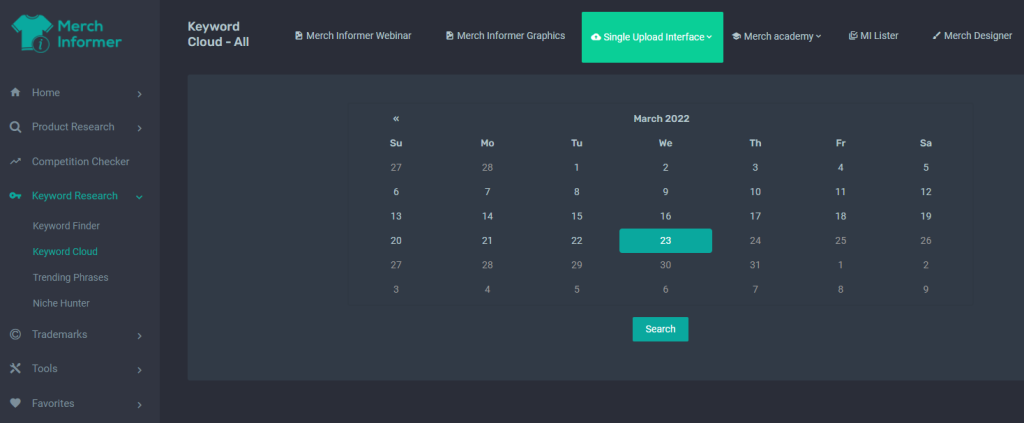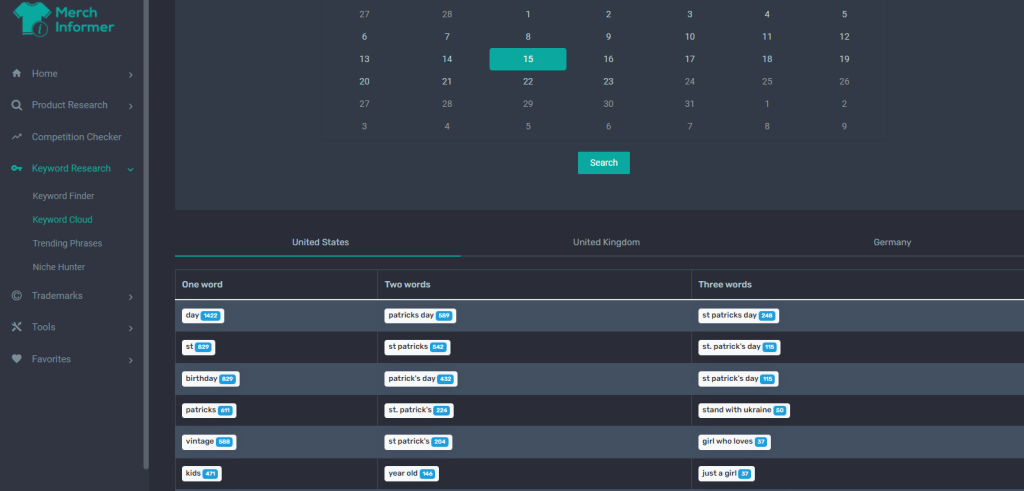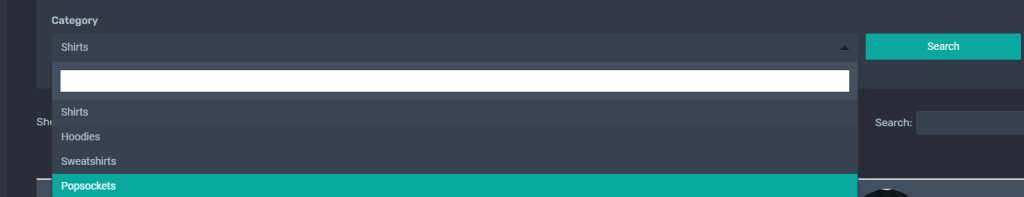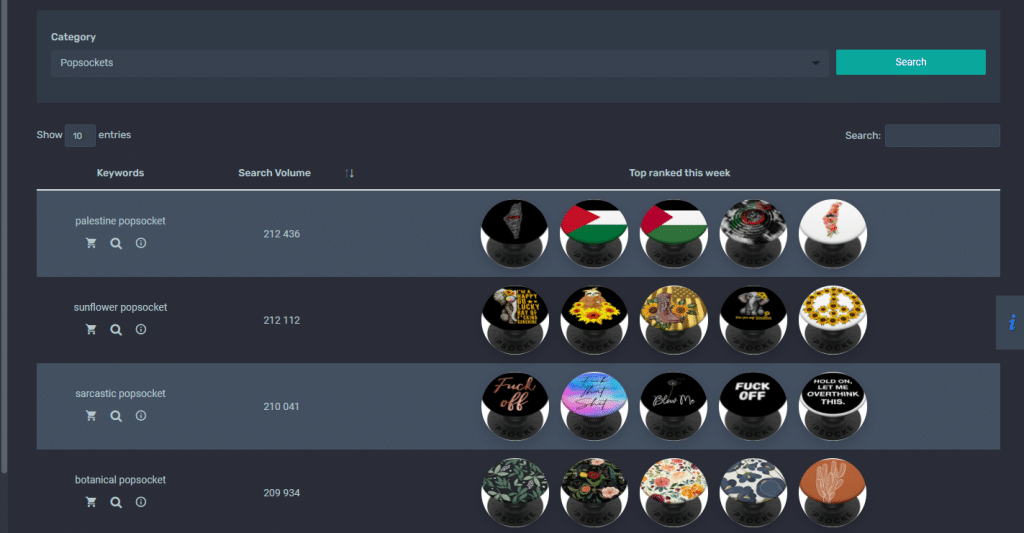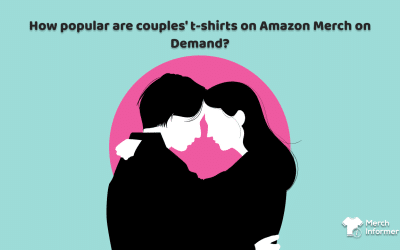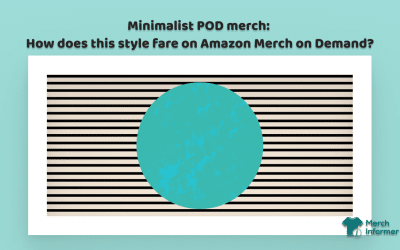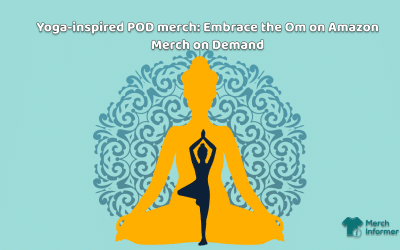How To Make The Best Of Merch Informer’s Keyword Research Toolkit
There are two crucial pillars of success when it comes to selling Amazon print-on-demand (POD) t-shirts – great design and proper keywords. Keyword research is vital because it helps you get in front of the right customers. It also allows Amazon’s algorithm to rank you more appropriately, ultimately leading to more sales.
When it comes to keyword research, you have two main options: do it the hard way or the easy way.
The hard way involves scrolling through thousands of listings manually, taking notes on the side, and merely hoping that you hit the bullseye. The easy way, on the other hand, is doing your keyword research through Merch Informer. The software offers you three primary tools for conducting your research and each of these will be discussed below.
Let’s dive in.
What Are The Main Features Of The Keyword Research Tool And What Do These Features Do?
The Keyword Research tool on Merch Informer is probably one of the most powerful tools you have at your disposal to do effective keyword research. This module offers three primary tools. These are the Keyword Finder, the Keyword Cloud, and the Niche Hunter.
Dissecting The Keyword Finder Tool In Merch Informer
The Keyword Finder will help you figure out what keywords you should be including in your Merch by Amazon listings to get more purchases. You just have to click on the Keyword Finder and a new screen will open up, which will give you the option to search for a specific keyword, while narrowing down the search to a particular location.
For example, you can choose Amazon US, UK, Germany, Etsy, or Cafepress. For best results, it’s best to use open-ended keywords. What does this mean? It means that they can be filled by auto-complete. One example of this is “who is…”. This gives you a lot of options because the phrase can be filled out and completed by so many different phrases. Once you’ve selected your keyword, press “Search” and wait for the results to pop up.
Now, let’s take a look at what the results yield. Firstly, you’ll get a column with all the results containing your keyword with a total number and the actual list of keywords in the left-hand side column. In the next column, titled “Search Volume”, you’ll see search volume based on Google (not Amazon). This is a good way to determine if people are searching for this keyword. In the next column, you’ll see the cost-per-click (CPC) for Google ads, and in the column next to that, you’ll see the competition – and whether it’s high or low for the given keyword.
The final column is titled “Actions”, and there are several things you can do here. For example, you can add the keyword to the Product Search which will take you to Merch Informer’s Product Search tool. You can add the keyword to your favorites, run another search using the Keyword Finder, and you can also click on the “Details” button to get even more information on a particular keyword.
In the Details screen, you’ll see estimated monthly sales volume, the competition score, related keywords, and a trademark check. But perhaps the coolest part of this feature is the “Interest over time” graph from Google Trends, which shows whether there are consistent searches for this keyword or whether they are seasonal.
Understanding The Keyword Cloud Tool
This feature enables you to look at the most used keywords for the best-selling products over a certain period of time. When you click on the Keyword Cloud, you’ll see a screen with a calendar. All you have to do is choose a date, click “Search” and you’ll get the results, which will yield one-word, two-word, and three-word phrases.
As mentioned before, these are the most used keywords for the best-performing listings. Naturally, this information can be used in a variety of ways. For instance, as a holiday approaches, say Christmas, you will know what kind of keywords you should use to position your listings competitively for that particular holiday season.
Making Use Of The Niche Hunter Module
To start off, you can choose between shirts, hoodies, sweatshirts, and popsockets. The module is broken down into keywords, search volume (to see the buyer’s intent), and top ranked this week (with images so you can see the top designs). The beauty of this is that you’ll be able to come back every week and see the best-selling designs for the previous week’s period.
The results are clickable and will take you straight to Amazon where you can check out the number of reviews, the rating, look at the description and the keywords used there. Looking at the keywords, you’ll see three buttons underneath. Firstly, the “Details” button, which will do a trademark check, display related keywords, and calculate monthly sales volume. Next to “Details” is another “Search” you can do to take you back to the Keyword Finder.
What’s important to keep in mind is not to use already branded and copyrighted keywords.
How Do These Features Help Users Build And Execute An Effective Merch By Amazon Strategy?
Each of the three tools mentioned above can help Sellers build and execute an effective POD merch strategy on Amazon.
Here’s how.
Let’s work with the open-ended keyword example used earlier of “who is…”. If you want to find out what the average search volume is on Google and Amazon, all you have to do is click “Search” in the Keyword Finder. The results will show you that while there’s a relatively high search on Google for the phrase “who is America” at 27,100, the Amazon search volume is considerably lower with 994. What’s fascinating to note is how high the cost-per-click for this phrase is at a whopping $9.33, although the competition for it is considered quite low. Now, you can do this with any keyword or key phrase. The advantage here is that you get a comparative view of customer demand and competition.
Next up, we go to the Keyword Cloud, specifically doing a search for the date February 23rd 2022. The results are quite interesting because they reveal that there’s already a search for St. Patrick’s Day, which falls in the middle of March (17th), as well as searches for Black History Month, starting on February 1st and ending on March 1st. This should give you an indication of the various searches out there that your customers are making, and crucially, when they are making them.
Finally, there’s the Niche Hunter. At the time of writing, there are a total of 721 results shown for the most popular searches over the past week period. It’s clear that the humorous niche is quite popular with keywords like “funny shirt shirt” getting a search volume of 273,831. When you click on the “Details” button for this keyword, you’ll get a detailed list of information to help you make informed decisions about this niche. Another popular niche trending over this period is “it’s a boy gender reveal” phrase which was searched for 198,720 times. This goes to show that you can also consider the new parents’ category as a potential client base. The benefit of Niche Hunter is, as the British say, “what it says on the tin”. It’s a tool to hunt for niches.
How Do These Features Assist With Your Financial Success?
Your financial success will not only be dependent on your t-shirt’s design but also on the effort you put into finding and using the right keywords. Keywords are vital for your headings and descriptions, and this is what will ultimately get you ranked.
No matter how beautiful your design may be, if you’re using the wrong keywords, highly competitive keywords, keywords that don’t tie in with your niche, etc. you’ve already lost the battle.
Therefore, to ensure your financial success on Merch by Amazon, you need to be looking at the keywords and the levels of competition for them to ensure you’re targeting strategically.
And Merch Informer’s Keyword Research tool can seriously help with this.