3 Easy Merch by Amazon Mistakes To Avoid
Almost everyone who has been in merch for some time has no doubt made at least one of these mistakes. Even I still make one of these mistakes every once in a while because of being in a rush to hit the upload limit each day.
If you are brand new to the Merch by Amazon game or a seasoned vet, you do not have to get a strike against your account or a rejection. Take some time to slow down, read this post, and hopefully avoid making any of these mistakes in the future.
Spelling Mistakes
This is probably the easiest one to avoid. Slow down when you are entering in your title, bullet points and description. However, the biggest issues here is generally “T-Shit” instead of “T-Shirt”. I have seen this over and over again and will get you a rejection almost EVERY time.
A while back, my sister sends me a skype message asking why one of her designs was rejected. She had absolutely no idea what was going on since the design in question had only 3 words on the shirt. Everything looked good. I told her to email Merch and ask what was going on. This is the response she got back:
I told her to show me the bullet points of the design so she sends me a screen shot. I look over the bullets and they look fine to me.
Racking my brain of what could have possibly been cursing when I saw nothing, I posted the image in a group chat of about 10 people. 9 of them saw NOTHING wrong with the design or the bullet points.
9 out of 10 saw nothing wrong, and the last guy sent me this:
Thanks for the laughs Hamza =).
As you can see, even when you look over this stuff before you post it, you might miss something as this which as far as we know, could be a strike against your account. I am not really a chrome plugin user at all, but after this happened with my sister, I started using this plugin which is beyond helpful. You can import a list of words you want it to flag (any curse word or anything you want really)
https://chrome.google.com/webstore/detail/merch-security/abpndhikggdjpjpojilcochmpdjlhgbn
Here is an example of how it looks:
This plugin is FREE and will save you from doing this by marking any form of “t-shit” as bright red during your upload ensuring you do not make this silly mistake again. Be careful out there!
Missing Copyright Design Elements
Something I see a lot of the time is that people start hiring people to do their designs for them and those designs could very likely get you in trouble.
The thing is, even if you have checked TESS for all the trademarks and everything is clean, the design elements that your designer used might in fact be copyrighted! So how do you make sure that you stay safe when outsourcing your work?
The first thing you can do is require your designer to send you all the elements that they used and where they got them from. You are going to be looking for a Creative Commons license. This license will let you use the work commercially. Remember to always look for the licenses that come with artwork being used in your designs.
If you are NOT going to require your designer to send you links, or you have some designs already but want to make sure, I have a small trick I can share with you.
If you have a design that contains a design element, you can take a screenshot of it:
You can take a screenshot with many programs such as Gyazo or ShareX.
Once you have taken the screenshot, right click on the image and click on “search google for image”. This will only work in the Chrome browser, but is very powerful. Taking the example above, we see that if this was used as a design element in an overall design…
We would probably be in trouble since this is a well known cat image and would clearly be infringing on someone’s intellectual property.
You can use this trick to quickly check the work that your designers send you to ensure you are staying safe and compliant.
Multiple Design Rejections
Finally, we have the mistake of getting multiple design rejections. This can really hurt and put a bunch of uncertainty on how safe your account is.
I included this in the article because of a conversation I had with someone where they got 40 rejections in a single day on their account. How did that happen?
Well, they included the SAME phrase in every single description they uploaded for the day. Turns out that phrase had some trademark issues with it, and every shirt they uploaded for the day was a rejection on their account.
What gets a lot of people doing this is generally not the same description, but the the same bullet points on the same shirt. They will take a design, upload it into all 5 forms (standard/premium/long sleeve/sweatshirt/hoodie) before they know if Merch will just accept their standard shirt. If the standard shirt has issues, then putting up all 5 at once is going to cause 5 rejections.
I would highly recommend that people that want to do this take 1 day and put up all their designs on standard. Once those go live, you know they are good to go and THEN put them up on the other forms of products we have available to us.
This will ensure you do not get more rejections on another small mistake that is easily avoidable. Always make sure you are checking TESS as well! We have a guide on that here:

Wrapping It Up
As you can see, these three mistakes can easily be avoided and should be a reminder to any newbie or veteran that a strike against your account is possible even when you are very careful. Take that extra minute per listing and you should be just fine! These are just 3 of the most common mistakes. For a longer list, our friend Nate actually added a list of 15 things you should never do with your Merch account which you can find here. Being super safe with your Merch account should be a priority. There is a huge opportunity here, so make sure to not mess it up!
If you have any other suggestions of mistakes that could be avoided, drop them in the comments.
Until next time, keep merchin!
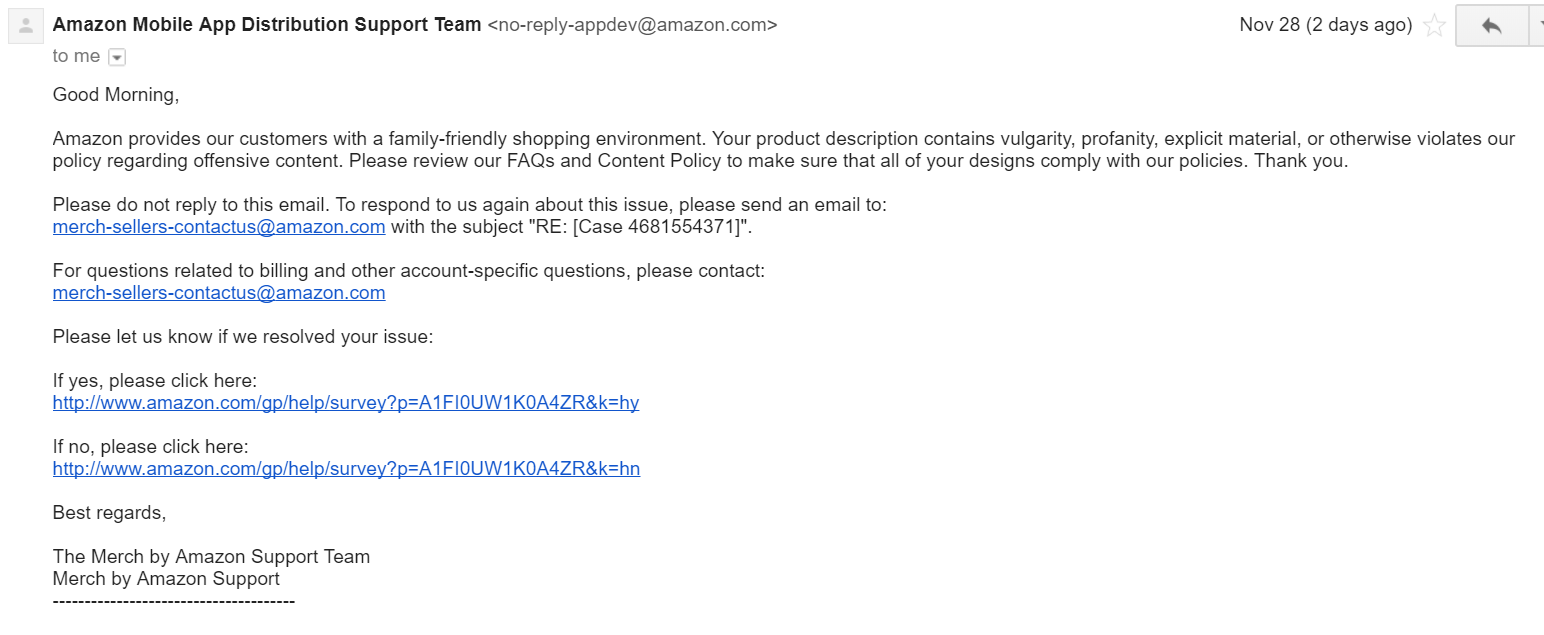

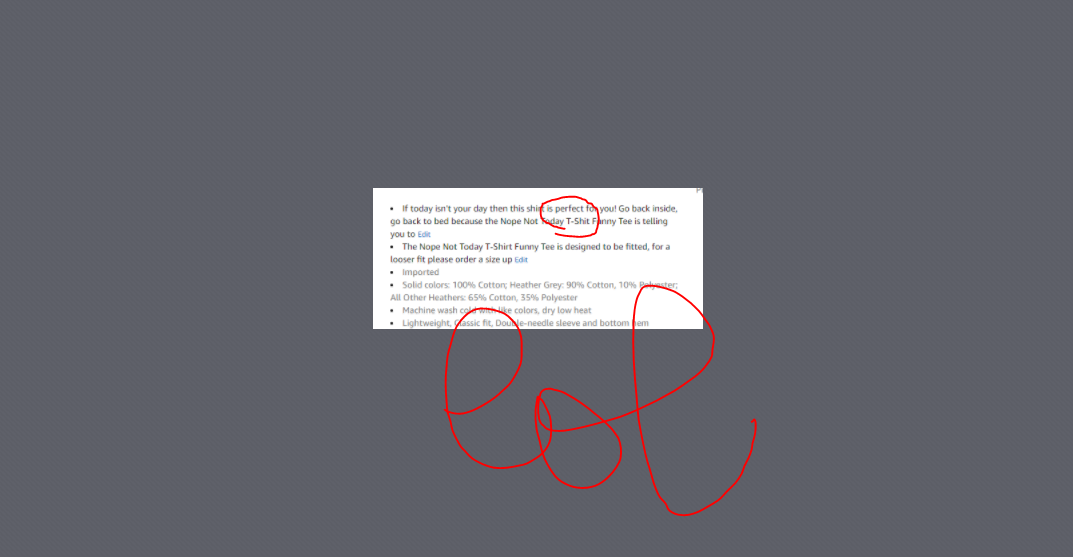
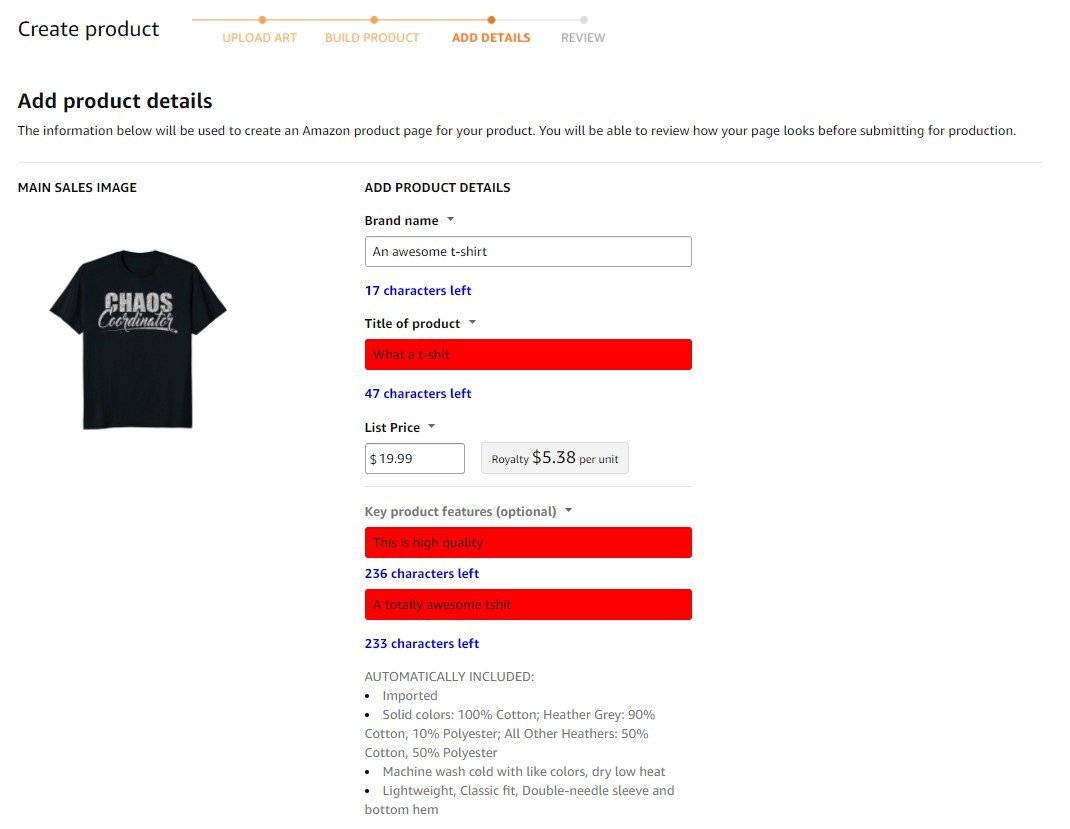
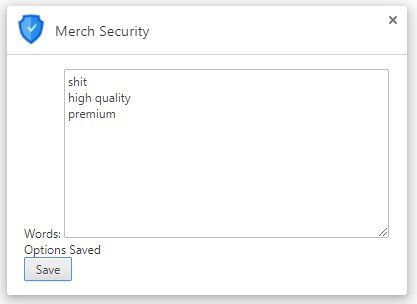
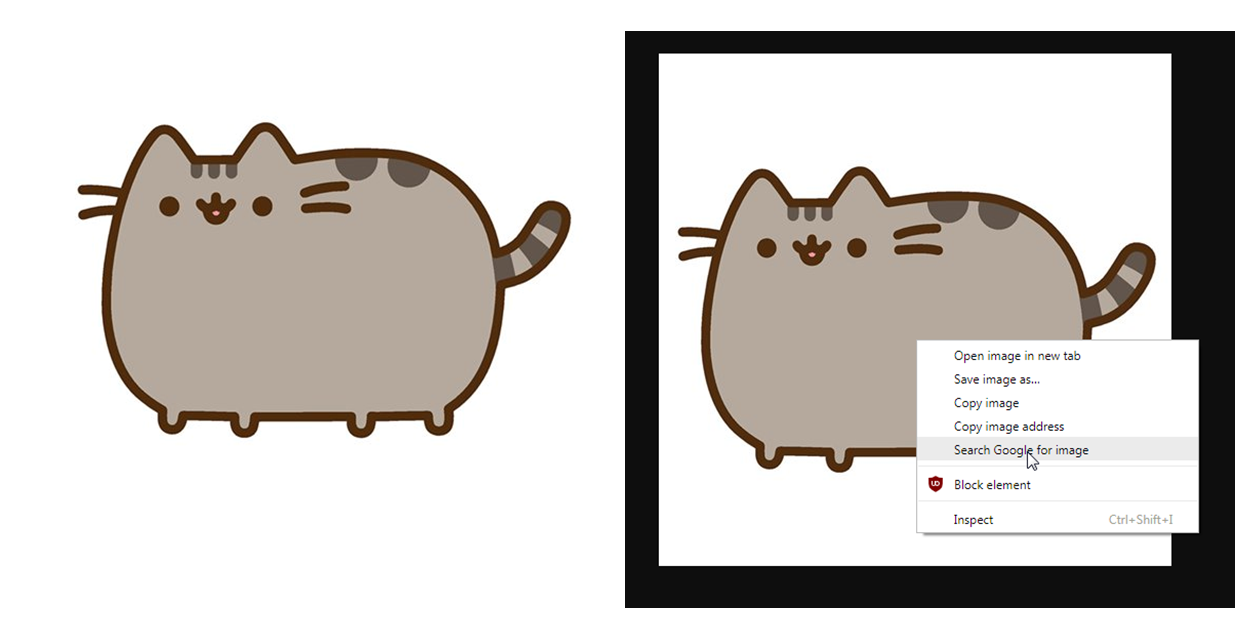
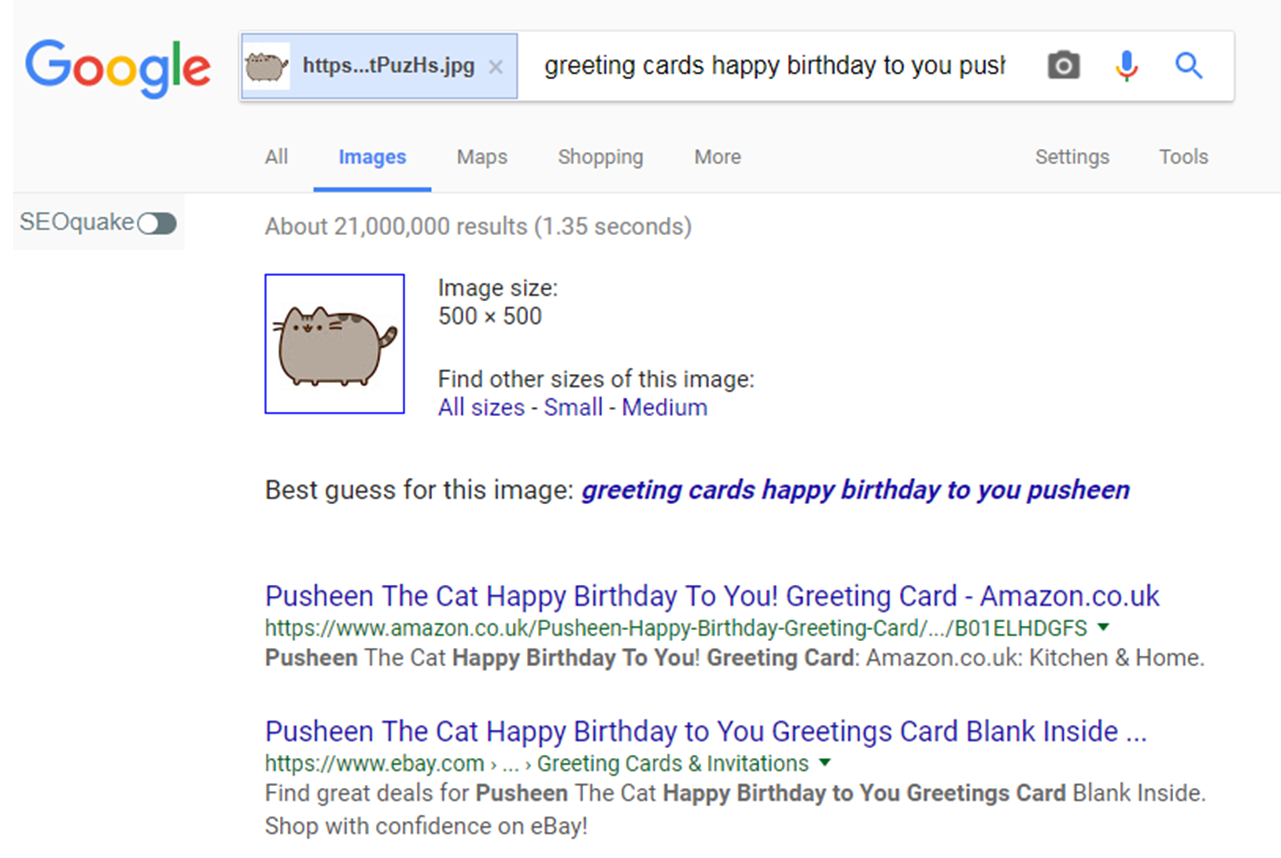


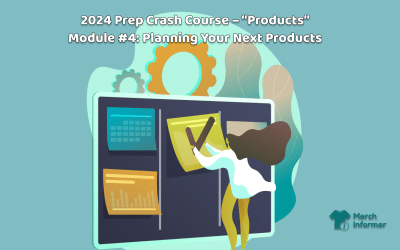
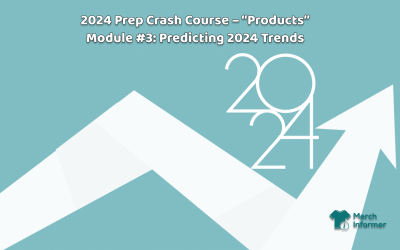
Thank you for Merch informer! Such an amazing tool. Can I ask what the competition grades are? If I see something with a grade of A, does that mean it has something like 15 competitors? And B has like 30. Is there a chart where I see those numbers?
These grades are used to give you an idea of how easy it would be to rank these products in Amazon search based on many factors. A grade of “A” means that it should be relatively easy to rank, while a grade of “F” may be significantly harder.
I currently need 10 designs to sell to make the next tier up. If I sold 25 shirts at this stage would I automatically go up to tier 100?
Thanks.
Tiering up is not automatic but if you did, you would eligible for a tier up.
I’ve made that same spelling mistake before. Took me a while to find it too. Would be nice if they auto-corrected rather than rejecting the design. Oh well.
How about the current trending tees like “march for our lives” protest shirt?
I would stay far away from those!
Hi Neil,
I’m not yet a Merch by Amazon re-seller, but aim to become one. For now, I’m just learning all I can. And, in that spirit, I need to ask what may probably sound like an ignorant question (but, I really need to ask it because I don’t know what I don’t know), so here goes: WHY would you stay far away from those “march for our lives” protest shirts? Thanks!
It is an organization that not only has applied for their trademark but also has their own shirts and gear printed.
I appreciate your post, but I think it’s a HUGE mistake to let people think that a Creative Commons license will be OK. Creative commons has SIX types of licenses that require attribution, and some of which do **not** allow commercial use, and some which do not allow derivative use.
Read all about it here:
https://creativecommons.org/licenses/
And then…there’s CC0, which is the license we need (because there is no way to attribute on Merch).
Read about the CC0 license here:
https://creativecommons.org/share-your-work/public-domain/cc0/
I do hope you will disseminate this important information because if people think all they are looking for is Creative Commons, they CAN find themselves on the wrong end of a lawsuit.
This should really be required reading for anyone getting into Merch by Amazon.
I have a feeling the “t-shit” mistake is less likely to cause Amazon to ban you than a blatant copyright infringement. But that’s just my gut – who knows what the actual limit is.
The 40 rejections in a day was me! I believe it happened when Amazon changed the policy about shipping and fulfillment without telling anyone, and the word “quality” started causing an issue.
Hey Neil,
This site is a fantastic resource for me as I am just starting and trying to learn the ropes.
One thing I wasn’t clear on is that you recommend using USPTO directly the first time and then adding the term to Merch Informer Trademark Check to keep tabs on. The Merch Informer search seems a lot more user friendly – is there any reason why I shouldn’t just use that instead of using TESS directly at all?
Cheers.
The reason we recommend doing this is so that you can check USPTO for the clothing category trademarks right away. What Merch Informer does is let you know if that particular phrase becomes trademarked at all (meaning it has a serial number a registration number), but not necessarily in the clothing category. We do this because a lot of times big brands might be trademarked but not for clothing. This will not fly on Amazon, so we let the user know they should look further into it.
I had a typo on my birthday shirts my 0 (zero) key was not working so I put upper case o which looked like the zero on 1980 but was really 198 Oh if you know what I mean. I realized later, that if someone searched 1980 it would not find mine because I did not literally have that number.
Would you recommend tmhunt over tess. I use tmhunt and find it totally easy
No, TESS is a government website and thus the final word. I would always go there for a final check.
Hey Neil,
thanks a lot for this simple but effective article and the great content on your blog. Greetings from Berlin
I am tier 100 in just 2 weeks shirts sold 12 times I guess im lucky!