Announcing The New Merch by Amazon Keyword Tool – Search Volume Added!
When it comes to finding great keywords for your Merch by Amazon product, we have you covered. We introduced the Keyword Finder Module within Merch Informer soon after the software launched, but about a month ago, we made it even better.
The community has asked for it, so we made it a reality. Merch Informer has added search volume inside of the Merch by Amazon keyword tool.
I know a lot of people are using MI alongside other tools that bring back keyword volume but that is no longer needed. Here is how it all works.
Step 1: Log In
You will be presented with the dashboard. The menu is on the left hand side of all the features we offer.
Step 2: Select the Keyword Finder
You will want to select the keyword finder module and then select the sub menu that says search.
Everything at this point should look fairly familiar to you.
Step 3: Enter a Seed Keyword
The way the keyword finder works, is it uses Amazon’s auto suggest feature and brings back hundreds of keywords that can be finished by a certain phrase or ending to that initial seed keyword. We display only the auto suggest keywords in the clothing category to make sure the clutter is kept down.
The reason this is important is that we know that Amazon wants to make more sales to make more money. In order to do this, they look at their vast amount of data and recommend keywords based on what is MOST LIKELY to lead to a sale for that customer. If you can show up under those keywords for your product, you stand a much higher chance at grabbing yourself a royalty.
This is also an incredible way to come up with niches and ideas if you have no idea where to start.
As an example keyword we will use: dabbing
Hit search and wait for it to bring back the results.
Step 4: Analyze the Results
The results are going to look a bit different than you might be used to. Merch Informer still displays all the data you are used to seeing, but this time we have included a few crucial bits of information.
Search Volume: We now display search volume for each of the keywords brought back from Amazon. This is search volume based on Google data. There are two things that need explained here. The first is that any other tool that tells you they are displaying Amazon search volume is doing nothing but making a guess (based on this very data we are displaying!). The second, is that it has been reported that the MAJORITY of searchers actually begin their search on Amazon.com instead of Google. This means that if you are talking about a buyers keyword (keyword has intent to purchase behind it), you can infer that there are actually more people searching that keyword on Amazon than is being displayed.
CPC: This stands for Cost Per Click and is an industry acronym that you might see when running paid advertisements. This column is helpful for figuring out if that particular keyword is actually in demand. The higher the cost per click, typically the more commercial the keyword or the more people are bidding on that keyword. You can use this data to directly determine if a particular keyword is worth going after.
Competition: Finally we display the competition column. NOTE: This is not competition within Amazon but competition based on the amount of people bidding on these keywords to display ads on Google. If there is low competition, that generally means not many people are bidding on a keyword. If they are not bidding, there is generally a reason. You would not bid on keywords that would not make you money. It might also be that there is no specific product for sale to that niche yet. Use the competition column as a gauge for how many people are trying to run PAID ADS to a particular niche/keyword.
Of course, we still display all the information you have come to love from the keyword finder by clicking on the “Details” button:
Wrapping It Up
That about wraps up the update for the Merch by Amazon keyword tool that we recently updated. If you have any questions, please drop them in the comments below!
Until then, keep merching!
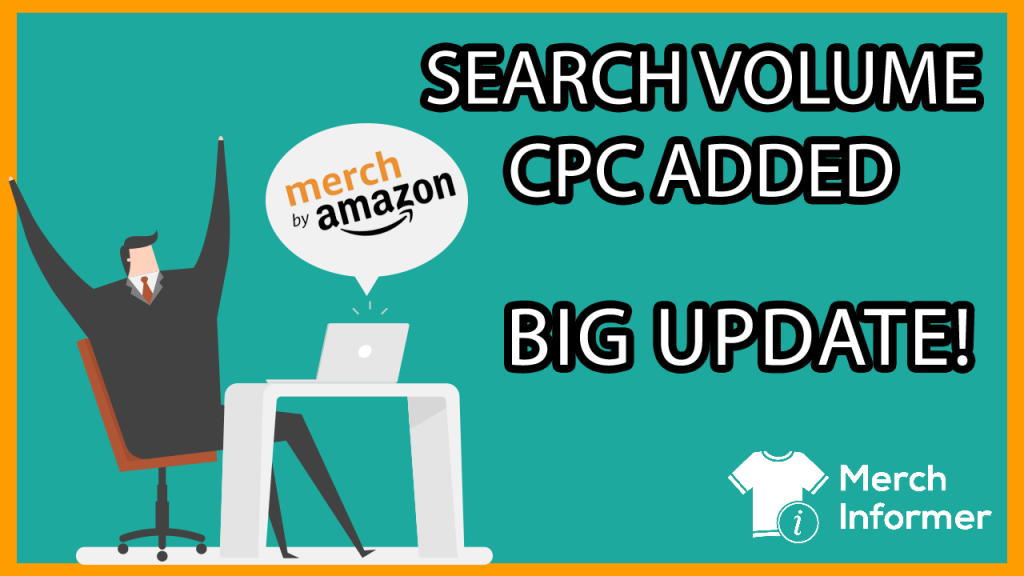
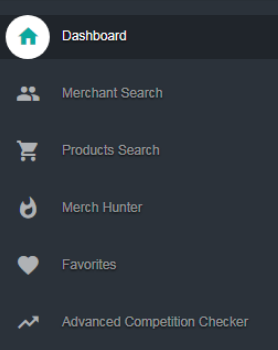

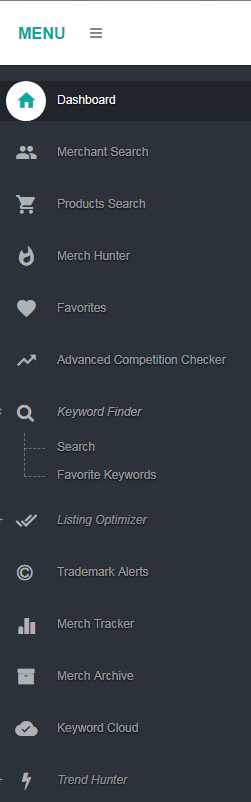
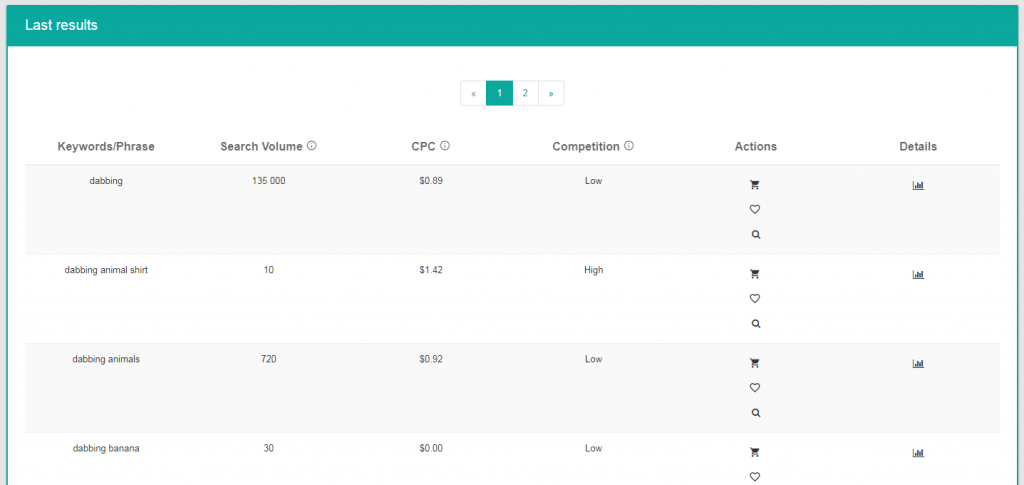
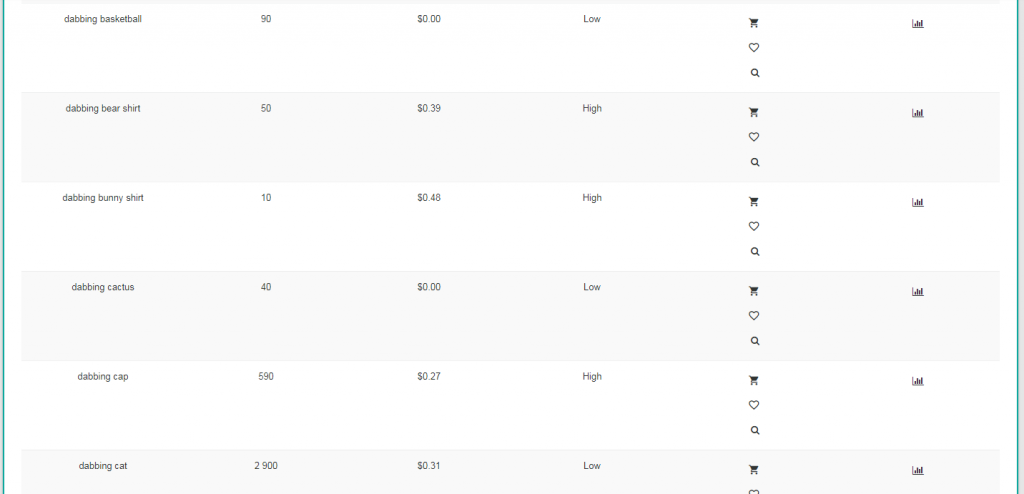
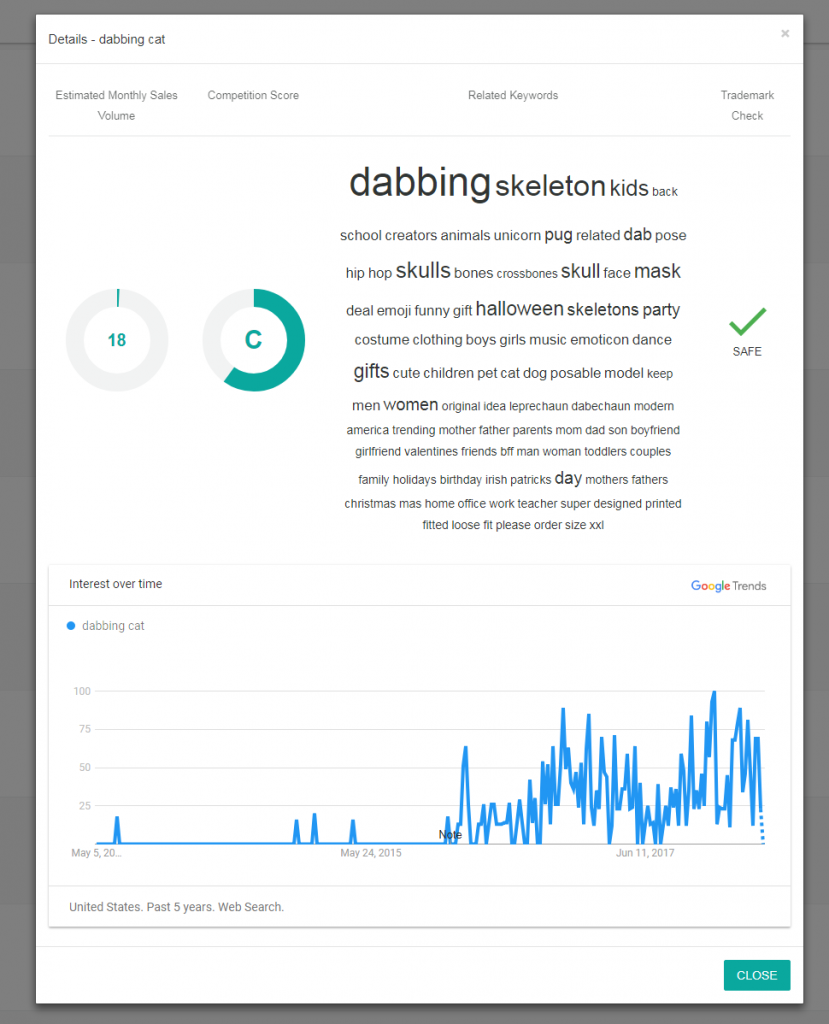




Thank you! Neil. Great update!
Love your info but your site crashes continuously. Very frustrating. Every time I click details it crashes.
This might be a browser cache issue. Clear your cache and then relogin in. If you are still having issues, please open a help ticket here: http://helpdesk.merchinformer.com/ so we can take a look at what might be happening.
Hi Neil , is this available to the newbie subscription?
Yes it is.
Hi Neil! I still don’t understand how it works. For example :”dabbing cat” has “low competition” and 2900 search volume but competition score “C” that means “High”. How to consider all these detailes?
The competition score is how many people are bidding on that keyword on Google. It is low there because this is not really a buyers intent keyword. However, “dabbing cat t-shirt” does have buyers intent behind it. The competition score has to do with Amazon listings, so it is a “C” because there are lots of designs selling for that particular keyword.
So dabbing cat has more competition or less competition? So A is high competition and F is low competition? Do you suggest going with high co.peition keywords?
An A in the advanced competition checker simply means that it would be easier to rank that particular keyword in Amazon search if that was the title of your shirt where as F would be a harder keyword to rank. You will need to make the decision on what type of keywords to go after. This will have a lot to do with your ability to go after big niches, drive your own traffic, and optimize your listings.
Hi Neil,
are the values search volume, cpc and competition per month / week / day?
These are the monthly values.