Merch Hunter Adds International Markets (UK/DE) For Merch by Amazon T-Shirts
This morning we pushed a MASSIVE update to the Merch Hunter you have come to know and love.
We have added international marketers (UK/DE) for T-Shirts. This is going to open up so many different opportunities for these emerging markets when it comes to your research as well as figuring out what keywords work best for culture you may not be as familiar with.
Merch Informer has also been taking the time to properly collect the historic data on these markets and products. This means that you will be able to see price and bsr history over time. What we know is that you can use this to make better decisions on market fit for your own products.
Merch Hunter Niche Example
First, log in to Merch Informer, and go to the Merch Hunter module in the left hand menu:
From the marketplace drop down, select the locale you want to search. For this example, we are going to the use the UK:
At the top you have some options for how many options you want to show up by searching by best sellers, searching by sales rank, and then finally price range.
Once you get more familiar with the tool, you may want to tweak these, but for now, I am going to search by top 100 (which will pull back the top 100 best sellers on UK Merch, for 1-100k best sellers rang, and a price range of 0-$100 (which will show every single shirt without filtering out low or high priced items).
Notice that there is a place to search by keywords but this is NOT needed. If we want to just see best sellers, simply click search!
This will be an extremely quick search and bring back the top 100 best sellers from the database that you can then analyze.
The first thing you will see when you scroll down is some simple stats on your search. This will show you things such as the lowest, highest and average price in the top 100 results (since that is what we picked) as well as the average BSR.
This results data box is perfect for figuring out your pricing!
Next, you will see the keyword count box which is one of the most underutilized aspects of Merch Informer. These are literally the keywords being used the most by TOP SELLERS. When you come to market with a unique product, you can use this box to figure out what kind of keywords you should put in your listing in order to get visibility to your products.
A little below that, you will see all of the t-shirt results you are looking for:
These are going to be in order of best selling shirts, so we can see from the screenshot above that the Shane Dawson pig is the best selling shirt in the United Kingdom as well!
You will get data such as the BSR, average BSR for the past 30 days, and estimated sales. In just a single glace, you can actually see their bullet points and description letting you check out the keywords they are using.
On the right hand side, you will see an action bar. This allows you to:
- Add Favorites: adding shirts to your favorites is the easiest way to revist them later on, download lists, and analyze keywords when you are putting up your own designs later.
- BSR/Price History: This gives you historical data of the shirt so you know if the niche is receiving constant sales, or just got lucky once.
- Trademark Check: This is a simple trademark check for the title of the shirt. If you want more in depth, you can use the trademark alerts module to monitor specific trademarks over time, or grab our chrome extension here.
- Report Infringement: This should only be used if you find someone stealing your shirt design. If you do, this button will lead you to the form to fill out that goes straight to Amazon.
- Competition Check: This quick competition check will give you an idea of how many people are using that same title for their shirts.
Using all of these in combination is the best way to figure out where you can put your own products, get visibility, and really come to market with something that is going to sell.
The BSR/Price History works in the UK and DE markets as well!
Finding a Niche
Just using the tools I have listed above, here is how easy it is to find a good niche.
First, select the top 100, in the UK, and keep everything else the same. Click on search.
Scroll to near the bottom of the results. Most people are not going to spend time scrolling, and the further down you go, the less competition in these niches, but they are still good sellers.
Find this shirt:
Notice that it is selling well? This to me says that there is a market for funny chemistry jokes on a t-shirt. If you check the US market, there are only 2 shirts for this phrase, but they are not selling so hot. However, since they seem to be a good fit for the UK, grab together some funny chemistry phrases and put them on shirts yourself. There is no need to copy this seller (which is a bad idea if you want to keep your Merch account anyway).
And there you go! That niche and research took me about 10 seconds to uncover and come up with an idea for.
There is no excuse anymore to not know what to design or what niches you should target. Use the Merch Hunter inside of Merch Informer!
Wrapping It Up
This about wraps up the update of adding both UK and DE markets to the Merch Hunter.
Research does not need to be hard or frustrating at all. Here are Merch Informer we have done everything we can to make this process easy and painless for you, and with the inclusion of these 2 markets, it has become just that much easier.
If you have any questions or concerns, drop them below!

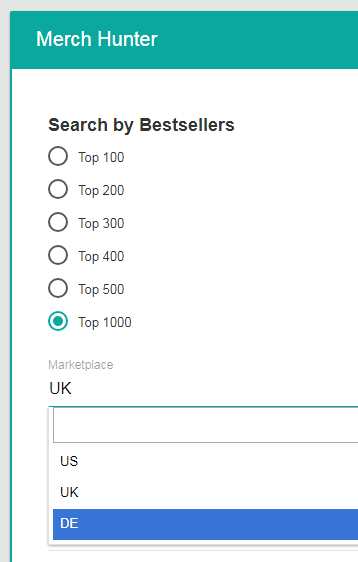

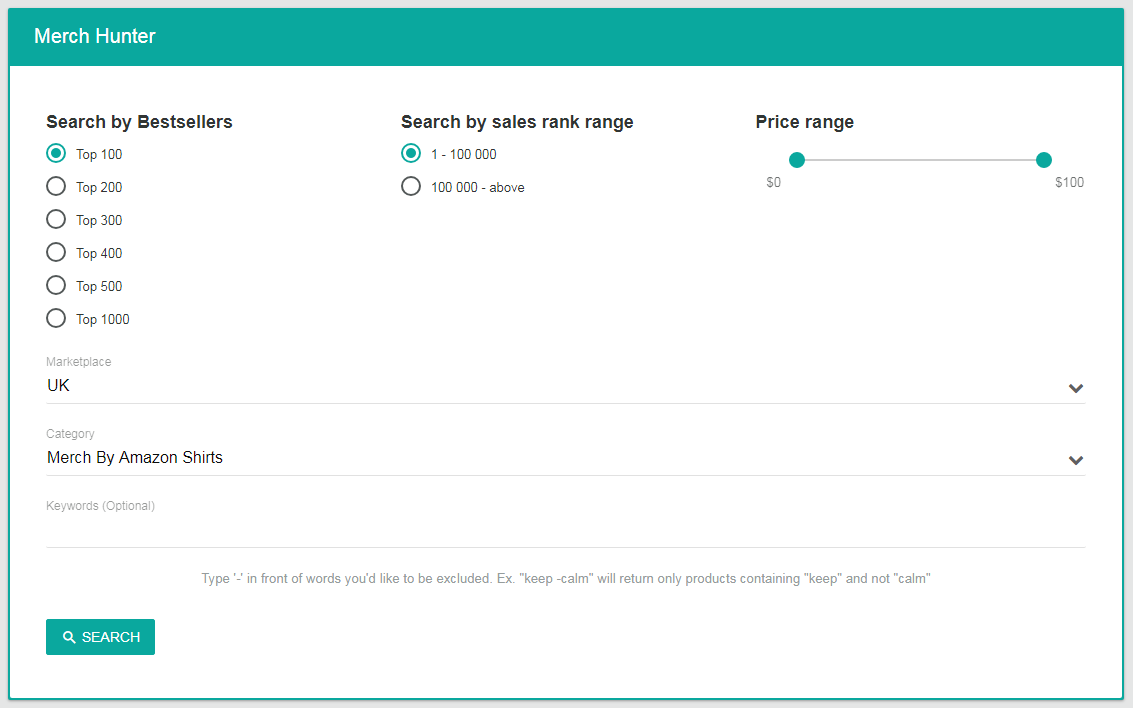
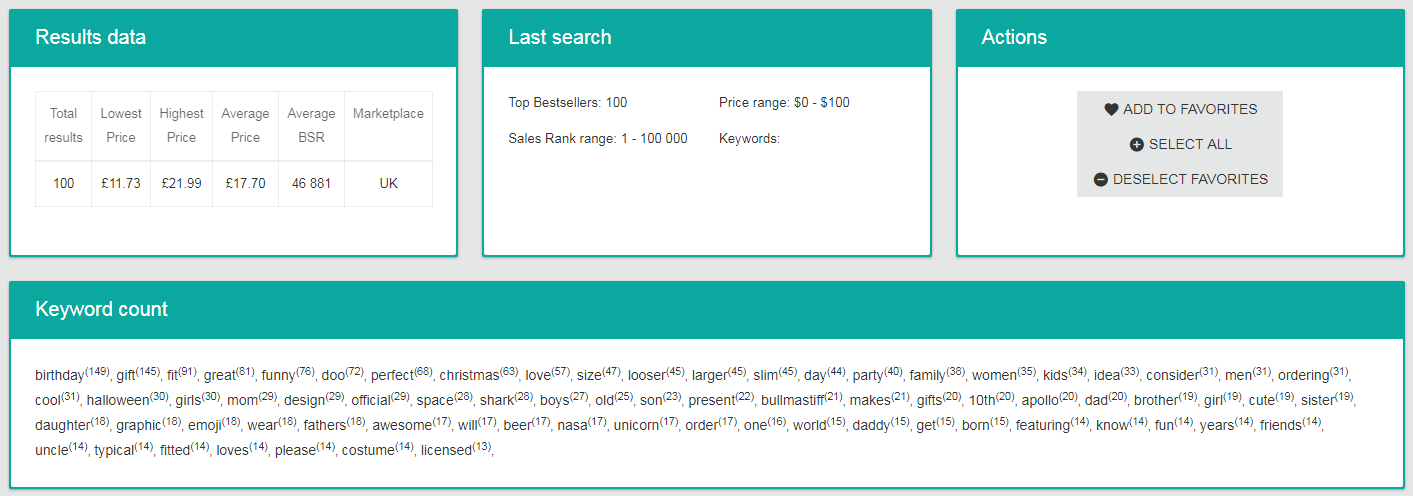
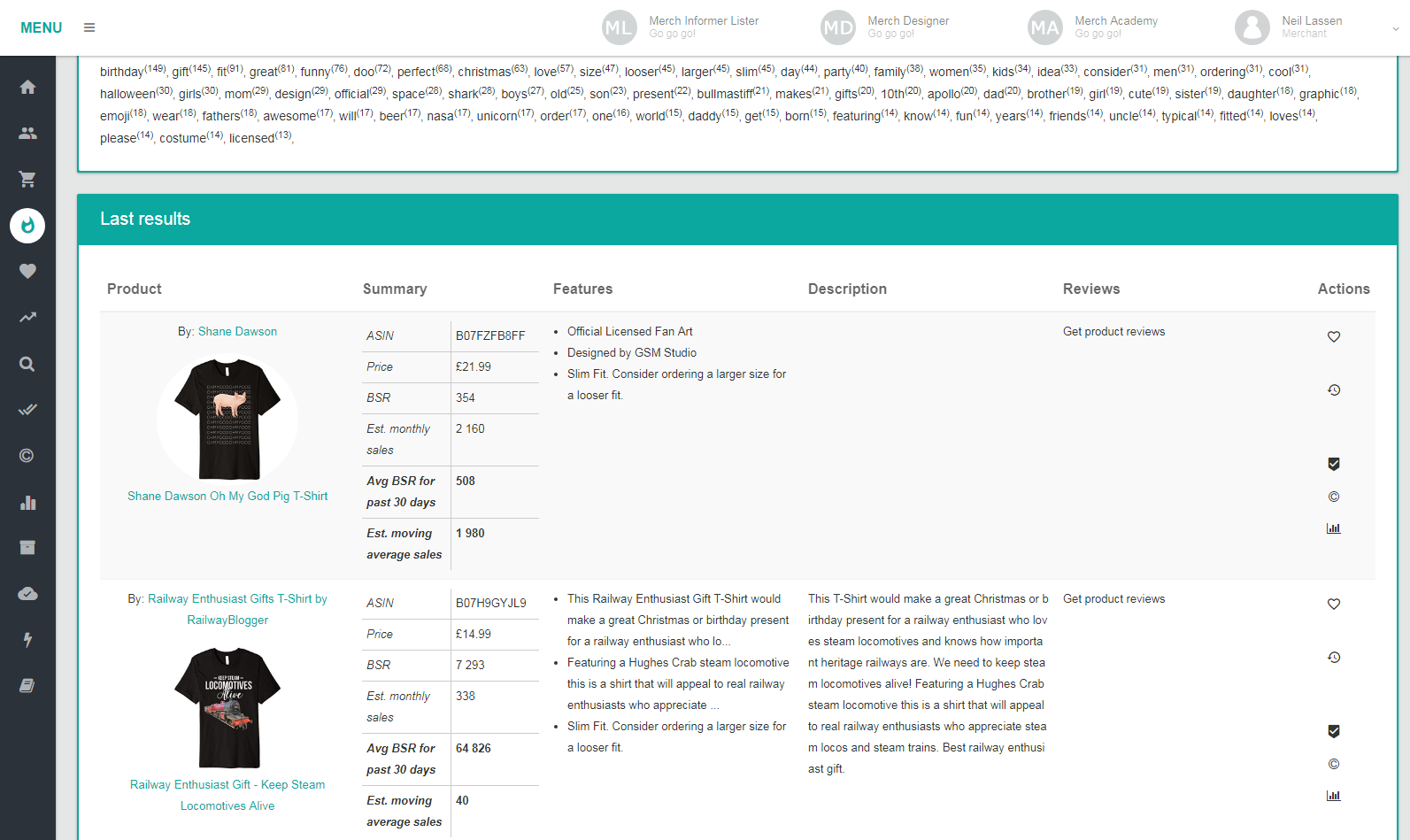
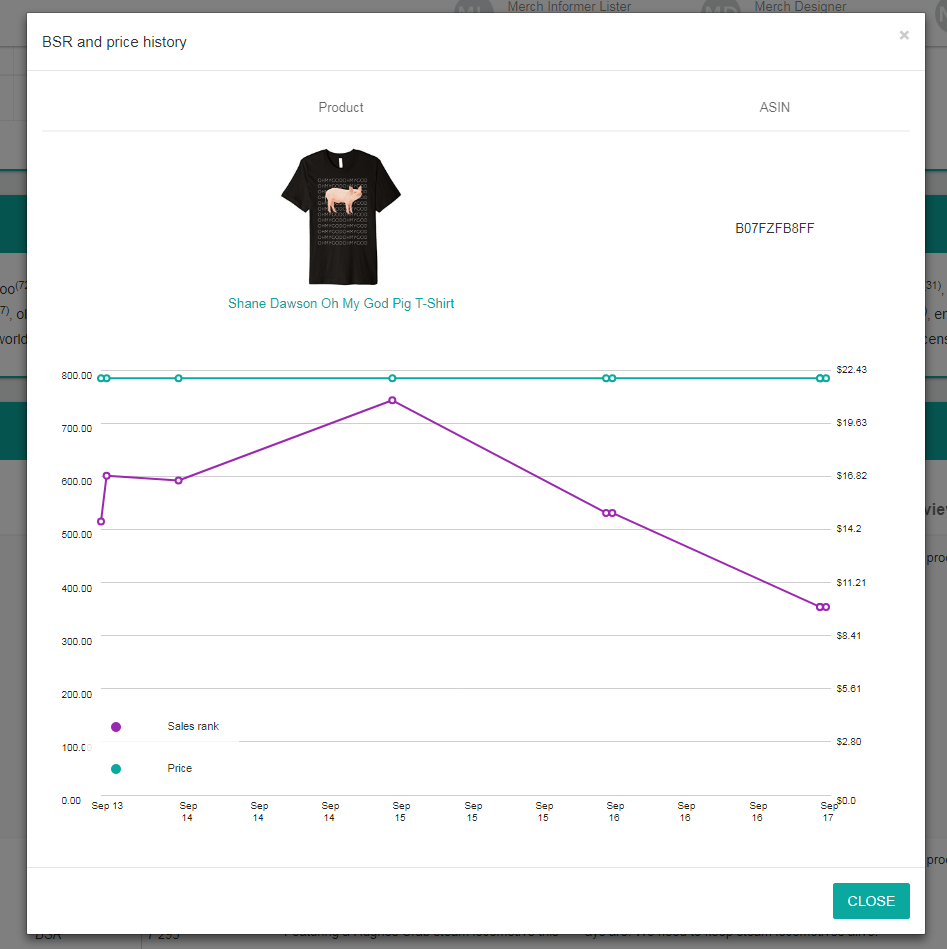
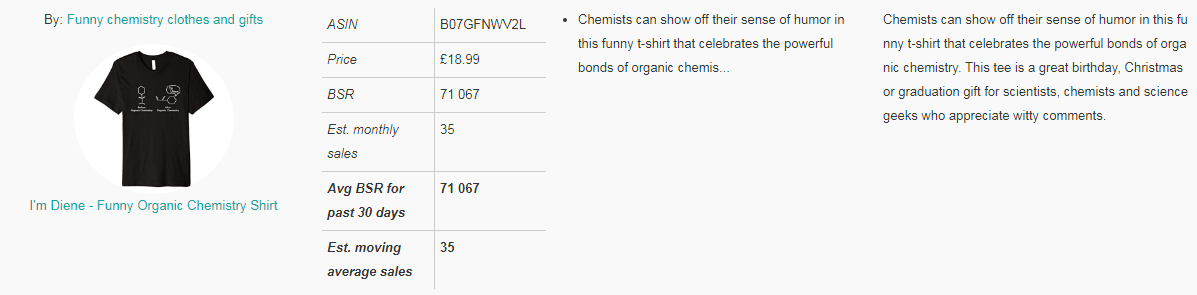
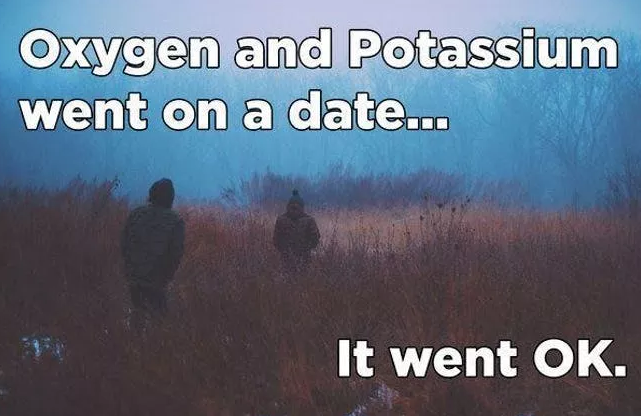




I own the second shirt shown above – the railway shirt. It’s early days for the UK so these figures are misleading but obviously will get more accurate as time goes on. I’m quite shocked it’s the second best shirt as I have only sold 4! It’s not that there is a massive market but more that the shirt links in with both a popular blog and facebook page I run with my husband. It does make me wonder how many shirts are actually selling in the UK if I can be in second place with 4 sales.
it shows that you sell 338 tshirts per month and have an amazing BSR is it fake or what?!
The sales estimates will be tweaked as we collect more data.
Wondering if the chrome extension for trademarks checks (which I love btw) checks trademarks for the country that you are uploading to or does it just check US trademarks?
Currently it is for the USA trademarks only.