Massively Scale Your POD Business With Merch Informer’s Single Upload Interface
Selling merch on Amazon, whether as a side gig or a full-time job, requires a considerable time investment. There are a ton of things to think of and tick off your list. Priorities include creating product designs, doing research for appropriate keywords to include in your listings, and generating traffic to your products. Oh, and there’s also one of the most time-demanding tasks – creating product listings.
So how can you cope with the time deficit and still manage to scale your business to enjoy the sales you’re after?
The answer is simple. By using Merch Informer’s Single Upload Interface (SUI).
How does it work?
Let’s find out.
What’s The Single Upload Interface & Can All Sellers Benefit?
Imagine being able to replicate your efforts and sell your designs on more platforms and across more products without moving a finger. This is exactly what Merch Informer’s Single Upload Interface does. It can help you dramatically scale your print-on-demand (POD) merch business without the extra effort or the wasted time.
SUI Explained
The Single Upload Interface or SUI, is a Merch Informer feature that allows POD merch Sellers on Amazon to automatically upload their designs to different sites. Rather than taking the time to manually list all of your designs on eBay, Redbubble, Printful, or others, you can instead use the SUI to take all of your designs from Merch by Amazon and replicate them across these platforms.
Why?
Because this makes your designs visible to more buyers and it makes them available across more products.
The Single Upload Interface sports an incredibly user-friendly single interface (hence the name), where you can easily do all of your work. The truth is that you won’t have to do that much work at all, as the tool will automatically do everything for you. The only thing that you need is to have your designs ready and uploaded to a CSV file.
Don’t worry, it’s simpler than it sounds.
Who Is It For?
The SUI tool is available to all professional subscribers on Merch Informer. In other words, you’ll need to get the highest tier on the platform, which is $59.99 a month. Now, although this may sound pricey at first, the reality is that if you’re a merch Seller who actively creates and sells merch designs, you can benefit dramatically. Plus, let’s not forget that there are other additional features you’ll be pampered with when upgrading to Pro.
If you create two or three designs per month, the tool may not make much sense for you. However, if you produce 10, 20, or 30+ designs a month, you’ll be saving a lot of time by letting the tool handle all of your listings on other platforms. This way, you can focus on other priorities like creating more designs, strategic thinking, or simply enjoy more free time.
The SUI program currently works with the following platforms:
- Redbubble
- TeePublic
- Teespring
- Spreadshirt
- Zazzle
- Printful
- Printify
- Gooten
But let’s see how.
Your guide to using SUI
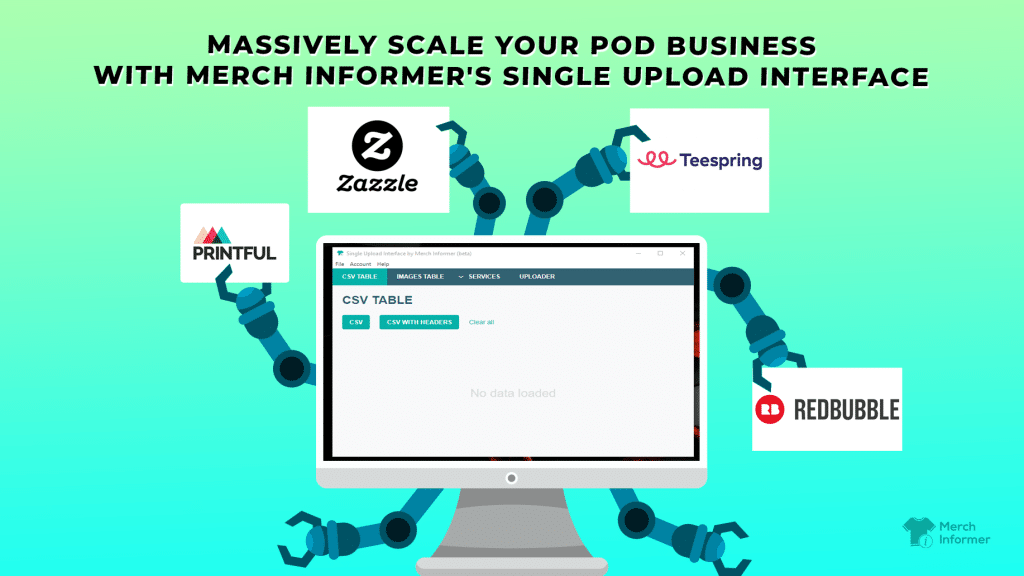
To use SUI, the first thing you’ll need to do is install the software on your device. The program is available for both Mac and Windows. Let’s go through a step-by-step process to make things easier.
Single User Interface Setup
Simply log in to your Merch Informer account (remember, you’ll need a Pro subscription) and click on your account name in the top right corner. From the drop-down menu, choose from SUI Win32, SUI Win64, or SUI Mac. Once you’ve downloaded the software and opened it, you’ll see a window with four different tabs:
- CSV table
- Images table
- Services
- Uploader
You now have full access to the software, and it’s time to make the magic happen.
Uploading A CSV File
The most important part of using SUI is uploading a CSV file with all of your designs and relevant information. This step is crucial as it informs the software about what it actually needs to upload to all of the different platforms we mentioned above.
You can either create a file manually using Excel or Google Sheets, or use plugins like Productor to download an CSV file feeding off of all your uploaded designs on Merch by Amazon.
Without a doubt, using the plugin is much easier and faster. Information on your designs will include things like title, brand, description, bullet points, price, and designs. However, you may need to do some tweaking around to optimize the file to include things like ‘tags’.
Some platforms work with tags although Merch by Amazon doesn’t. Don’t forget to add in a ‘tags’ section to make sure your listings are uploaded correctly, and are therefore discoverable by buyers. Keep in mind that if you’re creating the CSV file manually, it doesn’t matter how you order each section. Essentially, all of the different services are mapped with the different products, so how your columns are organized won’t impact the result.
Locating Your Designs
The next step is to make sure you’re uploading your designs correctly. To do this, create a column for ‘Images’ and insert the image path of where the design can be found on your computer. The easiest way is to save all of your designs in a folder on your desktop. On a PC, you’ll have the option of directly finding the image path by right-clicking the image while holding the SHIFT button. Click on ‘copy as path’ and paste the information into your file. Adding an ‘image’ header to your file means that you don’t have to use the image upload option, which makes the process cleaner and easier.
Remember that each line on your Excel or Google Sheets is a new product. Use as many lines as you need to create your file and download it as an .csv file.
Your file is now ready and you can either upload it as a standard CSV or use the ‘CSV with headers’ option if you’ve used headers.
Uploading Your Designs To Different Platforms
Next, you’ll need to choose a service or platform and upload all of your designs from your CSV file to new markets. The process could vary from platform to platform so it’s advisable to go through the detailed guides on how to use each service individually. You can find useful information on the very top menu in the Single Upload Interface tool, under the ‘Help’ section.
Let’s say you’ve decided to upload your designs to Printful. You’ll need to log in to your store on the chosen platform, paste in your store URL address in the SUI, and choose from the range of products that you have available for your designs. For example, Printful offers more than 190 products and is a great opportunity to diversify your offerings.
Next, based on the product you’ve selected, you’ll be able to select a variety of options like colors, sizes, and more. You’ll also need to select the image file of your design. In our case, since we added the images to our CSV file, we’ll select the image column. Finally, you’ll come to the ‘Data’ section, where you’ll need to map each section to the columns from your CSV file. For example, make sure the product title is mapped to the ‘title’ section of your file, the description to ‘description’ and so on.
And that’s it. The tool is now ready to upload all of your designs across the platforms that you’ve selected for the products you’ve chosen. Remember, the process is different for each platform and we highly recommend visiting the ‘Help’ section in the SUI.
All The Reasons To Try The Single Upload Interface
Although Merch Informer’s Single Upload Interface might seem like a big bite for Sellers who are not comfortable using solutions that are too techy, the tool is extremely easy to use in reality. As a Seller, it can save you hours of manual work and can open new horizons to a million more buyers, hundreds of new product options, and more. Merch by Amazon is a great platform where you can grow as a POD merch Seller. However, why not exploit other opportunities to the fullest, especially if you don’t have to put in any extra effort.
Say you currently have 10 designs on Merch by Amazon and you’re mostly selling t-shirts and hoodies. With the Single Upload Interface, you can take these designs and list them on Etsy, Amazon, eBay and other platforms, where there are a ton of other potential buyers who are not active on Amazon. You can also put your designs on hundreds of products that the platform doesn’t provide, like canvas art, for example.
This can help you scale your business in no time and turn your POD merch side hustle into an income stream that you can fully rely on. In short, the SUI offers merch Sellers the following benefits:
- Save time
- Automatic listings across platforms
- Access to millions of additional buyers
- Opportunity to put your designs on new products
- A chance to scale your business
The Financial Perks
Without a doubt, Merch Informer’s Single Upload Interface can offer a number of financial advantages and scaling opportunities for your business. You can quickly replicate your existing designs on new products that you haven’t tapped into yet. This means entering new product categories and niching down to grow your business as a Seller. You can also attract new target audiences by entering new platforms. All of the services that the tool integrates with are popular and enjoy a tremendous amount of traffic. Ultimately, you can make more sales with the same amount of effort.
What does this mean?
That you’ll have more free time to invest in more designs, more business opportunities, and more strategic planning. It also means incredible scaling opportunities.
In A Nutshell
The Single Upload Interface is your brass ring to scaling your POD merch business and making your designs more popular than ever. It’s easy to use, automatic, and can also help you stay ahead of the pack by launching new products across platforms quicker than everyone else.
If you’re tired of manually uploading your designs and wasting precious time, perhaps it’s time to let the tool do all the hard work for you. Trust us, you won’t regret it.

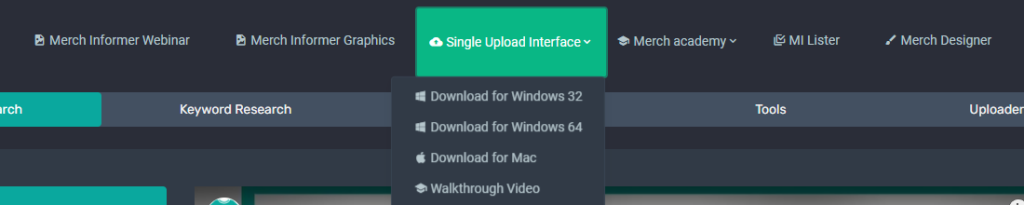
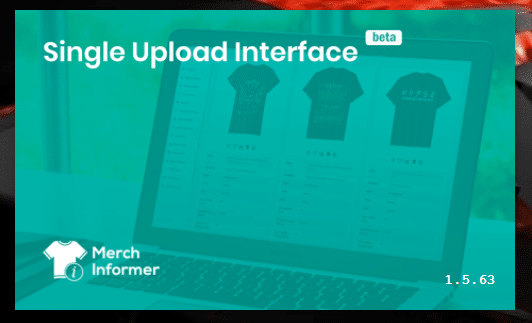

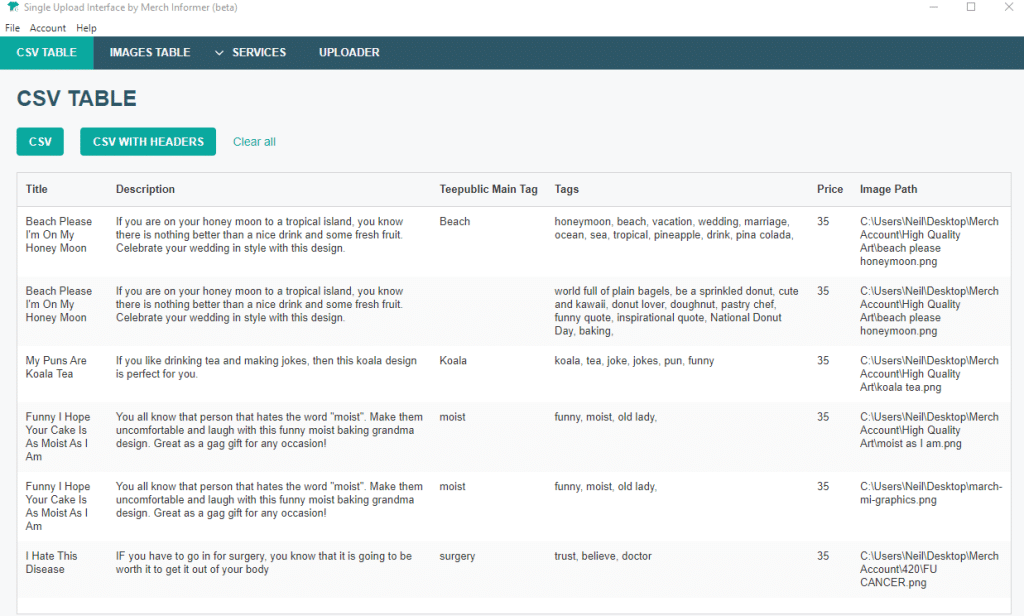
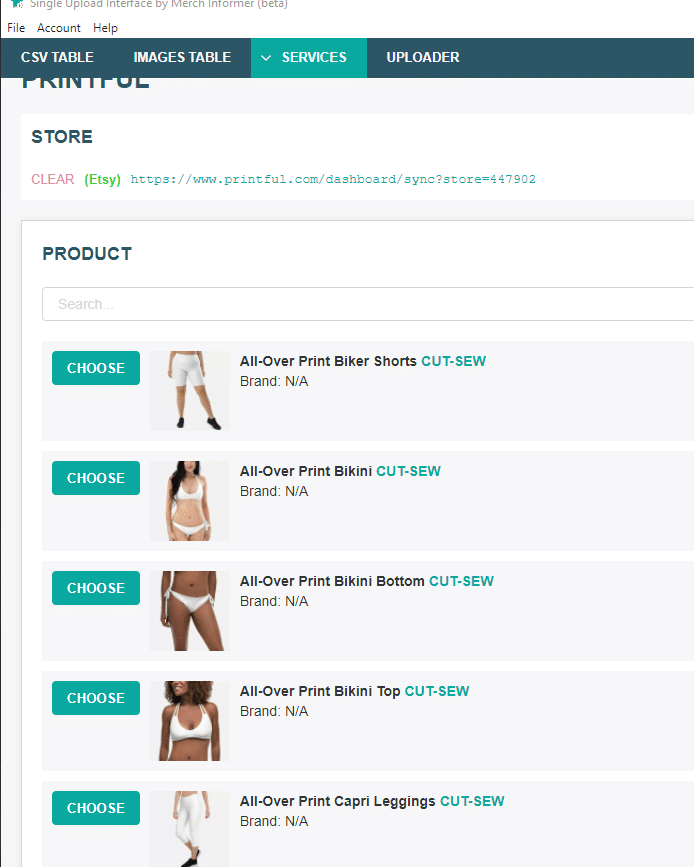
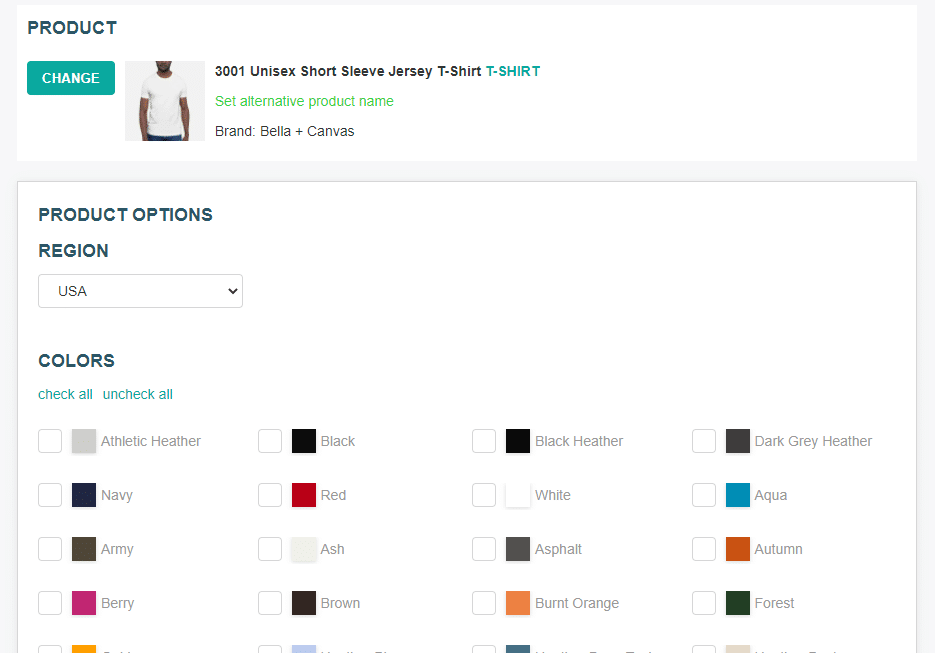
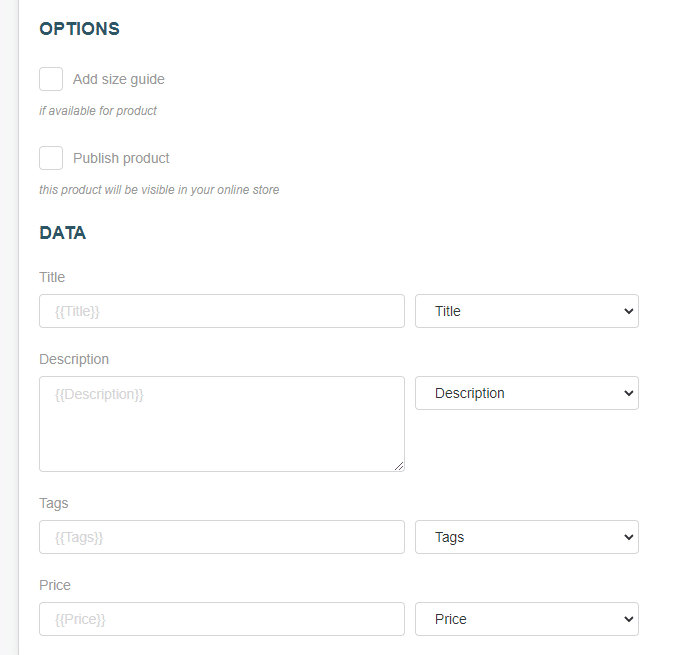
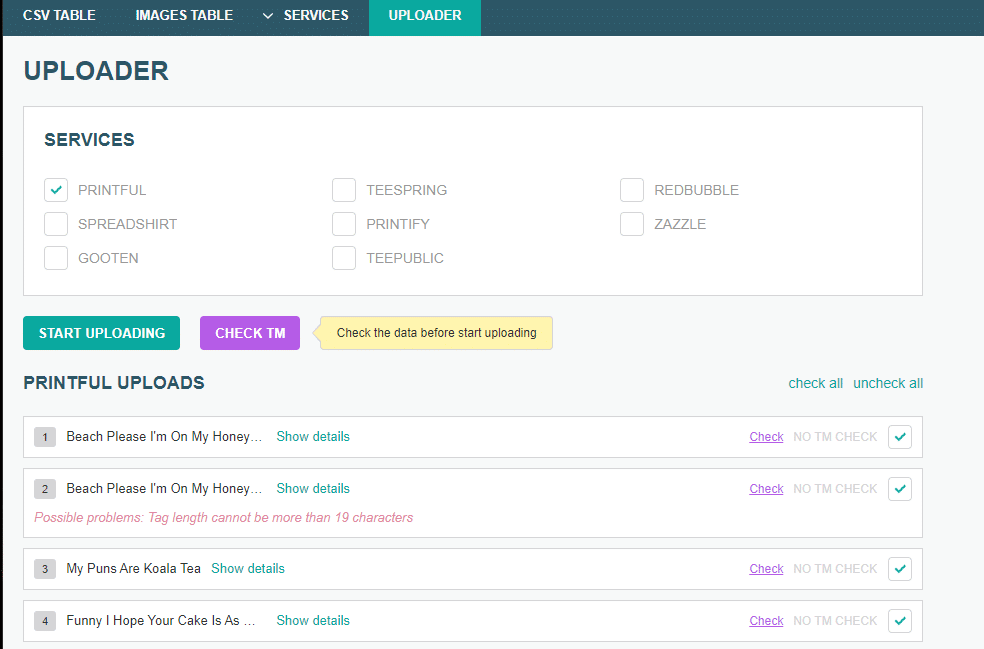


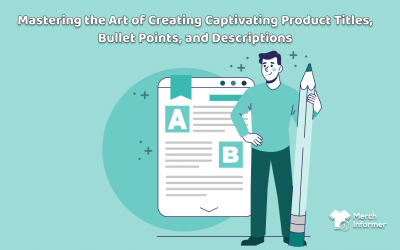
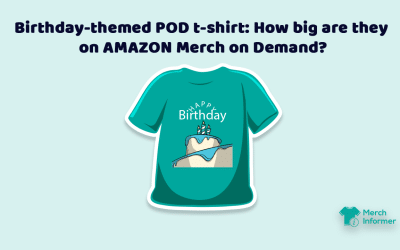
>I..you’ll need to get the highest tier on the platform, which is $59.99 a month. Now, although this may sound pricey at first…
And at second, and at third!
If you’re so confident in your product, why not let people have a free trial? Otherwise it sounds like a scam
There is a 100% free 3 day trial.