Speed Up Merch Listings – Merch Informer Lister UPDATE
Today we are proud to announce we have pushed an update to the Merch Informer Lister that will speed up your listing process even MORE!
This Merch plugin is 100% free for anyone with a Merch Informer account and can be downloaded here: https://chrome.google.com/webstore/detail/merch-informer-lister/ffkgbikejcgiojinaohlajcogfkpihlf.
If you were ever wondering how people can fill hundreds of slots per day and not lose their mind, this would be how! Allowing you to set up profiles and automatically fill out your listings before you check them over can save hours of your time. We took this process, and made it even faster. Here is how!
Merch Informer Lister Update
The first step is to set up these profiles:
- Info Profile (this will fill out your brand, title, bullets, price and description for you)
- Color Profile (This will select colors, fit, and price)
- Keyword Spinner (This will allow you to spin different keywords/products into your bullets, title and descriptions)
Once you have those filled out, you can finally take advantage of the update we pushed.
If you go to edit a Color profile, you will notice the adition of:
- Next Info Profile
- Next Keyword Spinner
This means that the process of going page to page is going to be automated.
From the drop down, you can select an info profile (that you have already picked out) as well as a keyword spinner profile that you already created. After that, you ONLY need to hit the hotkey for the color profile, and the rest of the pages will be filled out automatically.
This means that all you have to do is upload a design, click a single hotkey, and then look over your listing before you hit submit. This can save you hundreds of hours over time with this one small change.
You will notice that your color profiles now have a line that shows you exactly what happens in order:
If you ever want to change the order, simply click on the edit button, and change a few things!
If you are more of a visual learner, you can check out the YouTube tutorial here:
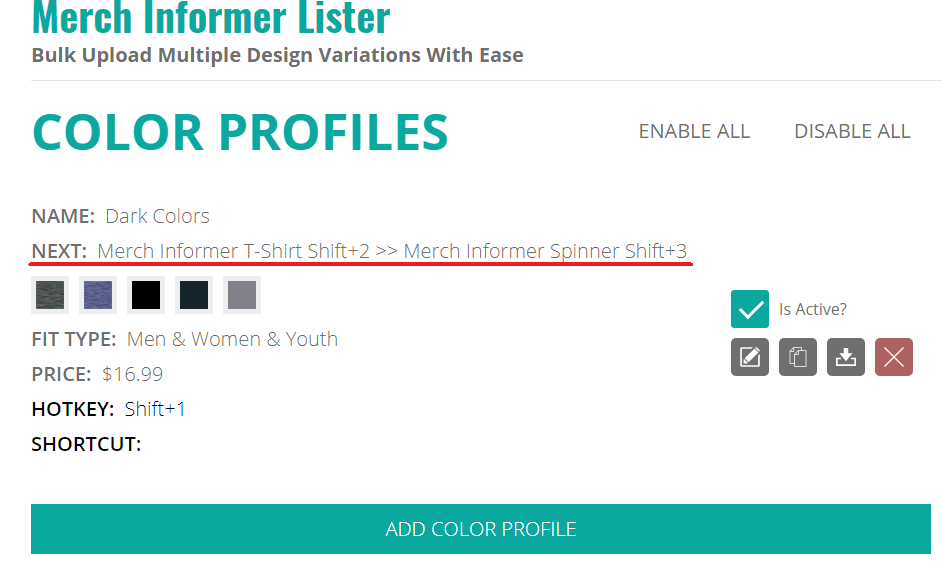
Wrapping It Up
There is absolutely no reason you should be uploading everything manually. This is both slow and painful, but will also put you behind every other seller out there that is using the Merch Informer Lister (this is a LOT of people).
Save your precious hours for things that matter!
Good luck during Q4!
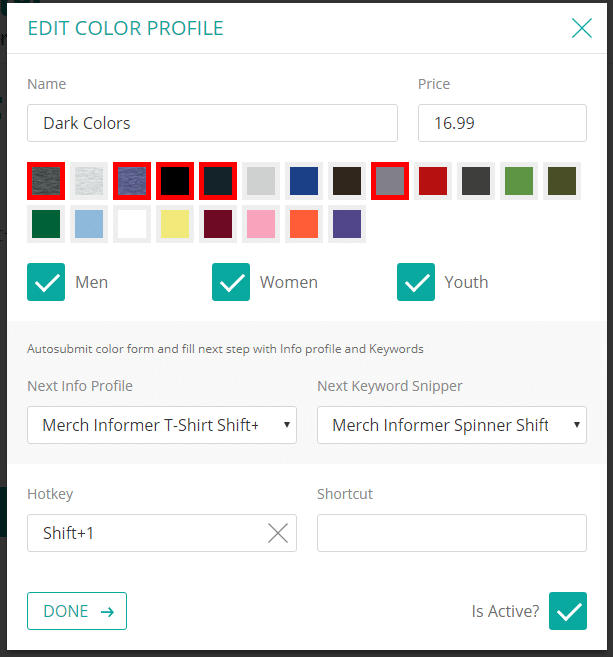





Hi Neil,
I’ve got a little question. Did you create some kind of a default text/ cloze for all of your shirts and you only change the keywords depending on the niche you are actually working on? Cause I think only in this case the keyword spinner will help to save a lot of time or when you created lets say 10 shirts in the same niche and you the text for all of them. But then you have 10 times the same bullets/features and you recommend to create always unique ones, don’t you?
I use the keyword spinner when I am doing certain niche shirts and then spin in different keywords. I also use the info profiles/color profiles for doing the main colors/price, and brand/description. Sometimes I do the bullets manually, but as long as everything else is filled out, it goes a lot faster.
I noticed with this change, the prices are no longer being taken from the info profiles? I do my pricing in these so I can keep the color profiles more generic and use the same ones for US standards as for the UK and DE. Now when I try, the prices stay as default and my pricing does not get populated. The only way I can get them to populate over is to add it to the color profiles. Does this mean I have to make separate color profiles for UK and DE now?
If you do not add a “next info profile” to the color profile and simply hit the hotkey for the info profile, it will fill out the price from that profile.
I have a question: should my color and info profiles be available from any computer that I log into that has the plug-in/extension? Or is it computer-dependent? I’m trying to load up some shirts from my desktop, but created the profiles on my laptop. Am I screwed? Will I have to wait until I’m at my laptop?
You will need to switch them over as they are saved in your browser cache. You can go to the settings, download your profiles, and then upload them to the new computer.