The Importance Of Merch by Amazon Product Titles
So you want to sit down and figure out how to ACTUALLY get some sales on Merch by Amazon….
You upload your products, fill out the title, the description, and spend 10 minutes crafting the perfect bullet points.
Your products are live, and you sit and wait… but no sales come in…
What gives?
You MAY want to revisit the titles of your shirts which I will go into detail below. Let’s jump into it!
Merch by Amazon Titles – Keyword Rich Is Key
I have gone into depth many times on how to properly keyword your listings before. You can find some of these on the blog here:
and here (watch this video, it will explain a LOT)
But I may not have done the best to explain that TITLES are the MOST important.
Let me let you in on a little secret. In the early days of Merch by Amazon when new products were being added to the platform, some accounts had their products uploaded and ported to these new products by Amazon themselves. We saw this activity start to pop up in the search results pretty early and it is something we watched with great interest.
I personally saw this happen with Popsockets with some of the bigger brands I tend to follow. No one had access to popsockets but all of a sudden these big brands had thousands of them listed (from their Merch by Amazon designs), and they began to sell… REALLY well.
What I saw was very interesting and backed up what I believed to be true.
TITLES are the MOST important!
Thousands and thousands of popsockets uploaded by Amazon themselves for these higher tier brands…did not include a single bullet point. Not one!
In fact, the only bullet points they had were the ones that Amazon appended to each product so none of them were unique.
The only differentiating factor was that these pops all had keyword rich titles that explained EXACTLY what someone was buying.
…and it worked! Sales ranks on these started going nuts and sales started rolling in.
What Makes A Good Merch Title?
Alright, so we know what Amazon values in search above almost everything else, and that is a great title.
So what actually makes a good Merch title?
This can be broken down into 3 pieces:
- Provides a good customer experience
- Describes the design
- Keyword rich
Providing A Good Customer Experience
I know we have all seen examples of shirts which have spammy keywords, and have gotten upset because they are selling while we do everything we can to make sure that the customer has good experience.
The thing is, Amazon has stated in person that a good customer experience ON THE PAGE is one of the most important ranking factors. Since the Merch by Amazon platform has launched, they have become better and better at making sure that the good customer expeirience shirts float to the top of search and the spammed trash floats to the bottom. This is not always apparant, but it is a constant work in progress and at the scale that Amazon operates, I think they are doing a pretty good job! This directly plays into the other two points.
Describes the Design
Part of providing a good customer experience is describing the design in your title. Imagine how bad it would be to be selling a gaming shirt and your title talks about working out…it doesn’t make much sense does it?
My titles usually have two parts to them which we will go over in a second. But the first part of my title is ALWAYS describing the design, what it says, or what is on it. This will tell the customer exactly what they will be getting.
Note: Notice how I said describe the design and NOT the t-shirt/product you are selling. This is clearly stated in the Merch TOS.
Keyword Rich
Finally, we need to make sure our title is keyword rich. This means that you are not only describing the design you are selling, but you are including keywords that customers are actually searching! Since the title of the product is one of the most important ranking factors for your Merch shirts, if you are not using any keywords in your title, you will fall by the wayside to another seller who is!
This does not mean spam keywords, but work them in.
Merch Titles In Practice
So let’s revisit what makes a good merch title.
My formula for the perfect merch title is as follows: Describe the design + Keyword + Keyword
If you have a Merch Informer account, just take a look at the 100 best sellers on any given day and you will see this strategy used over and over again!
Let’s go over a few examples:
Example 1:
I pulled all of the following examples from the top 100 best selling shirts on Merch by Amazon at the moment. You can see that this was put up by a creator (and not a brand) and they practice exactly what I was talking about above.
Since the design itself does not have any text on it, the first part of the title is DESCRIBING the design: “Gamer Heartbeat T-Shirt”. The customer knows exactly what they are getting.
They then follow up the title of the shirt with some keywords: “Video game lover” and “gift shirt”. While I would probably leave out the last part about gifts, this shirt is killing it and doing very well as you can see:
Describe the design + Keyword + Keyword clearly works. This is not actually a fluke. Let’s look at the design right next to it ALSO in the gaming niche.
Example 2:
The average sales rank of this product over the past 30 days is #22,650. This shirt has sold approximately 900 times over the last 30 days meaning this seller at the price they are selling at has made $2664 just in the last 30 days from a SINGLE shirt.
Take a look at their title. They start it out by describing exactly what is on the shirt: “My perfect day” is what it says on the shirt and quickly follows up with “Video Games T-Shirt” telling the customer exactly what is on the shirt and what they will be getting.
Remember the formula: Describe the design + Keyword + Keyword.
This person described the design, then added the keyword “Video games” followed by t-shirt. They then finish it off with “funny cool gamer tee”…where “gamer tee” is probably the keyword they were going for here.
Keep in mind though that this was posted before the multi uploader more than likely. Now, you should leave the keywords such as “tee” out, as Amazon will auto add the product at the end of the title you are putting up.
Still think this formula might still be a fluke?
Example 3:
NOPE! Even MASSIVE brands like Disney are using the same strategy.
Take a look at the design above. First, they start be describing the design: “Disney minnie mouse icon”. They follow this up with “holiday” as a keyword and “snowflakes” which is also a keyword (and part of the design).
Describe the design + Keyword + Keyword.
When some of the massive brands that are dominating start doing something, you should do yourself a favor and pay attention!
Example 4:
Here is one more (just because I have to include a Star Wars example) of a big brand doing the EXACT same thing we are talking about.
“Star Wars The Mandalorian” describes the design/show that the design is about. It follows that up with the keywords “IG-11” and “battle ready”.
Describe the design + Keyword + Keyword…. It just works!
We have built up our own personal merch accounts by looking at what other sellers are doing to get in front of the right audience and mimicking what is working!
This is why there is a certain “style” that sells really well on Merch by Amazon.
This is why there is a certain price range that buyers have come to expect from buying Merch.
This is why creating your titles in the same style as the big sellers and massive brands works….
It gets your products in front of the audience that will spend money on them!
It DOES Help Sales
So, lately I have been going back after noticing that this is how I have been uploading and lots of other people and brands have as well and checking my old listings.
Making this simple change to my listings has made a world of difference!
Most of my older shirts did not include the Keyword + keyword part of the title and just included what was on the design.
Here is a small screen grab from today’s sales:
You can see where I put a red box that the product title ENDED with “t-shirt” or “hoodie” previously. I went ahead and added some keywords at the end.
You can probably guess what these designs relate to or what niche they are in, but just adding in a keyword or two after the title made a world of difference.
These are sales from TODAY and popped up after about a week of making the change.
Wrapping It Up
No matter if you are crushing it on Merch or having problems making your first sale… if you have products up, you owe it to yourself to take another look at your Titles.
Just making a small change and including that one extra keyword can make all the difference and get your product in front of a customer who will pay for it and put more money in your pocket.
Don’t just take my word for it, go look at what brands worth over 200 BILLION dollars are doing!
Until next time, keep uploading!



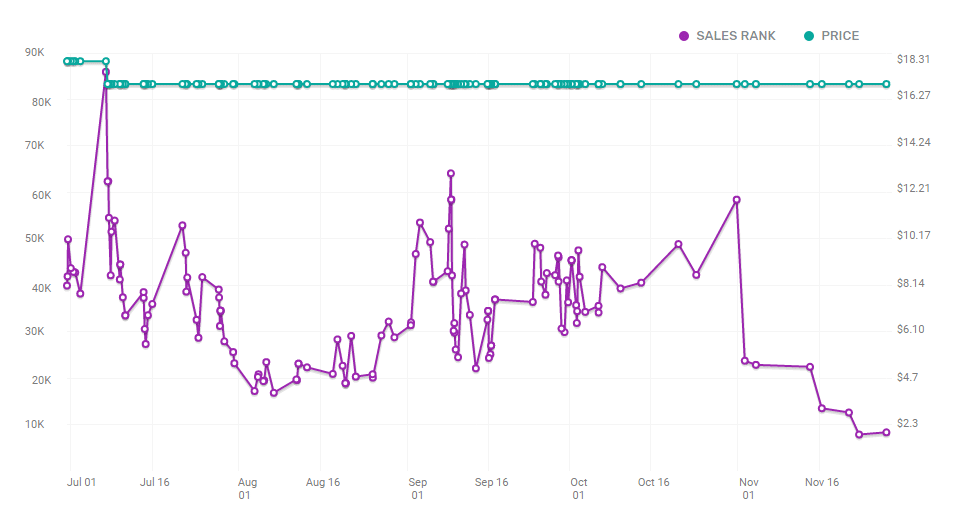
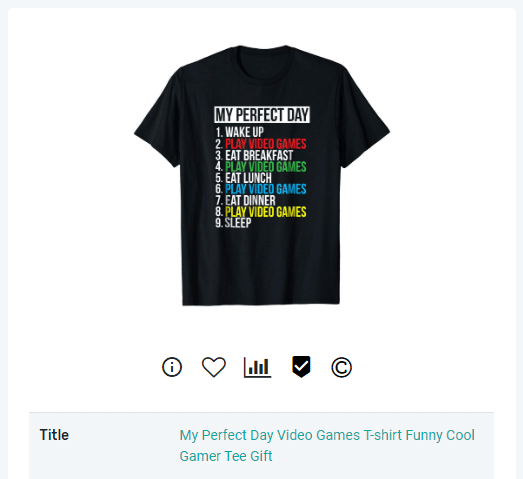
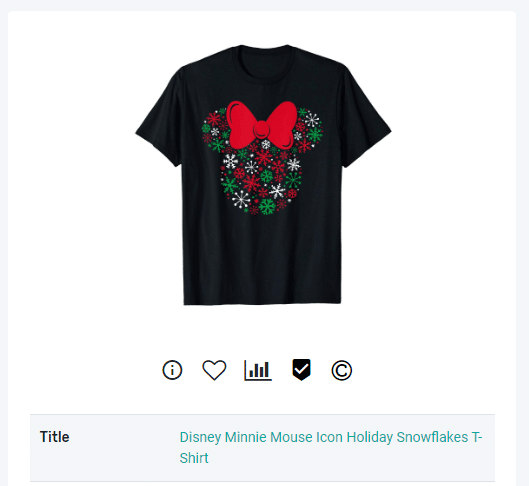
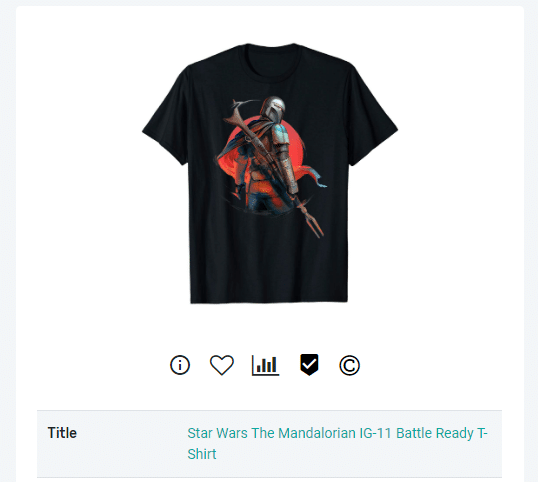
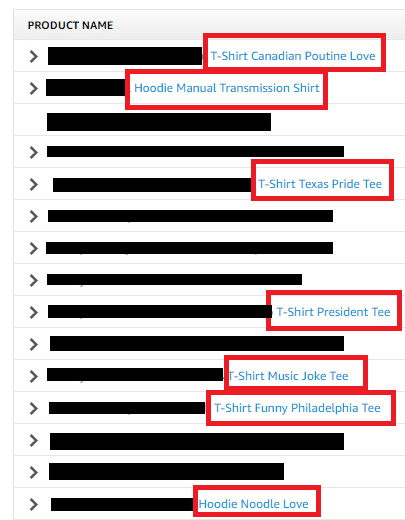


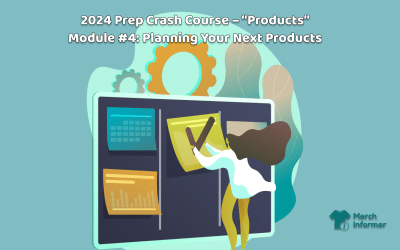
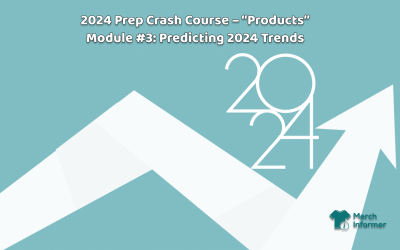
Do you recommend still using the word “t-shirt” or “shirt” even though Merch is now suggesting not to, since they add it at the end?
Nope. I would leave old shirts with it in, and create new products with this method. Amazon will put T-shirt at the end (this is seen in the disney examples in the article).
Thanks for sharing this!
Hey Neil, I thought we were being encouraged to not include t-shirt in our titles now? Yes or no?
Thanks
Ray
Correct. Take a look at the disney examples again. Those have it at the end (what merch is adding), but still have some keywords there.
Just remember that Amazon is adding words just as “T-Shirt” and “Hoodie” to the end of the product titles now, so there’s no need to put those terms in manually. In fact, Amazon now discourages it!
Thanks! Sounds super interesting
Very confusing because amazon does not want you to add the word tshirt etc to your listings.
Look at the Disney listings in the article. That is a perfect example of how to do it (and Amazon is adding the T-shirt at the end there)
Neil, how do you change this for a bulk listing ? Can we only change one item at a time.? Or should we continue to upload individually ?
One design at a time!
Great article. What about the ‘Brand’ part what would be best in there ?
I split up brands by niches! So something that sounds brand like, that would fit in each niche.
Got it. So design first then keyword + keyword.
Yep!
is it ok to put for men or for women in the title?
I wouldn’t. You select this as an option when you are uploading so Amazon already knows for search.
Hi Neil,
Thanks for the great post. Speaking about popsockets, Please can you update the Merch Informer Lister to reflect popsocket availability in Germany and UK. I have to manually check those each time I am creating a listing. Thank you!
Regards
Neelima
We are working on that update!
I can tell you guys after I read this I went and did a design where the niche has almost 260+ selling shirts on amazon. In about 24h i sold the first shirt..I used the same Disney example.
Thank you Neil!!
Nice work!
Thanks Neil, as a newbie in this, this article really helped…
Neil, can you address how to handle the Brand box? and now they’ve added Feature Bullet 1 and 2, and a product description.
For the Brand box, just come up with something that sounds like a real brand. These used to be more important but now, I would suggest grouping your designs under brands (motorcycle designs under 1 brand, unicorn designs under 1 brand, etc.)