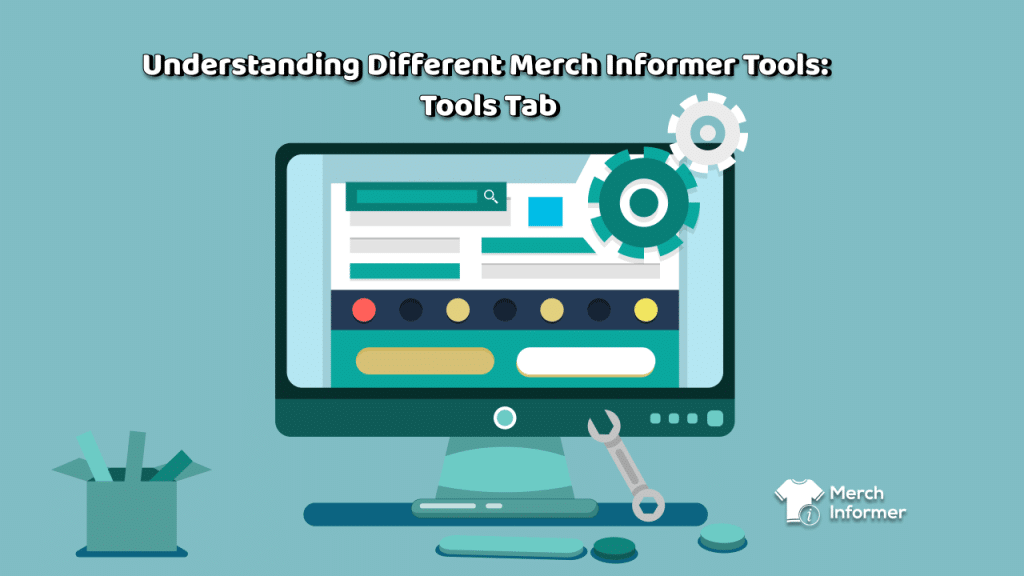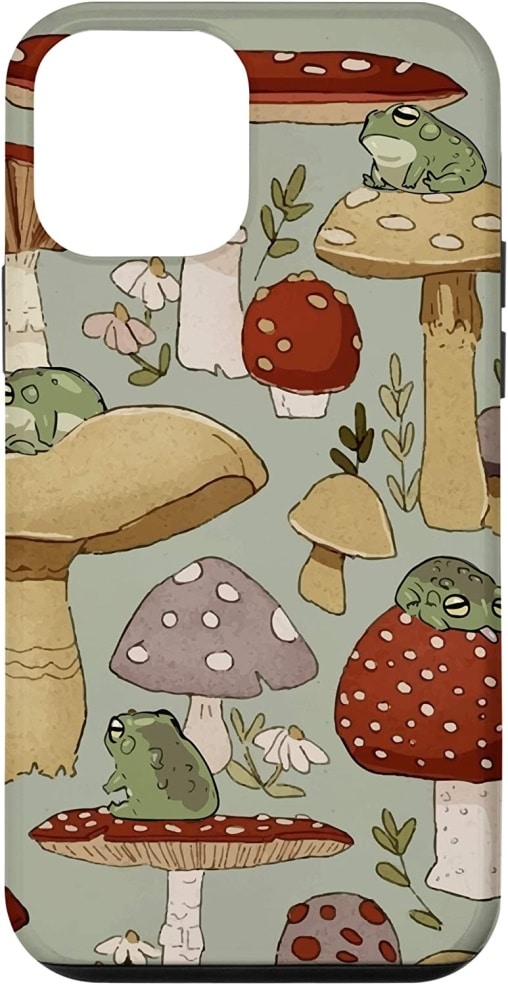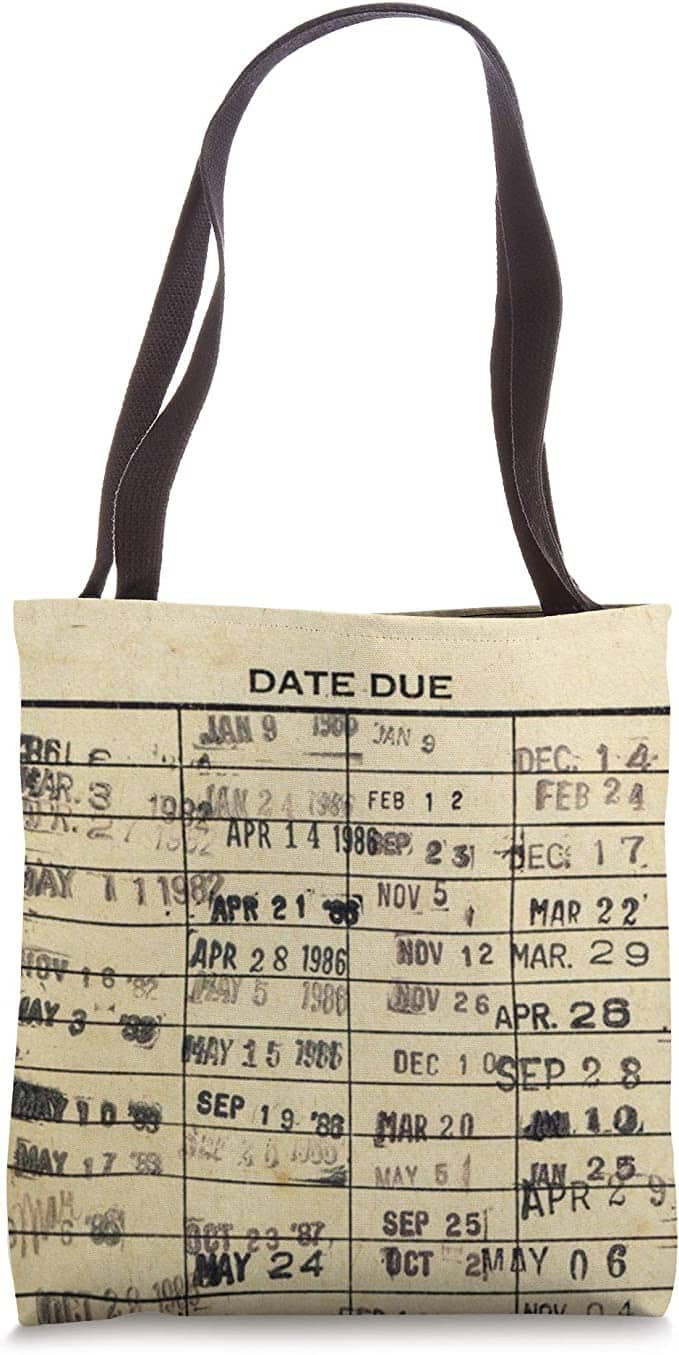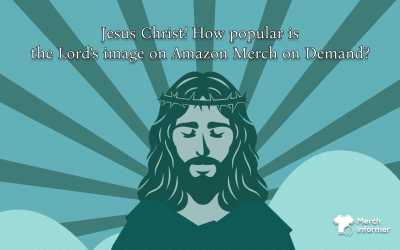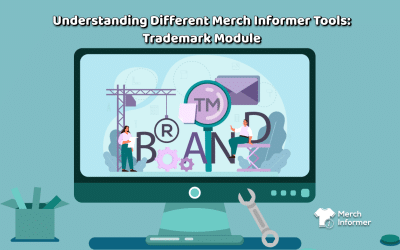Understanding Different Merch Informer Tools: Tools Tab
When you’re out there trying to figure on which sites to use to develop your ideas for merch, you will come across a plethora of options. There are so many today, it can make your head spin. We’ve all been there, no one just falls into all of this by mistake just to suddenly understand it all. And a lot of these companies have great products. Some perhaps no so much.
And yet others have a great product with a wonderful interface that is the gateway to some of the most powerful data collecting and organizing tools available today.
We use MerchInformer, and we think you need to take a serious look at it as well.
Merchandisers and Amazon sellers alike rely on MerchInformer for a variety of purposes, including but not limited to keyword research and competitor analysis. It has several features and tools to assist sellers improve their listings, locate new markets, and monitor their sales. And areas for you to organize all your ideas, log your favorites, and do close to real-time comparisons of the merchandising landscape.
THE “TOOLS” TAB
The “Tools” section of MerchInformer has a number of useful resources. These resources are made to help sellers on marketplaces like Amazon with tasks like product research, keyword analysis, and listing optimization. The following are some of the tools that can be found in this section.
Listing Optimizer
First, there is the Listing Optimizer, which is broken down into two parts: the Listing Scorechecker and Synonym Suggest. In the first part, you can enter the ASIN of the item you are interested in along with keywords and seeing how many matches you can hit across multiple areas (description, brand, phrasing, etc.). This will help you get the best results when trying to boost the SEO of your own products as what you find there is already live and grabbing results.
Synonym Suggest
Synonym Suggest does what its name already tells you it does: you enter a keyword and it will provide you with groups of nouns, verbs, and adjectives to add to your listing to broaden its base. This will bring your results up if a searcher uses one of these terms instead of the more commonly used ones. You do not want to lose a potential sale because someone sees language a bit outside of the ordinary way. And it can be especially helpful when trying to expand references to your particular niche without the system flagging it as being “spammy”.
Merch Tracker
The Merch Tracker is used for keeping track of all your offerings, and all the products you’re looking to do in the future, and tracks it over time to see where its ranking is and where it’s previously been on Amazon. More specific search words will naturally get you better results, but this is an excellent way to see what’s selling. It’s like having an assistant whose job it is to stay on top of all these things for you.
Merch Analytics
But what if you wish to get deeper into the fine details of what you are selling or are interested in selling? By using the Merch Analytics section you can upload a .CSV file of the items you sell (via their ASIN numbers) and the system will give you your average royalties per sale and the unique items that were sold. You can organize by time periods and then compare them to other periods, or you can also track things like returns, or how often the sale of a particular item get cancelled. In other words, this tool allows you to audit yourself as often as you’d like. As it can examine some of the things that might be going wrong with your store, it gives the most realistic view of where you truly are in all of this. And that is possibly the most important thing you can understand.
It will also give you a breakdown of what types of things are selling so you can focus on what’s actually being beneficial to you. Maybe you’re only selling hoodies for some reason. Maybe you’re the person starting to be a leader in that market. Why would that be happening? With this information, you can try to understand that for yourself and capitalize on it.
Notes
By the time you get to Notes, you’ll find that you have a place that you can access at any time to jot down ideas about your existing or new design ideas. It can be anything, it’s your journal for creativity as it pertains to your store merchandise. You can also search through every one of these entries as they build, a repository of your imaginative sparks.
Calendar
Beyond that, we have the Calendar section, which allows you to track seasonal holidays and events across the entire planet, different calendars corresponding to their regions. Why do you need this? Simple: it gives you a head-start on what kinds of things you can market for. And there is another very cool part, which is all the “unofficial” holiday calendar entries. There is something for almost every day, some might be seen as silly, but some of those can also be trending. If people are looking for shirts to celebrate “World Goose Day” and you are the person with the goose merch, you could be the one selling to all of them.
Favorites
We wrap up our look at the Tools tab with the last function currently offered on MerchInformer, the Favorites section. This module allows you to re-examine things you’ve searched for in the past and marked as a “favorite”, and these items form a kind of “tree” of items and niches to allow you to see how these things are faring and how they cross-relate. And you can share these lists as a .CSV file and send it to whomever you are collaborating with or selling to. Just like how you might do this on YouTube or in your internet browser, only it’s specifically tailored to your MerchInformer account and shows everything you have an interest in getting involved with selling.
With all of these options, you can see why this is an important part of the site and what tremendous value it is for you. It’s all right there for you to use, there is no reason for you to look anywhere else when it comes to making your online sales experience all the more richly detailed and, ultimately, profitable.
-30-