100k School Debt to Financial Freedom – Merch by Amazon Update 2
Another month has come and gone and it is time to put out the next update to digging out of school debt. If you missed the first update in this series, you may want to check that out below. Otherwise, prepare to learn how to 5X the earnings of an account in 30 days.
100k School Debt to Financial Freedom – Merch by Amazon Update 1
If you do not want to read that article (you really should), the gist of the story is that my girlfriend went back to school to get a second bachelors degree and needs to pay off about $100,000 worth of school debt. The goal is to do that within 1 year with Merch by Amazon. Since this is the second update, there will be 10 months left after all is said in done to hit this goal. I think this is very possible with all the great things coming up such as Q4 and Christmas shopping season which is absolutely massive. Most people can expect 4-5X normal monthly earnings in December alone.
The growth this month was MASSIVE so make sure you read till the end to see the progress on the account.
The Process
If you were paying attention to the article last month, the account ended at just over 250 shirts live (267 to be exact) and hit the first 100 products sold in a rolling 7 day period. This was exciting with only a months worth of work, but there was a still a lot to do. Hitting 6 figures in a year does require a process and thankfully the process is pretty easy!
Step 1: Use Merch Informer to find niches within 100k-300k BSR.
Step 2: Add shirts from those niches into the favorites module.
Step 3: Check trademark on those terms/phrases and put them into the trademark alerts module.
Step 4: Wait 3-5 days
Step 5: Remove shirts that have trademarked phrases/fell out of the 100k-300k BSR range.
Step 6: Get new designs in those niches created
Step 7: Upload
When you put it down in a list like that, it really does not look that hard. A lot of people get hung up on competition. Do not get me wrong, when you have 10/25/100 slots, competition is important! But when you get into the 500 tier and above, you have slots to play with, and I would recommend going with the method laid out above. It is SO EASY and I can tell you it works time and time again!
There is literally no reason to get hung up on anything else. I might sound like a broken record when it comes to this. Find where customers are spending their money, make sure the things they are buying are not trademarked, and then provide them with better products. Rinse and repeat that until you hit your goal.
Finding Great Niches
One of the things that we added to Merch Informer this month is the Merch Hunter. This is a recreation of the database of Merch by Amazon shirts and can be used to display the very best top sellers on Merch at any given time in order of BSR. This is great for two reasons. The first is that you can see exactly WHAT is working and how (via the historical price/BSR graphs that look like this:)
The second is that it is incredibly quick and does not require you to wait for 20 or so seconds in between searches. Being fast and having historical data makes it really easy to decide what you should be going for and what you might want to avoid.
When we pushed out this new feature, I showed the girlfriend how to use it and how to target niches above the 100k mark in order to find the sweet spot of where people are buying but there is no too much competition.
If you would like to do this yourself, first step it to head to the Merch Hunter. Pick how many top best sellers you want to display, and then check the 100k+ button to the right. Finally, add a keyword to the keyword field and hit search. What this is going to do is show you the top sellers above that specific BSR for that keyword in order of how well they are selling.
Instead of the product search, this is what she mainly used to find hot selling niches this month. Before that (since we pushed it mid month), she was using this method:

Checking Trademarks/Removing Shirts
Once she went through and added the shirts in the correct BSR range from the research methods above to the favorites module, the next thing that was done was a USPTO search and then adding those phrases to the trademark modules.
Checking USPTO is something you simply MUST get used to in order to succeed on Merch by Amazon. Without it, you will be flying blind, and get shirts taken down and have no idea why they are being removed.
You cannot infringe on someones trademark. To do this, you want to search TESS. I made a quick video that I linked before, but if you have not seen it, please make yourself familiar again.

After you check TESS on the USPTO website, remove the shirts you cannot obviously make a different version of. Merch by Amazon is still in the beginning stages and shirts slip through the cracks all the time.
Just because you see something on Amazon does NOT mean you can do it too!
Keep that in mind when you are doing your research. Just because someone else is getting away with it currently, does not mean you will. In fact, this is the quickest way to get a strike against your account and eventually get your account banned. It is just not worth it.
Next, add them to the trademark module within Merch Informer. What this is going to do is check the USPTO database every single day for you to ensure that your phrases you are using are still safe to use on a shirt.
Previously we only had 100 slots available but with the change in structure to Merch Informer this month, higher plans have been introduced to allow you to track more than 100 trademarks at a time.
Once you have the new phrases you might consider using have been added to the trademark alerts, your job is to simply wait a few days!
Why wait?
Well, consider this. You are looking at frog shirts like the example above and see a design in the BSR range you are looking at. You decide that is a great niche and outsource some designs right away. By the time the designs get back to you, you check the niche again and the BSR on the top sellers in that niche is now in the millions! This means they are not getting sales. You are stumped asking yourself “what happened?”.
Well, the design might have gotten lucky and someone ordered a good amount of them at once. It could have been a one off design that they marketed for a specific event. These are not good shirts or niches to go after.
The entire plan with this account is to get it earning day in and day out. To do this, we need to focus on evergreen shirts that will sell consistently.
After 3-5 days, go through all your favorites that you have saved. Remove everything outside of the BSR range you are comfortable with. In this case, we picked 100k-300k. Anything outside that range gets removed. My girlfriend also keeps an eye on the trademark alerts and removes any niche that has that certain phrase get trademarked in the time we are waiting. Remember, the name of the game is to keep your account safe while making money!
Outsourcing!
Once everything has been removed and you are left with your list after a few days in the BSR range you are looking for, you are ready to outsource. This list you have is now a list of designs that sell consistently, and that you think your designer (or yourself) can improve on by coming up with a new design. If you going to do it yourself, nice! If you are like the majority of us, you will need to outsource. In order to do that, we have written an easy to follow guide here:
How To Use Upwork To Outsource And Scale Your Merch Business
After you get your shirts back, upload them! We have written a ton about uploading, so feel free to follow any of that advice (it seems to work for us!), or do whatever feels most natural for your account.
The Results For June
Before we hop into it, let’s do a quick recap of May Numbers:
Now, I know that the last update had a bit higher royalties than it is showing in the screenshot above. This is because Amazon pays based on when the products shipped out, so no worries there!
This month, all shirts were priced around $16.99 per shirt. She has found this to be a good sweet spot for doing volume in sales, but also making decent money.
The other big news is that in the last 2 weeks, the account got upgraded!
This brings the account to 20 uploads a day at the limit. With a lot of tests and some traveling this month she was not able to hit the max uploads a day (tisk tisk). That being said, this month was great. Here is a screenshot of the peak:
Here is a summary of the totals for June 2017 from downloading the excel spreadsheet:
933 shirts sold and $4,098.54 in royalties!
The most insane thing about this increase is that last month the total was $756.94 and this month no extra time was spent on the account. The time expenditure is still around 30 minutes a day.
Just like everyone else, the account is experiencing a bit of a slow down in sales with slower shipping times, but this is to be expected until MBA can figure out their own program. Until then, uploading continues for Q4!
The Math
Since designs can easily be created yourself (and what most people are doing when they start), we are only going to be including the royalties in the math.

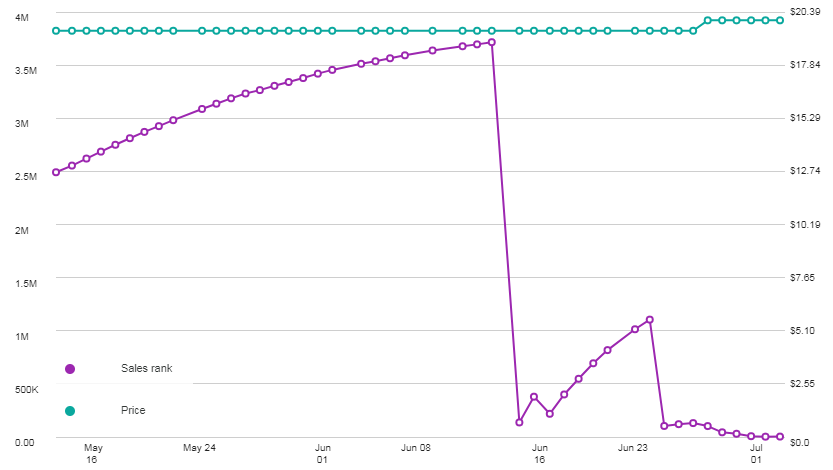
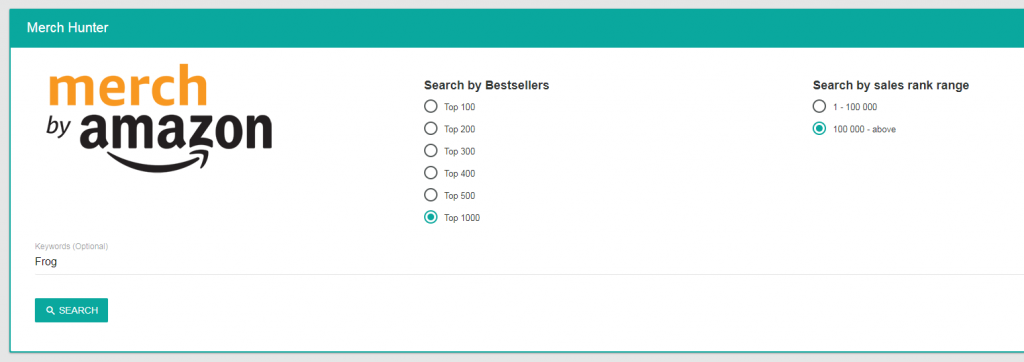
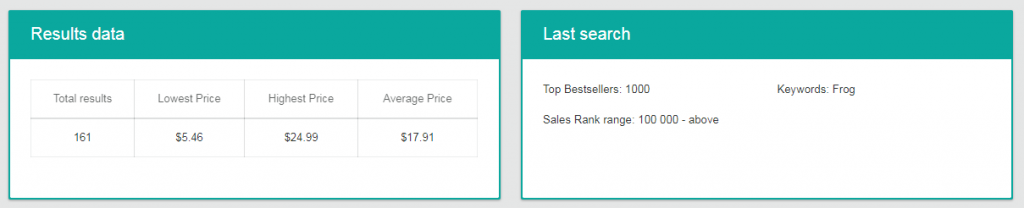
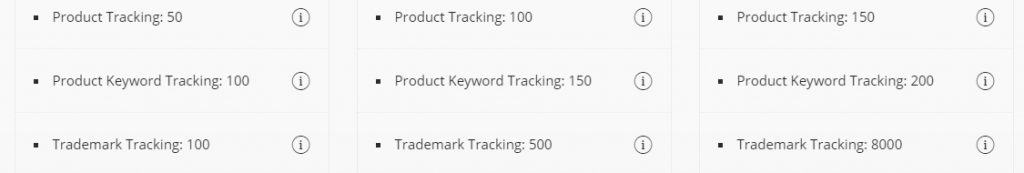
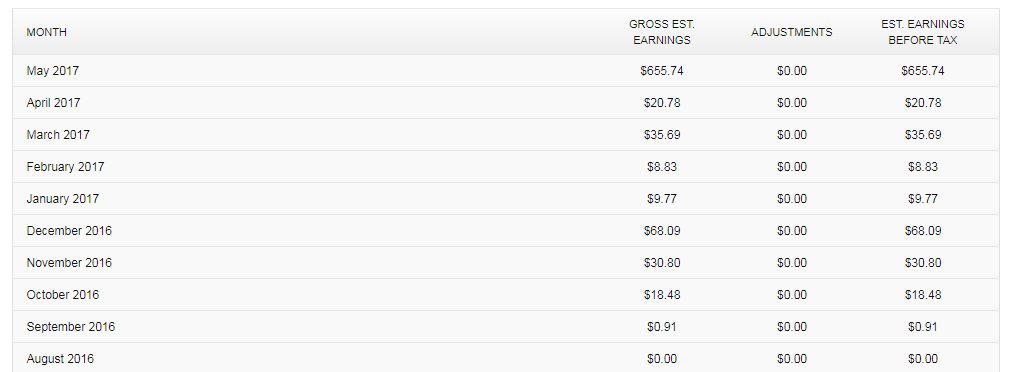
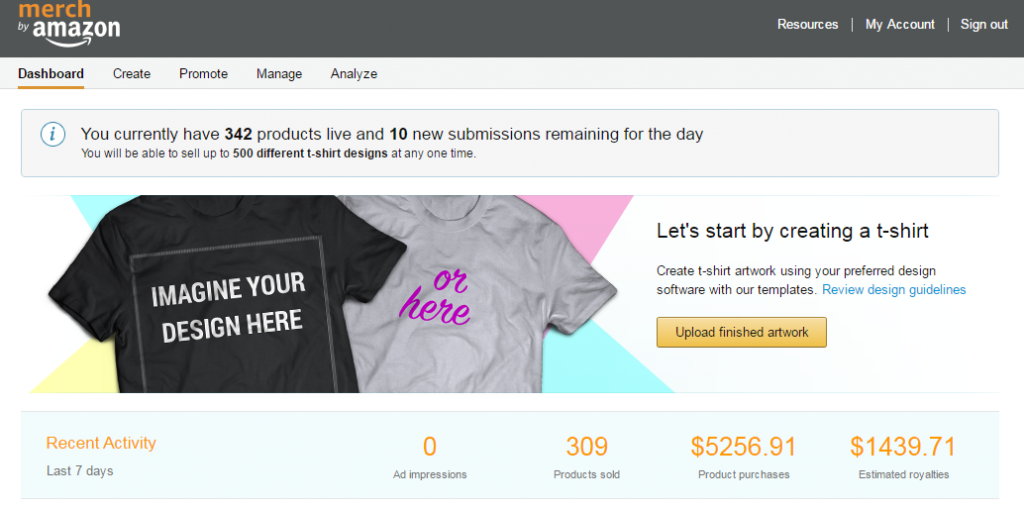
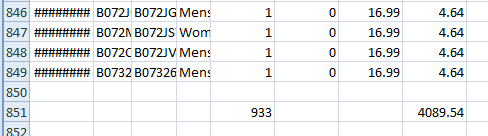



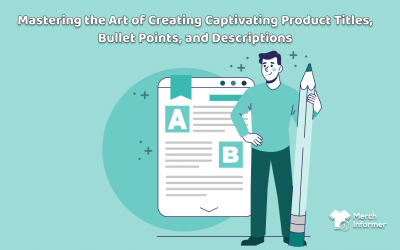
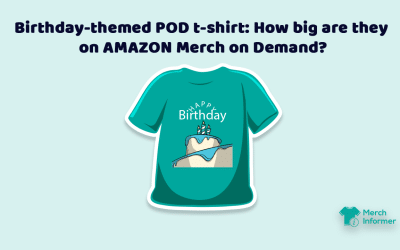
Great post! I need to go back and reread your keywording and uploading posts, because to spend roughly 30 minutes a day is pretty amazing. Congrats to the gf on the upward trend!
Great post, it is inspiring to see success after the struggle.
I have a question I hope you may be able to help me out with.
I would like to use merch informer in order to do better research, but I don’t have any affiliate sites to get the key, do you have any suggestions?
You should be able to use any social media URL that you would use to promote your shirts. Otherwise, this month we are coming out with a new version of MI.
I used my facebook site
your personal facebook site or a facebook page you made up for selling your shirts?
Thanks for the post Neil. Greatly appreciated.
Definitely love the steps you take. From start to upload and checking trademarks afterwards. Already made a note of the steps and implemented adding keywords/phrases to the trademark module. Took for granted that even though at the time I created the design the trademark was fine but things do change and so made sure that I was ahead of Amazon in that regard.
Interesting point about adding to favorites and then checking back to make sure BSR is what was originally shown as you do hear of people having 10+ designs being bought at one time by one customer and that would affect BSR.
Hi Neil, excellent post as always. You mention that competition does in fact matter when you’re in the low tiers. I’m currently at the 10 tier (haven’t sold a single shirt yet lol). What would you recommend regarding competition? Thanks in advance.
Look for scores of A and B in the advanced competition checker for specific keywords. This is going to mean you are not competing against a lot of other Merch sellers. By that same token, you need to make sure that those niches you are making designs actually have some people spending money (you see this by looking at BSR).
With the BSR sales rank tool in Merch Hunter, do you think it’s still necessary to track listings for 3-5 days instead of looking at the history for the last 3-5 days?
It would seem that the research time would be significantly reduced.
It depends on what you are looking at really, but yes, this is one way to do it and WILL drastically reduce your research time.
Could you expand a little on the “depends”, would what you’re looking at mean niche wise or specifically price/history or something else?
Thanks for taking the time to do these and answering questions. Great product!
The Merch Hunter should be sufficient for checking BSR/history over time for almost everything. When I said it depends, I meant if you found a shirt or design that maybe has not sold at all, but it is new or seasonal and you might see that in the next few days it would spike. In this case, you would want to track it instead of relying on data from the MH because there was none previously.
When you outsource, how do you check that the pictures and graphics that they use on the shirt aren’t copyrighted and are ready for commercial use? Also, do you have them sign any form of waiver to state that they give up the rights for the work they do and hand it over to you? Or am I just overthinking all of this?
No waiver at all. When you first hire them, get them to deliver links of all aspects of the design. Once the trust between you is there, you can skip this step.
Is there a way that we can get the bsr/price graph icon added to the shirts in favorites?
We are reworking some things and it is a possibility in the future.
Awesome post Neil!
Quick question, I don’t have BSR as am attribute/column name in favorites. How can I quickly go through the favorites and remove the ones that fall outside of my accepted BSR range? I tried downloading the csv but that wasn’t one of the attributes I could pick in there either. Am i missing something? Thank you!
You have a few options. The first is that you can just open them all in new tabs and check the actual Amazon page. What we have started doing is adding them to the merch tracker or simple looking at the historical data in the Merch Hunter.
I’ve been digging this series. It’s really been helpful for me to utilize merch informer better. That said, I sort of wish you would mention your expenses instead of just accounting for royalties. I mean, I get that many people start out making designs themselves but a. Those designs aren’t all completed in 30 minutes a day and b. Those designs may not be the kind of quality that would be bringing in those high royalties. So I love the idea of the series but I feel like it’s a bit of a one sided picture to be taking advantage of outsourcing help but not mentioning the cost/time saved.
This is really a time versus money thing. The reason I do not really include it is because people can either spend more time on the same thing, or they may end of paying more. Is it less about the tiny little expenses IF you want to save time, versus how the process works to increase the value of the account/earnings.
This is blowing my mind, man. Thank you.
Thanks for this series it’s very helpful. Not sure if I am understanding your method correctly though. At some point do you add the shirt ASIN to the Merch Tracker module to see if the BSR moves up or down. I don’t believe that you can see that information in the Favorites module or the Trademark Alert module can you? Or am I missing some functionality within those modules?
You can either add it to the merch tracker which is a great idea, check the merch hunter while doing research, or simply open the pages from the favorites to take a look at them on Amazon.com. All three of those will work.
LOL Neil me and you had this discussion what a month or so ago. See a lot of people want it…come on add it bro pleeeeeeeaaasssseeee. Add BSR column to things put in favorites. This way when we go back in to check it shows us..have like a refresh favorites button and it pulls BSR. Would be immensely popular and helpful especially for people (like me) who have many folders and would save time from tedious copy and paste and re-look up possibly 50 or more BSRs at a time. I will beg lol
Was this all organic sales with no external advertising or driving traffic? I have a similar # of designs up yet made about 1/2 of that in June. And from the looks of those weekly sales numbers, she’s going to double her earnings again this month. Were any of the designs seasonal?
There was only about 1 seasonal shirt in there and it only started making a few sales here and there at the end of the month. This was all organic sales and the spread of designs was great (lots of different sales, not just a few shirts selling). This month is off to a slow start actually, I think everyone is feeling a slow down.
Awesome! Love this info, thanks 🙂
Neil, in your opinion:
Is there still room for newcomers to grow on Merch?
Im at the 25 Tier? It’s super tough lol
Absolutely. The platform is still very young. If you are at the 25 tier, you should look into first coming up with good designs in profitable niches, and then you MUST figure out how to drive some traffic to those shirts to get out of the lower tiers.
Awesome post. Thanks a lot! Are there any videos on how to optimize a listing for keywords?
Not yet, I should do one of those!
30 mins a day? I don’t think so.
I know so.
Love this series. Thanks for breaking it down and showing a realistic view of how a regular person can build this business up.
Thanks for the update! When I’m looking at the BSR timeline in the Merch Hunter module, should I consider each positive spike as a sale? If so, I should be able to see how often a shirt has sold in the past. Which would be a better gauge to see if a design is worth pursuing than if I were to only go by the 3-5 day waiting rule, I would think. I guess what I’m asking is, would it make sense for me to pursue any design I find that has sold twice per month or more?
The lower the BSR, the more that design is selling. So in this case, the spikes are when it is not selling and when it drops down, this means it has sold. If you find a design that has sold a few times a month, I would go for it IF you have the slots. Higher tiered sellers can easily go after these designs and this is an excellent strategy since no one else is doing it. No competition means easy sales for you!
Thanks Neil! I have 350 slots to fill, so I have the space. I better get back to work!
What do you recommend I do to tier up? I’m currently on the lowest tier.
Market your designs! You can find a ton of information on how to do that here: https://merchinformer.com/category/free-merch-marketing/
Been waiting for an update and I’m SHOCKED….damn now that’s an increase in revenue. I understand people are questioning why the expense is left out but even if you do the simply math, $4/design X 342 shirts = $1368.
They’re up roughly $4,855.48 – $1368 = $3487.48…that’s not a bad ROI 🙂
Thanks for the update!
Can you help me understand why you are selecting 100,000+ instead of 1-100,000 BSR for your Merch Hunter search? I would think that searching the lower BSRs would be better?
100k and above seems to be the sweet spot where niches are still in demand but much less competition because you are not competing against EVERYONE. The lower the BSR of some niches, the more competition you will generally see.
Thanks for this guideline. One question – how do you determine if a niche is overcrowded. Do you keep the number of results in a range? (i.e. Between 100-300 results in the Top 1,000 when using Merch Hunter) I’m making good progress following your instructions but I think that my chosen niches might be too broad/over saturated though. Thanks in advance for any direction!
We do not really look at a niche to see if it is overcrowded or not. This is generally take care of when you look at higher BSR ranges (above 100k). Put the keywords into the advanced competition checker and go for keywords that are rated A-C if you want to go after lower crowding.
Do you plan on raising your prices at some point? Maybe for the 4th quarter since people tend to spend more?
Probably not. These price points seem to be working.
Neil,
This series is great! And it’s awesome that you are telling us how to accomplish big things through an easy-to-follow, step-by-step process. Thanks, bunches!
One thing I still keep getting hung up on is how to determine or evaluate whether or not there is too much competition. Can you either talk about it here or write a blog post about how to know when there is too much or just the right amount of competition in a niche? What rules did you teach your girlfriend about this?
Thanks!
Scott
Since she has the slots we really do not focus on competition but mainly just look at a BSR range. If you are looking at competition, I would say go for anything that has a score of A-C in the advanced competition checker but ALSO is showing a decent BSR when you run it through the product search. This will ensure the niche is popular enough for people to spend money, but that there are not very many other sellers in that niche.
Great advice, Neil.
Based on what you said, I think I can probably pay a little less attention to competition since I’m at tier 500 and have 10 uploads per day. But my wife, who is still at one of the pre-100 tiers should probably use your suggestions to maximize the potential of each shirt.
Thanks, man.
Scott
When doing this method, it’s VERY IMPORTANT to spot “FAKE” Listings.
For Example: A shirt with 80,000 BSR and (A) Rank Competition could be fake. When you see an example like this that seems too good to be true, wait a few hours. If the BSR rises drastically from like 80K to 250K, it’s most likely a shirt that was created for an event and bought in bulk. I’ve wasted A LOT of time designing shirts for niches that don’t actually exist
Yep. But that’s also why Neil suggests you save listings like this to your favorites and wait 4 or 5 days, then check it again before making a decision about it.
Neil,
When you find a niche where people are spending money, how often do you target an already-existing design to make a similar but better version, compared to creating brand new ideas that you think the shoppers will also like in the same niche?
Thanks,
Scott
All of the designs are new ideas in the niches that we find but still using the concepts that make people spend money on them in the first place. The case study we wrote about is a good example.
Hi Neil, I notice your girlfriends prices at $16.99. I’m in the 500 Tier now. Should I price according to my competition or always price low, then raise the price?
Price to the competition. If you are competing against 10 other people, I would not have such a low price. If you have thousands of people in the niche, you need to stick out and price is one way to do that.
Thank you Niel!
Hi Neil, I have the question about USPTO- do I need firstly to check every saying in this site and after to put into trademark checker only phrases that are live but still don’t have a registered number, or I should just put every saying into trademark checker without USPTO?
2) Can you explain if the images for commercial use? I mean even I’ll have the links for every image but what to check exactly?
Thank you for your answer.
I generally just put all sayings into the trademark alerts module so I can get an update if anything changes in the future. You want to check that the images have a creative commons license. Meaning you can use them for commercial use.
Hi Neil,
Can we use Dead Trademark that used to register for Tshirts but now the registration is cancelled. I search online and the reply is really mixed. Thanks
Yep you should be safe
Hey Neil, loving following along and appreciate all the great info you provide. Waiting patiently for the 3rd installment!
Great post! Thanks for sharing.
You said to apply the process laid out above when have tier 500 or above. But what strategy should be applied for lower tier?
Still go for the same strategy, but also get out there and market your shirts. Also create more designs than you have slots for so you can rotate them in and out till you find out what sells.