Announcing Merch Informer International Search + Merch Hunter PopSockets
Today I am excited to announce two big updates to Merch Informer out of a long list of things we have been working on for everyone.
Ever since Merch Informer launched, the promise to the community has always been that we will grow right alongside MBA. These updates are in an effort to fulfill that promise which is why international search has been added to the product search, and PopSockets have been added to the Merch Hunter. In order to make sure everyone understands how best to use these tools, let’s go over a quick recap of how everything works.
Merch Informer International Search
Once you log in to Merch Informer, head over to the Product Search module in the left hand menu.
From here, select the drop down menu under marketplace and select either the UK (United Kingdom) or DE (Germany) to search those locales.
As a default, the US marketplace is selected.
NOTE: The United States marketplace is still the most searched and most purchased marketplace out there for Amazon. Doing research on the US marketplace and then moving those designs to other locales works very well IF they are evergreen designs. I would suggest only changing the marketplace if you are doing research specific to the UK or German market that may have differences from the United States.
After you do a search, you will see a few boxes up top:
The first box you will see is the results data. This will show you information such as the lowest price, highest price, average BSR, marketplace, and category.
What you can really use this for is getting a great idea of what you should price your shirts at in the future. That average price is very powerful.
The second box is where you can see what keywords you have searched. As you can see, I have searched for 4 keywords during this search session.
Finally you have the actions box. This is where when you select a “heart” on a design, you can add it to your favorites. Remember to create a favorites tree before you use this in the favorites module. You can watch the video in the dashboard that explains how to do that here.
Next we come to probably the most under utilized feature that Merch Informer has, which is the keyword count box!
This little guy is going to show you the keyword count of the keywords used in the listings that are actually selling. You can use this as a point to continue your research, or really nail down what keywords you should use in your own unique designs in order to get them in front of an audience.
Finally we have all the t-shirt results:
What this will show you is the brand and title of the product, the product image, asin, price, BSR and estimated monthly sales. It will also show you the bullet points and description as well as if it has any reviews.
What I like to use this for is grabbing ideas on how the best sellers are actually getting an audience. To save a shirt for later research, simply click on the heart in the right hand corner, and then add it to your favorites! Pretty straight forward and powerful if used correctly!
All of these features are available for both the UK and DE markets.
Merch Hunter PopSockets
When we released the Merch Hunter about a year ago, it changed the way people did research as nothing like it existed at the time until we created it. In case you are not familiar, the Merch Hunter is a recreation of the Merch by Amazon database and orders all of the products in order of best selling.
This is incredibly helpful as you can, at a glance, see what the best sellers on Merch are. When you are able to quickly spot trends and popular topics, you can then go on to niche down and find your own unique angle to enter these markets.
Now, we are bringing the same functionality to PopSockets!
In order to get here, log in to Merch Informer, navigate to the Merch Hunter from the left hand menu, and then you will be on the page above.
Use the drop down menu and select PopSockets. From there, you can hit search. There is no need to play with any of the settings above or enter in a keyword. This will show you the best selling PopSockets on Amazon.
However, if you are looking to really niche down your research, you can pick up to the top 1000, change the filter for sales rank ranges, or even the price range filter. You can then enter in a keyword if you want.
You get the same boxes and information that you get in the product search but there are a few differences.
The first is that these are in order of best sellers on ALL of Merch for PopSockets.
The second, is a little more nuanced. Over int he actions bar in the right hand side, you will see a little clock icon:
If you click this icon, you will get some very valuable information. This is the icon to open up the BSR and price history of the product over time!
Next time you are wondering if something was just a lucky seller once and then never sold again, or if it is selling over and over again, you can check this graph. This will also let you know if the seller is playing with their prices in order to try and get some more royalties from the same amount of sales or try and influence sales by dropping the price.
No matter how you use this, make sure you at least take a look at it for products when you are doing your research. This is powerful stuff!
Wrapping It Up
With the introduction of international search inside of Merch Informer and building out the database of PopSockets for the Merch Hunter, we are just getting started. When used properly, these two additions can be leveraged to find niches that no one is targeting where you can stack up those royalties without much competition at all.
If you have any questions or comments, drop them below!
To your success

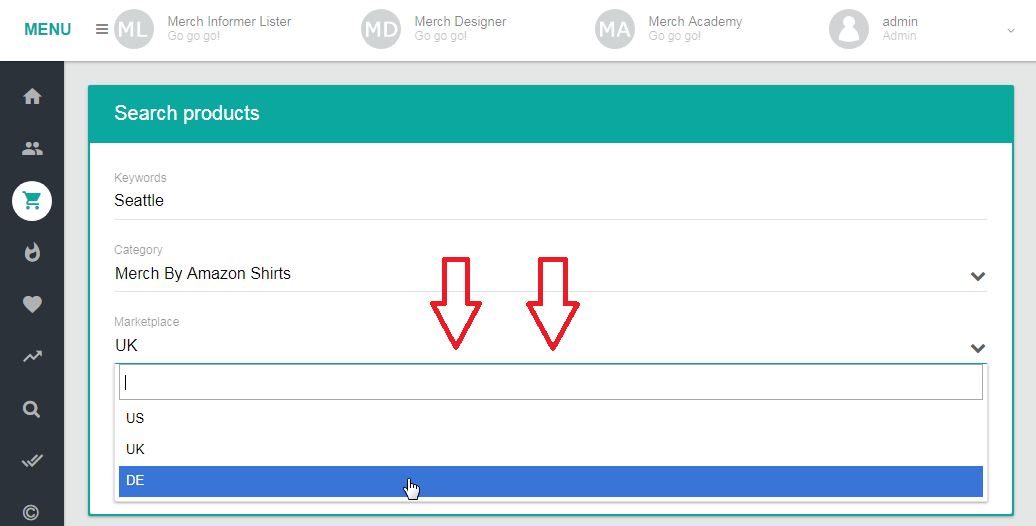

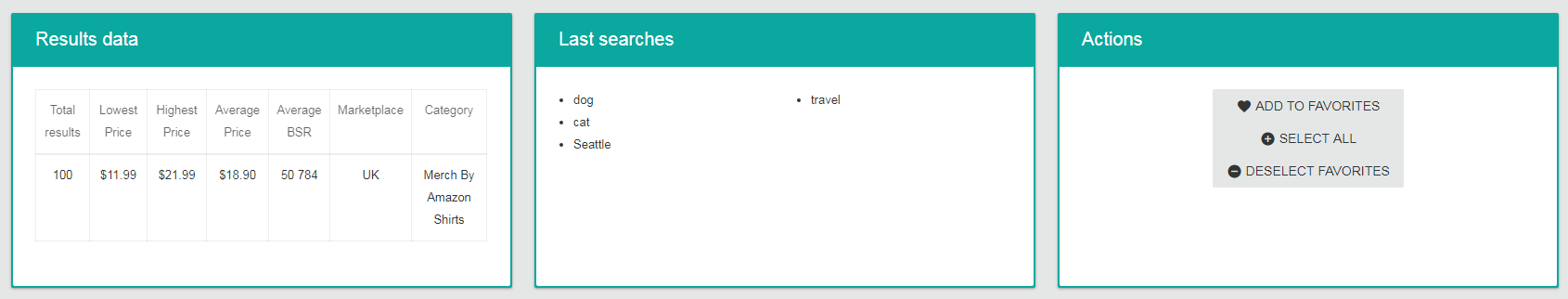
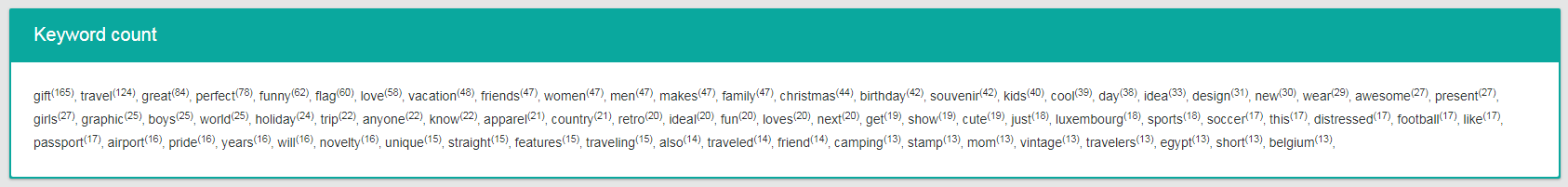
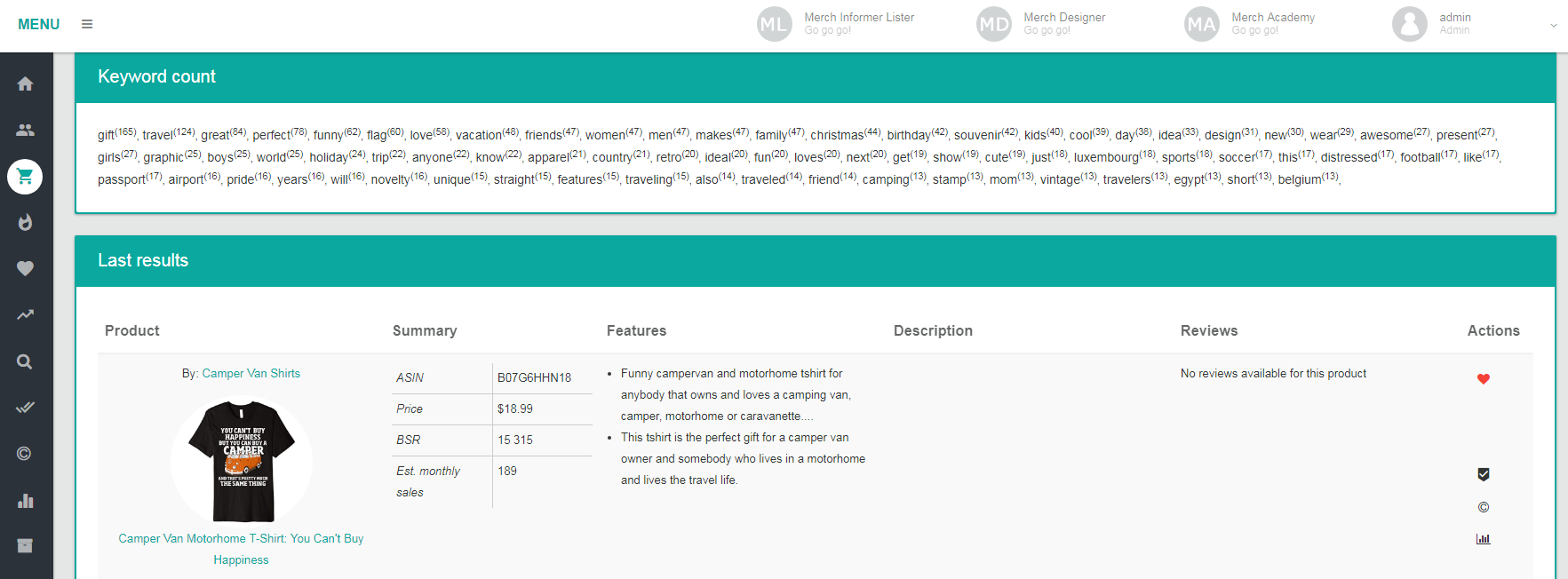
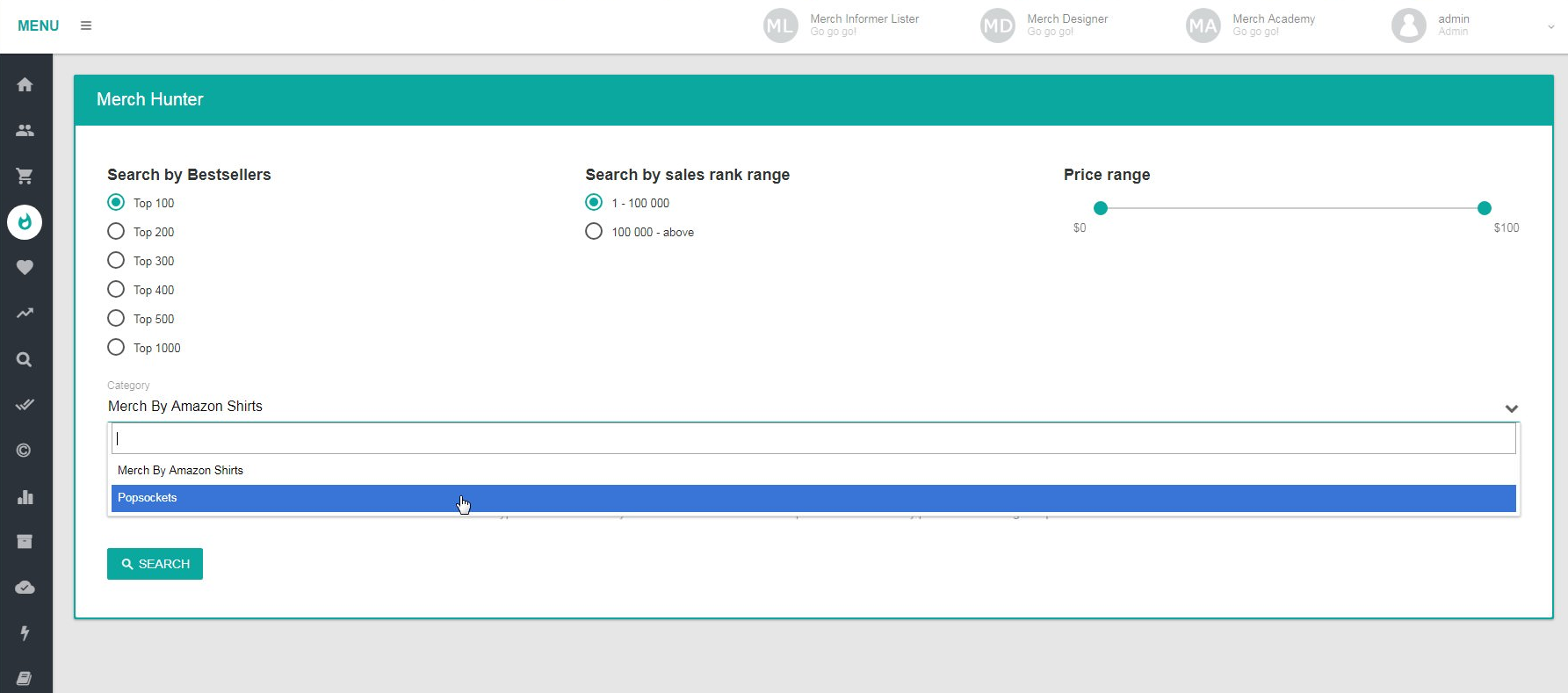
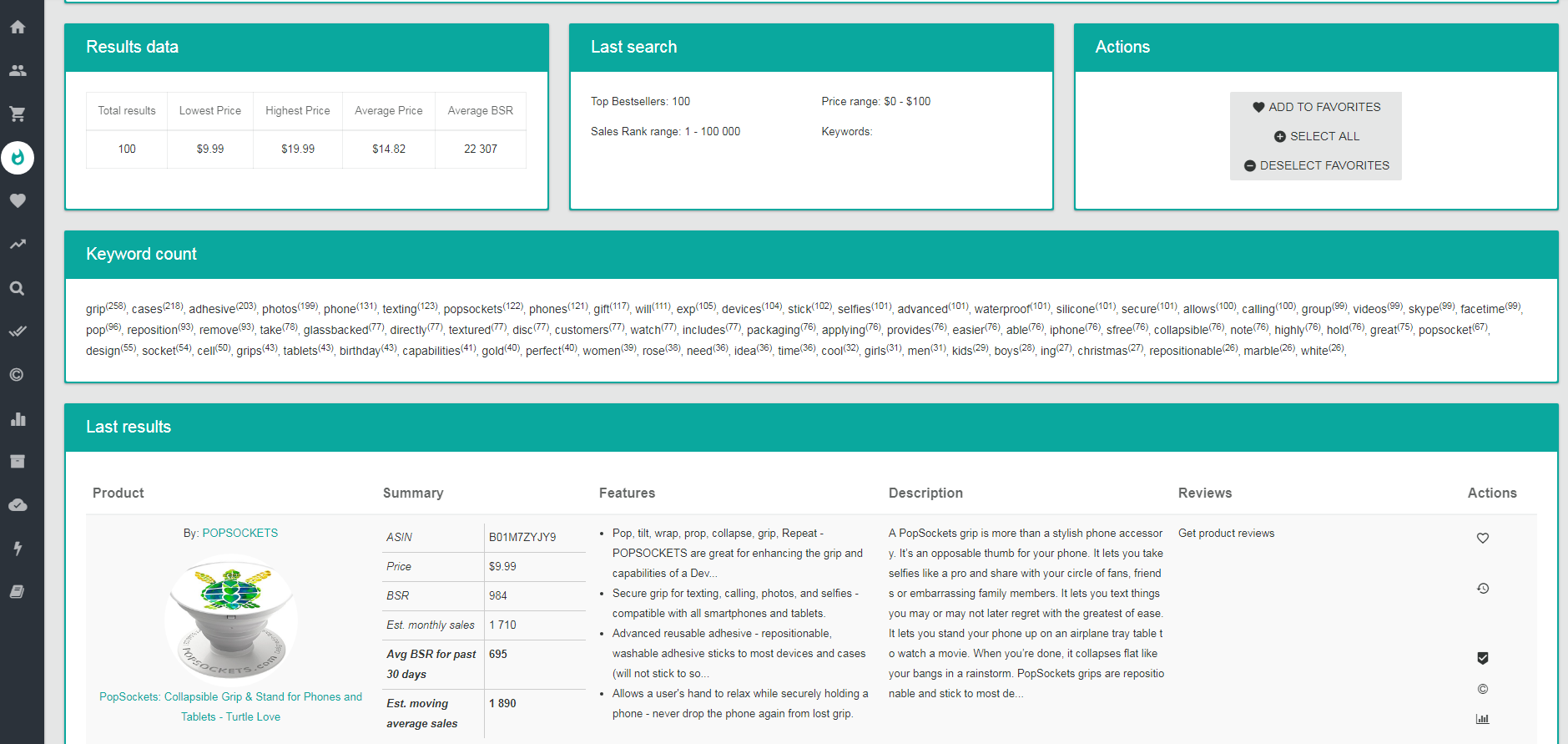
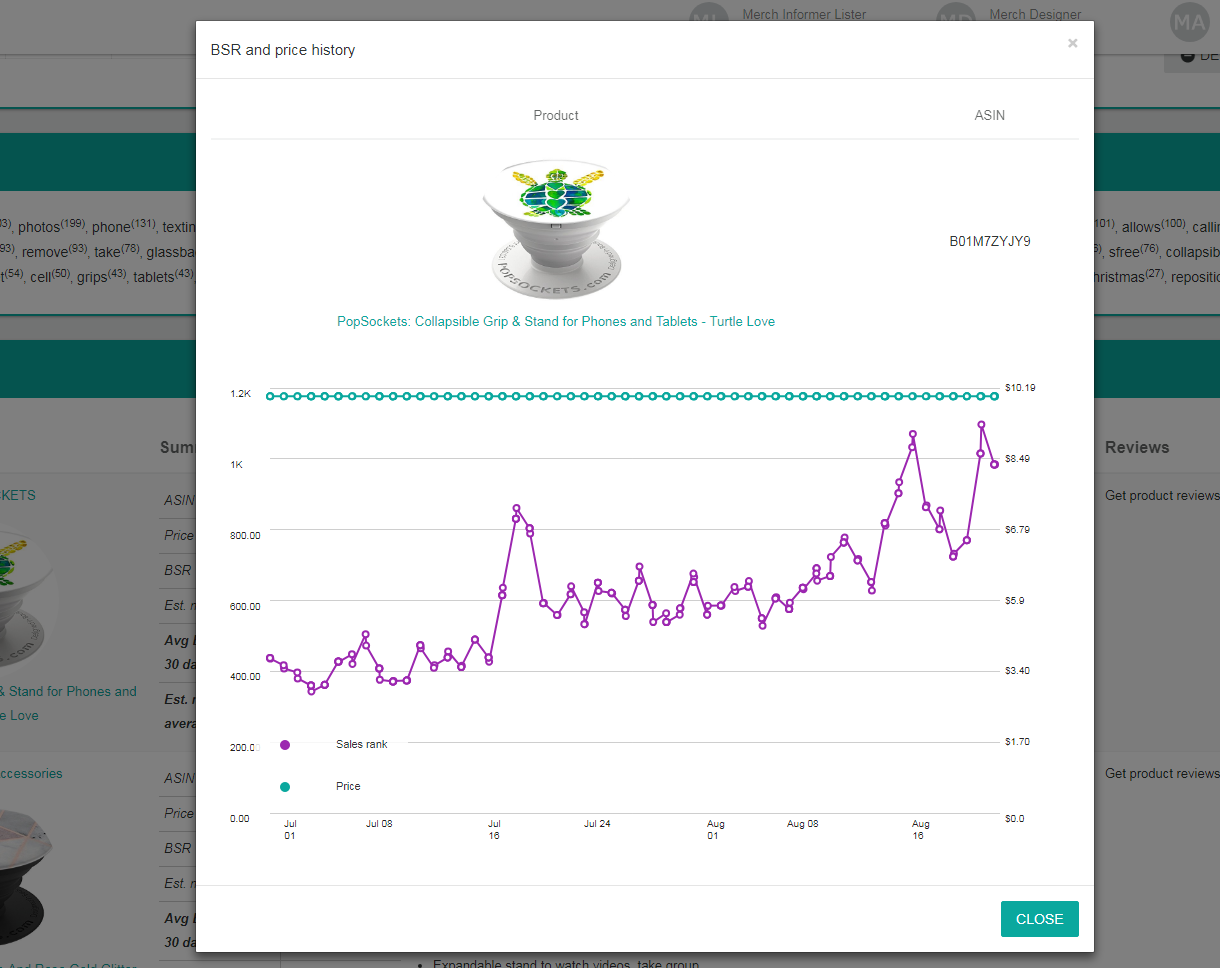




Thank You So Much, This is very helpful
Such great additions to an already totally awesome software package. This is and will always be my #1 go to tool for MBA so thanks so much for the continued upgrades. I’m loving the Popsocket information but have you noticed that so many of the top guys are breaking the rules by having Popsockets or Pop Sockets in their brand or title?? I wish Amazon would start cracking down on this…if it were me doing it, I would get banned on the first listing! Rant over…lol
It’s awesome what you’re doing with merchinformer 🙂
I’m really excited for the international search. Most of my shirts on Teespring are in the international market and I’m hoping I can get sales here in Amazon with their new market. I don’t have pop scockets but I do have over 400 patterns created. I’m looking into other markets for sales. I need Q4 to get me out of tier 10. This is the best tool in the internet. Thank you so much!
I am so happy I found Merch Informer – you offer a TON of value. Thank you!
I’ve been selling monogram popsockets on Merch for several months, and they do pretty well. Price is $16.95. When I do a search for “monogram” with this tool (popsockets selected in the dropdown), within my price range, nothing comes up. Zero results. Why aren’t mine showing up?
The Merch Hunter is a recreation of the MBA database and thus is always growing with more and more results. If you are looking for real time data, take a look at the dropdown for the product search.