How To Use Rank Tracking To Optimize Merch by Amazon Listings
The vast majority of Merchers use a spray and pray approach when it comes to uploading shirts. You upload your limit of shirts, and hope something sells.
This CAN work, but over the years it has gotten hard and harder, making research even that more important.
But…
Let’s say that you went through all the research steps, found a good subniche where there are buyers for your shirt designs, and you know what makes up a good design! All that is left is to list it right?
Yes and no!
The first step is listing it, using keywords in your title, bullet points and description to make a great listing for a customer. However, if you want to have a design catalog with thousands of designs that are selling monthly (and not just hoping someone buys it), then you NEED to keep an eye on your listings to optimize keywords in order to push your shirt up the rankings. The higher ranked your shirt is for specific keywords, the more sales you will make and the more royalties will flow into your account.
This works great for new listings, but also is important and something to keep in mind with sellers that you think you can grab some more volume from.
If you want to follow along in this guide and do NOT have Merch Informer, make sure to grab the 7 day free trial here: https://members.merchinformer.com/trial (no credit card required) so that we can start optimizing your shirts.
Optimizing a Merch T-Shirt Design
Keywords are what make this business go round! The better placed your keywords are, the more visibility they will have with the audience that will buy your shirts.
If you have a great design but do not take the time to optimize anything, you might be stuck at the back of 50,000 other designs with no way to get seen. The best thing for you to do if you are in this position is actually go watch the video in this post which lays out how to get started:
Once you have a good understanding of how this all works, we can start actually optimizing the listings.
Step 1: Adding Designs
The first thing you want to do is make sure you have a Merch Informer account, so go ahead and log into that.
From the left hand corner menu, select the Merch Tracker. This handy little module will let you track your designs and keywords across Amazon. This will allow us to figure out where we are ranking so that we can make the appropriate changes in order to boost our position.
Go ahead and add the ASIN of one of your designs to the ASIN box. If you do not know where to find this, you can open up any Merch by Amazon t-shirt, scroll down to the product details, and then copy and paste the ASIN inside of Merch Informer:
I have selected a trump design to illustrate how this works for example purposes. We are using this design because the seller is missing out on a lot of opportunity here. Enter in the ASIN into Merch Informer:
Go ahead and click save and you will get a notice that it has successfully been added:
Step 2: Adding Keywords
The second step to this is adding some keywords. First though, lets break down all the functionality to get you used to using the tool.
When you first add a design to the tool you will see the design itself, a little clock, a trashcan, and the title, ASIN and keywords slot.
The little clock icon will track this design over time to show you sales rank and pricing. The trashcan will remove it from the list. The longer you keep tracking your designs, the more data you will have to actually optimize your listings!
What is really important here are the keywords.
Here is the listing of the design that we added:
You can tell it has some decent keywords in there, and it looks like the design in question has 10 customer reviews (ASIN screenshot above). However, this seller is leaving a LOT of money on the table by not actually optimizing this listing.
Head on over to the product search inside of Merch Informer and look up the keyword “Trump” and you will see what I mean.
You can get to this screenshot by clicking on the little “i” icon under the product.
You will see that this shirt not only is priced higher, but it is selling a LOT.
Take a look at their listing:
What you should be doing is figuring out WHAT keywords in these other listings are doing well for these designs, and we will try and incorporate them into our listing after we track them to figure out what is going on.
So now, let’s add some keywords to the original listing that we put into the tracker.
The first thing I like to do is actually look at any reviews and see if there are any keywords THERE that we could possibly add to the listing.
It looks like there is:
Right there in plain site we see the keyword “president trump”, yet somehow this is NOT included in the listing for the shirt we are going to track. I also notice in these other listings the following keywords:
- donald trump shirt
- president trump
- trump 2020
- trump is my president
- trump supporter
So start by adding these to the keywords inside of Merch Informer.
When you first add them, they will look like this:
If a keyword has not been tracked, you will want to click on the “not tracked yet” button which will give you a rank for the design on Amazon.
After adding all the keywords, we have this:
Only a single keyword out of the ones we are tracking is ranking (and not very good ranking at that). The rest are not even in the top 100 results! This means that this seller is leaving probably a good $1000+ a month on the table, because they are not taking the time to optimize the listing.
So, lets optimize!
Step 3: Optimizing the Merch by Amazon Listing
Here are the two bullet points in the design we are tracking:
- Haters gonna hate! This funny trump tee is the perfect shirt for any conservative or republican who loves seeing liberals get up in arms about the president. Support Donald and the cause by rocking out this political gift tee today!
- Funny Haters Gonna Hate Donald Trump T-Shirt President Tee makes a great gift for friends and family.
These are “okay” but the goal here is to actually get some of the keywords that we are tracking into these bullet points AND the title where it makes sense. If Amazon sees these keywords in the right spots (where it makes sense of course) then they will slowly move the shirt up the rankings.
Here is the title of the design:
- Funny Haters Gonna Hate Donald Trump T-Shirt President Tee
First, let’s tackle the title.
The title by itself is good, but I want to put 1 keyword in there.
From our list of tracking, we see that we have the keyword “president trump” but that is actually not together in any of the listing.
So, if I was this seller, I would make this small change to the title:
- Funny Haters Gonna Hate Donald Trump T-Shirt President Trump Tee
As you can see, all we did was add “trump” to the title, to make the full keyword president trump show up.
Now that the title is taken care of, lets move on to the bullet points. We have 4 more keywords to POSSIBLY use (there is no need to always use all of them. Using too many could make your listing look spammy).
- donald trump shirt
- trump 2020
- trump is my president
- trump supporter
Lets see if we can fit these into the bullet points. Look for the bolded text to see what was added:
- Haters gonna hate! This funny trump tee is the perfect donald trump shirt for any conservative or republican who loves seeing liberals get up in arms about the president. Show that you are a trump supporter and the cause by rocking out this political gift tee today!
- Funny Haters Gonna Hate Donald Trump T-Shirt President Tee makes a great gift for friends and family. Show your activism for trump 2020 by wearing this design so that you can proudly say trump is my president!
and there you have it! With just a single sentence and a few slight changes, we have optimized the bullet points to include some extra keywords that other designs are pulling in the sales with.
The next step would be to change these on Merch by Amazon and then watch your ranks inside of the Merch Tracker every day. I would personally give them about a month or so to see some movement. After 30 days, you may wish to revisit your design, or start looking at putting some ad spend behind your shirt!
Wrapping It Up
This method DOES require a little bit more effort – about 5 minutes more.
However, if merchers actually took the time to optimize their account and keep tabs on their designs, they would easily grow with the platform and see increased sales.
All it takes is a few minutes a day or one big day of optimizing to start seeing some returns. After all, it takes a while to get ranked, but even if you are ranked, you could STILL be missing out on some of that Merch Money.
Let me know if you have any questions or how we can help you to optimize your designs even easier in the comments below!
To your success!

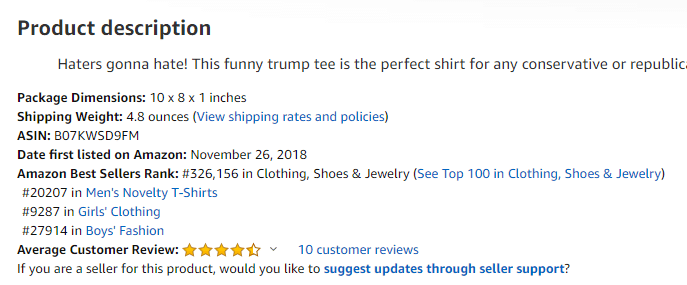
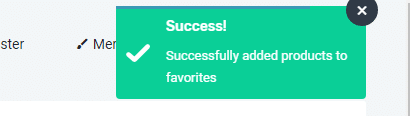
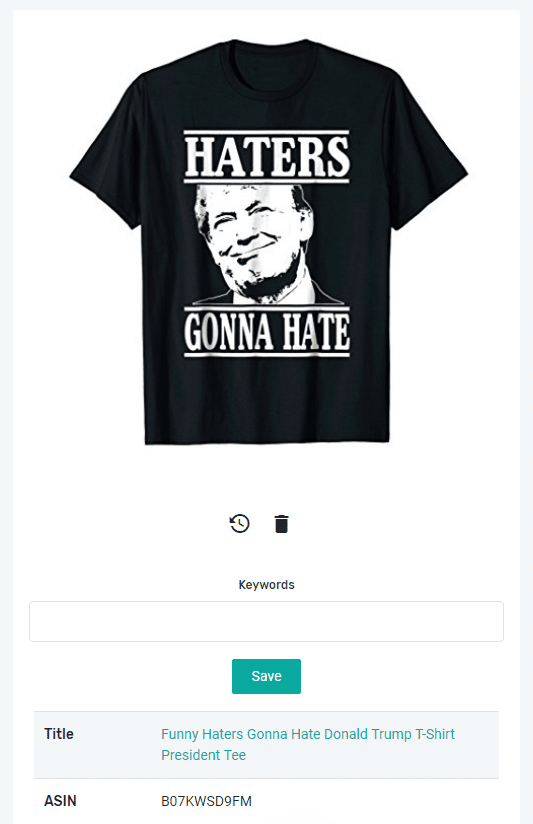
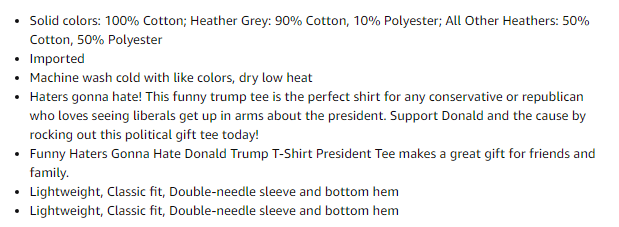
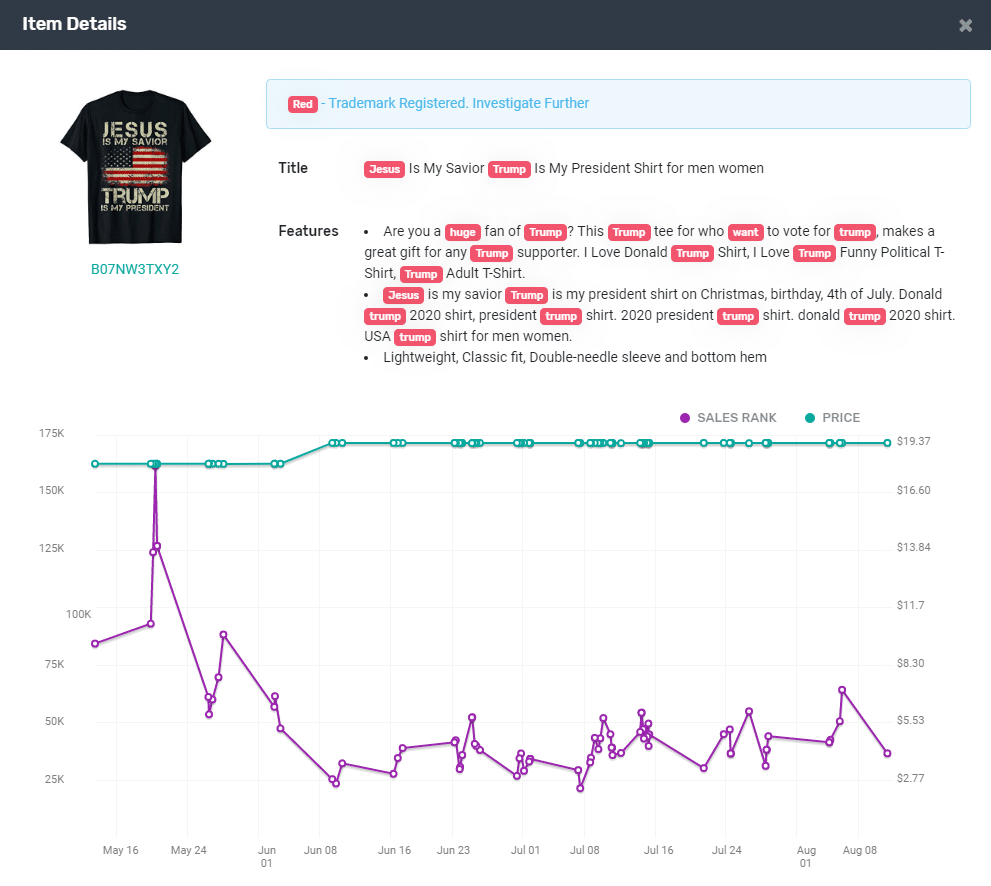
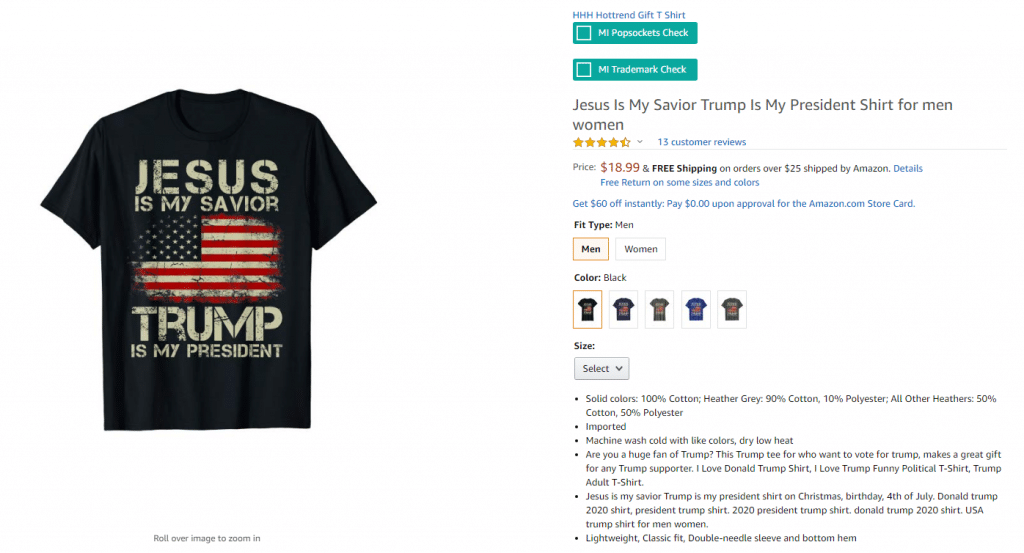
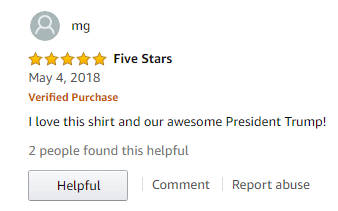
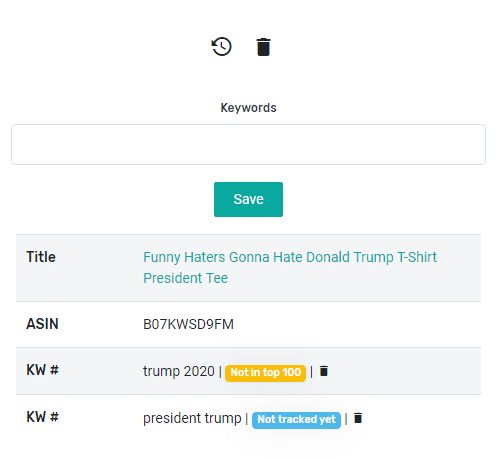
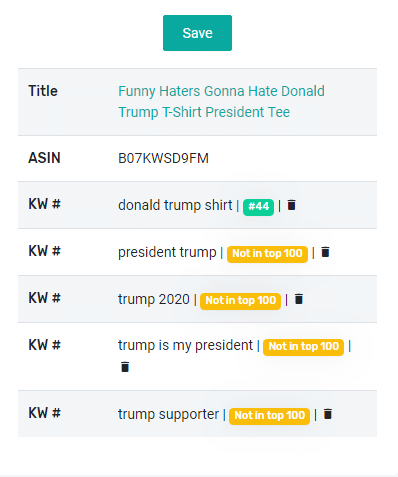


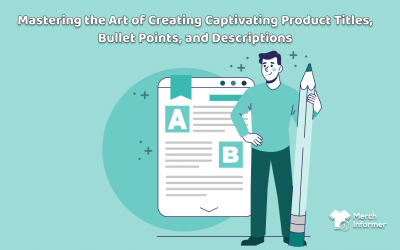
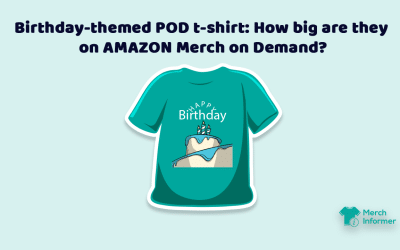
Hello
I’m not getting the same result as you. For example, “donald trump shirt” says not in top 100.
I have a feeling most or all are just going to say “Not in top 100” which doesn’t really help. Am I missing something?
This is going to depend on what shirt you are tracking and if the keywords are bouncing around in the results before they are stabilized. This is why you should watch them over time. If they are not in the top 100, it just means you should put in some less competitive keywords. Sales from these less competitive keywords should eventually drive up rankings for the bigger keywords that are harder to rank for.
Awesome info Neil.
I am definitely going to start and knock the good sellers I have out first and then go from there. This is excellent content. Thank you.
Interesting, I haven’t been using that feature of your software but I’ll def. give it a go! However, with newly uploaded t-shirts I don’t really see a huge benefit in tracking them. Unless you are in a super small niche, without sales, you won’t get into top 100 results just because of the top notch SEO. Or? Am I mistaken?
It really depends on the niche. What I have found works best is to target longer tail keywords with less competition at first. Sprinkle these in with more competitive keywords. The sales that come from the longer tail keywords will eventually push up the rankings for the harder to rank for keywords.
Hi Neil thanks for explaining how to properly optimimize our listings. I have not been using this tool so this is quite helpful for me. I am a bit concerned with the rankings. When the KW rank shows that its not in the top 100 result does that mean it is still a good keyword to use? Can you kindly explain a bit more about rankings and how it works.? Thanks a lot.
If that keyword would lead to more sales for the design, then yes, it would be a good keyword to use. If they are not showing up in the top 100, that just means that the shirt is not showing up at the top of the search results when a customer searches that term. The technique in the article is to help you slowly push the rankings of your shirts to the top so that more customers see them.
Always great info especially for us newbies still in tier 10 thank you so much for sharing your kowledge and eperience in Amazon merch. Still trying to get my brand to show up when I search in amazon merch for it and still nothing?
Really great post, as always. I was wondering though, due to new changes on Merch listings, how will you get into those keywords without using the products name? I am refering to the “It is strongly recommended to remove any reference to product types.” new message on the MultiUpload. In this example, that would mean not utilizing “Donald Trump Shirt” or “President Trump Tee”. Would you still use the part of the keyword that will not flag your listing? Like “Donald Trump” and “President Trump”. Leave it complete regardless of the “strong recommendation”? Or just forget about those entirely? Just curious about your approach. I am currently using those kind of keywords but slightly modified. Instead of product type (shirt or tee) I am using gift, present, accessory or even outfit. But I would like to hear about different approaches. Thanks a lot for this eye opened post on why should I be using the Merch Tracker on MI.
My assumption is that Amazon will probably move all the products for a design under 1 listing in the future. This clearly has not happened yet, but in anticipation for it, I would probably leave them out (the article was written a few days before Amazon made this change)
Could you do a clearer explanation? I’m not understanding, If I’m ranking for KW#4 does that mean my shirt is number 4 on the first page or on page 4 or what? When I tried to figure it out my shirt doesn’t show up at all anywhere.
If you are ranking #4 for a keyword, it means that out of all of the Amazon servers, you are averaging the 4th position. If you do not see it there yourself, it could be that the server you are pulling from has not updated yet or that your rankings are bouncing around.
Excellent info in the blog Neil. Quick question though, are we suppose to only use keywords that are ranking (in green) that we find from other good selling designs? Or is it okay to use keywords that are not in the top 100 (in yellow)? the reason I’m asking is because in the blog example you use both.
Track all the keywords that you eventually want to rank for and then use them to tweak your title and bullet points. The eventual goal is to be ranking for your primary keywords on the first page.
I’ve been approved my Merch for almost a year now, and immediately felt overwhelmed with designing and finding good ideas. But now that I’ve been using Merch informer blog and the free trial, following up on YouTube videos, I feel that I can do this. I got some great ideas and I’m ready to to this.
Awesome! Good luck
Thanks for the blog post Neil. Question, I have a design (my own) that shows rankings in merch tracker for 3 different keywords. 1st kw rank is #24 2nd kw rank is #17 and 3rd kw rank in #1 however the shirt hasn’t sold in months. Can you explain why the shirt isn’t selling more when it has 3 good keyword rankings??? Thanks!
The keywords you are ranking for may not have as much buyers intent as other keywords in the niche. If you rank for a keyword but not many customers are searching for it, this could be the issue.
Neil, you said that the #44 rank wasn’t a very good one. In your opinion, what is the minimum rank we should shoot for with our keywords.
Always aim for the first page of results. This is not always possible when you first put your designs up, but given enough time and optimization that is where you want to be. After all, that is where all the traffic is (customers don’t typically move off the first page of results).
Neil first i would like to say thanks for all the info & tried merchinformer free trial. Awesome tool. I have quick question. So basically you would want to play around with the keywords until you can rank #1 even if you are using all the main keywords that you need to use
Yep, use keywords that are getting searched and work your way up the search!
Thank you for this explanation. I have a question: A keyword is listed #1 but if I search for it with the keyword tool it doesn‘t show up. It‘s a longtail keyword.
Not sure why this happens. It‘s a product which ranks with 5 or 6 keywords. All between 1 and 8.
The keyword tool is set up to pull Amazon auto complete keywords which Amazon things will lead to a sale.
Do the keyword rankings automatically update on a daily basis or do I have to manually click on update ranking once every week per-say?
You would want to update them everytime you take a look.