Keyword Spinner Added To The Merch Informer Lister
SEO or “search engine optimization” is one of the most important aspects of Merch by Amazon that often gets overlooked. After all, Amazon is just a big search engine that happens to sell a bunch of awesome products.
Making sure you get all the relevant keywords into your listing and getting your product in front of potential buyers is the name of the game. This often becomes difficult when you have more than just a few uploads each day, and USUALLY the first thing to go out the door are your titles and bullet points (quality wise). We copy and paste the same bullets over and over in an attempt to just SAVE TIME!
Saving time and having more products uploaded to the Merch platform is the easiest way to increase your earnings. You need to make sure your listings are good, and that means no compromising on bullet point quality!
This is why we are pleased to announce we have updated the Merch Informer Lister (which is FREE for all Merch Informer subscribers) to include the keyword spinner functionality.
Here is how it works!
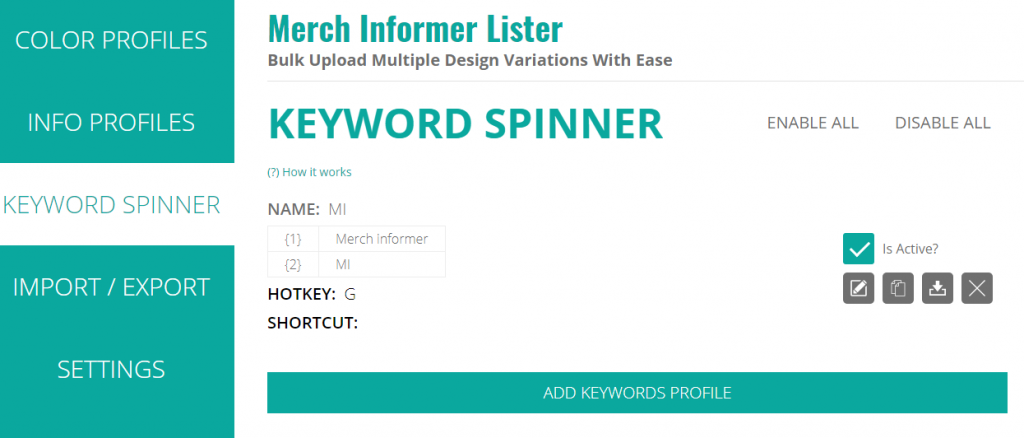
Step 1: Create an Info Profile
Log in to the Merch Informer Lister and create your info profile.
As you can see, we have put in some place holders in the title, and bullet points. We used the place holders {1} and {2} and these can then be used to spin different keywords into the same sentences.
Step 2: Keyword Spinner
Once you have your info profile created, head over to the keyword spinner and start setting up those placeholders that you used.
Remember that you do not have to use {1} and {2} and you are certainly not limited to just a few keywords. This list could be a lot longer if you want! It all depends on how you structure your bullets and title and how you want to put the keyword spinner to work.
Step 3: Upload Designs
All that is left now is to actually upload some designs and start spinning in the proper keywords into your listings. This is incredibly useful for using the same sentence structure but then putting the proper niche keywords to the right design.
Make sure to watch the video at the top of the page for an explanation of how this all works.
Wrapping It Up
If you were not using the Merch Informer Lister before, it might be time you started. Not only is this going to help you upload products MUCH faster, but with this new addition, if used right, is going to help you rank your products too!
The easiest place to grab keywords is inside of Merch Informer so you know you are using the keywords that people actually selling shirts are using:
As always, if you have any questions, drop them in the comments below!

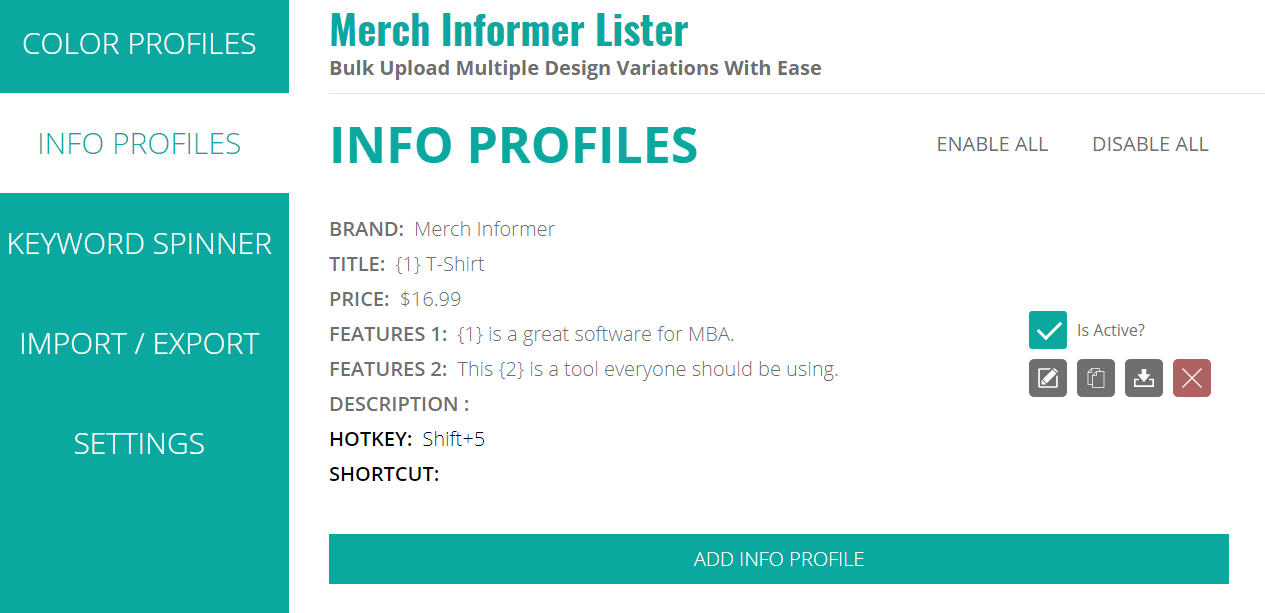
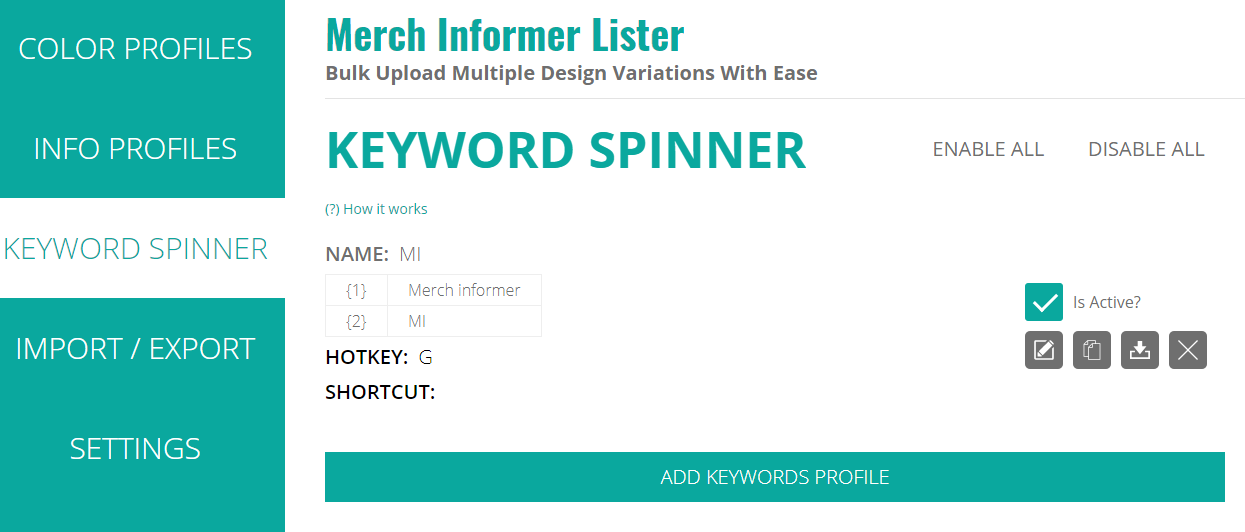
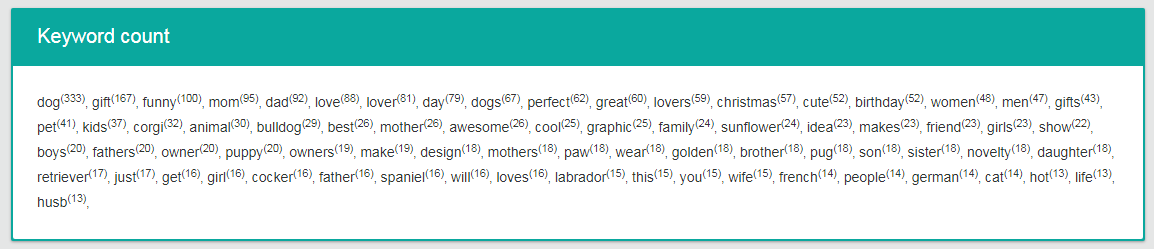




Gonna be super useful–thanks, y’all!
I’m not finding how to see a Keyword count as you show in the pic under “Wrapping It Up”–where is that in MI?
When you log in to Merch Informer, click on either product search or the merch hunter and do a search. That box of keywords will show up on top right before the t-shirt results.
Thanks for that quick reply!
Holy bejeebus, this is awesome! Just listed 30 designs in 10 minutes using Keyword Spinner. It use to take me 20 minutes to list 30 designs. Saves me 10 minutes!
10 minutes a day x 7 days = 70 minutes per week
= 280 minutes (4.6 hours) per month
= 3,360 minutes (56 hours) per year
I’m in tier 2000 and can upload 200 designs per day….
Keyword Spinner will save me over 1 hour per day… 7 hours per week… 28 hours per month… 336 hours per year. That’s a lot of hours to be spent doing more research and designing.
This update is gold.
hi ,
will we have to check the keywords mentioned in the merch hunter for trademark before adding in the listing or not.
Yes you will. It is very important that you check all your keywords for trademarks.