Shopify/Amazon Print on Demand FAQs
There has been a crazy amount of questions about the guide we put out about the Shopify Amazon integration and how you can get started selling a huge range of products on Amazon without holding a single piece of inventory. If you missed that, you may want to check it out, because people are already making thousands of dollars a month (not a joke!): https://merchinformer.com/shopify-amazon-merch-no-inventory-integration-guide/.
We wanted to compile the majority of the questions in one place to create an FAQ. This FAQ will be updated over time when time permits.
What UPCS Can You Use?
Amazon officially has this to say:
We verify the authenticity of product UPCs by checking the GS1 database. UPCs that do not match the information provided by GS1 will be considered invalid. We recommend obtaining your UPCs directly from GS1 (and not from other third parties selling UPC licenses) to ensure the appropriate information is reflected in the GS1 database.
There are thousands of people out there who have been using Ebay codes (very cheap!), without an issue for many years. The choice is up to you what to do.
Is There a Difference Between UPC and EAN?
Yes there is! A UPC (Universal Product Code), and EAN (European Article Number), are just different formats for product barcodes. A UPC is going to be 12 digits long while an EAN is going to be 13 digits long. If you are listing directly on Amazon, you can use either one. If you are going with the Shopify integration to list your products, then you will need to use a UPC as the EANs do not currently work.
What is the Amazon Brand Registry?
The Amazon Brand Registry is a way to register your brand with Amazon so that you will not need to enter any UPCs for your products. This requires you to apply and provide an image of your product packaging and branding visable on the packages you would be sending to customers. It also requires a picture of you branding on the product itself and a link to your website/brand. Because the entire method revolves around print on demand, brand registry is not the way to go.
Is there Any Way Around the UPC Issue?
Yes, actually there is! You can apply for a GTIN Exemption from Amazon! GTIN is an umbrella term that refers to the entire family of data structures such as UPC, EAN, JAN, or ISBN.
To apply, go to this URL: https://sellercentral.amazon.com/gtinx
Teelaunch actually has a nice little template you can use on there blog here: https://blog.teelaunch.com/2017/01/amazon-sales-channel-advice/ under the GTIN Exemption headline.
After you have your exemption, you will be able to list products on Amazon without needing to use those UPC codes!
Why Have I Not Made Any Sales Yet?
Simply put, because you are not doing your research properly. You need to be going after niches that already have demand! You do this by looking at the BSR (best sellers rank), of the products you want to go after. Use the product search in Merch Informer to get a better understanding of what is selling and what is not so you are getting your product in front of the eyes that actually want to give you money. Merch Informer just added 22 more categories for research to cover many products offered by POD services.
Will I get an Invoice From Teelaunch?
No, you will not get an invoice from Teelaunch.
What About Shipping Times?
There are two things you need to change. One is shipping times. Teelaunch has recommended that you set shipping times to around 7-10 days. The second thing you will need to change is production time. You can do this in Amazon Seller Central and I recommend you set this to 5-7 days to be on the safe side. Teelaunch has been really fast at shipping items out and so far, everything has been printed and arrived at the customers door within a week. You want to make sure your Amazon account remains safe, so make sure to change these 2 settings accordingly.
How do you list in other Categories?
If you want to list other products in other categories, you will need to do a 2 step process. First you will want to go into the Teelaunch app in Shopify, and create the product with the design you want to use. When the product has been created in Shopify, you will then have a mockup. Right click and save this product mockup image to your computer. Head on over to Seller Central and create the product in the proper category.
The Shopify app syncs with Amazon every 6 or so hours. Once the products have synced and you can see them in the Amazon channel, you can link them. Here is a screenshot:
What Is The Investment Required?
- $9 per month for Shopify
- $40 per month for Amazon Seller Central
If you can do your own designs, and float the money on a card of some sort to pay for the teelaunch orders, this is the only investment amount required. You take the money from Amazon every 14 days and pay off the card you used to pay for the orders and what is left over is your profit.
Is this Better than Merch by Amazon?
This is actually very different than Merch by Amazon. Not only can you list shirts, but you can list a ton of other print on demand products with the SAME designs you were putting on merch shirts.
Can I do both Merch by Amazon and the Shopify/Amazon Integration?
Yes! These are 2 seperate programs and I highly recommend you do both. We have been telling people to stick with Merch for the normal T-shirts and use the Shopify/Amazon integration for all the other products you have access to. Other products have MUCH less competition and therefor can really add to the bottom line of your business.
What Can I Sell?
You can sell anything that a print on demand service carries. Teelaunch is the company we recommend because of the low pricing but you can go with whatever POD fits you best.
Here is a list of products you will have access to: https://teelaunch.com/collections/products.
Beach Towels? Yes please!
I Use Another POD Service. Is that an Issue?
No issue at all. Use whatever POD you want. As long as they integrate into Shopify, you should not really have any issues.
Do I Need to Provide My Customers with a Tracking Number?
If you have set up everything properly, then everything should be automated and as soon as Teelaunch ships the products, the customer on Amazon should get an update with a tracking number automatically.
How Many Products Can I Submit?
Brand new seller central accounts are limited to 100 variations a week. Since t-shirts require about 48 variations for a single design if you are doing all sizes and colors, we recommend that new sellers focus on putting their designs on other products that only have a single variation (mugs). If you hit your limit, you can try and contact Amazon and get it raised.
If you have an older seller central account, you will be limited to 2000 variations per week.
When Will I Get the Buy Button and Will This Affect My Sales?
You may have noticed that once your product is live, the price and the buy button is not visible. Customers still have the option of adding the product to their cart and buying your product.
As long as you are optimizing your listings properly and going after niches based on a proper BSR range, you should be good and see sales. You will get the buy generally around 3 months in. This will not affect sales much at all and from our tests in other markets, you can still make VERY good money just starting out if you put in the time and effort.
Can I Do This From Outside the USA?
Yes! This is the question we get most often, and the answer is absolutely yes! All sellers can sell on Amazon.com. To do this, you will need to go over to the seller central in the USA, sign up, and follow all the instructions to get your account up and running. You may have to pay a little bit more per month for the account based on VAT, but you can absolutely sell here.
Can I Do This On Other Amazon Locals?
Yes you can! The only thing is, you will need to find another POD service and you will have to manually do all the orders yourself. The Shopify/Amazon integration currently works for the USA Amazon only. If you are willing to find another POD and do the work, other market places can very well be worth your time.
When Will You Get Paid?
Amazon seller central will pay you every 14 days to your account. You can request the money every 24 hours, but for the most of us, expect to get your money every 14 days. Use this money to pay off your card you have been paying for the Teelaunch products. What is left over is pure profit.
How Do You Deal With Refunds?
If you live in the USA then any product that gets returned will come back to you and you simply issue the refund to the purchaser through seller central. You can then put that shirt up for sale on Ebay, or donate it to Goodwill for a tax write off.
If you live over seas, you can simply let the customer keep the product and take the small hit you paid for it while refunding the customer, or you can set up a forwarding address with a service such as this: https://www.viabox.com/. When you start doing volume with this method, a few refunds here and there will not matter at all, so that is the easiest thing to do. Just let the customer keep the product and move on.
What are the Main Benefits of Using Seller Central?
Control! You have full control over the reviews you receive. You can answer questions about your product and interact with customers if they have an issue.
You can list pretty much unlimited products once your account is old enough. Simply start uploading all types of items with your designs, not just shirts.
While Merch by Amazon is limiting you to 2 uploads a day, you can be putting up at LEAST 100 different items per week with the Shopify/Amazon integration if you are going after products that are NOT clothing. Stop limiting your business and start making money in untapped markets.
How Do I Pay Taxes?
When you sign up for Amazon Seller Central, you will go through a tax interview no matter where you are from. Please talk to an accountant to know what you should do about taxes.
Should I Just Wait For Teespring (T2)?
NO! If you want to make money, you need to start on this today. The T2 update we went over here: https://merchinformer.com/teespring-t2-update-what-we-know-so-far/ is going to require you to sign up because it will be a closed beta. More than likely you will not have access and you will not have the level of control you have with this method. We will be releasing a guide on T2 very soon, and it will play a part in our merch strategy, but this is not something you should pass up on.


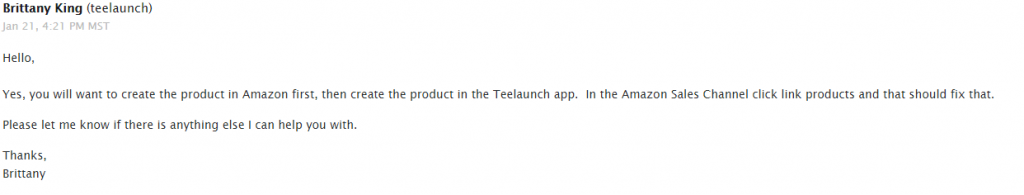



If you’re already exempt from using UPCs how do you use the app to upload your products to Amazon, all I saw was a place to put the UPCs.
You would upload to Amazon first, and then wait for the products to sync to your Shopify dashboard.
Problem with doing that it takes so long to manually upload t-shirts to Amazon and you can’t choose what products to sync from the app. So you have to go sync everyone until it gets to your product
I have hundreds of products, I don’t want to sync all of them as they do not belong in my shopify shop, anyway around it?
There is no way around this currently that I know of. They will not actually show up in your Shopify public shop though.
Thank you Neil for the original post and now these faq’s. There seams to be a bug in the system, every time shopify integrates with Amazon it wipes the Production Time out. No matter how many times you re-set it. With the production time effectively set to zero you are giving misleading info which Amazon will frown upon. Your thoughts would be appreciated. Thanks Tony.
Currently you will need to go into seller central and edit each product to add production time.
Yes I know that, but every time the shopify app connects with Amazon it wipes it clean again. Check your production times and I think you will find them blank.
A buddy mentioned that you have to set a production time for each child item and then it should remain fine. I would also bug Shopify about this.
Hi Neil, thank you providing all this info. Editing listings manually on Amazon side doesn’t work. I’ve been communicating with Amazon support for three days with this ussue – still no resolution…=(
Hey Neil. Thanks for this as I was one of those with several questions!
And I still have some. All new to me on this:
1) I can find the production times, but not shipping?
I’ve looked and did a search in Seller Central and the shipping options say I can change Continental US to 4-7 days Free Shipping, or change the price for 3-5 day.
I also notice I don’t have a “Shipping Template” option like you’ve shown, and Amazon mentions in their help, unless I”m in the wrong spot.
It’d be great to set up every product with the same Production and Shipping rules, which I assume the templates are for?
In the upper right hand corner, simply type in “shipping settings” and it will show you the shipping settings under tools. The reason it may look different is that I have my account migrated over to the new settings (they are changing some stuff around in seller central). In order to change this, click on the little flag in your Amazon menu, and upgrade your settings and you should have the shipping templates.
Thanks Neil!
It offers “5-10 days” so I chose that.
Using Shopify do you set up International at all or just leave it to U.S. and territories shipping?
I just set up the USA.
Thanks for the guide and all of the information. I just loaded my first shirts a few days back, and my Price doesn’t show on the product details page on Amazon. If I click on certain size and and color, the price still does not appear. I have to click See All Buying Options, and then I will appear as the only seller with the pricing listed. I feel like this is wrong and makes my listing look incomplete. I also don’t have a price on each item in the Manage Inventory module in Amazon, but there are prices for each individual SKU when I expand the Variations. I tried looking through Amazon help with no avail. Any idea?
This is perfectly normal. The reason for this is because your account is so new you do not have the buy box yet. Do not worry, you can still make plenty of sales like this until they do show up.
Good article. I’m experiencing some of these issues as well..
Hello Neil, thanks for all this information.
It seems that i cannot verify my identification with the amazon associates account. Ive sent an email to support and im waiting for a reply. Is there anything else i can do about it, while i wait for any help?
IF you are talking about the seller central account, while you are waiting I would suggest you start your research and getting your designs in order!
No i was talking about amazon affiliate. But i got through the problem, i created a free US phone number and i used that to verify!!!
Neil, thanks for this informative blog but I’m still confused on several things. I have uploaded one shirt with about 28 variation to my amazon seller central account. that being said, there are still some confusions:
1. in above post, you mentioned shipping time should be 7-10 days. Can you be more specific? About shipping settings in my seller central account, here’s what I see:
Continental US Street
Continental US PO Box
Alaska and Hawaii Street
Alaska and Hawaii PO Box
US Protectorates Street
US Protectorates PO Box
APO/FPO Street
so you put 7-10 days for all of the categories above? I have a feeling that you don’t ship to “APO/FPO street” because they are military bases outside the country, right?
2. you also mentioned “production time should be 5-7 days” – but what does it mean exactly? I came to your blog through BHW and to be honest you didnt mention anything about changing production time in your thread. where to change “production time” settings in amazon seller central?
3. how do product search works in amazon? I tried to search for my brand name in amazon search bar and it works. I can find my product there. however, when I put my shirt title into the search bar, I can’t find my product anywhere. what did I miss?
hey, nevermind about my questions. i didnt realize i had to change shipping template. production time can be found in “offer”. apparently my only problem is how to get the listing visible in search result (but that’s about marketing lol). thanks.
You can expect a detailed marketing guide along with a case study on how to rank products in amazon sometime later this month 🙂
I would suggest only shipping to the Continental US and only a street address to avoid any issues. This is going to be 99% of your customers anyway. Yes, you put 7-10 days just for the single one and leave the others unchecked. The production time is how long it takes in “production” before it ships out. This can be changed on the product settings within seller central. As for the product search, give it a bit to propagate into their system and read the Merch SEO article we put out on our blog.
I cannot change the standard shipping times. There is only a checkbox with a text next to it that says 3-5 business days. And about the production time when I set it to 5 days it reverts to blank after a few minutes. Please, help!
It was a shopify bug that was fixed yesterday.
Hi Neil,
How do I set up the shipping and production times?
All of that is handled through seller central in the shipping settings and the products themselves.
Hey Neil,
I have just started using the Merch Informer software. Now this might just be me, but I feel like when I do a product search I get some misleading results. For Eg: when I search for a certain category/keyword related Merch T shirts, the results I get shows me a different BSR to what I can actually see in Amazon itself. Then when I try and do a merchant search, I dont think I am getting all the T shirts related to that merchant. Just wanted to check with you if this is me just using the software wrong or is there something more to this ? Cheers
Hi,
Amazon recently decided to hide the main category BSR metric from its pages which has caused a lot of confusion especially with people who use browser extensions. What you see in MerchInformer is the BSR of the main product category which is the only way to currently be able to estimate monthly sales and its the only reliable metric.
If you get reported for a design that is very similar to a copyrighted design, does your amazon account gets banned?
If its a first offense probably not but I personally wouldn’t risk it.
Hello Neil. I want to ask, do you only use the Gildan Unisex shirt from teelaunch? since its the cheaper one it makes sense. But i’d like your input.
Yes i do and to be honest the quality of the t-shirts is much better compared to what merch by amazon offers.
Ok thanks! Do you use anything else from the apparel section of teelaunch?
We plan to use all the items teelaunch has to offer as well as incorporate other PODs with items that they may not have in the future.
Neil, I currently have my first 4 orders, which are expected to be shipped out to the customers no later than February 16th. When teelaunch ships the orders and give me the tracking numbers, where should I enter these tracking numbers for the customers to see them or is this an automated process? Thank you!
If your products are connected its an automated process.
Thank you for the great info. Would appreciate if you could help with this. Regarding GTIN Exemption, If using Teelaunch template, So after approval from Amazon we need to list teelaunch as brand name is it? Can we put our brand name instead of teelaunch? Is there are a limit period to use the GTIN Exemption? Thank you in advance.
Once you are approved and have gotten the GTIN exemption you can put a different brand name when listing products. As far as I know there are no time limit period on it.
There is a limit of 3 months. So you need to apply for it again.
Not OP but, even if you get the gtin exemption you cannot use it from shopify.
SO you need to create the listing to amazon and sync it with shopify.
I think it’s worth it because the normal procedure with the amazon sales channel is rage inducing and time consuming.
This is not true. Once you have gotten the GTIN exemption you can only put teelaunch as the brand name field in order for the save and finish option to get yellow so you can “save and finish”.
( just to simplify things )with teelanch allows me to have a store which means i can do advertizing in social media and drive traffic to my items besides natural traffic comes from amazon . so am i correct ?
You can create your own shopify store and drive traffic to your shopify store if you want, yes.
Hey Neil,
This is amazing, I have already bought a subscription for Merch Informer and have started working on this, thanks for all this great information.
But quick question, how do I get paid after a sale ? I live in the UK and dont have an American bank account, do I need to start an American bank account (atleast thats what a shopify blog seems to be suggesting) or can I link my UK account ?
Cheers
Never mind 🙂 They do accept UK bank accounts 🙂
Ahh perfect!
I am not sure if you can link a UK account. If not, then look into https://www.payoneer.com/ to get a USA bank account so that you can get paid.
Hey Neil,
I am desperate and need some help. I have my designs ready, and have setup my sellers account and my shopify account, which has been connected to the teelaunch app. Basically everything is ready, except for one thing. I cannot setup Amazon as a sales channel on Shopify, as it requires me to have USD as my currency, but I am based in the UK.
When I try to setup my Amazon account it says “Amazon requires your store currency to be set to USD. Change your store currency.”. To do this I need to change my “Shopify Payments” settings.And according to the Shopify Guru, to do this I need a US bank account, US credit card, US address and Social Security Number. I am stumped ! I thought based on this article and others, that as a resident of UK I could still be selling items in amazon.com. Do you know if there is a workaround ?
If the shopify method does not work, can I just start selling manually. As in set up my items on amazon and when I get an order pass it on to teelaunch ?
Hoping to hear soon, I have been on this for the past day and am running out of ways to get through this final hurdle.
Regards
I am not sure about changing currency settings in Shopify but I know a lot of UK sellers are up and running. If you do need a USA bank account, look into https://www.payoneer.com.
Hey
I understand your frustration, I abandoned this for 2 weeks as I had no way of setting up a US account from UK. However I found a workaround to this….I just deactivated the shopify payments! Apparently this means I will now pay an additional 2% transaction fee, but I can now sell in USD and add Amazon channel. Hope this helps you and everyone else experiencing the same thing.x
Hey Neil (and everyone else)
What is everyone doing about sales tax ? I know I will need to speak to an accountant about income tax. But arent we all obliged to charge sales tax on the product and pass that on to the IRS/US Government (I am from UK). Do you guys just charge a standard rate or does your markup cover the sales tax ?
Regards
Hi Neil and everyone,
I followed every step you taught to upload Tshirt on Amazon/Shopify. However, my listing does not show the price at all. When potential customer look at it, there’s no price shown. I don’t know if I have missed any step but I cannot seem to figure it out. Something must have gone wrong in my uploading process. Have you bumped into this problem?
Thanks in advance for your reply.
Chelsea
This is normal because your sellers account is so new. Make a few sales and wait up to 90 days and all of that will show up. We have seen people make killer sales without the price showing but once your sellers account is old enough, it will be there.
Hi Neil, Thanks for a great article. I have followed the steps and connected tee launch, shopify and amazon and set up a couple of t-shirts in teelaunch and synced them across. My shirts are showing in amazon inventory- (and showing as “active Amazon listing” on shopify)however when I go to look at the product link in Amazon is says currently unavailable. How can I get to be available? Thank you
I have the same problem!! Please help me fix it if you can. Thank you in advance!
Hi! This is really helpful. However, I dont see how to link the products from shopify to Amazon.
I listed teelaunch mugs on Amazon and applied the gtin exemption…but the category is under home for the mugs…
How do i link mugs with Shopify please?
Thank you!
If you wait for a few hours, they should show up in shopify under the Amazon channel where you can link them together.
Hi Neil, I’m UK based and have a question about the bar’s and designs.. so basically I do my research and see what designs are currently popular, so does this mean for example walking dead or some other hit show and then base my designs around that show until the bsr’s change again? Many thanks Ben
Make sure that when you are doing your research, you do not go into niches based around TV shows or any other property that is owned by others (this is just playing with fire). The goal should be to find shirts that are ranking well, but have no trademark to the terms and then come to market with a better design.
Ok thanks Neil, so to confirm I can’t just say to a designer “come up with a walking dead design”?
Correct, do not infringe on someone else’s intellectual property or even play close to the edge so you do not get burned.
Neil, is there a way to add more variants to your listing in Teelaunch after the listing has already been published on Amazon? I listed my first shirt, but didn’t have enough UPC codes on hand to list all the variants I eventually wanted to have. I went ahead and listed the shirt anyway to get familiar with the process, figuring I could go back and add variants later. But now when I go into Teelaunch, I see no way to pull up the listing and make edits to it or add more variants. Thanks!
You can add them through seller central and they should sync with shopify.
For shirts, what category are you using? I am asking because I don’t see an option for production time in my listing on Amazon. I see handling time, but not production. I did some reading and it states it only appears in some categories.
I got the GTIN exemption, but it says for apparel. Do I need to get one for the other items like coffee mugs, towels, etc?
I believe so, yes. I am just using UPCs.
Does that concern you at all? I have an FBA account where I also sell books and private label items. Don’t want to put it at risk.
As long as you pick a long enough shipping time, I do not think you will have any issues.
Hi Neil, thanks for the post.
I understand correctly:
If I make Merch Amazon and Shopify / Amazon integration for T-shirts, will there be two identical products and double competition?
You will have 2 products up, but that is just twice the amount of exposure since it will depend on what kind of shirt you put your design on with the integration.
Hi Neil, thanks for your original post and this FAQ. I am from the Philippines and I am very interested and would love to give it a try. I have done my research and have already setup getting paid from Amazon. Now my problem is the design part. I have a lot of ideas for designs but i’m afraid i’m a total noob when it comes to designing and using graphic tools and stuff. any suggestion how can i make this work?
You can actually outsource! Check out this article we did here: https://merchinformer.com/use-upwork-outsource-scale-merch-business/