Translate Your Listings For The New Marketplaces
Merch by Amazon is currently rolling out new marketplaces which include France, Italy, and Spain. Having your designs available for sale on these new marketplaces increases the chances of making more sales on your Merch by Amazon account. There is a catch though, since all the new marketplaces have their own language, listing your products with titles and descriptions written in English would probably not bring in many royalties. YES it can work, but when is the last time you purchased a shirt that was NOT listed in your native tongue?
This is why we have created a simple method of translating your listings in different languages using Google Sheets. Here’s how it looks:
All you need to do is write/paste your English title (bullet, description) on the first column, and they will automatically translate to other languages in each of the columns shown.
The translation is done by the Google Translate service using a Google Sheets formula. Even though the translation provided by Google Translate is not perfect, it’s still better than using English in your listings for foreign marketplaces. You can still hire a VA to go over the translated material and have them correct the translations and make improvements.
To save the translation file for your own use, you need to go to this link, select File -> Make a copy
The file will be saved in your personal Google Drive account, and you can use it for your own translations or make adjustments to the document to fit your needs.
If you want to translate more than one listing on the same sheet, you will need to drag the formula down the rows so that it applies for more than 4 rows in that particular column. Here’s a screenshot to illustrate the process:
After the formula is applied for the cells you performed the action explained above, the cells will be filled with an error text #VALUE!. This is because the first column that should contain the information in English is still empty, and after you populate it with your listing text, the error will go away and it will be replaced with the translated text.
Wrapping It Up
Let us know what you think of this tool in the comments below! Make sure to keep a copy of this file on your computer as having a list of all your designs in all translations can be REALLY helpful moving forward.
Remember, most people buy in their native language (don’t you?), so just this small task can increase the possibility for sales.
Good luck out there!
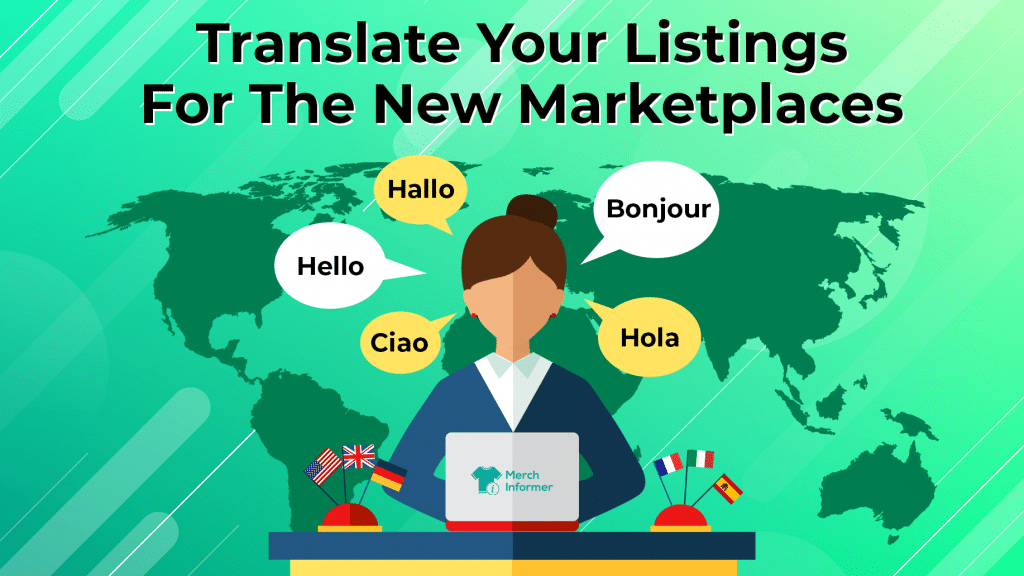
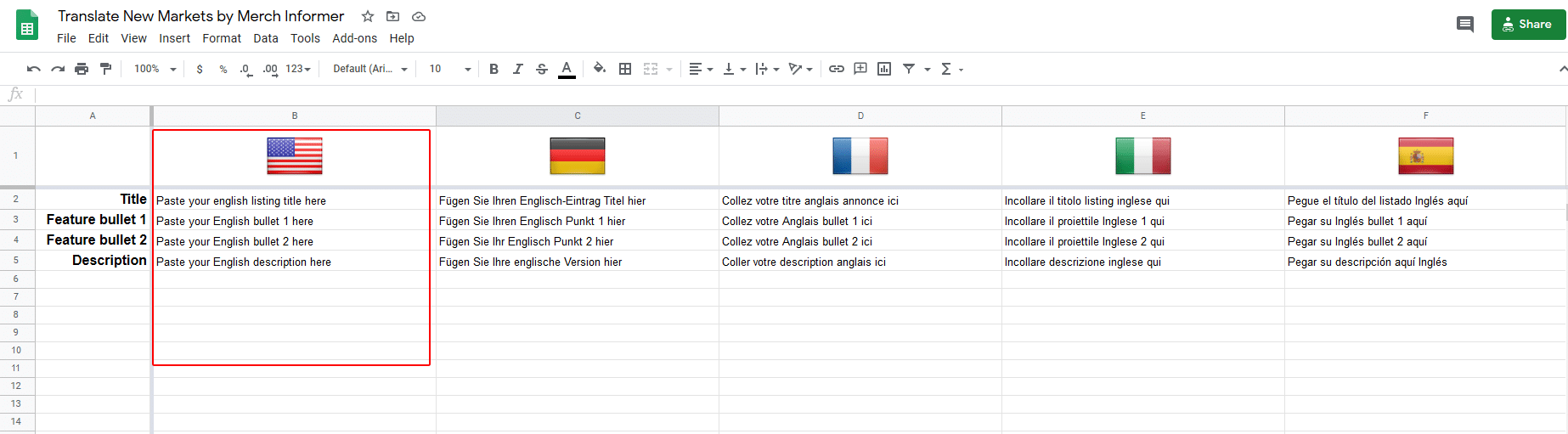

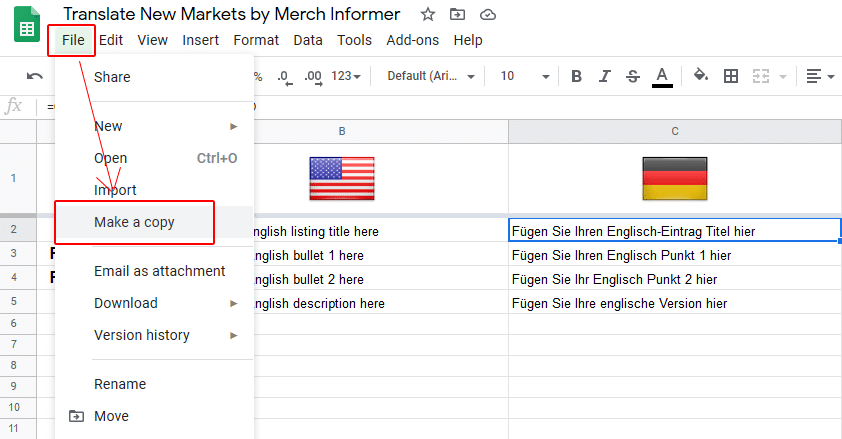
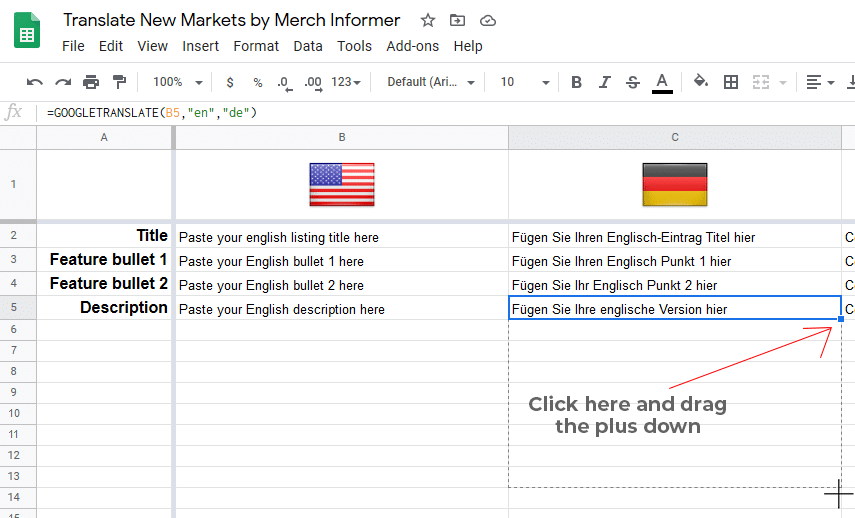
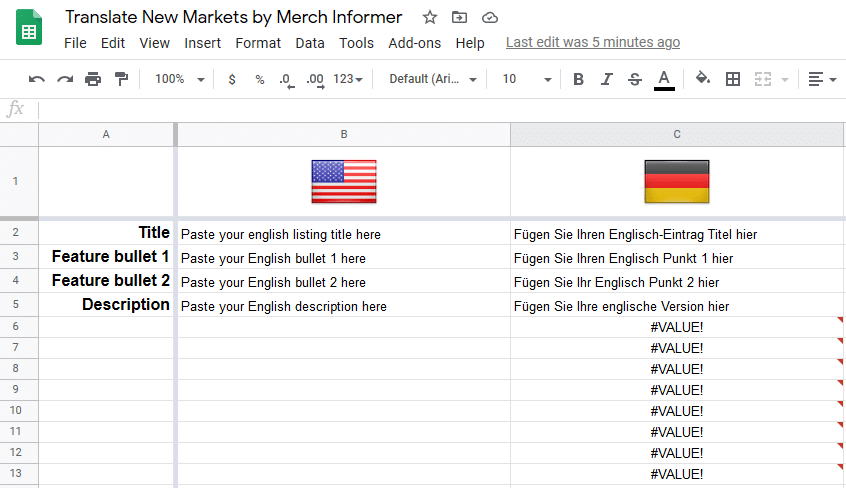




Thank you So much!