Teespring Amazon Integration – Zero Cost Startup Guide
[toc] One of the biggest industries that the internet has seen has been Merchandise and this sector has been growing by absurd numbers year in and year out. I have never really been someone to buy much in terms of Merch but a little over a year ago, I found myself engrossed in the industry. This spawned myself and business partner clearing hundreds of thousands of dollars and launching Merch Informer. Selling Merch allows you to be creative and also business minded!
In this guide I am going to go over today, we are going to be discussing one of, if not THE biggest thing to happen to the Merch scene all year: Teespring integrating with Amazon. This will allow you to sell a multitude of products on Amazon with ZERO inventory, and ZERO cost with ZERO invitation required. If you are a Merch by Amazon seller and are sick of the limits they are putting on you and want to scale faster, or are just getting into the game and want to be able to sell your designs on more than just T-shirts (sweatshirts and tanks anyone?), then this guide is for you. If you are looking to hit a 6 figure profit this year, you are going to want to listen up!
Before we get into the meat of this post, we need to be very clear. This is not going to be a get rich overnight scheme. This is a real business that will allow you to sell goods on Amazon without spending a dime and see success if you put in the hard work, put in the research, and put in the hours. Putting it simply, this needs to be treated as a business where you take the time to find out what you need to be doing in order to penetrate the market. You might have to market your merch (we have guides on that!), but if you put in the work, you will see the rewards. Let’s get into all the details of exactly how anyone can start today selling on Amazon without restrictions or limitations.
Understanding Merch
Merch by Amazon has been the main discussion in most of the groups I am part of, but the fact of the matter is, these are all focused on t-shirts. Merch is so much more than that! With Teespring, we will have access to a lot more products that function in a similar fashion to the Shopify integration but with a LOT less headache.
If you are someone who has never sold on Amazon before, let me be clear that this can be an extremely profitable venture. Shirts are easy to sell, but so are a lot of other items. In the Merch space, you barely need reviews to sell product and the products available to get started with are numerous. With the Teespring Amazon integration, you will start off with multiple products available to sell on Amazon right away.
Why Teespring and Amazon?
Early adapters of the Merch by Amazon program made incredible profit. In some cases over hundreds of thousands of dollars. The opportunity was open to anyone in the very beginning and those who saw the writing on the wall took action immediately.
Teespring allows you the same if not BETTER opportunity TODAY! Merch by Amazon was only shirts. The Teespring integration is much more than that, with shirts, tank tops, long sleeves, hoodies, sweatshirts…. In fact, the team is committed so much to launching multiple products a month that they have invested in a brand new factory in the USA. They are extremely committed to quality, and let me tell you, the quality is top notch. No more cheap Anvil shirts means better Amazon reviews and more revenue overall.
Many people listed their items on Teespring in the past and did not make any sales (this was me!). The table has changed though. With them integrating into Amazon, you can now take advantage of the insane amount of traffic that Amazon has.
Not only does Amazon have over 2 billion visitors a month (in the US local!), this is just going to continue to grow as Amazon does everything in its power to dominate the retail space. They are even adding Alcohol to the prime list. If that does not show you how serious Amazon is about being number 1, I am not sure what will.
You have the opportunity to get set up selling on this market place TODAY and not spend a single dime doing so. Adapting early today just means that later on down the line you will be able to sell so much more via this integration all while not spending anything to make money.
Here at Merch Informer, we have been test riding the Teespring Amazon Integration for about a month now and as you are about to see, we have some great stuff to share.
Teespring To Sell Merch!
There is going to be a lot more added to this list as time goes on, but as of RIGHT now, these are the products eligible to sell on the Amazon market place.
Upper Body Apparel (not limited to):
- Hanes tagless tee
- Premium tee (unisex and women’s)
- Gildan women’s relaxed tee
- Gildan long sleeve
- Gildan hoodie
- Hanes crewneck sweatshirt
- BELLA+CANVAS women’s flowy tank
In order for your Teespring listings to be eligible, you must have all of these qualifications:
- Upper body apparel
- Eligible for rush shipping
- Printed in the US, on a campaign set to auto-relaunch
- Margin larger than $6.75
I will explain exactly how this works, but for anyone interested in selling on Amazon, are you starting to see the big picture here? You can take a single design and throw it on multiple items and be selling on the world’s largest market place TODAY with zero startup cost or wait time.
Let’s jump into some detail and make some money!
Teespring Amazon Integration Zero Cost Method
Anyone can throw up random shirts on Teespring. It takes a bit of research and effort to make a bunch of money. In order to do so, you are going to need 3 simple things.
- Understanding exactly what sells on Amazon
- Designs/Artwork
- Teespring Account
These might seem easy at first, but they are actually a bit more complicated so I will do my best to explain how everything works together.
Understanding What Sells On Amazon
In order to sell on Amazon, you need to understand what people buy on Amazon!
Would it make any sense to sell a product that no one is looking for? Of course not. It might be up on Amazon, but if zero people are searching for it, it will never be sold and you are left with nothing but disappointment.
If you know what people are looking for and what people are actively buying, you are already ahead of most of the people attempting to sell their goods. If you know what niches people buy in, you can then move on to the step of creating something that market would actually enjoy!
We do this process of finding out what people want by taking a look at the Amazon BSR (Best Sellers Rank).
Amazon Best Sellers Rank (BSR)
Every product that is sold on Amazon has a BSR or best sellers rank. The only exception is a product that has NEVER sold before. It looks something like this:
If at the time of reading this article you see something different, you might be interested to know that right now (3/18/17), they have completely removed BSR from being shown on Amazon. The only way to currently see this information is through Merch Informer.
The BSR is a representation of how well that particular item is selling within the category that the seller has put it into. If someone has a really high BSR, this means that it is barely selling at all. If the BSR is really low, the more items that product is selling. For an example, if a shirt were to hit number 1 BSR on Amazon, it would be the best selling item in clothing on the market place.
This takes some experience but if you are looking at the clothing BSR, this will equal about 1 sale a day, give or take. Nothing is set in stone, but the more experience you have selling in a particular category the better you get at it. Merch Informer estimates sales for you in multiple categories so this can be used to judge how well a product is going. Give our 3 day free trial a go if you have not already fell in love with it.
Simply put, if you can look at the BSR of products, you can estimate how well THAT particular niche is selling. This information is nothing but pure gold for merch sellers. This allows you to identify markets and provide them with better products which leads to sales.
Copyright/Trademark
This section should not really need to be said, but many of you who read this might get the bright idea that you can find out what is selling and simply take those designs for yourself and sell them at a lower price. This is NOT allowed at all, and is in fact breaking multiple laws. You need to understand that you will never be allowed to infringe on someone else’s copyright or trademark.
In no circumstances can you steal a design and use it for yourself and if a saying on a shirt or that you find elsewhere is trademarked, you will not be able to use it. If you do either of these, it is the quickest way to lose your account and the gravy train will stop. You will need to do some more research into this for a better understanding of what each is, but know that Amazon is currently cracking down hard on this. What happens some of the time is that a saying might be selling well for many months but then someone trademarks it down the line. This could put your account in danger if you are not monitoring those changes. Let Merch Informer monitor trademarks for you with our automatic trademark alerts feature.
Getting Top Notch Designs and Artwork
If you want this method to truly be zero cost, you will need to make the designs yourself. There is no way around this. This might seem hard at first, but know that some of the shirts being sold on Amazon that are best sellers are nothing but text. If you want to make your own designs, please look into:
- Photoshop
- Illustrator
- GIMP (free)
If you have any of these programs and do not know how to use them, open up Youtube and start learning! Everything you need is on Youtube and is exactly how we started our Merch business from scratch.
If you have some start up money or have been selling on other platforms you may feel like you want to scale your business and the easiest way to scale your Amazon business is to pump out more designs! We do this by outsourcing to talented graphic artists. I can tell you from personal experience once we hired a graphic designer business exploded. It can be hard to keep track using multiple designs and giving them multiple ideas so we solved this issue by putting the favorites module into MI. I use this ALL the time as I have grown to managing a large team around Merch.
Most people I know that are outsourcing are using Upwork and this is the online market place that I use to this day to hire freelancers from around the world.
I have shown this script before, but it cannot hurt to show it again because it works so well!
Hey, I am in need of 400 t-shirt designs in the time period of 2-3 months.
Your task will be pretty basic, I will send you ideas of t-shirts I want to make and you make them yourself in your own unique style. For example, I might send you a link of a already existing tshirt and I would need you to be inspired by it and create a better version that is in your own creative style.
I will leave a lot of 5* reviews so that you will be able to get jobs easier in the future and this is a long-term position. Once we have done the first batch of 400 – around 4 per day, we could continue if everything looks good.
I look forward to doing business with you!
This always seems to bring in a lot of interested parties that are cheap but deliver incredible quality. Forget about Fiverr and start using Upwork! People want to build up their profiles and will give you their best work in order to get good feedback.
If you are looking at that and thinking there is no way you will hire out 400 designs at once, that is perfectly fine. We grew to this point by using the same script and outsourcing lesser amounts of designs so it will work just fine for all purposes.
Teespring Account
Here comes the magic! Teespring accounts are absolutely FREE and super easy and fast to sign up for.
Head over to Teespring.com and click on Log-in from the upper right hand corner. From here, simply click on “Sign up” and enter in your email, and your password twice.
That is it! You are all signed up and can now sign in. Pretty easy and pain free compared to the Shopify Amazon integration right?
Connecting Everything Together!
Now that you have your awesome Teespring account set up for free and no cost ever, it is time to start putting some designs up and selling on Amazon! When you log in, the first thing you will want to do is click up in the upper right hand corner that says “Create & Sell”.
This will then bring up the shirt editor where you can create awesome designs that you will then sell to customers on Amazon. I find that having designs already saved up on my desktop are the best way to go. Click on the Art tab and upload your own artwork. This will allow you to play around with the size.
As you can see from this shot, I have resized the image a little bit on the shirt until it looks good. I have picked the Hanes Tagless Tee from the right hand menu but do not worry, you can add other variants and colors on the next screen!
Click on “Sell This” and this will bring you to the next step.
From this next screen, bring your sales goal down to 1. Since the goal here is to get sales on Amazon this will not matter much, but if someone does see your shirt on Teespring and buy it, you want them to print. Since campaigns are not automatically set to continue relaunching, this will ensure your shirts are always available.
In the left hand corner is where you add your Apparel options.
I HIGHLY suggest adding more than just shirts because this is where you are going to make the most money. I usually add a t-shirt, a long sleeve, a tank top, a hoodie, and a sweatshirt.
You can add more but know there is a limit to how many different clothing options as well as color combinations you can have. I find that keeping it to just these as well as a few colors each is the most efficient use of my time.
Keep in mind that as of right now, only upper body apparel with rush shipping is available to sell on Amazon. Also, you NEED to have above a $6.75 profit per sale or the clothing item will not move over.
For every piece of clothing sold on Amazon through Teespring, they will take $6.75 from your margin. They will also add $4 for shipping when selling the products on Amazon so they can offer the customer free shipping but this does not effect how much you are making (only how much the customer is paying). Knowing this, I have changed some of the “suggested” prices as you can see from the screenshot above.
When you have chosen the colors and variants you want, click to move on to the final step.
The final step to get listed on the Teespring marketplace is to just fill out the campaign title and the description as well as a category. As you can see, the campaign length is set to always be available which is what we want to sell on Amazon. I am not optimizing for Teespring so this does not need to be very detailed. Go ahead and launch your shirt!
QUICK TIP!
Before we move on, let me just drop a quick tip on you. If you want to upload another shirt as quick as possible, the easiest way to do this is by loading the settings from the previous shirt.
Go back to create and sell, and you will bring up the template you design or upload your design onto a shirt. in the upper right hand corner you will see “Load Settings From”. Click this!
You will then see the shirt you listed previously. Load these settings and then upload your artwork!
This will save you a TON of time as the products and colors you picked on the previous design are already selected and ready to go for you.
Optimizing Teespring Listings For Amazon
By now in the guide, you should have your first design listed on Teespring! Congratulations. Now it is time to bring that design over to Amazon and optimize it properly!
Head on over to your campaign tab and you should see something similar to this:
On the right hand side, you will see a little globe. This globe is your Amazon settings. Click it!
As you can see here, you will need to click the check box on “Active” to bring it over to Amazon. The crazy part though, is they actually let you optimize your title, description, multiple bullet points and back end keywords.
Did you hear that guys and gals?!
Back end keywords! This is probably the most powerful aspect of the Teespring integration that I have not seen a single person talk about. Let’s go over all of these individually.
Custom Title
This is going to be the title of your product on Amazon. The most important thing to remember here is that this is going to be the title for ALL the products you chose for this design, not just a t-shirt. Knowing this, you cannot just title it XXX t-shirt, because that would make zero sense showing up on a hoodie.
From the early access Teespring documentation I was given, it says this: “Your title will be sandwiched into the format that is enforced by Amazon. For example, setting your title as “Fishing Grandpa” means it will be listed on Amazon as “Teespring Unisex Fishing Grandpa Premium Tee.” 100 character limit.
You will need to be descriptive in your title and include keywords, but cannot include t-shirt or other variants as it will be squeezed into a format as you can see above.
Here is the simple title I use for the shirt I have been using as an example:
Custom Description
You can fill this out or not. If you not fill it out, then the general Teespring description will be used. If you want to write one yourself, there is a 2,500 character limit. I leave mine blank because the title and bullet points are what matter most to me.
Bullet Points
You have the space to enter up to 3 different bullet points here. Note that the first bullet point on the Amazon page is always going to be the Teespring message that offers 100% satisfaction guarantee. You may NOT use these bullet points for marketing messages like 20% off or a discount and Amazon will remove your products if you do. Teespring also recommends against using bullet points for keyword stuffing. There is a 500 character limit for each bullet point.
If you want to learn how to properly enter bullet points please refer to our Amazon Merch SEO article.
It is very important that in your bullet points you are not entering identifiers such as “t-shirt” “tank top” and others because these bullet points are going to be used on all products for this particular design. This is going to trip a lot of people up, so please try and keep telling yourself this when putting up your first few designs.
Using the example shirt, this is what my bullet points are (I used only 2 for example purposes).
- Are you the most happy when you are on the stage acting? This is the perfect design for the happy thespian who is into drama and making other people smile! Great gift for those who are into theater and being in front of the crowds.
- If you are an actor or actress who is into Drama, theater and being an Amazing thespian, buy this shirt for yourself or as a gift for a friend or family member right now! Acting is life and it makes us all happy.
Make note of the keyword use above!
Custom Keywords
The custom keywords are very powerful! You will need to play around with these on your own. Teespring says that you need to list your keywords one by one separated by spaces and to NOT use commas to separate them. You have an 800 character limit here.
Click on Save Changes and that is all you will need to do. Your product is now going to be added to Amazon within 24-72 hours. Teespring aims for once a day and says that there can be some delays because this entire process is in beta, but from checking my own account for the last month, they are getting very efficient in this process.
You can change any of these settings at any time, but know that it will be updated on the Amazon page within 72 hours. You can view your Amazon sales stats in the marketplace sales tab within Teespring but they are currently lumped together.
Doing The Math
These are the products and prices that I use so far. You might choose to do something different, but these are the prices and products that I go with.
Teespring adds $4 to these prices when they are moved to Amazon. This does not effect your bottom line at all but it DOES effect what the customer is paying. I keep this in mind and tweak the prices accordingly.
Each Amazon sale will also deduct $6.75 from the profit per sale. Knowing this, with the prices above, here is how the math works out.
- Hanes Tagless Tee $3.02 profit
- Gildan Long Sleeve $5.77 profit
- Gildan Tank $2.27 profit
- Gildan Hoodie $9.38 profit
- Hanes Sweatshirt $8.97 profit
You can obviously make more by pricing your products higher but at a higher price with Teespring adding $4 for shipping, this is not the ideal sweet spot. You will need to play around with pricing, but this is what I have found to work best for me.
As you can see, the hoodies can be an incredible earner and they have been selling off the hooks since I started!
Research and Marketing
Here at Merch Informer we absolutely hate seeing people get frustrated and quit. Getting designs up on Amazon is the easy part but getting sales can be more difficult, which is why I need to go over this again.
You MUST do your research properly or you will not make sales. If you do not research properly, you will be making designs for markets you might THINK exist, but in reality, there is no demand there at all. If you have read this far but decide to skip this section, you are probably just wasting your time.
Keyword Research
If you have great designs, perfect! Keyword research is still going to beat a great design over and over again. This is the difference between getting your design in front of interested eyeballs and being lost in the pack or having no idea why you are not getting sales. You simply have to go for the proper keywords.
The best way to do this is pretty easy!
Amazon actually gives us some of the best keywords out there! Since Amazon has a ton of data, they are going to do everything in their power to make more sales and thus make more money themselves. I use this to my advantage every day and it has helped me create thousands of dollars a month extra after we started implementing it.
If you have not already done so, sign up for the 3 day free trial of Merch Informer here. Once you have signed up, we are going to use the Keyword Finder which is hands down the simplest method of finding keywords that have demand, and that will make you money. Since last writing on this, we have had people make sales within 6 hours of their product going live on Amazon from the Teespring integration.
Once you have everything running and set up, go over to the keyword finder in the menu.
What we are going to do know is take all the keywords that Amazon auto suggests to us in certain categories to find designs that Amazon knows are profitable and wants to make more sales with. Enter a seed search term that can be auto-completed. This seed keyword should be something that is not complete. A good example is “I am” “I love” “keep calm and”, or something along those lines. As you can see, each of those phrases can be completed with a lot of different endings. This is exactly what we are looking for because Amazon will give us the right suggestions. These are niches where sales are concurring! Just take these keywords, and make designs around them!
I generally check the shirt categories first since there are a lot of easy keywords here. Hit that search button and as you can see from my current search there are tons of awesome keywords just sitting here for the taking!
Take the information that Amazon gives you, use Merch Informer to streamline the process and pull the ideas fast so you can sort them properly and prioritize and then create products that people want by putting them out there!
Pick The Right Niche
The above is one of my favorite techniques to make quick sales and dominate for certain search terms but if you want to make absolutely positive that you are not going to be competing with a million other people, then you should be focusing on picking the right niche for you. This means to us at least that there is demand in the niche, but not very many people to compete against.
If you are not competing against many people but there is still demand, we are able to grab more sales by the simple fact that our designs are going to be better and we have less people to try and outsell.
Doing this is extremely simple with the above approach and the Advanced Competition Checker that we built into Merch Informer.
This allows you to see exactly what you are up against!
All you have to do is take the keywords that you found from the keyword finder and pop them into the advanced competition checker.
This will show you exactly how many results are in the search engine you need to compete against, how many results have that exact title, if there is a seller out there using the brand (this is to see how many Merch sellers are trying to game the system with Merch by Amazon), and then we give you a score of how easy it would be to enter this niche.
Since we know that the keywords we pulled with the Keyword Finder have demand because they are suggested by Amazon to make them more sales, all we have to do is determine if the competition is worth it to enter. If it is, we can quickly decide if this is something we want to get into if we have some great designs!
Finding ALL The Demand
My favorite technique is just to go after niches where there are designs that are already selling but I know that I could do a better job. We went over the BSR, or best sellers rank, near the beginning of the article, but this is what we are going to use to see and estimate how many sales a particular design is getting.
I built a six figure merch business off of examining the BSR so I know this technique works. I needed a way to streamline this process which is why I build the product search module in Merch Informer.
Enter a keyword, pick a category, and we will display the best selling products in that category based on BSR. Since BSR is currently removed from the actual product pages, there is no better way to get a head start on your competition.
This will give you the ASIN, the price (as well as the average above but not shown in this screen), the features, the description, the BSR, and the amount of estimated monthly sales for that product all without opening a million tabs or wasting time. We make life easy, and this data makes you money!
If you took everything else away from Merch Informer but the product search module, it would not matter too much. This single tool was the backbone to building a six figure merch business in under a year.
Wrapping It Up
The Teespring Amazon integration represents the biggest opportunity this year by a long shot to get started selling on Amazon. You probably will not see something this great happen again for a long long time. Teespring has been investing in being able to keep up with demand and now that they have invested millions of dollars, you have the chance to sell on the biggest marketplace in the world TODAY without delay!
- Know what sells on Amazon
- WORK, put in the time
- Optimize
- Make Money!
Just start! There is no excuse why you are not exploring this opportunity. Do not leave the money on the table when it is there for the taking. There are 2 billion customers on Amazon every month and they are just dying to buy the ideas you have yet to put down on “paper”. Get to it!
Let us know in the comments how your business has increased by deploying the Teespring Amazon Integration Method. Good luck!


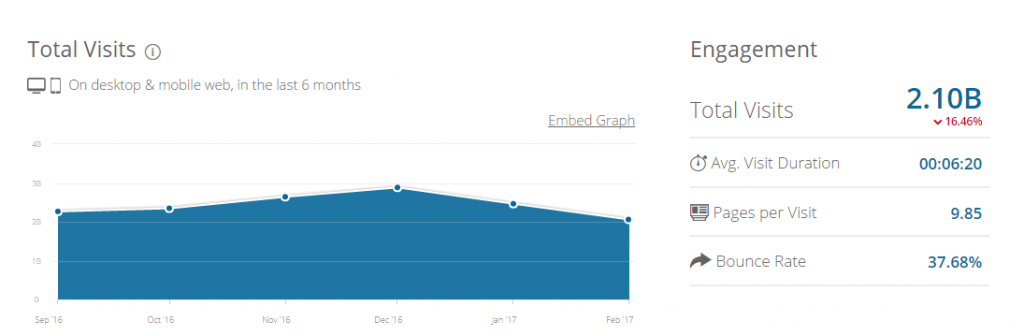

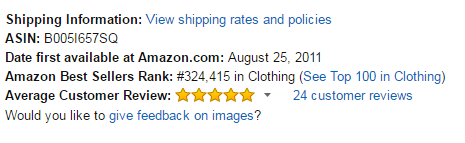
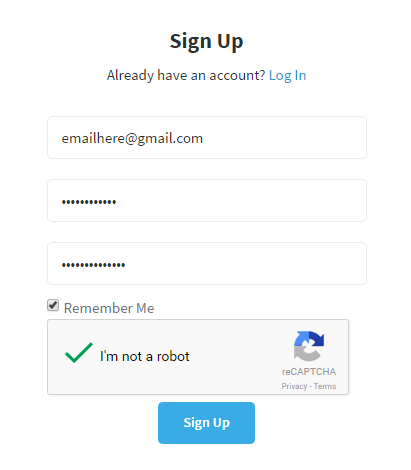

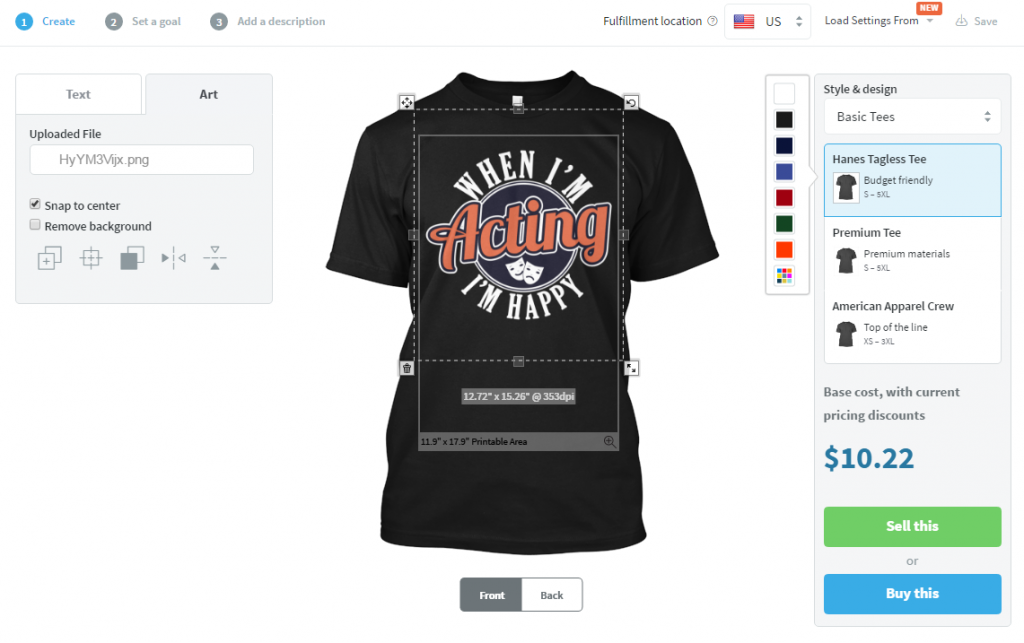
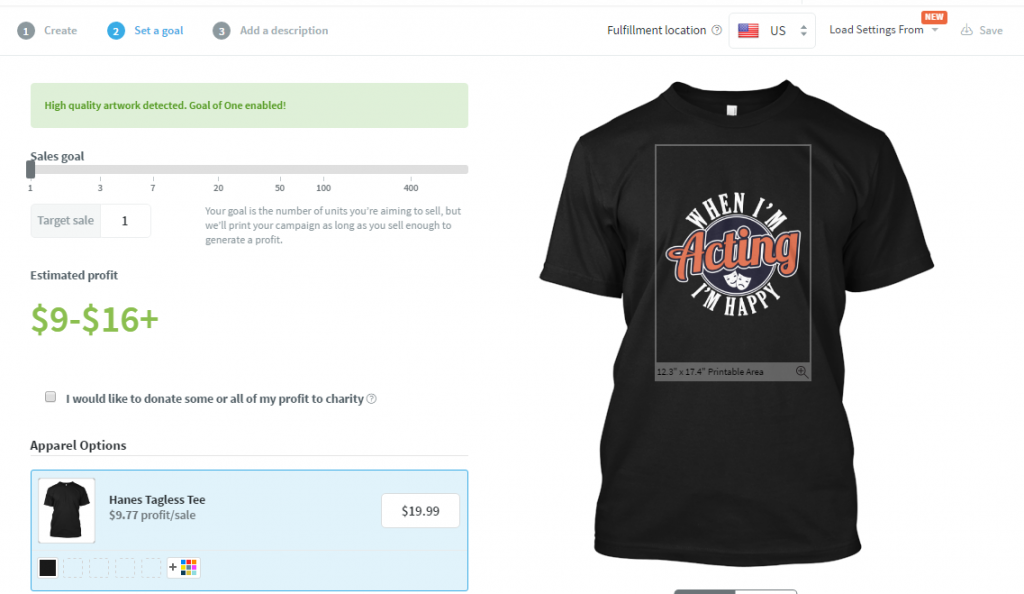
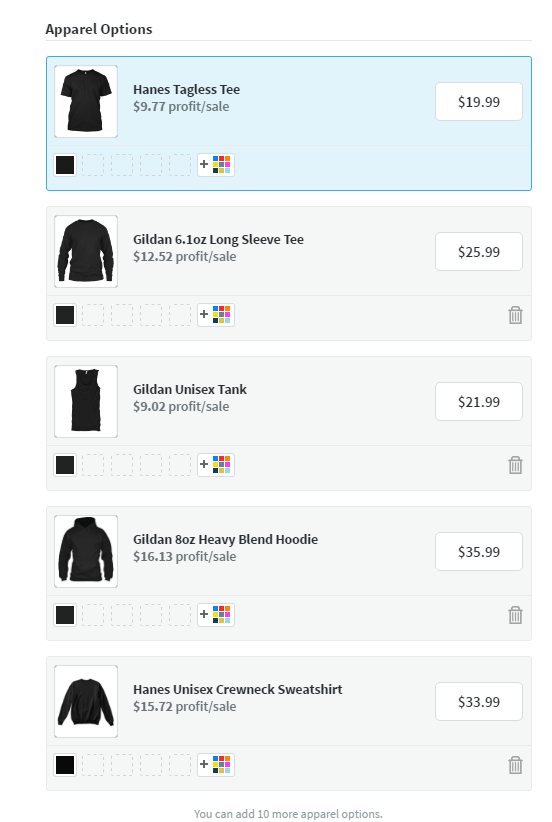
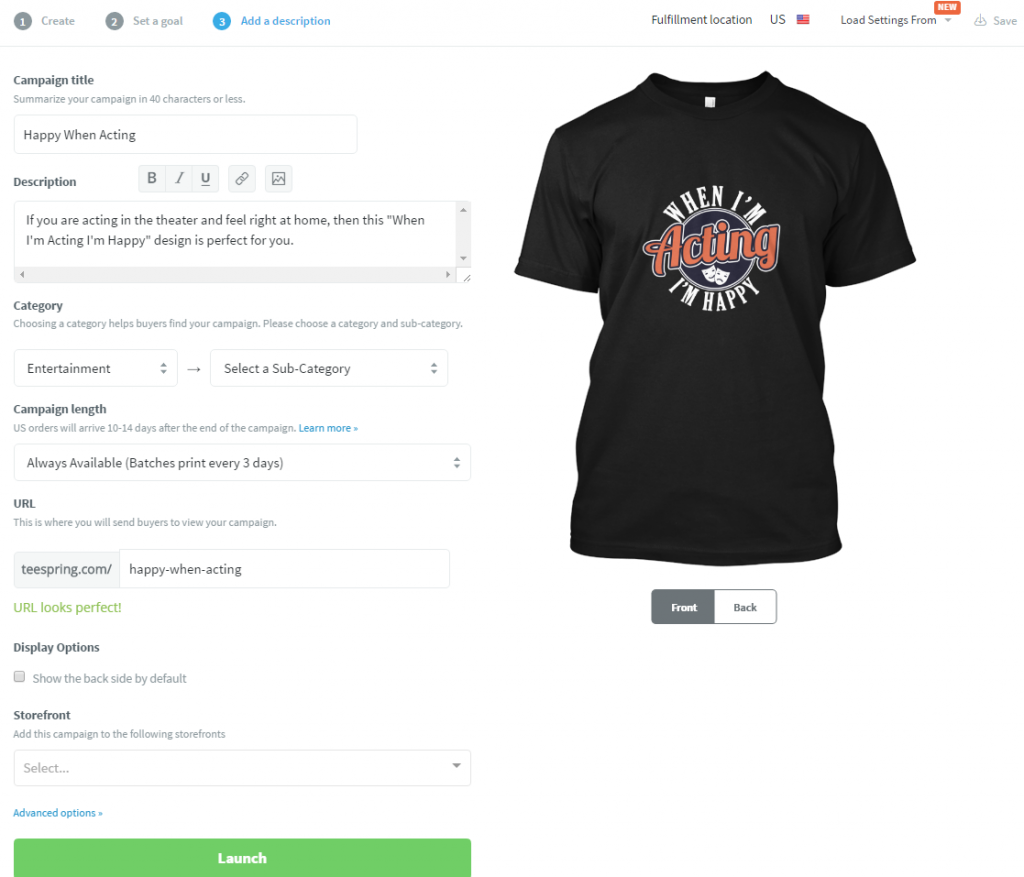

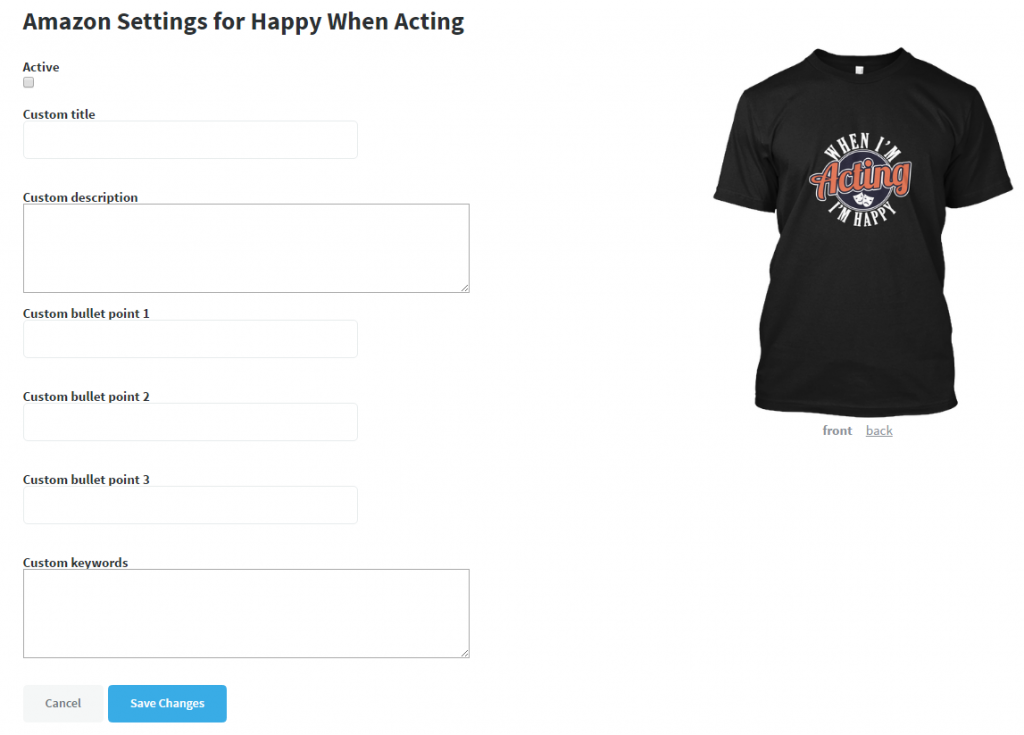
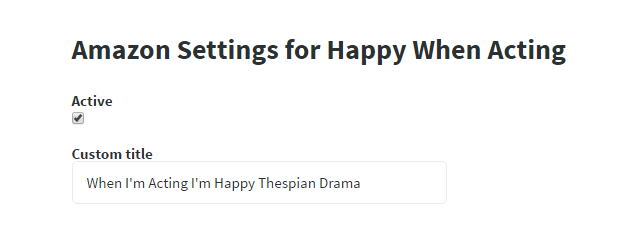
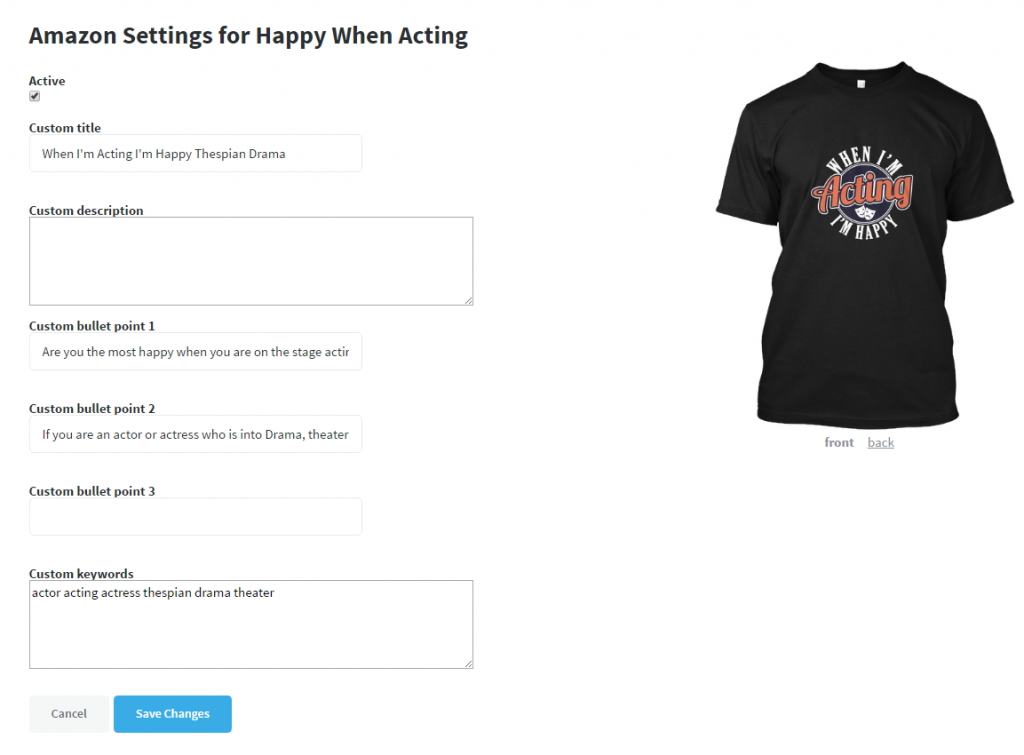
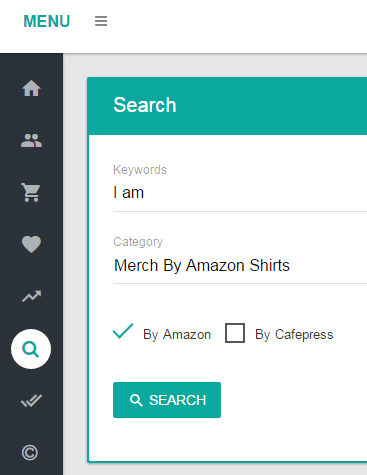
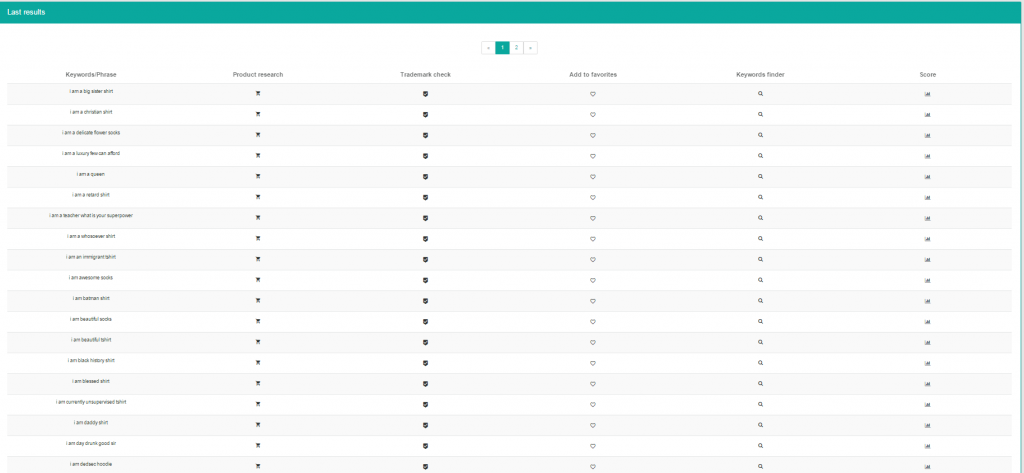
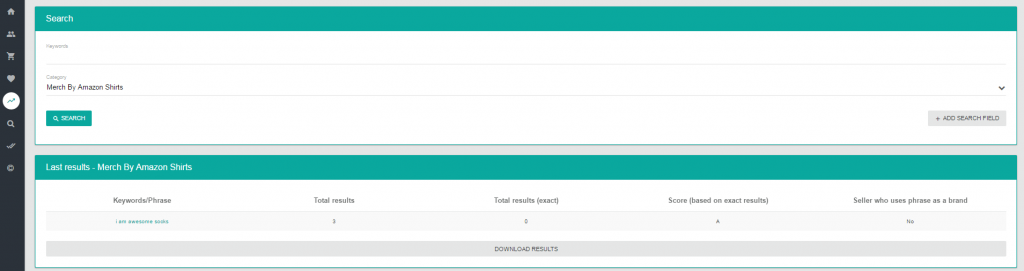
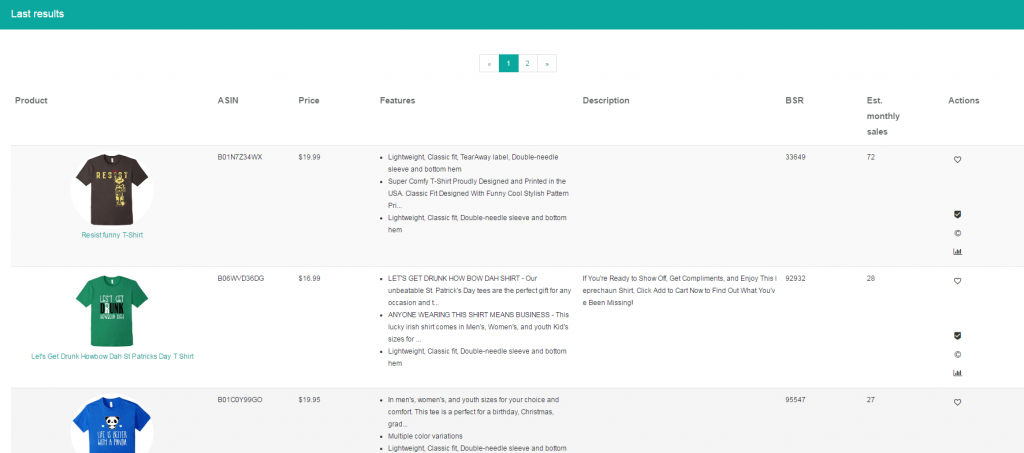


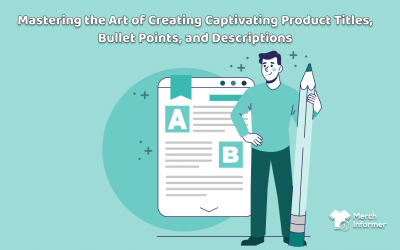
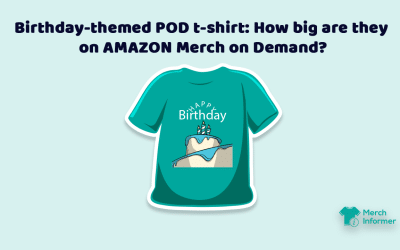
Hey Neil!
Great Tutorial again and so much easier than the shopify version.
Well, I followed your tutorial step by step but I cannot change the amazon setting.
I just can’t finde the little “globe” to click.
Can you help on this?
Thank you!
Keno
This actually launches TOMORROW (3/20/2017). Sorry for the confusion. Best to just get a head start uploading designs though.
I can help! I had the same problem. I contacted Teespring through there chat service and “Brittany” manually updated my account. Then all I had to do is log off then back on again.
I hope this helps.
Hey Neil, 2019 here
Does this integration still work? If so do you know if tee spring ships to Nigeria?
Dear Neil,
thank you very much for your detailed guide! I really appreciate the effort you put in this. Teespring says it starts tomorrow(20th March), does this have any limits? I’m using the Shopify Integration, Merch by Amazon and now I’ll add this method to my daily tasks too. I hope I will reach my goals with all of this good stuff.
The only limit that I am aware of right now is that brand new accounts have 100 limit for designs (each design goes on multiple pieces of clothing). I have reached out to my contact at Teespring and am looking for more clarification.
The globe does not show up on my campaign’s edit page.
This launches 3/20/2017
Yes, how long does it take the “little globe” to show up? Mine is NOT there! (but I did just set up the first campaign). I do appreciate the detailed instructions.
This launches 3/20/2017 so best to get set up and running today!
Hey Neil,
Thanks for the article. This seems like an interesting way to start selling t-shirts without having to pay for a Shopify account.
However, it does seem to be a bit pricier than other services, especially to make a profit. In the beginning, do you suggest selling the t-shirts for less money and take a hit so you can get more reviews on Amazon, and then raise the prices once you get positive reviews?
This is true. I would just stick with normal pricing but this is always something you can play around with. I think the real winner with this integration is going to be sweatshirts!
Great post, are there any limits on how many campaigns you can upload to amazon?
Currently I think the limit is 100 campaigns till you start selling, but I have reached out to Teespring for clarification.
Hey Neil,
thanky you for this great article. When I try to click the yellow globe it says “not tipped”. So do I have to have certain amount of sales to be able to get listed on Amazon ?
This actually takes place tomorrow so my guess is that tomorrow you will be able to move your items over to Amazon.
Hey Neil thanks for the guide.
I have a question (a pretty stupid one i guess), Do you upload the same design (with the same tittle, bullet points and description) on merch by amazon, shopify+amazon and teelunch+amazon?
Thanks.
The best strategy would be to use the same design but use it on a different products depending on the platform for example upload your t-shirts in merch, mugs on shopify and hoodies on teespring.
Hi Neil, in order to use Teespring/Amazon integration, we need to have Merch Amazon account right?
Nope just an account at teespring its a completely separate program.
So this doesn’t require an Amazon Sellers Account either? If so, this is good because my Amazon account was suspended due to late shipping by a third party that I will not name.
Just a teespring account this method is completely different than the teelaunch/shopify one and merch
Do we still need a Pro Sellers account at Amazon and do we still need UPC codes with this integration.
Nope 🙂
So hopefully in the next few hours we will be able to see the globe?
The integration will be happening sometime later today 🙂
Hi Neil,
I did have a question but i see you have answered it numerous times already.
Fantastic guide, thanks a million.
Thanks as always, Neil!
Awesome! This is going to work wonderful. Thanks for the info.
I was really waiting for this, thanks Neil!
Is there going to be review process?
There is a 24-72 hour waiting period for your shirts to move over to Amazon from Teespring, but as far as I can tell, they usually go up within 24 hours.
Is it bad to upload the same designs from merch onto this new teespring integration. It seems to me amazon might ding my account but it also seems the Hanes tag less t-shirt is better quality than the merch t-shirts
They are better quality for sure! I would say that you would not get dinged at all since you are in control over both shirts. We are seeing greater success on Teespring with sweatshirts though.
Hi Neil,
This is in regards as to how is Teespring going to protect your sellers from Amazon listing hijackers and piggy backers?
After, researching this issue Amazon won’t do anything. Their procedure is for the seller to send a cease and desist letters to the listing hijackers and a DMCA notification to them regarding the intellectual property infraction to have them remove from the listing. The only threat to the hijacker is the possibility of a closed account, account money will be frozen/withheld but all they do is open another account with Amazon and continue on and before you know it as soon as you abate one another one pops up to steal the listing.
I have deleted all of my listings from the Amazon site just to further avoid hijacking of my designs from others to learn that Amazon will keep the listing and then anyone who has one to sell (counterfeit of the item) can come along and list it for their benefit and financial gain using your exact image photos and exact wording. So, in essence you’ll be missing substantial sales from Amazon as one cannot compete with the prices that these hijackers list the items for. I was listing and selling tshirts for $20-$23 and then the offending hijacker will relist on the same listing for $8…how in the world can we possibly compete for that price?
What burns me is that the original designer and owner of the listing doesn’t even receive a royalty off of their work so you are just in essence a virtual victim of copyright infringement over and over again. This is a tedious time consuming process I cannot continue to do.
I won’t be sending any more of my designs to Amazon as they have failed to protect their sellers in good standing from intellectual property theft. I have cancelled my “Pro Seller” account with them but left the standard seller account still opened to keep an eye periodically on things.
Oh yes, and for your FYI…when these unassuming customers buy from these listing hijackers they will receive an inferior counterfeit product and make complaints under the listing in my name on Amazon. So, I’ll probably have to make up a new brand name for my shirts in order to protect my reputation.
Let me know what you have in place to protect your Teespring seller’s listings from this piracy on Amazon so they don’t have to experience the same problems.
Millie
Teespring is working directly with Amazon on this. Since all the designs moved over will be under their brand, I would assume the TEESPRING brand is protected and will not have any of these hijacking issues. I have been working on this for a month and have not seen any hijacking issues that happen with seller central.
Hijackers are now taking Teespring Listings. Neil, do you have a connection with Teespring that can look into this? This is very worrying for us wanting to sell on Amazon with Teespring.
They are aware of the issue and steps are being taken to prevent this.
Same thing here. I’m still making sales but not as much as when I started. I feel really betrayed by amazon since they still ask for proves sometimes(20 sellers on a custom manufactured product). What prove do they need should I call them by phone and read through the negative reviews of the bogus sellers😂. I believe they’ll fix it anytime.
My Best selling product was also hijacked. I did the same thing, I deleted my listing and thought that would end it. I was wrong. The product I designed is still being sold by counterfeit sellers. I want to use this design on Teespring since it sold well, but I’m concerned I won’t be able to compete with the other seller’s prices and they might try to take my listing down. Any ideas on how to deal with this?
Hmm I hope this could be the answer to my prayer…. I missed the wave of the MBA. A 100 dollar a month will make a big difference to my life.
Thank you man, God Bless you!
Thanks for the info Neil! Last night I didn’t see the “globe”, this morning I see the “globe”, but when I click on it nothing happens. Do you think something will happen later today for me to move my Teespring listings to Amazon?
They are probably in the process of moving the designs over and getting everything set up for everyone. Should be rolling out throughout the day.
Hey Neil, great article like always! I have a quick question. It’s 3/20 and I have received and email from teespring saying that as of today they’re going to start auto-listing all elegible campaigns to amazon. I followed your tutorial but when I go to my campaign after launching it, I don’t have an option to click on the little globe. I’m I doing something wrong? Thanks Neil
They are more than likely rolling it out over the course of the day. You are not doing anything wrong, just keep uploading designs.
Fantastic article Neil! Well written and very easy to follow! This could definitely be a game changer.
This is open to people living in the UK? still just waiting for the globes to show up?
Yes, they are rolling it out currently so you will need to be patient.
Has anyone had the “Not Tipped” change over to allow them access to listing on Amazon?
The globe is actually next to the pencil icon. They are rolling it out so just upload designs until it goes live.
I’m an American living in Asia. I just loaded my first design, but i don’t see any way to integrate with Amazon. Is this option available outside the USA?
It is currently being rolled out.
I launched my campaign and is says, starting March 20, which is today as I’m writing this, that they can launch your campaign automatically if you wish, I clicked yes, but when I go over to the tiny globe icon, it says ” not tipped”, what does this mean?
https://merchinformer.com/wp-content/uploads/2017/03/globe.png this is the globe you are looking for.
Oh ok I was looking at the wrong one, but there’s still no Globe setting for Amazon
Hi Neil – I see you have used the Gildan Unisex Tank in your listing – but this is not included in your list of the eligible items for integration?
Good catch! For the time being, they need to be the BELLA+CANVAS tanks.
Do I guys have to have an Amazon Merch account? How will I get paid? By Amazon or Teespring?
You do not need a Merch by Amazon account to use Teespring to sell on Amazon. Teespring will pay you and you can request payment from their dashboard.
So does it effectively mean that you don’t need to join merch by amazon? I have applied for merch by amazon account but still waiting to be approved, if when I am approved I use the same designs there as well obviously that will mean that it will look like it is a copy but obviously it won’t be as both will be by me but amazon might not realise that so they might suspend my account thinking that I’m copying someone else if you see what I mean? am I better off coming up with separate new designs for my merch by amazon account?
Since you would not report yourself, there really is no risk here. They are also going to be different quality with one being prime and the other not. We plan to use both methods to get as much coverage as we can.
Uploaded 25 designs at the suggestion of this article. No globe to integrate with Amazon is available on any of them.
Rolling out throughout the week, it will show up.
Has anyone actually been able to locate one of their designs on the amazon site that has been moved over? teespring emailed yesterday to say that it would be happening within the next 3 weeks so guess we could be waiting a couple of weeks before the items are moved over?
The rollout is happening over time: https://www.amazon.com/teespring/b/ref=w_bl_sl_ap_ap_web_15214646011?ie=UTF8&node=15214646011&field-lbr_brands_browse-bin=teespring
I still haven’t seen the globe icon come up for my listings? My listings are new to TeeSpring with no sales. Do I have to have sales in order to be considered for integration?
Nope! Just give it some time, they are rolling it out.
Thank you for the awesome guide! Sorry to sidetrack, but I was using the merch informer 3 day trial and wanted to apply a coupon code but didn’t know how. I emailed support but never got a response, is it better to reach you directly instead? Thanks again.
Hi can you email me your account email to [email protected] and I’ll take a look for you.
Hello!
Thanks for the useful information. Began to act!
I do not speak English from Russia.
There is a problem with to bring that design over to Amazon
You wrote “On the right hand side, you will see a little globe. This globe is your Amazon settings. Click it!”
Amazon settings button is not active
How to solve this problem
The update is being rolled out this week it should show eventually.
The Teespring Team is excited to open Amazon Integration to the entire Teespring Community! Currently Amazon integration is available for US campaigns only.
How can I work? I’m from Russia
===================================================
You wrote – “There is a 24-72 hour waiting period for your shirts to move over to Amazon from Teespring, but as far as I can tell, they usually go up within 24 hours”
I’ve been waiting more than 7 days. When I to see the globe?
A US campaign is a shirt sold in the US marketplace. This has nothing to do with where you are from. If you do not see the globe, email them and ask why your account has not been enabled.
Hi Neil,
First off, great post! Keep the good work up.
I am wondering, aren’t we just creating more competition by ourselves since we are putting same MbA shirts on teesprings. Hoodies, tank tops, long sleeves etc are obviously great to have, but when I am creating the campaign, I have premium tee by default and I can’t even remove it. Also hanes tagless shirt. Could it hurt my MbA sales? What is your opinion on that?
You can switch the premium tee by default from the right side menu just selected hoodie or sweatshirt from the dropdown. Regarding competition my advice is to always get your designs on as much as products possible so you can for example use MBA for t-shirts,Teespring for hoodies and sweatshirts and teelaunch for mugs and yoga mats.
Hey Neil!
Really nice article! Guess it will a lot of people!
Do you know if the amazon integration also affects the european amazon websites? Would be great to know as i have a lot of German designs and also want them to be on amazon. Thanks ahead!
This is just for the USA Amazon currently.
Still no integration this side 🙁
The entire thing is rolling out over the next week.
Great tutorial!
I do not see the Amazon globe appear for my campaigns
The integration is happening this week and they are slowly rolling accounts in.Give it time it will show up.
Do I need to change my prices now for when they are transferred over? not sure how that is possible as I have my campaigns on continuous relaunch, just wondering how that side of things works? are there effectively 2 separate campaigns for the different platforms?
Depends if your prices fit the teespring listing fee and you are still on profit you can keep them on as they are.
Amazing guide like always Neil. Thanks heaps for taking the time to write it up 🙂
What are the advantages of this method vs. Printful + Amazon? I guess with Printful, Amazon won’t even take their cut because you’ll use your own merch account.
You dont need to pay for a seller account and cover the inventory expenses with this one.
Neil, do you just use your own personal Amazon account to do this or do you have another one? Does it matter?
You can use your personal one its not a big issue a separate one is recommended if you have intentions of selling the business later on.
Amazing guide Neil. I have one question. How many designs can we upload, is there any limit? Is the same principle like Merch by Amazon or we can upload as we can. For example, can we upload 100 design asap and what’s your recommendation for how many designs we should start? Thanks again awesome guide.
From talking to Teespring, they have told us that there is not a limit on how many campaigns you can have!
Hi I just tried creating another campaign and was given the message that I have met my campaign limit for the tier I’m in? So I’m assuming there is a limit?
I talked to Teespring about this and it seems that there is no limit, but you must have sold 10 things with them is my understanding first.
oh ok thanks! I think I’ve sold 8 so far, so 2 more to go 🙂
This is quite the opportunity. If it has rolled out for anyone yet, let us know how it going.
Thank you for this amazing guide. However, I still have a question: The description I add at step 3 in Teespring where will this be shown at Amazon? At the custom description? Product description or will it be skipped?
I could not track back this information. Thanks for the input
This is the product description on Amazon.
Hi, thanks for the great info. I have a question about BSR data in Merchinformer. Since Amazon is not showing the data anymore, what is the source of the BSR in Merchinformer? And is it still real time?
We show the top category BSR in Merch Informer and yes it is in real time. This information comes directly from Amazon (just not the sales page, which is why a lot of plugins broke).
The teespring website has some new changes. They have a new logo and I noticed “campaigns” are now called “products”. I don’t see the little globe icon to list on Amazon yet, but this might mean it’s coming soon.
Hey Neil!
Great Tutorial!
I have one question. As you mention before “In order for your Teespring listings to be eligible, you must have all of these qualifications:
Upper body apparel
Eligible for rush shipping
Printed in the US, on a campaign set to auto-relaunch
Margin larger than $6.75
I will explain exactly how this works” But I do not see anywhere in this article explaining how to get qualified. Or maybe I missed it?
Please advice
Regards,
I explain the margin and how much you earn further down the article, but any upper body apparel that is eligible for rush shipping and printed in the US can be moved over to Amazon. Think, sweatshirts, long sleeves, tees, tank tops.
Hello,
just want to say that I still haven’t got the globe icon..am I doing something wrong? I have all those qualifications You’ve mentioned and I don’t know what else could I do more..
They are still rolling everything out but you might want to just email them and ask nicely to enable your account.
Still don’t have it after 96 hours :-D. Waited till the end of the last week and mailed them, I should have it in 24h they added the access to my account, I received this answer 4 times. Still no access, you did a really great job but they announced it really wrong at all. I also received an E-Mail last week so I guess it may sound really disappointing for a lot of people when teespring is telling you today but you still don’t have it after 1 1/2 weeks.
I received an email from them saying you’re eligible for the amazon update if you’ve sold 10 items. Don’t know if this is some ad hoc thing they’ve come up with since I didn’t read it anywhere else.
This is just temporary as they work to catch up on their backlog.
Hi, i’ve put some campaigns on active via the globe. How do i know when they are live on amazon do you get a notification? Thanks
You will need to search the name of your shirt on Amazon. This is currently the only option to see it live as there is no notification given in Teespring.
hi neil ! im going to sign up for merchinformer tool to start working with teesprin/amazon intergration but im lit bit confused about how to set up my account here especialy this tool was made only for merch not teespring . can u please give a guide to set up my account
You can read the setup guide here: https://merchinformer.com/merch-informer-setup/. Since Teespring is pushing designs to Amazon, Merch Informer is what we use to do all our research.
You have the gildan tank listed as one of the products but when I look at the “rush eligible” products per teespring I don’t see it. Is it available or not?
This was a mistake and will be corrected. The BELLA+CANVAS tanks are the ones that are currently eligible to move over to Amazon.
i think bella+canvas tanks is not available for rush eligible too
https://www.amazon.com/s/ref=nb_sb_noss_2?url=search-alias%3Daps&field-keywords=teespring+tank
Hi, is it correct that I have to start different campaigns for each style? as the only item that is moved across is the t shirt? so need to start a new campaign for a hoodie version of that design? or does each item get moved over without having to start up separate campaigns for different styles?
No. You can add all the styles to a single campaign and the ones that are eligible will be moved over to Amazon.
Do you know if there will be the option soon of being able to adjust the prices ourselves for amazon? or is it going to be a matter of having to contact teespring to ask for each design to be bought down in price? is the difference in price when amazon add on the $4 effectively mean that there won’t be too much difference as the $4 shipping charge will be instead of the current $2.75 so there may not be the need to lower current prices as it effectively will only be an increase in postage of around $1.25 if you see what I mean? or is that not right?
Currently you will have to contact Teespring to change prices but that was one of the first things I passed on to the team is that a lot of us would like the ability to edit this ourselves. For the second part of your question, just ignore the $4 charge as it has no effect on you or your bottom line.
I just tried to launch a campaign with teespring and it wouldn’t let me launch, it says ‘You have reached the campaign limit for your tier.’t How do I make it so I can launch new campaigns? do I need to cancel some existing ones first? Iv’e just deleted some campaigns so will that mean that I can now launch some more? am I limited in the number I can launch due to not having sold enough? as it stands how many campaigns can have running at once? how many items do I have to sell to be moved up to the next tier? if you can answer my above questions if possible please as I didn’t even know that there was a limit on the number of campaigns that could be launched
I was told you can have unlimited campaigns. You may want to contact Teespring support and ask what tiers there are. This may just be put in place for newer sellers because they are having some issues with keeping up with the backlog of people who want to be integrated.
Hey Neil!
Awesome post yet again my friend! This takes away the nag of having to deal with shipping, UPCs etc. Quick question though. I noticed teespring has a built in designer included. Is their any copyright or anything in general to worry about if I choose to use their built in designers. I ask because I could EASILY make better looking t shirts than my competitors and it would save me the cost of paying actual designers.
Thanks niel,
Should not be an issue, go for it!
I received a message from teespring support saying only people who have sold 10 items are eligible for the amazon integration. I haven’t seen this announced anywhere, perhaps I missed something?
This is just temporary as they work to catch up on their backlog.
Hi Neil,
Looks like the new users will have to wait until they see the AMAZON Integration globe button.
just now, I had chat with Teespring support asking for same and this is the reply I got :
quote:
I’m so sorry but at this time we are no longer enrolling anymore sellers in the Amazon feature.
We are in the process of testing some features and setting up guild lines. You’ll see a pop up within your account with an update once we have worked out some things regarding this feature.
unquote
I have been told this is just temporary as they work to catch up on the big backlog of people and designs they need to move to Amazon. Keep uploading your designs while you wait!
where do I upload the designs ? in the Teespring dashboard?
and also, as mentioned in your guide above, I m not able to set the target sell to “1pc” the teespring default system shows minimum “3 pcs” with minimum 3 days.
I contacted Teespring about adding the little globe for Amazon to my dashboard. Here is the response I got:
“Thank you for providing me with the email address that is associated with your Teespring account. Unfortunately, in order for your account to be eligible for Amazon, you will need to have sold at least 10 units. After you have reached the 10 unit goal, we can provide you with access to Amazon.”
So just be aware. Apparently if you’re brand new or haven’t made any sales, then you have to make some sales first before your products can go up on Amazon through Teespring.
I have been told this is just temporary as they work to catch up on the big backlog of people and designs they need to move to Amazon. Keep uploading your designs while you wait!
Very helpful info.
Can you confirm that in the tags it is best not to put anything like t shirt tee etc, so not anything too too generic? or is it best to have words in the tags describing the type of garment?
So say for example the t shirt subject is fishing does that mean that obviously have the word ‘fishing’ once but no need to use it more than once in the tags? also is it best to get all of the words on the design in the tags? or is that not vital in your experience?
Also Iv’e recently reached the 100 campaign limit so teespring said that I need to sell 10 items then they will allow me to start another 100 campaigns So I just need to sell 10 of anything, even if its 10 of the same one does that count?
If you could answer the above questions please that would be most helpful. Thanks
By tags do you mean back end keywords or bullet points? You want to niche down your keywords, not just use a generic term. Read more about that here: https://merchinformer.com/merch-amazon-seo-ultimate-guide/. If you sell 10 of the same design, I believe that counts.
Hi, I just mean the tags on the teespring listings where you are allowed a maximum of 10 tags? you know when after you have launched a campaign you go to the edit page where at the bottom it has a box that says tags then when you type in a word and select it the word turns into a grey box so its nothing to do with the Amazon part just literally am wondering about the best tags on the teespring edit page, not sure if you could put together some examples as Iv’e looked everywhere online but there isn’t ever anything that litterally shows examples of the best tags in the grey boxes if you know what I mean?
I personally am not filling those out because we are just worried about optimizing for Amazon since that is where all the traffic is. If you do want to fill these out though, I would put in synonyms of the keywords you are using in your descriptions and bullet points for those tags.
When i go to my campaign, there’s no little globe button. What should i do?
Be patient and upload designs while you wait to be integrated.
Neil, thanks for your awesome post. And thank for answering the same question again and again. You are very patient (just like we’re having to be with Teespring! I noticed they shut the chat off, too! :))
Hi Neil,
Can you help me please? I created my own design and waited for the campaign to start but until now I haven’t seen the globe icon on my items? What’s wrong? I followed every instruction. Thanks!
Teespring has paused the integration while they work on getting caught up. Keep uploading and hopefully they continue the integration soon.
So this is turning into a long term waiting for approval game like Merch.
Neil,
Thanks for this guide, I was not aware of the Teespring service, I had looked at Printful, and am really impressed with how easily to get products listed. Tee spring customer service said it would be two weeks until they start approving more designs.
Any news yet on when they will start allowing people back in to sell on amazon?
We have heard nothing on our side. It would be best to reach out to them to get a more definitive answer.
Hi Neil, this is a fantastic resource thanks! Can you tell me how you know when your products are live on Amazon? Thanks.
You would actually need to physically check by searching the exact title on Amazon.
OK thanks buddy, I thought as much but wondered if there would be some indication on Teespring itself. 🙂
Hi Neil, do you know why teespring have paused intergrating campaigns with amazon? I noticed that the active box had been unticked on my campaigns meaning that they arnt showing up on amazon so I contacted teespring who said something about all sellers have had their campaigns taken off amazon for now and they don’t know when they will be able to put them on amazon again?
They are having some issues with quality control I believe. All we can really do it wait.
Hi, so does that mean that when they have everything sorted they will retick the boxes on all campaigns from their end? as opposed to us having to go through all of our campaigns and manually retick each box to make them active on amazon?
We can only hope!
Hi Neil,
I do not have Amazon settings here, what do I do?
Please tell me
Wait and be patient. They are still trying to figure this all out.
Hi Neil.
Which category in MI should I choose in Search Product if I use Teespring integration? Can I use also Keyword finder and Advanced competitor checker in my research for Teespring integration?
You can use everything in MI. I would suggest the product search module in order to get a good idea of what other types of shirts are selling in the niche you want to go into.
I couldn’t seem to find the globe to add the amazon integration either and contacted the support. They wrote back the following:
“We have had various issues with infringing content from sellers which is directly violating Amazon’s policies. After speaking to our contacts at Amazon, we’re taking some time to rethink our approach to best optimize campaigns. This means that current product listings will be impacted, and we’ll keep the community updated as this progresses. These steps are designed to ultimately benefit your products’ ranking and sales as we roll out this integration moving forward.
We apologize for the inconvenience”
Maybe this is of use for someone or maybe it’s already written here in all the comments. Thanks so much Neil for this awesome blog. I am getting so much value out of this! I am new to Merch and just submitted my first designs, but they are waiting for reviewing since 5 days already. No politics involved:D
Hi, thanks for the info. The Amazon globe does not show up in mine. All variations of my items have at least a $7 profit and it’s past the launch date of 3/10/17. I have only listed two designs so far. I’m planning on many more and I’ve created a storefront for my items, as they are all the same theme. Am I missing something? Did they remove that option already? Many thanks!
The amazon/teespring integration is currently on hold I assume they will resume it shortly.
Maybe I’m missing something hugely obvious… but what if all your shirts are already on Amazon… do you just make another listing on teespring? Is that allowed? Do you somehow integrate the Merch listings over to teespring? Totally confused and nowhere on the internet am I finding this explained
You can upload all your shirts on teespring even if they are on Amazon through MBA because the shirt type will be different. The integrations has been paused for the time being.
Niel thanks for this article. Im having trouble pricing the items. I don’t understand how you do it. i may have missed something but the numbers don’t seem to add up or I don’t know how to count lol something definitely threw me off profit/sale and profit. Can you give me one example of cost, shipping, and profit for one of the items in your article. Im trying to figure it out.
Check out the section of the article on “doing the math”. A T-shirt priced at $19.99, through the Amazon integration you can expect just over $3 in profit. The integration is paused currently as Teespring works to fix some issues.
The profit/sale 9.02 for the tank shown in the screen shot. – 6.75 that amazon takes for the sale. My profit for tank sold 2.27. You priced at 21.99 plus 4.00 that teespring adds on top of that how is the final profit $2.27 shouldn’t it be higher or did i miss something?
The tank top shows a profit per sale of $9.02 in the image. Subtract the $6.75 listing fee. The extra $4 for shipping has no impact on your royalty.
Thanks a lot Neil. So, for the tank example 21.99 includes the cost of producing the shirt. Once sold, it leaves us at a profit of $9.02. So $21.99 – Cost – 6.75 = 9.02 to my bank account? …Is that correct? I hope it is 😀
21.99 – Cost = 9.02 – 6.75 = 2.27 per tank sold. Ok now I got it! 😁
Thanks so much for all your help.
I have a quick Question about Merch Informer. When I initially set it up, i believe it asked for an amazon associates code in order to pull research data from amazon. However, Amazon recently sent me an email telling me they were going to close that account due to the fact that I haven’t referred anyone for the past 90 days. Will this affect Merch Informer if they close my associates account? And what could I do continue to use Merch Informer.
If you are using the account regularly, then the ID will stay active even when the account is closed so you should not have any issues.
Hi,
first of all: Thanks a lot for these interesting information.
I am new to the topic. I just started creating the first merch T-shirts with the first 3 sales 😉 but I would like to get to know the options to scale this business.
I read through this article here and the one regarding the integration with shopify:
https://merchinformer.com/shopify-amazon-merch-no-inventory-integration-guide/
I checked shopify and teelaunch. And it says, that I need a professional amazon seller account. Now I am curious if there are any further restrictions – do I need to get approved for the clothing and accesoires category on Amazon before I can sell my shirts through teespring or shopify on Amazon?
I would be really thankful to get a response on that.
Thanks in advance and best wishes
Thomas from germany 😉
You do need a seller central account if you want to do the Amazon integration through Shopify. This requires you to get approval in clothing, but if you follow that article, it will walk you through the entire process (auto approval).
Hey Neil,
thanks for the response. Is it the same thing with auto approval if I use shopify and teelaunch ? Like you describe it here
https://merchinformer.com/shopify-amazon-merch-no-inventory-integration-guide/
Sorry, but I am not aware that I could read anything about the auto approval for the clothing category in the article -that’s why I ask.
Thank you
Sure is.
Hi Neil,
Thanks for this great article. Thankfully I read all the comments before jumping, as the integration being on hold seems to be an issue. Have your contacts mentioned any time frame when this might become a viable method again? I’m trying to decide if I just stick with my new Merch account, start getting the Shopify / Teelaunch in place, or wait for Teespring. I have to “pick my battles” at this point with limited time.
No word yet. I would focus on the Merch account and then if you have time, jump into Shopify.
IS there any news on when teespring will relaunch with amazon? Really want to utilize this.
I have no news yet, but it seems like they are trying some things on their side with other platforms as well.
Man, I wish I had seen this earlier! At least I’m getting my designs up on tee spring. Thanks for this thorough write-up. It really pushed me to get my designs out rather than waiting for a merch invite. Do you have information about how long it actually takes to get a merch invite or how to know if you’ve received one? Thanks again!
Anywhere between a month and 5 to 6 months atm.
Neil,
Any word on if this integration is coming back to teespring?
I think they brought it back but are being super selective on who gets accepted. I have not heard really anything from them about it outside of that.
Merch by Amazon has an advantage over Teespring when it comes to traffic, Amazon sends free traffic to the t-shirts unlike Teespring we have to use facebook ads to drive traffic to our t-shirts on Teespring.
Neil, Good article, thanks. Will be watching for this integration to start up again.
Having some trouble figuring out your math – not a big deal but its bugging me. According to your article, $4 will taken by Teespring for shipping, and $6.75 profit taken by Amazon, Total $10.75. Adding that to the base price of for the Hanes Tagless Tee (for example) of $10.22, we get $20.97 price. Add you profit margin of $3.02, we get $23.99 for the shirt. Where did yo come up with $19.99?
Thanks
Teespring adds $4 on top of the prices. If you take a look at this screenshot: https://gyazo.com/31fa353e3718c2e97fe3d15da890468b you will notice that the profit for selling that shirt is $9.77. You take that number and subtract the $6.75 and get the profit margin. The $4 extra that Teespring adds on is not factored into the math.
Hey Neil
Thanks for this great amazon march tutorial, can you please help me. I just can’t finde the little “globe” to click and integrate my design on amazon
I believe you need to sell at least 10 units of a shirt before you are eligible for their integration.
Thank you for the great article. I’ve just started out with designing apparel, and the Teespring/Amazon integration sounds amazing.
Some questions:
Is there as of the beginning of 2018, is there a minimal sale requirement on Teespring to qualify for the Amazon integration?
I do the research before I do the designs, can merchinformer provide me data regarding the best selling items in the niche, or do I check Amazon’s best seller list in the niche, and then check keyword competition?
Thank you, I will sign up for the 3 day eval, after I see what apparel is currently best selling selling in a few of my preferred niches.
I believe that for this integration there is no a minimum sales requirement for Teespring to get accepted to their boosted network. Yes, you would do the research before you do designs to make sure these is customer demand beforehand. Merch Informer will give you all this data.
Great info! I cannot wait to get started with your support and system. Just wanna clarify,: rush shipping wouldn’t equate to 2 day shipping? What’s the average turnaround time for delivery with the tee spring amazon integration?
Hello again, quick question. I have created a couple of campaigns on teespring, however, I can’t see any tabs allowing me to add information for the Amazon integration. Has something changed, is there a waiting period till the campaign is actually approved before I can see the Amazon related information? Thanks for the help.
I believe Teespring now requires you to make 10 sales on their platform before they open up the integration to Amazon for you.
Great article. One question though. Can you explain why one would want to use the Teespring/Amazon integration vs. simply uploading the design directly to Amazon and bypass Teespring altogether?
They ended up taking this away for most sellers. This was a great alternative for a while when the invitation process on Amazon took a long time.
I just got approved for Amazon Merch. Would you then recommend I use Merch directly instead of the Teespring integration?
Yes! The Teespring integration does not work anymore.
Thanks Neil. It’s been a while.
Have you had any success selling non-shirt items via this method? Or with Printful?
is this integration available any more ?
Hi. I came across this great blog only now, Nov. 2022. Are the bits of advise here still considered current and applicable? If you have an updated version, would appreciate being linked to it.