Ultimate AMS (Amazon Marketing Services) Guide to Marketing Your Merch
[toc] When Merch by Amazon began, the program was targeted at app developers. Once the news was out about this program that would allow you to sell products on Amazon and produce a royalty without dealing with customers or inventory, people absolutely flooded the Merch by Amazon signup page, and they became invite only.
Since then competition has grown and so have the amount of people selling merch through MBA. Some people say it has gotten harder to sell shirts, some think it is still easy as ever. The one thing that everyone has been missing though is the ability to run ads to their Merch by Amazon shirts if they were not app developers. There was no option to run cost per click ads to shirts like there is in seller central for people doing FBA. You either had to rely on paid traffic from outside sources, build up your free traffic through social media, or rely on Amazon organic traffic.
That all changed with the introduction of Amazon Marketing Services (AMS). Amazon Marketing Services allows more shoppers to discover and purchase your products based on pay per click ads. This allows you to run ads on Amazon specifically to the audience that is shopping in your niche!
Why Is This Important?
This is important because Amazon has all the traffic and shoppers already. If they are on Amazon, you KNOW they are shopping and in the buyers mindset. You know they have money that they want to spend. No one goes to Amazon for their daily news like they do Reddit or CNN. No one goes to Amazon for their daily laughs or social networking… No, they go to Amazon to purchase products. With AMS, you can advertise to people who are ready to give you their money without the need to qualify them in the first place.
When Should You Use AMS?
If you have been reading the Merch Informer blog for a while, you might know that we use a strategy around here to target really low competition keywords that not many other people are going for. This has proven to be a really easy money making strategy and is one I recommend everyone go with.
What if you are doing research and come across a niche that looks extremely promising. A niche where there are more than 1 big player getting sales with awesome designs. When you stumble across a niche that you want to tackle and they have a ton of competition, some might shy away and keep going after the low hanging fruit. For most, this is probably a good idea. If you have a lot of slots though, there is nothing to lose for going after those niches.
People ask me all the time if I leave the competitive niches alone. My answer usually has to do with the amount of slots you have and if you have the time/money to invest in getting those designs done. I personally go after everything, because I am not afraid of a little competition.
Competition also means big sales!
Getting ahead though, that is the hard part that a lot of people struggle with. You need to start off making sure your Merch SEO is solid. Once you have made sure the SEO on your page is solid, you will want to run traffic to get sales. There are a ton of articles on how to run free traffic on the Merch Informer Blog but none of them are going to be as targeted and qualified as running ads to people who are already on Amazon shopping.
Niche Research Example
To give you an example of what kind of niche I would likely run AMS ads to (and what we are going to use as an example throughout this entire process), we first need to find a competitive niche.
Let’s say that you are doing some research and you come across the Autism niche. Now usually we target niches 100k and above. This is a sweet spot for selling 1 a day to a few a week. We saw when we went to the product finder module though, that this was a HOT niche!
This shirt is far below the 100k BSR we usually target and is getting almost 40 sales a month.
Scrolling down the results, we can see lots of other shirts in this niche are selling more than 20 a month. If you have more than 10 shirts selling over 20 shirts a month each, you know there is demand in that niche.
To see how much demand, we head over to the advanced competition checker and first check the Merch by Amazon shirt category.
We see right away that there are a lot of results. Over 6000 other shirts out there for that phrase.
For the sake of getting a full picture, we run that same keyword through the advanced competition checker in the t-shirt category. This category is going to grab all the premium shirts as well as every other type of seller not in the MBA program.
Whoa, over 37 THOUSAND results!
This niche is doing really well, but it is incredibly crowded. There is so much competition that it is very likely that if you do not really nail down your keywords, you might get lost in the sea of results.
We know the demand is there, we know that the niche is selling like hot cakes, and we know that there are a combined 40 thousand other products we are competing against.
Let’s do it! Get a product out there, follow along and fire up some Amazon paid ads!
Time to set up Amazon Marketing Services (2018 version)
Merch by Amazon is finally bringing Amazon Marketing Services or AMS for short to everyone on a rolling basis. Before we get into this guide it is VERY IMPORTANT that you follow the directions that Merch gives you. The issue with all of this and why it has taken so long to get to this point is there are just so many accounts out there all connected to many different Amazon services.
If you get stuck at any time, do not clog up the support team at Merch. Instead, take the 5 minutes to read the instructions again as everything in their FAQ is laid out and actually answers all the questions you may have.
You can read the FAQ for Amazon Marketing Services inside of Merch here: https://merch.amazon.com/resource/44PDVU75CHA2M4M
Now that we have that out of the way, lets get into how to set this up and use it to actually make some money.
Step 1: Log In
The first step is to simply log into Merch by Amazon. At first, you may not notice anything different.
Scroll to the bottom of your screen. If your account has been enabled (meaning you are eligible to sign up to AMS), you will see this message:
You will see your code as well as instructions.
This code is UNIQUE to your account and should not be shared.
Step 2: Read The Instructions
Again, you will want to read the instructions before you do anything: https://merch.amazon.com/resource/44PDVU75CHA2M4M.
*NOTE: If you have a seller central account or a KDP account, then you MUST read the instructions as they will be different. There is a link the above guide, or you can simply click here: https://merch.amazon.com/resource/L9F6TT98VNR3HHN.
You will notice right off the bat that you will need your special code in order to get approved. Otherwise it simply will not work.
Step 3: Follow The Instructions
Grab your unique code at the bottom of your screen like the instructions state, and head over to ams.amazon.com.
Click on the big orange “start advertising” button:
Click on the 3rd radio button that states “I want to request an invitation to represent a vendor”.
You are clicking on this to register to represent Merch here. Afterall, you are essentially licensing your products to Amazon, which is why you need to apply with your Merch code to represent them.
At this point it may ask you to sign in to Merch by Amazon. Go ahead and do that but if you are already signed it, it will then bring you to the next step where you will want to fill out your information.
Complete this request form EXACTLY like the details appear under “My Account” inside of your Merch by Amazon account.
If you do not follow these instructions, you might not get into the AMS portal. This is incredibly important. Merch even put this in the instructions: Please note that Company and Brand details should be the same and match the exact Business name listed in “My Account” (If you don’t have an established Brand name, use your full name).
After you fill all the information out, make sure to grab your Merch vendor code from your MBA page and enter that:
Submit the form.
Once the form is submitted, you will get a screen that looks similar to this:
You are not done!!
Step 4: Verify Yourself
Now that you have gone ahead and signed up, you will get 2 emails:
These are legit emails and you must click on both of them and verify both your email, and that you submitted the request. Click on the links in the email.
Now that everything is verified, you simply need to wait for the Amazon Marketing Services team to approve your request:
Once you get full approval, skip down to the Amazon Marketing Services tutorial below where we are going to go over the ad types and exactly what all the confusing ad terms mean.
Steps To Take If Not Living In The United States (No Longer Needed)
Before we get started with the entire workaround process of running ads to your Merch shirts, as we mentioned, this really works like a charm for those living in the USA. If you are NOT living in the USA, there are a few things you need before you can get started. These are a USA address, a USA bank account, and a Tax ID or Social Security Number
Step 1: Get A U.S. Address
Getting an address in the USA is actually very simple. A lot friends live over in the USA and often need to purchase something in the USA that does not ship overseas. What they do, is get an address at a frieght forwarder. This allows them to have their orders shipped to that address, and then they are shipped overseas. It is a 2 step process that allows people to take advantage of online shopping in the USA from anywhere in the world.
The service that many of them use is called Viabox. There are also a few other services you could check out including USAOpen and Borderlinx.
Step 2: Get a U.S. Bank Account
Getting a bank account in the USA is also very easy. Instead of calling a bank or figuring out how to go through a bunch of complicated steps, all you will need to do is sign up for Payoneer. These guys are very similar to Paypal and allows anyone from outside the US to get access to a US bank account. Funny enough, lots of people use this service to get their Merch payments each and every month.
Sign up for Payoneer here: https://www.payoneer.com/en/
Step 3: Get A Tax ID
If you are from outside the USA, what you will want to get is called an EIN or employer identification number. If you are super lazy and have more money than you know what to do with, you might want to just pay a service to do this.
If you want to do it correctly and not pay as much, go and speak with an accountant in your country. They will help you with this process which countless friends from other countries have done.
If you are more of a do it yourself person, then read on.
The first step in getting an EIN if you are not a citizen of the USA is to get a U.S mailing address. You already did that in the first step, so you can move on to the second.
You will want to fill out a form from the IRS (Internal Revenue Service) called the SS-4. This form can be found right here: https://www.irs.gov/pub/irs-pdf/fss4.pdf. This might look really scary for you if you have never seen any of our tax documents before. It might even look scary if you HAVE. Read the instructions from the IRS on how to fill out the form here: https://www.irs.gov/pub/irs-pdf/iss4.pdf. Fill it out but do not do anything with it. You simply need the information for the next step.
Once you have the SS-4 form filled out, the next step is to call the IRS. This will take a fair bit of time, so be warned. Call up+1 267-941-1099 and make sure you are calling during office hours of 6am to 11pm Easter Standard Time. Office hours are Monday through Friday.
When you call, you will want to follow the instructions. You will need to press 1 for a foreign EIN and then hold for what will probably seem forever (the IRS is very slow). When someone finally answers, they will ask you a bunch of questions that should have been filled out on the SS-4. After oyu answer all the questions, you will get your EIN that you can use right away. You will need this when signing up for the vendor express account.
Just like that, you have all the options without TOO much headache and can move on to actually setting this entire thing up.
Grab Yourself A Free Vendor Express Account (No Longer Needed)
The first step in this process is to head over to Vendor Express and sign up for an account. Now, typically, Amazon Vendor Express is used to sell your items to Amazon and then Amazon will distribute your products for you. The entire thing sounds absolutely great from an FBA perspective (no dealing with customers like Merch!), but that is not the reason we want to sign up.
We want to sign up to Amazon Vendor Express because this is the gateway to AMS or Amazon Marketing Services. AMS is what we are trying to get access to so that we can run advertisements to our merch tees.
Head over to this link here (https://vendorexpress.amazon.com/) or simply Google it
When you get to the homepage, you can take a look around, but you will need to click on the sign up button at the very top.
After you click on signup, you are going to be asked to create your Vendor account.
They are going to ask you a few questions in the bullet points. You want to answer every single one of these with “YES”. Now, it really does not matter if you can or cannot ship your products from a US address because you will not be shipping anything, but you still must select yes. After you have answered those, quickly fill out your information below with your name and address. You can simply put your company name as your full name if you do not have a company.
The next page simply gives you a review of the program and how great it is. Again, this is really of no concern to us because we are using this Vendor Express account to run ads and not for the intended purpose. This is simply a work around so agree to the terms and conditions and accept and continue.
This is what the page will look like after you have hit accept and continue. Now, Amazon is going to ask about your product.
STOP!
You do not need to continue past this step. As you can see from the green text, your account has been created. Congratulations, you have just set up the work around to get to Amazon Marketing Services. If you click on the Amazon Vendor Express logo near the top, you will be taken to the home page that looks a little something like this:
See up near the top where it says Marketing? That is what you want to click on. It will have a drop down, but simply click on marketing and it will bring up a Vendor Express page that allows you to create different marketing campaigns.
Amazon Marketing Services – The Merch by Amazon Magic Bullet
There is actually a lot of really cool things you can do with these marketing campaigns, but what we are looking for is Amazon Marketing Services or AMS. This allows us to run pay per click advertisements ON Amazon. These are extremely powerful because you can essentially show advertisements on your competitor’s pages.
Click on Accept and continue and it will bring you over to Amazon Marketing Services. This is where you are going to blow up your Merch by Amazon earnings!
As you can see from this screenshot, you now have 3 different type of ad campaigns you can run.
Sponsored Products: These tend to work really well for specific keywords that you have for your shirts as well as Amazon recommending different keywords you can add to your campaigns. These will show up under the search results when a customer does a keyword search in Amazon. There are two ways to run these (manual and autotarget).
Headline Search: These are probably my favorite feature right now but they tend to be a bit more expensive and you need to have at least 3 shirts in the same niche to run these. These will appear when the customer searches for a keyword in the Amazon search but they will appear AT THE TOP right near the search. It is literally the first thing that the customers will see. If you are familiar with internet marketing at all, this is generally called “above the fold” and is one of the hottest ad spots you can hold.
Product Display: These are used to show your ads on the product that a competitor has. You know that one shirt that has more reviews than you and you cannot seem to beat in organic search? Why not steal his customers away from him with product display ads!
Today I am going to be stepping through both Sponsored Products and Headline Search.
Running A Sponsored Products Campaign
There are two ways to run these sponsored products campaigns and both are fairly easy to set up.
Before we get started with running ads though, make sure that you go up to the top of AMS, click on your name or business, and select payment settings. This will give you the option to put in a credit card and get that all set up so you can afford to run these ads!
Now that the payments are set up the first step is to simply select the sponsored products box from the list of 3 different types of ads. This will highlight the result and ask you to pick a product to advertise.
The first thing probably will go do is run over to Merch by Amazon, open up the shirt you want to use, and put the ASIN directly into that box. Makes sense right? Not exactly.
You see, each Merch by Amazon product has a parent ASIN or Amazon Standard Identification Number. Each and every single variation of your shirts (size, color, sex) has a different ASIN associated with it called a child ASIN. If you do not pick a child ASIN, you will see a page that looks similar to the above. It will be Ineligible and you will not be able to add that ASIN to the campaign you want to run.
In order to find that child ASIN, open up your shirt on Amazon, and pick a color size and size combination.
You might notice that each and every time you pick a new combination, the URL of the product itself in your browser is changing. What you are looking for is the numbers right after Amazon.com/dp/ and then the next /. The combination between these two is the child ASIN you are looking for.
It looks just like the image above. Copy and paste that over to Amazon Marketing Services.
As you can see, the child ASIN brings up the correct product and you are able to add it to the campaign. Simply click on “add” which will bring your product to the right hand side and give you some options to pick campaign settings.
Campaign Settings
This is your campaign settings. There are a few things you might want to change on this page.
Campaign Name: Make sure you are naming your campaign so that you can figure out what campaign is being run from the list of campaigns that will display in AMS. This is NOT going to be seen by anyone but you so name it anything you want. You just want to be able to identify this campaign easily if you are running more than 1 at a time.
Average Daily Budget: This is going to be your ad spend or how much money you pay per day. This needs to be at least $1.00 but I generally set all my campaigns to start off with at $5-$10 a day. Since this is a new platform and we are not completely sure what kind of CPC (cost per click) this niche is going to cost us, I decided to run this test for $10 per day.
NOTE: If you do not have money to burn, you should not be running paid ads. People will tell you in Facebook groups how bulletproof AMS or paid ads are. They are more interested in selling their courses. Paid traffic requires LOTS of testing to get it right. Once you have it right though, you can easily scale up and bring home the bacon. Only put as much money into a campaign that you are willing to kiss goodbye.
Duration: You have two options. You can run this campaign continuously starting today, or you can select a date range. Do NOT pick the first one unless you know you have a winning campaign that has proven itself. Since we really only are interested in testing this out, I have selected the campaign to run for 3 days. Since we have an Average daily budget of $10 per day, and I am running the campaign for 3 days, this should be a total expense of $30.
Targeting: You have two options here. Automatic targeting is pretty great when you have properly optimized your listings and you are already getting some sales on your shirts. This will let Amazon decide who they target with the ad based on your product information. If you were lazy and did not really fill in your product info much or simply skimped out on doing the proper Merch by Amazon SEO, you should not be picking this. That being said, if you have read the article we wrote on that topic, then this might be a good place to start.
There is also the option to do manual targetting and we will go over that in just one second here. For now though, pick automatic targeting and launch your first ad!
Just like that you have your first ad running on Amazon Marketing Services.
Remember though, the goal of paid ads is always “test, test test”. Then test some more!
In that spirit, I immediately went back and set up the SAME campaign for the SAME shirt, but this time I decided to try out the manual targeting option.
As you can see from the above, the first thing you see are a bunch of keywords that Amazon has suggested might make sense in your campaign. My suggestion to you is to go through all of these and pick out the ones that have to do with your shirt. Since this is an Autism shirt, I went through and simply selected all the keywords that had anything to do with Autism and clothing.
You might notice that the second term is “black tee shirts for men”. That is a terrible keyword for a campaign as it is not targeted or relevant to our shirt, so we skip that. Add all the relevant terms.
You will notice that there is a default CPC or cost per click bid for each keyword. Amazon will auto populate this, but you might want to push it up a bit. The bids on Amazon for CPC work as an auction. Whoever has the highest bid, gets their ad displayed if two people are going after the same term.
Next, move over to the “add your own keywords” tab on the same page.
From this page, we can add keywords that might not have shown up in the list. You can also pick what CPC bids you want to enter.
You might also notice, that there is a match option. You have a few choices here. I have described them below.
Broad Match: This setting will allow someone to see your ad if a customer searches for that specific keyword as well as a variation of it. A good example of this is we have the keyword “autism apparel” added but if a customer typed in “buy autism apparel” the ad would still show up.
Phrase Match: This is a very similar modifier to broad match where they will show the ad based on the searches that directly match the phrase or are very close variations of a phrase. It also allows addition words before or after.
Exact Match: These ads are going to be shown for searches that are EXACTLY the keyword you added as well as very close variations (such as a reordering of words but the meaning stays the same). These are great if you know exactly what you want your ad to show up for but when testing, you will want to stick with broad match.
Negative Phrase: This is an advanced technique that I may go over at the end of this article. Essentially, if you put in a negative phrase, ads will show on searches without this term.
Negative Exact: This is an advanced technique that I may go over at the end of this article. Essentially, if you put in a negative exact keyword, ads will show on searches without this term. This is VERY powerful stuff if you understand the impact these can have on your campaign.
When testing, the best thing you can do is usually just to keep them all broad and see what happens. Expect to possibly lose some money before you land on the winners and can trim down your campaign to only the keywords that are performing well.
As you can see from this screenshot, we have added all our keywords. There is an option to add keywords based on a spreadsheet, but for 99% of the Merch by Amazon audience, this will not apply to them.
When you are happy with the keywords you have chose for the campaign, simply kick it off and get it running!
And just like that, you have 2 campaigns running for sponsored products. These are different in the sense that one of them is with the keywords you have picked, and the first one we did Amazon is picking what keywords and customers to display the ad to. Testing is essential to this process and I cannot stress enough how often you need to be testing if you are jumping into the world of paid traffic.
Running A Headline Search Ad
The sponsored product ads we just set up are targeted by keywords and appear under the search results. What we are going to set up now is one of the most powerful ads out there, called the headline search. These are ads that we target by keywords and the appear ABOVE the search results. These are going to appear above the fold meaning that a user does not need to scroll at all to see them. In fact, these type of ads are going to be the first thing that a user sees after they complete a search.
Since these are so powerful, there are three things to keep in mind.
- The first thing you need to know is that while the previous ads were auto approve, these are going to have a review process to them.
- The second thing you need to know, is that there is a part of the process that is going to give you a broad view of how much traffic a keyword gets.
- Finally, in order to run these, you will need to have 3 shirts in the same niche.
Going back to the Autism example we are using, head back over to the advertising tab in Amazon Marketing Services that will bring up your advertising campaigns that are currently running. Click on New Campaign.
In small print there, it says “Choose three or more of your products to be featured on a landing page”. It would be great if we could run these with only a single product, but currently, you will need to have 3 shirts in the same niche. Go ahead and add the ASINs for 3 different variations from 3 different shirts. What this is doing is grouping them all together on a very simplistic landing page.
As you can see, we have added 3 different products to this headline ad. From here, we want to click on the little “preview landing page” text in the right hand corner. This will show you a very simplistic landing page.
After a customer clicks on your ad, they will be brought to this page. If you notice, there are NO competitors here. There are zero other shirts except for the ones you want to run spend to. Simply put, customers that click on this ad will not have any of the other “noise” that might draw them away from your products. It should be mentioned that some of these shirts are random designs and not owned by anyone we know.
One you are happy with the way it looks, time to add some campaign settings.
Headline Search Campaign Settings
These are going to be pretty similar to the other ads we set up with one major difference. The keyword selection is going to give us a bit more information.
Campaign Name: Make this something that is going to stick out in your list of active campaigns. You want to be able to know that this specific ad is different than the others. For sake of simplicity, I just named it “headline campaign”.
Budget: I am going to assume these are more expensive to run simply based on where they are displayed. Since I want to test first, I put a $5 budget per day.
Duration: Remember that we only want to select a date range here as we are testing and do not have a hit campaign yet. Only select to run the campaign continuously if you have a campaign you know works over a long duration of time. Otherwise, it will keep spending money and you might not remember to turn it off.
After you pick the days you want to run the ad campaign for, scroll down a bit and…
Amazon Marketing Services Keyword Tool
This is where you get to add your keywords and bids with a bit of a twist. As you are about to see, you can add suggested keywords and add your own keywords JUST like when setting up the other ad type.
Add your suggested keywords just as we did before. Going through and adding the ones that are relevant to our designs and skipping the ones that are irrelevant.
Then, navigate over to the “add your own keywords” tab.
Start typing your main keyword. In this example, the main keyword would be “autism”. Type SLOWLY, and watch the suggested keywords come back with a traffic estimate!
As you can see, there are different auto suggest keywords that make sense and those that do not make sense. Add the ones that make sense.
This is also a great way to look at the keywords that are being suggested and get some sort of idea about how much traffic they get.
That being said, even though we know that the keyword “autism awareness shirts” has medium traffic, we still do not know what medium traffic means. Does that mean 10,000 people a month? Does it mean 10 people per day? We simply do not know. All we can assume is that those keywords get more traffic than those labeled low traffic.
Note: This can allow you to see some of the keywords you might want to go back and add to your keywords when writing your product bullet points in Merch. You could also take a look at our Listing Optimizer which is sure to boost your sales: Merch Informer Listing Optimizer.
Merch Informer also brings back all these auto suggest keywords with our keyword tool so go ahead and sign up for a 3 day free trial to give it a shot!
Finish up the keywords and bids here. This is all the same process that we have already gone over.
Now, you are ready to see what your ad will look like.
Scroll down just a bit and you will see the Create your ad section.
At this point, all you need to do is enter in your brand name and your headline that will display on the ad. You can see the mockup of what it will look like live on Amazon on the right hand side.
Remember to have a relevant brand name here. The biggest thing you need to focus on is your headline. This is just like a billboard. SELL the potential customer. You only have a few seconds to grab their attention before they scroll down, so make sure you pick good designs and the headline captures their attention.
You can also pick an image to be the featured image if you would like. If not, AMS will use the first shirt you added to the campaign as the featured image. After everything is looking great click on submit your campaign.
Just like that, you have another campaign successfully created.
Even though the campaign was successfully created, you will need to wait a while for it to be reviewed by the Amazon staff. It will look similar to this:
After it passes the pending review status, it will change to the green “running” button to let you know that the ad is live!
These are the two basic ad structures that you will want to play around with and learn. They are pretty straight forward to get set up and running, but they are powerful if used correctly. Remember, you MUST TEST everything you can in order to get the biggest spike in your Merch by Amazon tees.
Tips and Tricks
Headline Ad Brands
Headline campaigns can take a while to get approved. They are generally approved with 24 hours but you MIGHT have to wait up to 3 days.
If you come back and notice that your campaign has been rejected, you might need to go back in and add the brand that you are using on your shirts on Amazon to your AMS account.
To do this, click on your name at the top of the AMS page, and select add or remove brands. It will bring up a page that looks like this:
Click on add brands and make sure you are copy and pasting the EXACT brand name you used on your product on Amazon to add to your account here. After this has been done, confirm through the email they sent you, and then resubmit your headline ad.
Single Product Headline Ads
when setting up a headline ad, they require you to have 3 seperate products to run these. Generally, you would want to have 3 different shirts in the same niche.
If you only have a single shirt in the niche and want to run ads to that single shirt, is that possible? It sure is!
All you need to do is set up a headline ad but use 3 different child ASINs from that same product. For this particular ad example, I have picked women’s small, medium, and large on the same product to add to the campaign.
You will also notice at the bottom there is a different budget than we went over above. You have a drop down under the budget that lets you select “for entire campaign” where you can put up a budget and then select a pacing. I always pick to run a campaign as quickly as possible so we can get some data right away. This is something you might want to test.
Just to prove that this does work, here is the single product ad live on Amazon.
Negative Keywords
This is a more advanced technique that most of you will probably not run, but I did mention that I would be going over it.
The first thing you need to understand when adding negative keywords to your campaign is that they are keywords that you do NOT want your ad to show for. Why is this important? Well, if you do this right, you can increase click through rate, and convert a lot higher while spending less money on your campaigns.
This can actually be applied to any kind of pay per click marketing, not just AMS. The example that has always stuck in my head has revolved around calendars.
If you are a company that sells calendars, one of your customers might be searching for “calendar” or “yearly calendar”, something along those lines right? If this is what you sell, perfect! You are getting targeted leads to see your products, and hopefully purchase them.
On the flip side though, you do not want your customers coming in and searching for “online calendar” and seeing your ad. If you are selling physical product and a potential customer sees your ad and clicks it. You just paid money for an absolutely untargeted lead. This is why you would want to add that specific keyword as a negative keyword to your campaign.
Simply put, negative keywords tell the platform which keywords are not relevant to your product.
If you are running an automatic campaign, every week I would go through the list of keywords that got impressions and pick out the ones that should not be in the list. You can then add these as negative keywords to the campaign and keep testing.
You might keep hearing the word test being written here, and that is because that is the secret to running ads. TEST! Adding negative keywords to campaigns can save you an incredible amount of money in the long run.
The Secret People Are Charging For
You might have noticed courses have been released in the hundreds as well as thousands of dollars range lately. They all claim to allow you to steal your competitor’s traffic from Amazon and do it for pretty cheap. I want to quickly go over how to do that before we wrap up this guide.
Remember back when we were picking out what ads we would like to run? Over there on the right are product display ads.
These let you run ads directly on your competitor’s Amazon money pages!
Now I am not sure if this works for advertising your Merch by Amazon shirts on another Merch by Amazon shirt page, but I do know you can run your own Merch by Amazon shirt on the page of someone selling clothing via FBA.
The best part of all of this is that they appear RIGHT under this area in Amazon:
Yep, that’s right. As soon as the customer is about to add a product to their cart to purchase it, you get in the way with your ad and take the sale instead!
This is powerful stuff that hardly anyone is talking about and those that are, are charging an arm and a leg for it. You heard it here at Merch Informer for free, so go TEST it!
Findings
This entire guide has been me setting up and running a brand new ad set on a new account. I have been running these type of ads for a little over 2 months now, and the findings are a bit interesting.
The first thing to be noticed is that these ads DO work and they work pretty well. Even on the new account that I set up via this guide, the very same day of setup, we made the first Merch sale for the account:
It should be noted that on my personal account that has been running these for a while, I am generally able to break even (lost some on the first campaigns), and even turn a small profit on some of the campaigns which I have kept running. The above screenshot turned a small profit, but it is the first sale. We will need to run the ad longer to see if that trend keeps up as this is not enough data to make a hard decision on.
This is important to note because even if you are not turning a profit (you might lose money), as long as you are still able to force some sales, this will spike the Amazon BSR and place you at a better position to get the organic traffic and sales. A small loss now can turn into a big win down the line. I really hammer home that concept when I talked about Facebook marketing.
The second thing to point out is that the CPCs or cost per click for the AMS ads seems to be a little bit less than the CPC from seller central (for all your FBA readers out there). No, you might be able to find cheaper CPCs, but here is the very first screenshot I grabbed:
See that 13 cent CPC there? That is a headline ad!
We might do an AMS case study in the future as well as a bit about how to optimize the ads once they are running but for now, this guide is getting a bit long.
Wrapping It Up
Amazon Marketing Services is fairly new and represents a pretty big opportunity if you are willing to jump in and test everything. Some people know about it, but most of the people in the Merch world have no idea how to get started and might be intimidated to get everything set up. The entire process is pretty easy to set up so you can start running traffic directly on Amazon to your Merch shirts. The cost per click seems pretty reasonable so remember, the goal here is to simply boost up your products in competitive niches so they get more organic eyeballs. Turning a profit is great, but as always approach a campaign to try and break even FIRST. Optimization comes later.
Good luck out there! Any questions, drop them below in the comments.

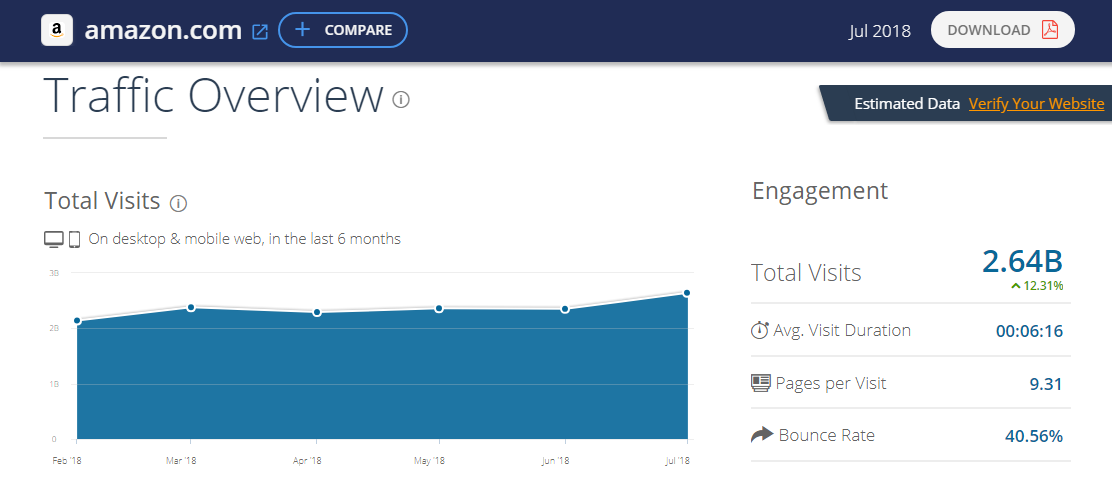

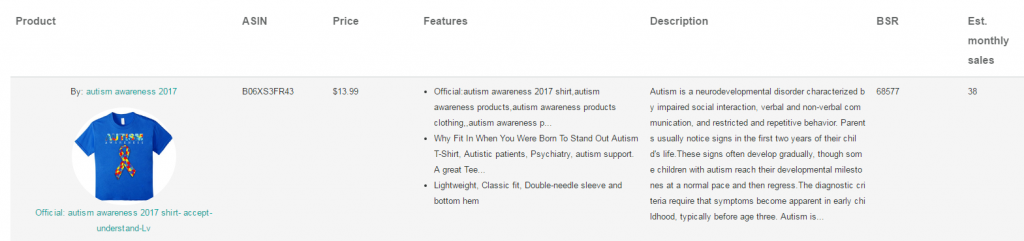
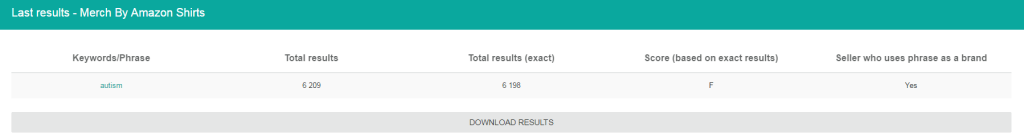
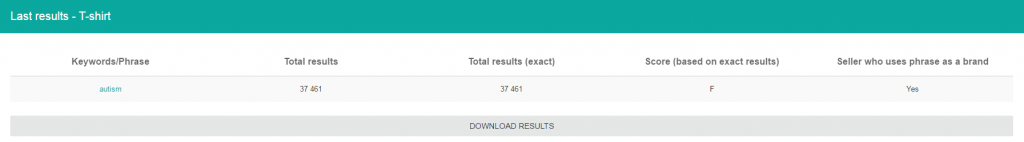
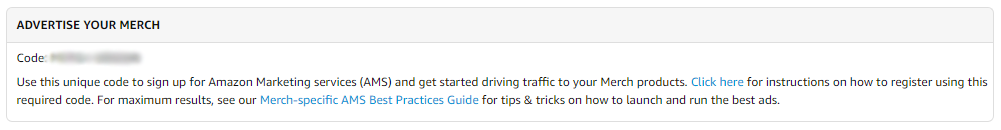
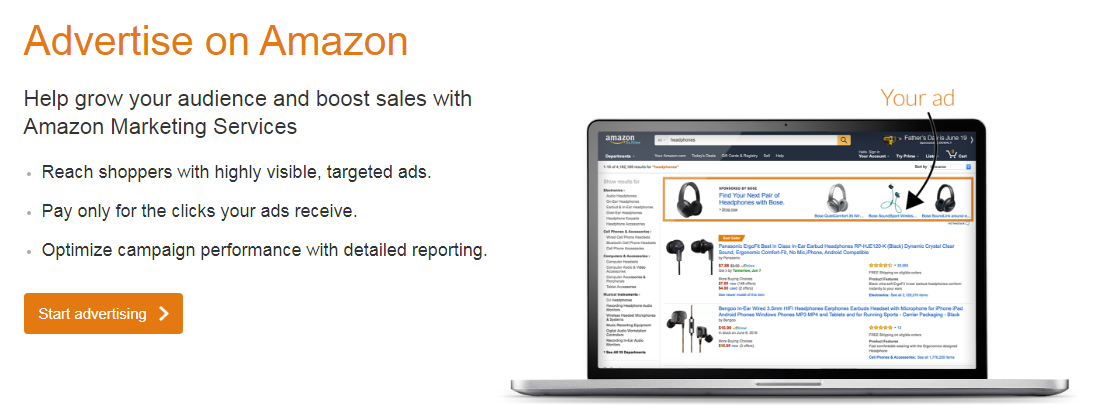
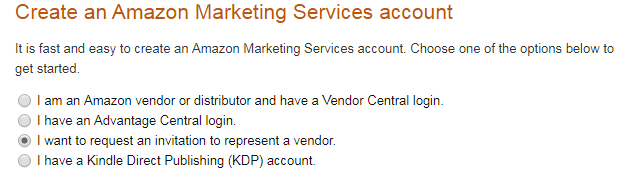
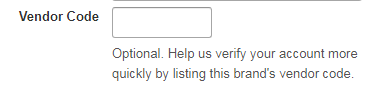
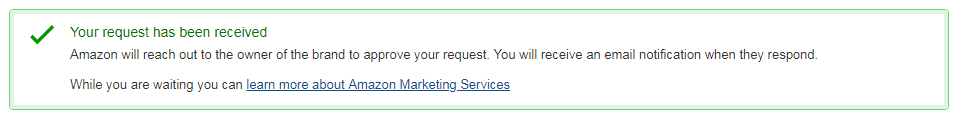
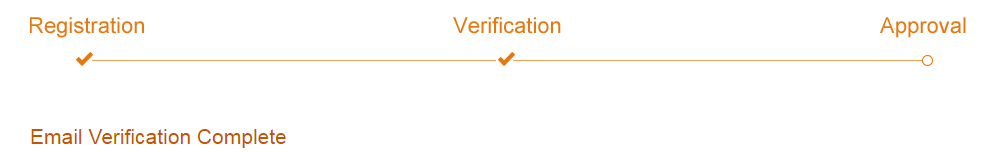
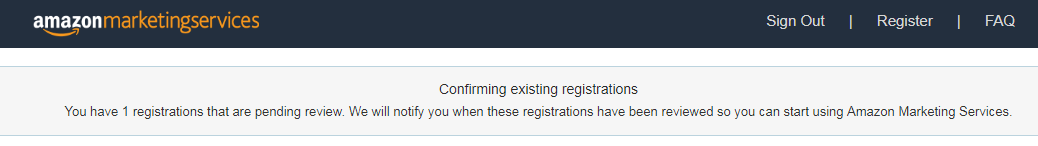
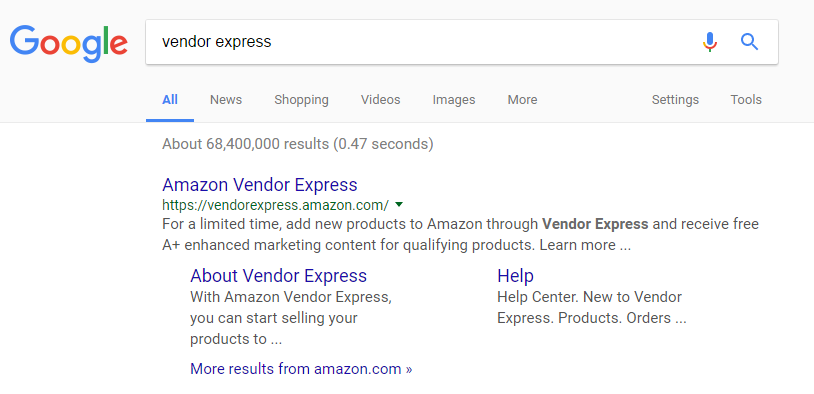

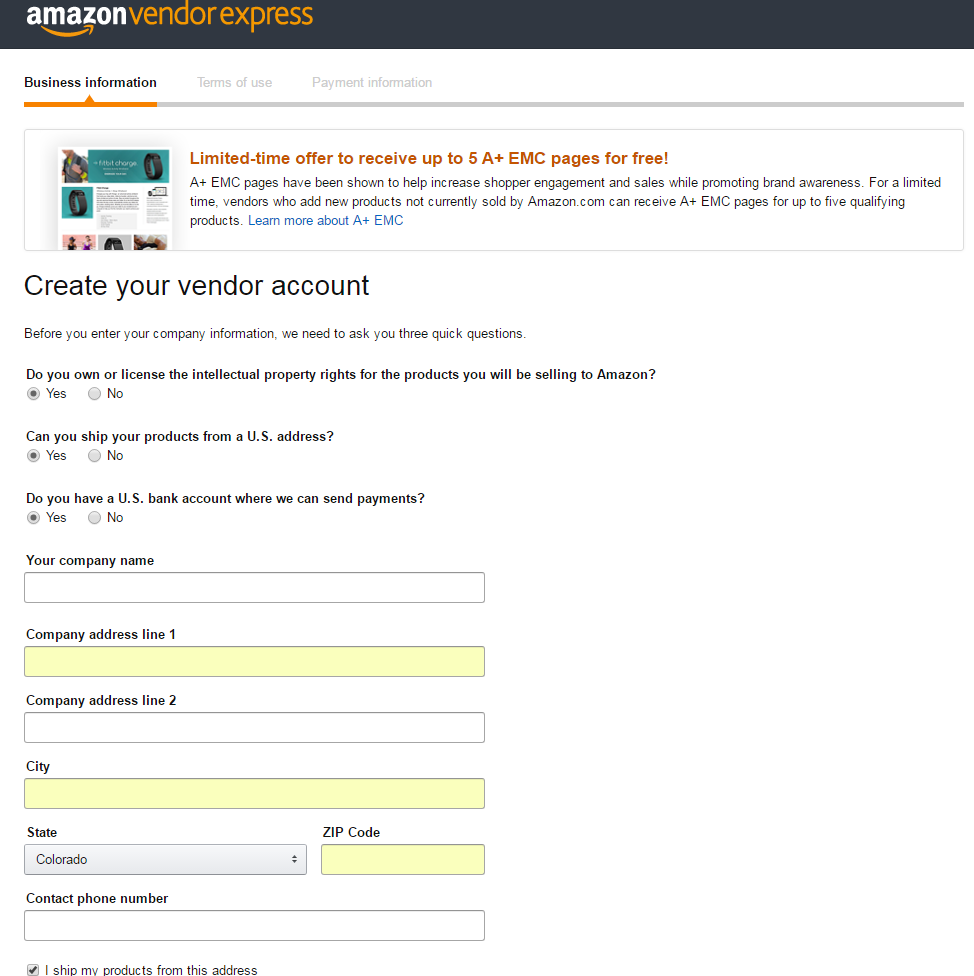
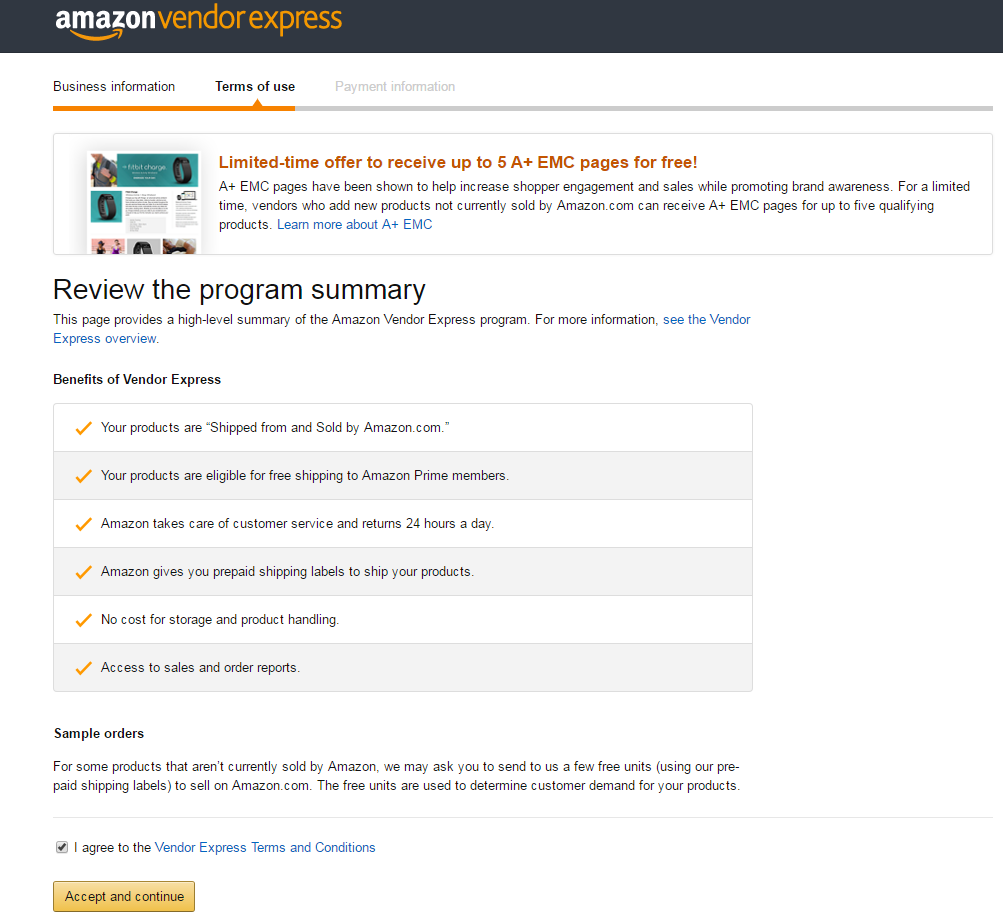
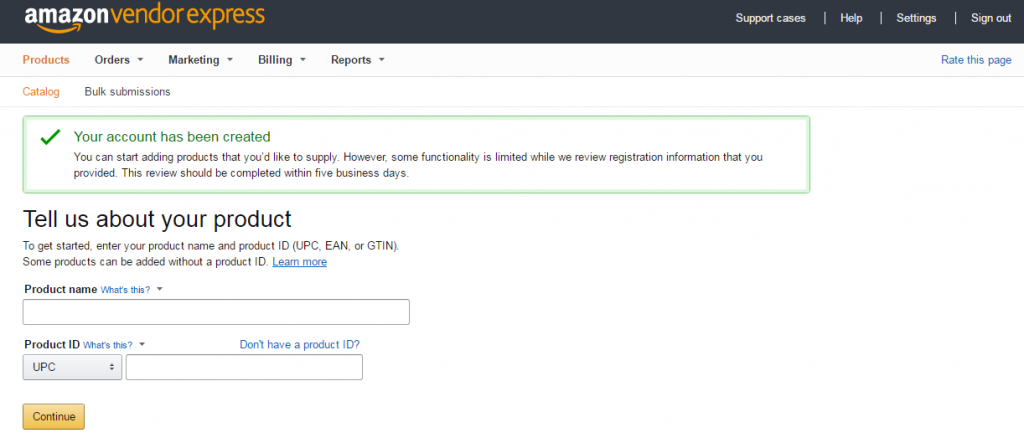
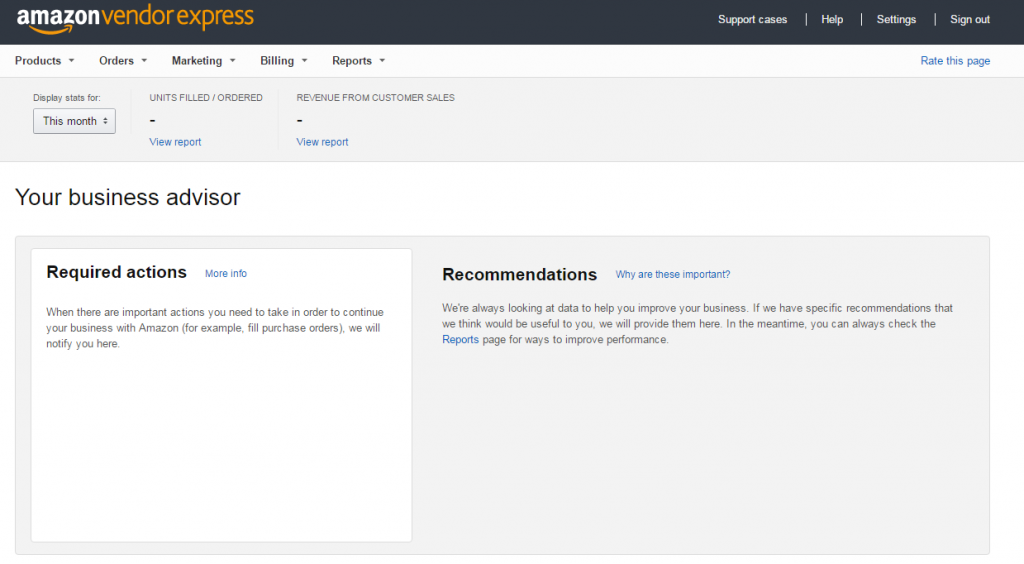
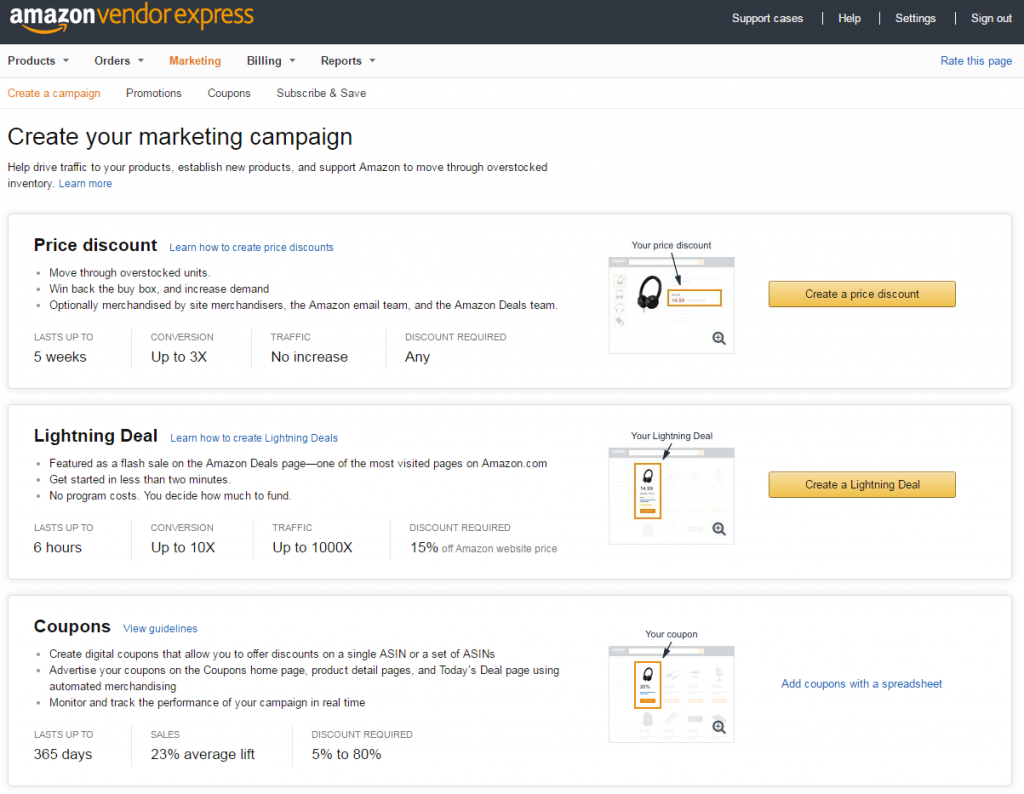
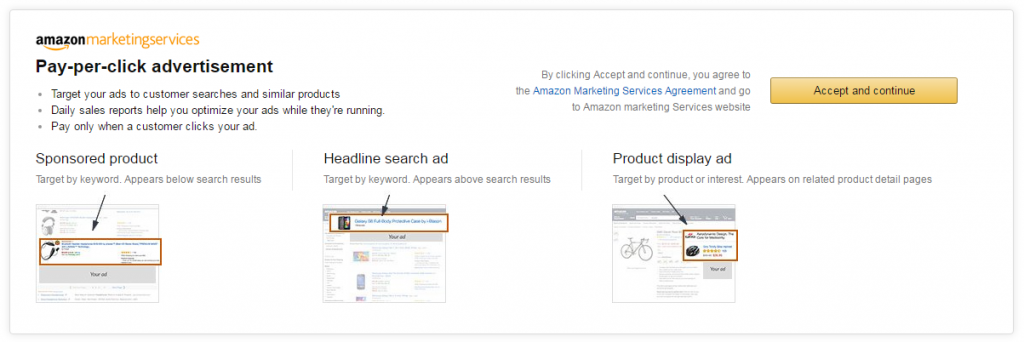
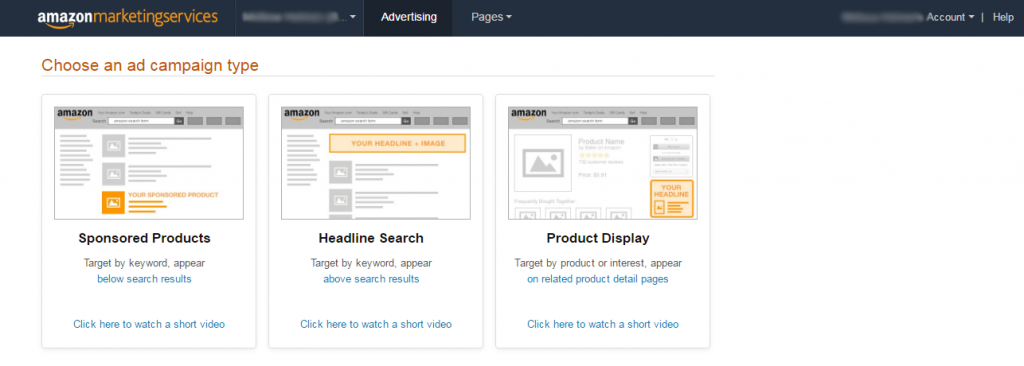
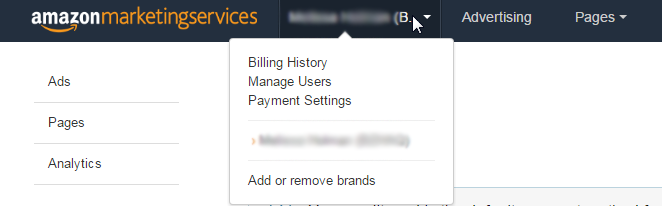
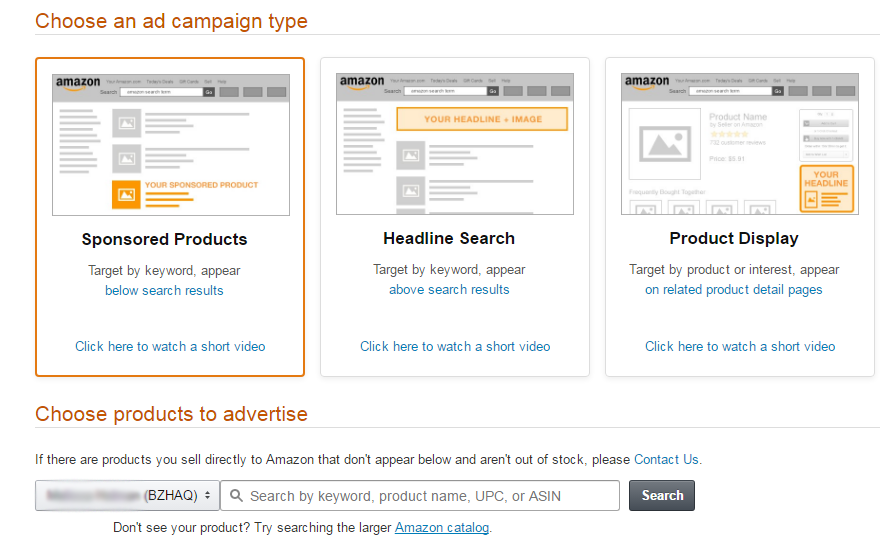
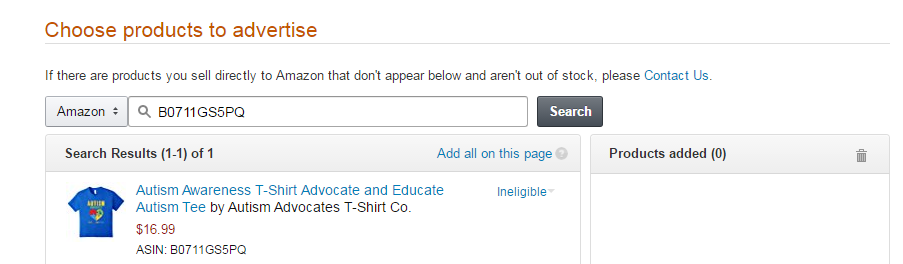
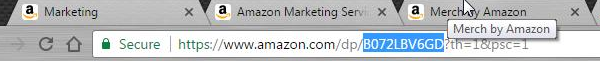
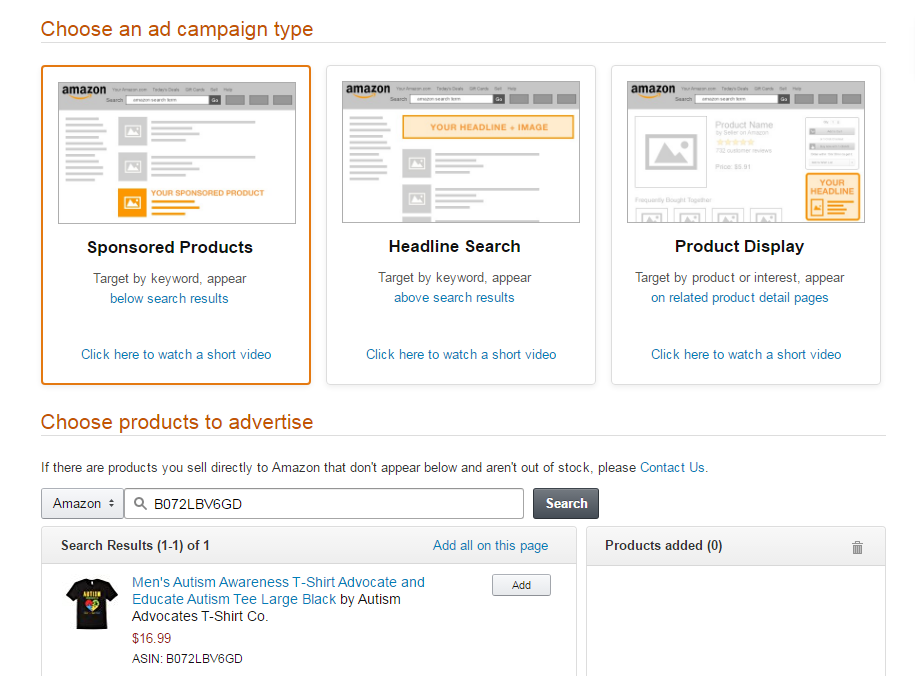
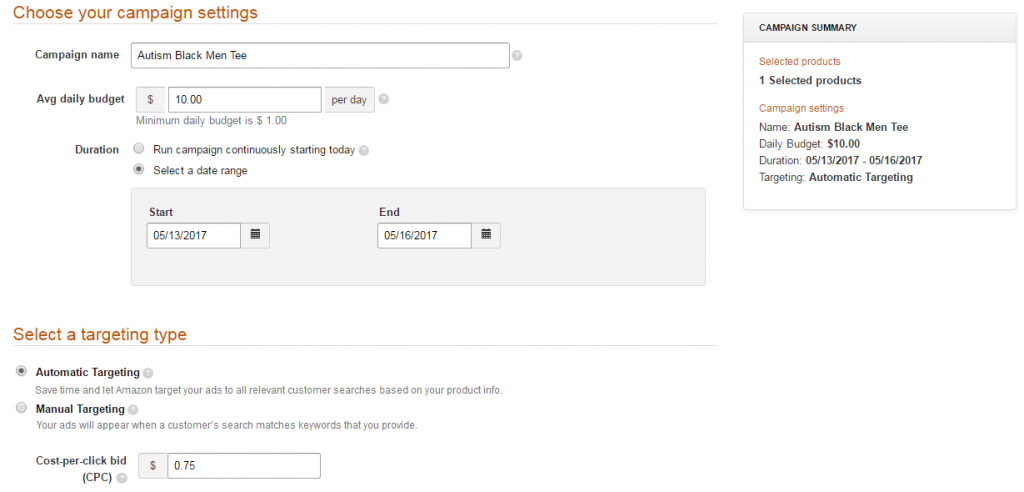
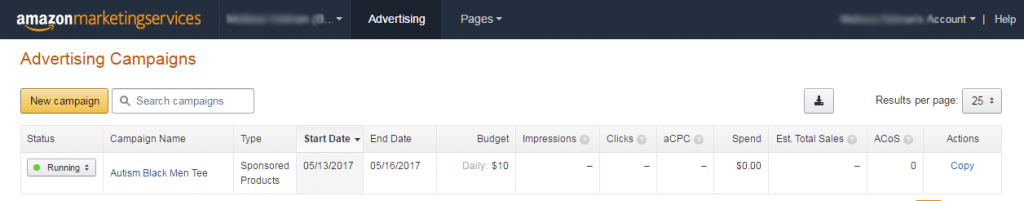
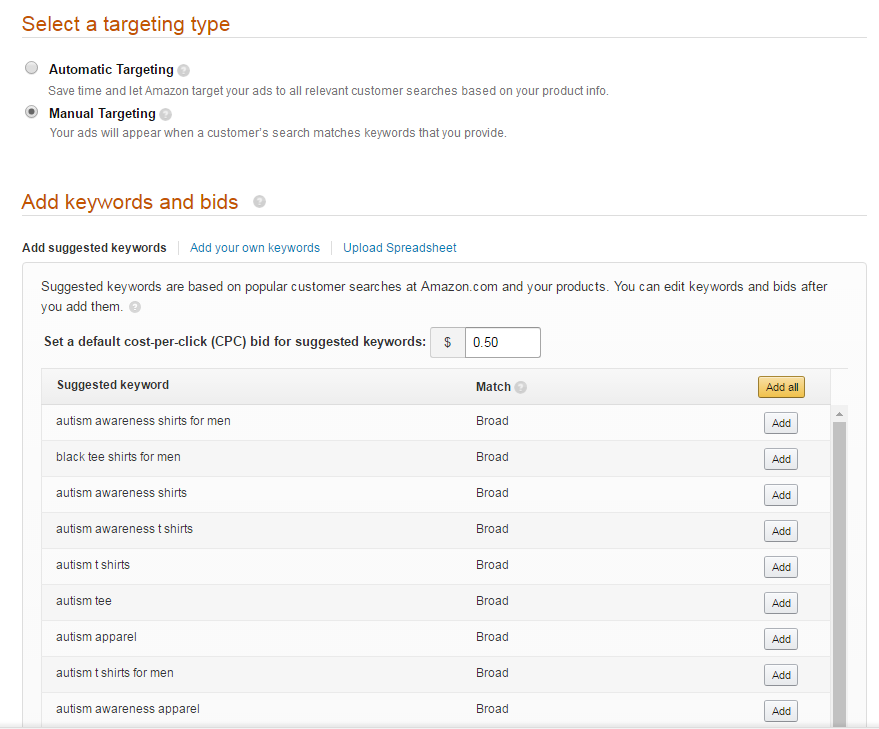
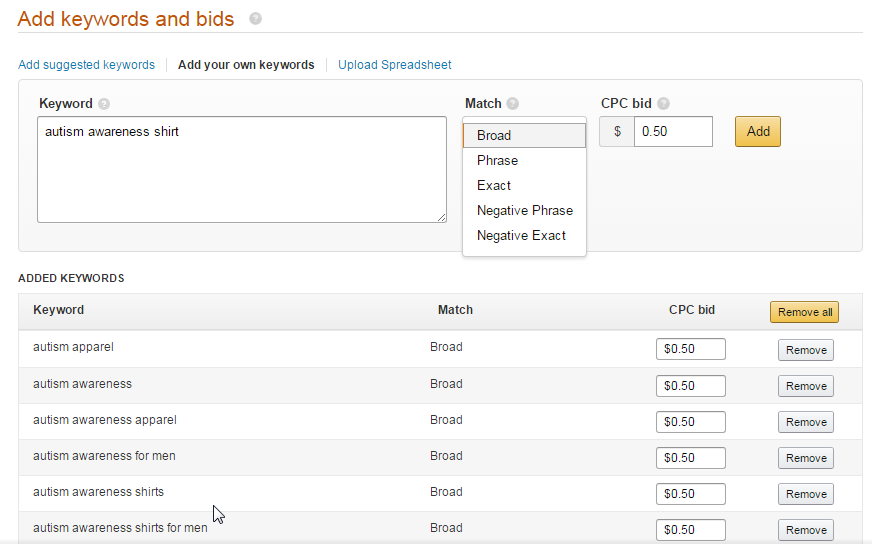
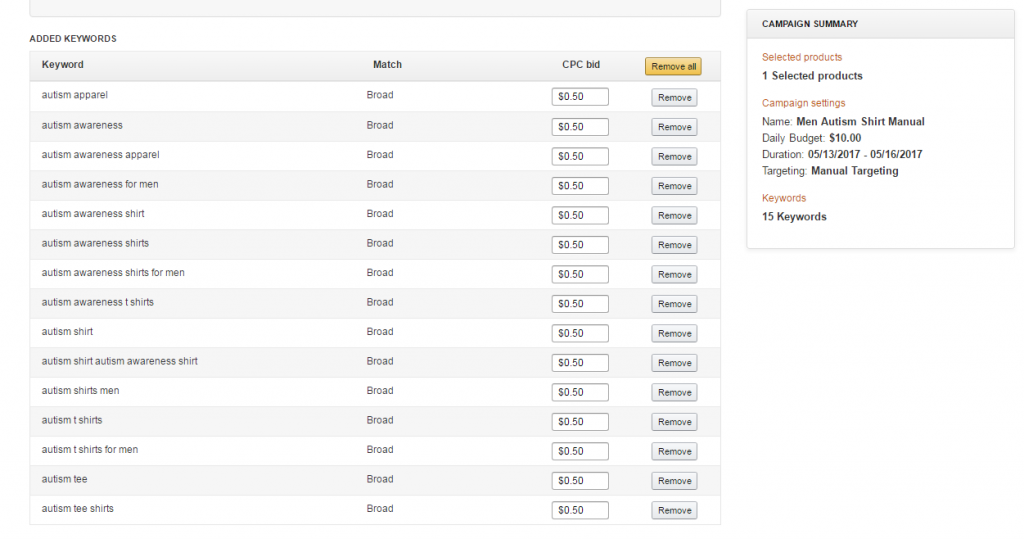
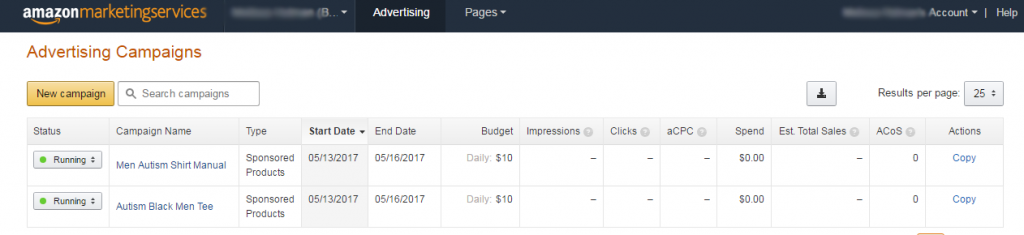
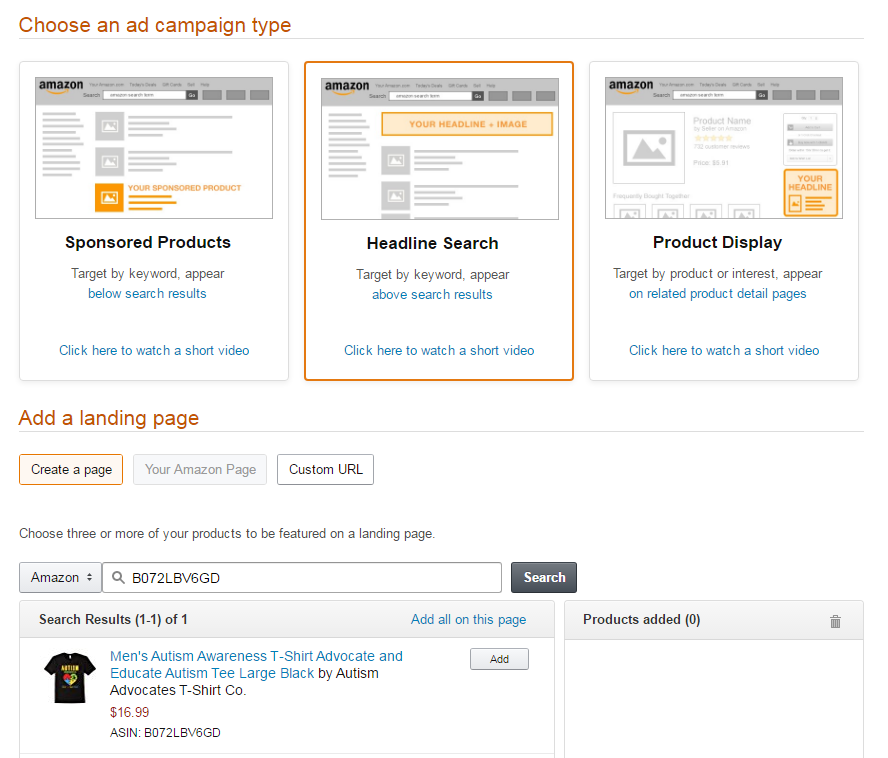
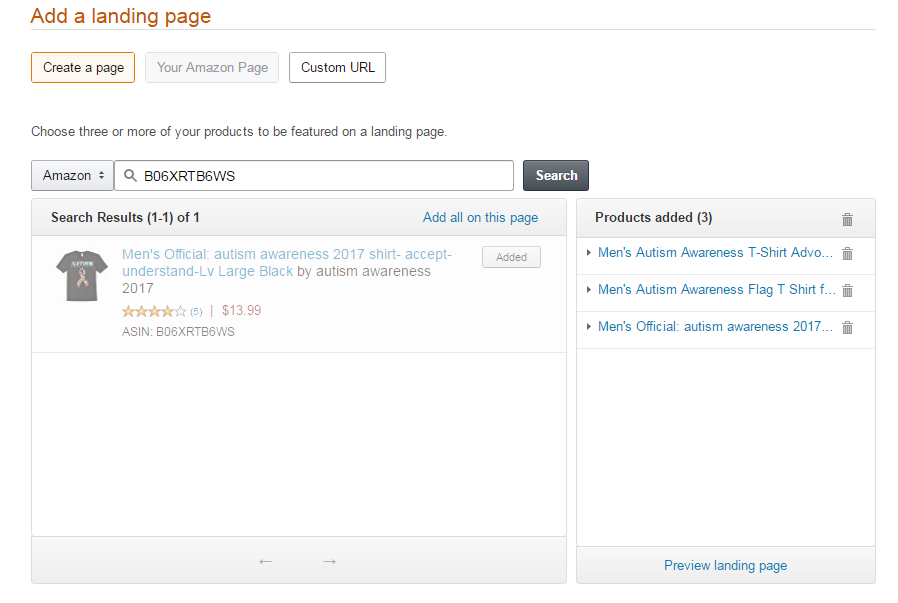
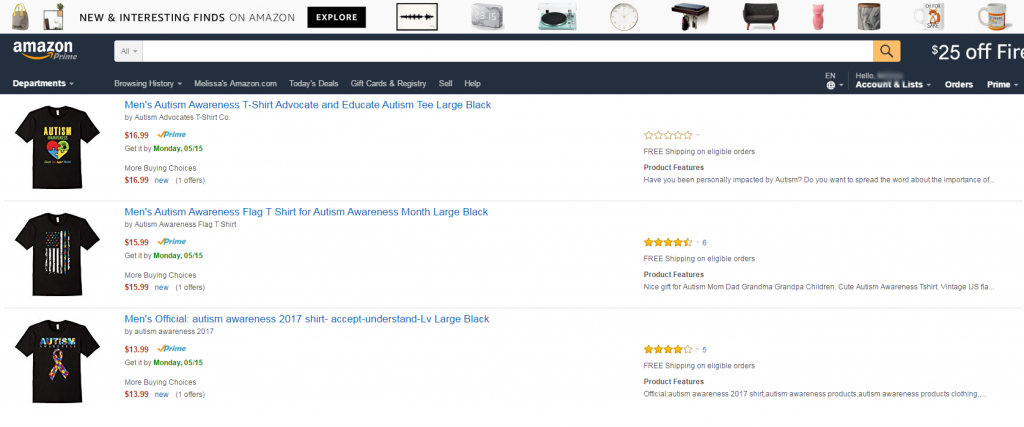
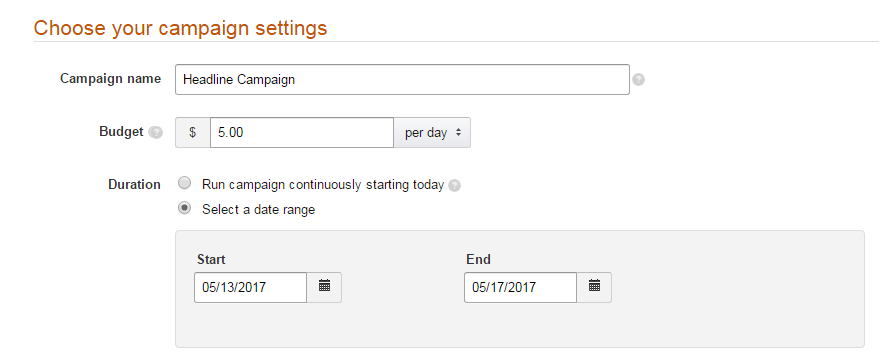
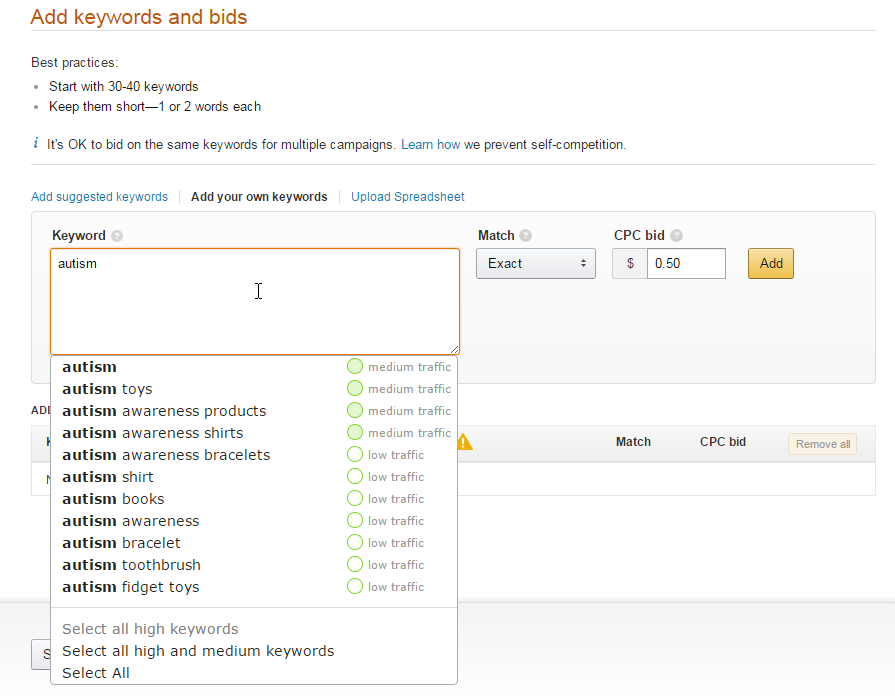
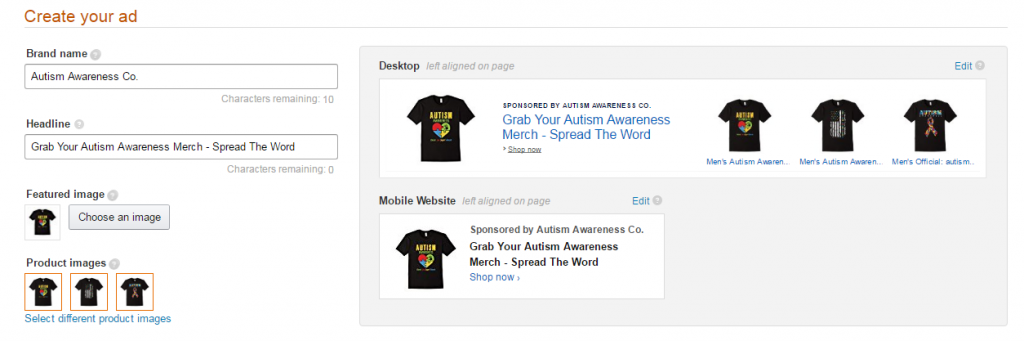
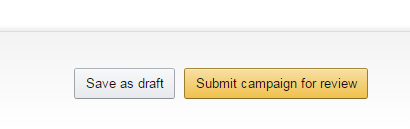
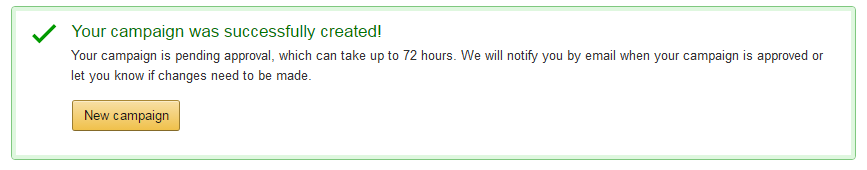
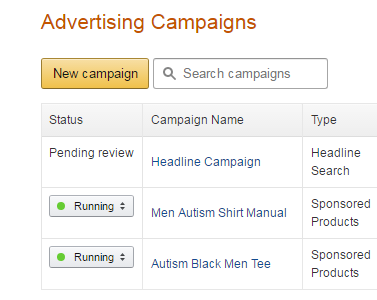
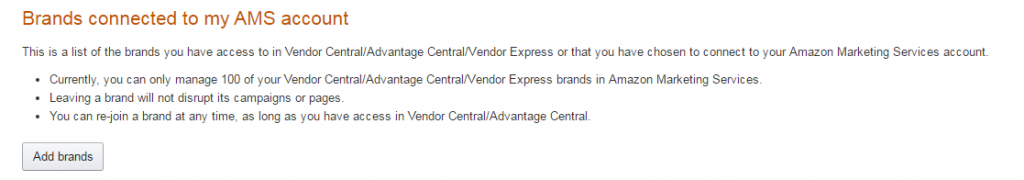
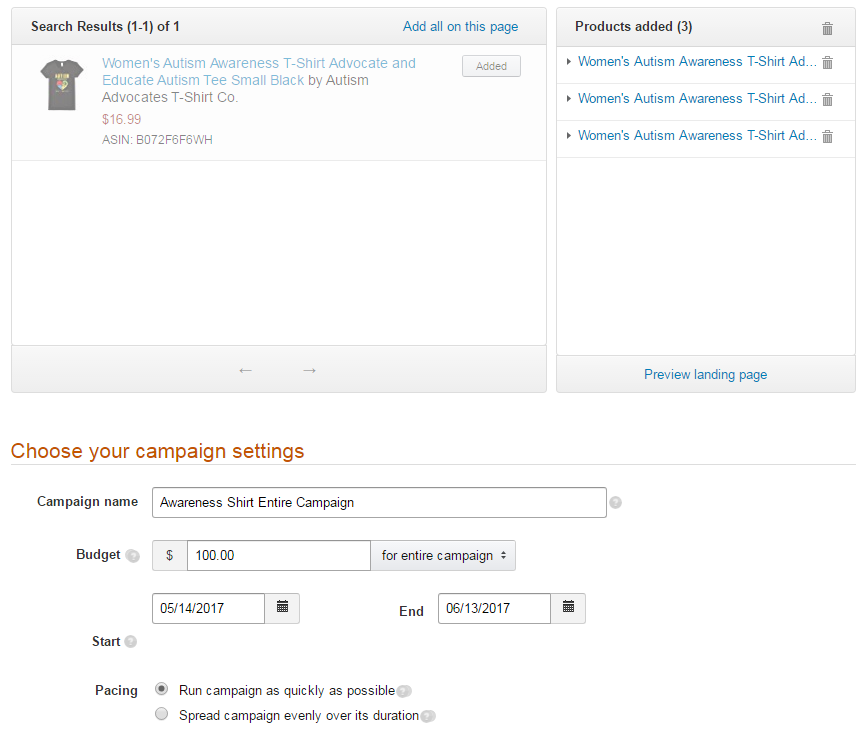
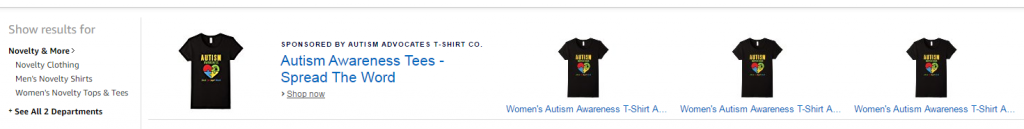
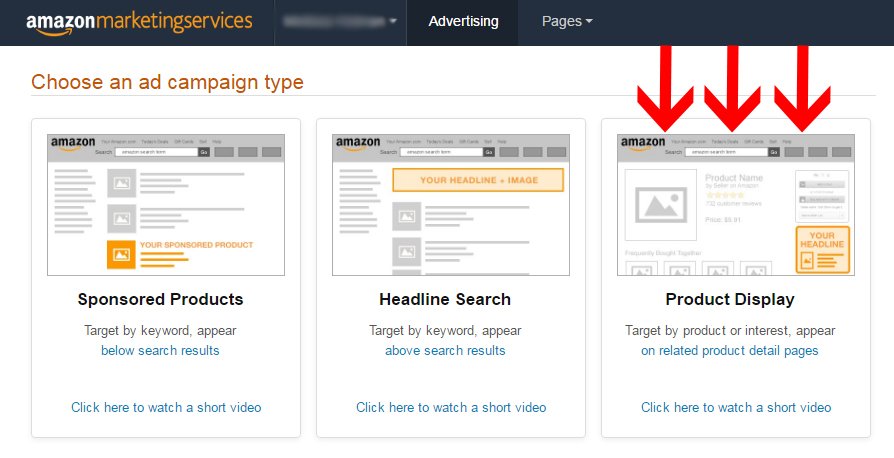
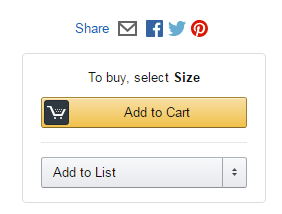
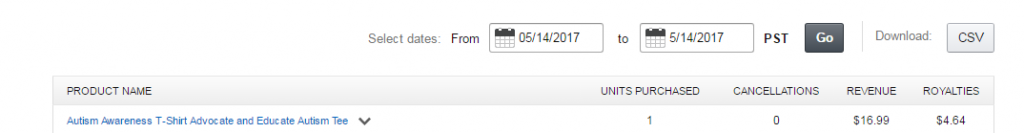
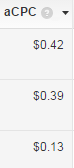


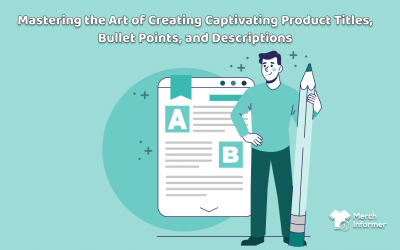
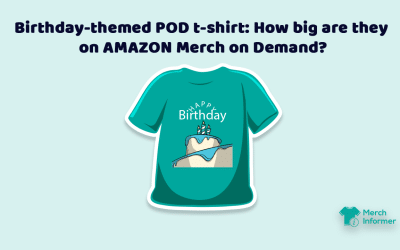
Hi,
does this turnaround also work for Shopify and Seller Central integration? Unfortunately I was not able to run ads on SellerCentral because my products did not win the Buy Box, which means they had to sell some units before becoming eligible for SellerCentral ads.
Yes it does!
Hello Neil. You mean that by having access to AMS you don’t need to have Amazon FBA Professional Selling account? Having Amazon Individual Selling account does not give you access to Seller Central Sponsored Ads. Does AMS solve this?
That is correct.
Hey Neil How can these Ads be run to Teespring or Amazon Teelaunch Listings?
You will be able to run them the same way to Amazon listings you put through teelaunch if you are selecting your own brand. Since you do not run the Teespring brand, you will not be able to run them to those shirts.
Awesome content Neil; really appreciate the walkthrough as part of your public blog content. Makes MI that much more valuable!
Awesome article!! I had already signed up for a Vendor Express account so I can’t wait to start with AMS! I do have one concern though: As I understand it, you can only run ads through AMS for a brand that is being sold through Vendor Express by Amazon. In other words, I need to send one of my products into Vendor Express with brand “ABC” and only then I’m able to use AMS to create ads for that specific “ABC” brand is this correct? So this would mean that we cannot choose or invent a relevant “Autism” brand that are relevant to the niche we want to sell our shirt in, correct? TIA
As long as you are adding the brand to your brand page through Amazon Marketing Services, you can run ads to them. All you need to do is add the brand, click on a link in the email, and you can start running ads. We did not send any product to them at all.
If you already sell inventory on Amazon, should you sign up with a different email and bank account than you use for FBA?
No need. I have been running AMS on my own account for a while now and that is connected to my FBA account.
Awesome info! Thanks! Question, have you seen organic sales pick up on the ones you boosted with ppc?
The ones that I managed to get a sale or two from, yes.
Hi,
I’m already an FBA seller with products I sent to Vendor Express, would this work for me too? I have a Merch Account.
K. Moore
It sure would! Just make sure you add your Merch brand to AMS so you can get your ads to go live and you should be good to go.
all of my shirts have a different brand name, is that the name I shoul add to the brand for that specific shirt I want to market?
That is correct. You will need to add the brand of the specific shirt you want to market to the AMS account.
I am located in Europe and Vendor Express asks me to insert a US bank account. Do you know how to solve that? AMS customer support does not reply to any of my enquiries.
Yes, we included that in the article. Please see the section titled “Steps to take if not living in the United States” which will explain how to get that bank account.
As Neil said in the article sign up to Payoneer. Payoneer will give you your own US bank account details!
I am from Europe too… I`ve just managed to open Vendor express account right now. First I got my new US address and survived the phone call to IRS (waaay easier than I thought 🙂 ). I opened Vendor express without banking info (there is an option) since I am still waiting for Payoneer to answer (I figured this is the hardest part, they have the worst customer service) and if I`d find an alternative to Payoneer I would use it right away… Without the bank info I can log in but don`t get to the AMS.
Anyway Neil, thank you very much for this great post, can`t wait to test the second part 😉
Hello Neil… I set up two campaigns 2 days ago and waiting for approval. In the mean time I cannot seem to figure out where to go to see my campaigns. Can you tell me please? Thanks
Head over to AMS (you can google this), and once you are logged in, they should show up under “advertising” on the top search bar.
Hi Neil,
Great write up. Unfortunately I don’t have US banking details so cannot begin to run ads. Is there a work around?
Thanks
Yes, we included that in the article. Please see the section titled “Steps to take if not living in the United States” which will explain how to get that bank account.
How the hell did i miss that? Or did you just add it in?
Thanks all the same
Nope, was there since the beginning. Best of luck!
Thanks a bunch Neil for such a detailed post about this. I can’t wait to set this up and give it a whirl. Google adwords and shopping ads are not really working for me to get people over to my Merch shirts, so this seems like gold.
FOLLOWUP: after running 2 campaigns for 3 days
59 clicks
7000 impressions
cost per click $0.12
4 sales
$15.62 royalties
$7.73 ad spend
NOTE: they gave me $100 worth of clicks, so its not costing me anything yet. T
Thanks Neil for the detailed step by step, it really helped, esp the part about setting up additional brand names. I appreciate all your blog posts, all so very helpful, and love MI! Suzanne H
How do you think you were able to get so many impressions? I only got 12 impressions and 0 clicks for 1 campaign for about a day.
Hi Neil,
Just to clarify, i already registered for AMS and when i tried to run Ads for my products, amazon is asking me to provide them with Vendor ID. That means that you need to receive invitation from Amazon to Join Vendor central. I think its something that should be noted before trying to run ADS through AMS
We never had an issue following exactly how this article is set up and have not had a Vendor ID.
Thanks for another great post, Neil!
I singed up for vendor express, only when I click over to AMS, it only allows me to run campaigns for my ebook. I emailed them for help but they just send back the standard process for adding a product to Vendor Express. Have you come across this before?
I have not. Maybe sign up with the same steps as this article but with a new email?
Hi, did you solve that problem? I believe I’m headed toward the same problem… Those who have an AMS account for KDP authors (Kindle Direct Publishing) might encounter this problem… I’d highly appreciate if you could tell me if you solved it and how 🙂 Was it like Neil suggested, using another email address?
Hi Neil! Taylor Benterud referred me here, and man, this article was the best I had read on the topic. By far! I have a Kindle AMS account but will shift to a Vendor account now, I’ll let you know how it works. Thanks, man, for taking the time and having the patience for all these screenshots and descriptions. I salute to you!
I am having the same problem now! I have no idea how to run ads for the Merch shirts. The above steps don’t work for people who were already using AMS with KDP beforehand.
I emailed Amazon about it and they straight up told me it wasn’t possible to run AMS ads for t-shirts. They actually said that.
Just use a new email address to sign up and follow the steps above. You can have more than 1 AMS account.
I’m not sure that you even need an EIN number anymore for non-US residents who have a tax treaty with America (at least not in the UK where I am). Amazon US requires your own country’s tax ID so I simply use my UK social security number on the tax validation.
Actually that’s for KDP, maybe EIN is still needed for other like vendor express.
Hi Neil,
Thanks for this guide!
I have a question I hope you can answer regarding the conversion reporting.
I understand that when a shirt is sold as a result of the PPC ad that amazon shows you this in the AMS campaign dashboard as a sale.
My question is this – When creating an ad you have to specify a shirt size and gender – if that is the ASIN used for the campaign and someone clicks though, but decides to buy a different size, will Amazon still consider this a conversion through the PPC ad??
If it doesn’t then in would be difficult to track ROI.
Hope that makes sense.
Looking forward to hearing back.
I believe that is correct in that Amazon would not report that as a sale because they are buying a different size or color. I am not 100% sure that this is fact, but you are right, the tracking would not be ideal in this situation. Currently, I am not aware of a work around for this.
Ok, thanks for your response 🙂
Hello,
You described, you need to have a EIN to register. But in your workflow for opening a amazon vendor express account, i can’t see where you entered the EIN.
Is the EIN really neccessary?
You only need to do that if you are not in the USA. Since I am, I never needed to since I have a SSN.
Hi, I started a campaign yesterday morning and I’m already getting 200-250 impressions. I tried looking at my sponsored ad by searching for the keywords on Amazon that are getting impressions but I don’t see my sponsored Ad. Is this normal?
This is normal. They will not show to every visitor. If you try to refresh the page a few times, they may show up.
I’ve been running an ad for a few days now and have got a few sales I’m assuming from the ads. However when I check the stats it shows my impressions and clicks but shows zero estimated sells? Just wondering if it tracks sells when it’s a merch account seller? Could be as someone said above if they order a different color or size it’s doesn’t register as a sell.
It could be that they ordered a different color/size or it could be that AMS has not yet displayed the sales in the back end. Sometimes it lags!
@Neil, I added a T-shirt brand. I got an email which I verified (It said approved after verifiaction). But I don’t see the brand added in my AMS under brand management. Is there something else I should do?
Try to put an ad through now. That is all I did and never had any issues from there.
So, I am going to add all the T-shirt brands that I want to include in the campaign and then choose a Brand Name for the Header Ad? I am assuming the Brand Name assigned to the Header ad is a generic one, or should it match one of the T-shirt brand names?
I match it to the niche of the shirts which is generally the brand I am using anyway.
Now today I got this email from Amazon:
“Thank you for your interest in Amazon Marketing Services on behalf of [My T-Shirt Brand Name].
To be eligible for AMS you must be an approved Amazon vendor.
If you are currently an approved Amazon vendor in Vendor Central we ask that you please reply to this e-mail with both of the following:
– Your Amazon vendor code
– Your Amazon vendor manager contact”
I already have access to AMS and run other display/sponsored ads (but not header yet). What is this? It’s so confusing.
Great article. I set this up a few weeks ago and have been running ads. Today I got an email from Amazon stating: “It appears that you haven’t finished the process. Please follow the steps below to get your products live on Amazon and in front of our millions of customers.” and then goes on to explain how to add a product to Vendor Express. Just wondering if other people got this message?
Did anyone else get this, can the email just be ignored or did you have to give justification why you have not added a product…is this an acceptable way to use AMS if Amazon realizes we really aren’t selling any product thru vendor express? Thanks-
How do you pay for the adverts? If you are non-us based will they accept a credit card with a non-us address to pay for the adverts or is it via the bank account details they requested on application?
You can attach a credit card. That should not be an issue.
I’m having a problem with adding my brand. I’ve filled out the form in ams and this is the email I’ve received:
“To be eligible for AMS you must be an approved Amazon vendor.
If you are currently an approved Amazon vendor in Vendor Central we ask that you please reply to this e-mail with both of the following:
– Your Amazon vendor code
– Your Amazon vendor manager contact ”
What should I do? My campaigns keep getting rejected
We have not run into this issue before. You could just sign up for a brand new AMS account and add your brand and it should work.
Hi, this is great info, thanks! One problem – as I already had an AMS account set up for my Kindle products, things aren’t working out quite as it says above. When I click ‘create campaign’ the only options I get to see, both link to my books, rather than products. Do you have any suggestions for a work around?
Create a new account under a new email that you only use to promote your Merch by Amazon products.
Brilliant, thanks Neil!
Thanks Neil, that all worked fine. By the way, you can advertising your Merch by Amazon shirts on another Merch by Amazon shirt page it seems.
Regarding the “manual targeting” in the Sponsored Products campaign. Are we allowed to use keywords that aren’t allowed by Merch by Amazon i.e. Trademarked words, such as “Trump”? Thank you
No, you cannot use trademark words when running campaigns.
Do you feel 100% confident that Amazon is okay with this backdoor use of AMS? It seems brilliant but you know how they can be. I’m worried using AMS for merch may put all my seller/merch/KDP accounts in jeopardy.
Of course! Amazon is in this to make money. You are advertising Amazon products on the Amazon platform and giving them money to do it! Sounds like a match made in heaven to me. Up to you to utilize it or not though.
It seems that EIN needs a company.
Hi there friends! This is to all those residing outside the US
I did just as Neil described and it worked!
To better prepare yourself for the IRS call, I watched this dude and filled the form similarly to him (He’s slow, but kind, and his way of filling proved to be correct!)
https://www.youtube.com/watch?v=hjuSiwlBmY8
I called the IRS exactly when they opened, i.e. 6 AM Eastern, and waited on the line for only one freaking minute! God bless! God bless America! 😉
I’m here to offer help and encouragement to whoever deals with it and goes ahead! We are all pioneers! And now also payoneers, which is even better. Jonathan Kis-Lev (an Amazon author)
P.S. Thanks again Neil for opening up all these options for us! Your advice thus far proved priceless!
I followed all these steps, but I am using a german vendor express account and have no US tax id. In AMS it is not possible for me to find any of my products entering ASIN. Do you have any tipps for me, please?
Follow the instructions to get a US tax id and make a US Vendor express account.
None of my shirts show up!
Where? You will have to add them.
Hey Neil, I just created my first two campaigns based on this guide. thank you so much.
Quick question, and this may be out of your wheelhouse. I just received an email with a $100 promotional free clicks credit. Do you know if the free clicks will work with Merch items or will it only work on account specific items (of which i have none). thanks!
I believe they will work in AMS for anything you are marketing.
Thanks for this article neil! I was searching everywhere for more info on the topic and I always forget to check on MerchInformer. I use it for other stuff everyday and need to be reminded of all the info you pack in here. I set up a few ads and I’m curious to see what happens. I added my brand after i submitted two adds so now I’m hoping i don’t run into all these vendor id issues. How have your personal ads been doing? The marketing is all new to me so I’m just trying to learn as much as I can.
I went through the steps to create an account and received a phone call and email from amazon, that I need to add a product and description as soon as possible. I was told you are required to at least upload and send one product to Amazon Vendor Express program to get access to the Amazon Marketing Services.
I don’t currently sell anything on amazon besides merch.
Just ignore those phone calls/emails. You will never need to use Vendor Express again once you have access to AMS.
Isn’t AMS a part of Vendor Express? So if they were to close my account because I haven’t sent them any products, wouldn’t I not be able to access the AMS features?
You wont have problem with AMS even if you dont put a product in vendor express.
Pretty cool. Just set up my first ad to run tomorrow with a budget of one dollar – hopefully I get a better conversion than Facebook ads!
Hi Neil,
Great article, I’ve signed up with AVE using two different emails and in both cases I get the email asking for the vendor code and manager contact when I try adding a brand in AMS. I saw your replies to others that have run into this but thought I would post this in case someone figured out a work around. Did you use a generic email (gmail or yahoo) or a business email ? Both of mine were generic and I wonder if that was the issue. I’m going to try some sponsored product ads and see if they will work for me.
I used a business email from a website I run. If you get hung up, you might want to try that.
I’ll give that a try, I have a couple of sponsored product ads running now, it will be interesting to see if they run the full three days.
I’m completely lost. When I click on Ad Campaign Type- Sponsored Products, I get an error message saying that an error has been encountered and try again later. I phoned Amazon support, and the rep said that I have to upload the shirts to the product catalog before I can choose one to promote. I tried to upload the shirts with the ASIN’s, and that was also invalid. What am I doing wrong?
I was able to go internet explorer and go through the process. I was using Google Chrome and I kept getting error messages. One more question. When using sponsored ads, do you add all the variations of the same shirt? Thanks.
Try another browser. You do not upload shirts to AMS but simply put in a child ASIN of the shirts you want to promote.
I’ve followed the steps and i keep getting emails from Amazon rejecting my ad “The product advertised in the ad appears to belong to a brand that does not correspond to the one advertised in your campaign.” I’ve asked for an explanation but not had anything back (over 7 days now). Can you shed any light on the possible problem here?
Did you add the brand you are using to your AMS account?
Hi Neil! I need help. My ad has been rejected 3 times and I do not know what the reason is.
Note: I have added the brand of T-shirts I am using to my AMS account.
Is it possible that there is a problem with the ad title? In the message that I receive it says:
“- The ad copy contains headline or product title that is not formatted the sentence case (capitalize the first letter of the sentence and proper nouns only, all other letters in lowercase).
What does this mean for: “The ad copy contains headline”? Should we avoid repeating a word in the brand and the ad title?
It sounds like you might be capitalizing the words in your title. If you are having issues over and over, you might just want to email them and ask.
Hello!
I don’t see where I can enter my credit card information.
Hey Neil, AWESOME article. Thank you so much for the info! I set up my Vendor Express acct. and got AMS up, however, when I go to create a campaign, it is linked to my Kindle account. So the only products Amazon is allowing me to promote are my Kindle books. Do you know if I can get to a page that allows you to promote any product? Or what I might be doing wrong?
Thanks in advance!
I am not sure why you might be experiencing this. My advice would be to set up a brand new email and go through the process again (this is what I did). Good luck!
Hi
I am for outside the US and I did read through your section on that. 1 Question though (may seem silly). When filling out the SS4 do I enter the US address I got from Viabox ?
Me again. I’m asking because I am not sure exactly where the US address I got for Viabox is supposed to be used
Just create VE accoutn as guided. However, it says: you need to register your brand to get your VE account activated.
Wow… no R type Trademark in US yet….
Recommendations?
I got the same issue, anyway to fix it Neil? Thanks
I get the same error as well. Any work around for that?
I don’t think we can say for certain that using AMS in this manner will have no repercussions.
Amazon is a business, why would they not want your money?
Maybe they don’t want merch sellers competing with 1st and 3rd party sellers they do tons of business with. I don’t see why they wouldn’t have a sponsored ad platform within the merch dashboard if it were something they wanted. Or just make AMS available to merch sellers. Without explicit blessing from amazon, this has to be considered grey area until further notice.
Amazon departments do not really talk to each other. Merch by Amazon actually had to build out their own platform because they did not use seller central when they could have. Since AMS works site wide, and the Merch team has not gotten around to it yet to incorporate it into the dashboard, I see absolutely no issue with this.
I appreciate the assurance. The post and follow up guidance are incredibly valuable and thorough. You’ve got all the bases covered!
Hi Neil:
I am having problems getting approved in AMS through vendor Express. I have followed the steps above creating the account in Vendor Express. They said account still in review . This is the message: “Before your vendor account can become active, your brand registration needs to be completed. When I try to do that it takes me to this Brand Registry to enroll the brands they ask: Do your products and packaging have a permanently affixed brand name and logo? I said no and immediately they said you have to> I went to AMS and I have an account to be used for kindle and when adding the brands I received an email stating that I need to provide a Vendor Code and the name of the Vendor Manager Contact. I submitted a ticket to support with this issue and they told me to follow the article which I have. Now I receiving an email from Amazon saying to please to provide the vendor code and the contact name if not they are closing the claim. Can you please let me know how to go around this?
here is the email:
“Thank you for your interest in Amazon Marketing Services on behalf of —–. Our records indicate that you have not yet provided your Amazon vendor code as part of the registration process, and we will be closing your claim.
Note: A reminder email has been sent to you three times.
To be eligible for AMS you must be an approved Amazon vendor.
If you are currently an approved Amazon vendor in Vendor Central we ask that you please reply to this e-mail with your Amazon vendor code.
If you are a Vendor Express vendor, please register with AMS through the “Marketing” tab in Vendor Express.
Please reply to this message if you have any further questions.
Can you help me how to resolve this problem? Thank you
Start over with a brand new email. The only reason you sign up for VE is so you can get access to AMS. Do not send in a product and just ignore the emails. As soon as you get through the VE process so you can click over the AMS, you never have to log in or look at vendor express again. You will not be able to use your kindle AMS account for your shirts.
Thank you, Neil, I will do that.
Neil, This article is very helpful. My AMS account only give me the option to watch a video. Is this coorect?
So how do you get around the brand registration that is now required?
Register your brand to activate your acccount
You’ve created your account. Now register your brand with Brand Registry, which provides support tools and helps guard against infringement of your intellectual proprety. Amazon requires you to register your brand in order to activate your vendor account. When you get started, you’ll visit a separate website to register your brand
Yes. This no longer works as described. Now in order to sign up for Vendor Express you have to have a registered trademarked Brand. Sigh. You’d think they WANT my advertising dollars!
Hi,
Great article,
I just have a question, and it is about the USA address.
I already have a P.O. Box address that I use to buy at Amazon, Can I use it as my USA address to set up my Amazon Vendor Account?
Thank you
Not sure why you wouldn’t be able to. Give it a try!
Does this still work the same for Merch by Amazon products? I have gotten to the point where I put in the ASIN and it does not bring up the product. I get the following message, ‘did not match any products.’ I am using the child ASIN from the URL line and have made all choices, like Mens, Size, Color. I have tried this on various shirts to see.
The AMS reporting is really bad. Very hard to follow for example daily movements of key parameters. Can you recommend any third party service that connects with your AMS data flow and that give you good graphic reporting on your campaign metrics?
Thanks for the useful tutorial on getting to apply for the AMS service. I tried to register on the platform but it says i should register my brand. I clicked on the Marketing side and it states its limited as my application is being reviewed. I was curious about the brand registry but it seems that its going to take a lot of time to get the vendor express to be accepted. Whats the solution to this problem?
Alright, this is my second time through the article. It will not let me proceed with a campaign.
Has this process changed? I am having the same problem with the request for brand.
At that point, I believe if you simply log out from VE, head over to ams.amazon.com and log in, you should be good to go.
Hey Neil,
thanks for the very detailed info!
I applied for a vendor express account but I have been asked about my brand name?!? What should I do? I don’t have a registered brand or trademark.
Do you have any idea on this?
Thank you!
Keno
Simply log out when you get to that screen. Go over to ams.amazon.com and log in with the details and you should be good to go.
Hey Neil,
Amazon sent me an Email now saying that they found, that I am an amazon seller already and that I therefore can’t enter AMS. They wrote that I should use the seller central internal promotion tools.
Do you have any ideas on how to get an AMS account in this case?
Thanks a lot for your help!
I would just use a brand new email and go through the process again. That way they are not connected.
Hello Neil,
have you an explanation on how to do the “payoneer way” from a foreign country?
Is it legal to use AMS that way ?
Thank you!
Not sure what you mean by payoneer way? Yes, it is legal to use AMS to promote your MBA listings.
I’ve been going back and forth with VE, MBA, Brand Registry team and they said they’ve changed the policy on this. Brand Registry is absolutely required now so new folks are not able to get past the stage to get into AMS. Spent a week going back and forth and got this verdict on the phone by VE team. Please let me know if I am wrong.
I have heard from people that when it asks for a brand registry name, you simply log out, log into ams.amazon.com and wait a few days and they are getting approved.
Hi Neil, great article. Thank you. However, unfortunately, it is not valid anymore.
As several comments mentioned above (as I understood since October) the terms have changed and now in order to get a new Vendor Express account reviewed and verified, you need to register a trademarked brand on Brand Registry side of Amazon.
You replied above that omit this and simply visit ams.amazon.com and sign up with a brand new email and it is good to go. However, it is written that “Amazon Marketing Services is currently available to Amazon vendors and KDP authors. Not a vendor? Learn how to become one” When you click not a vendor, it directs you to Vendor Express.
Totally vicious circle. Do you know the way to be followed?
Thanks in advance.
While signing up for VE, you are essentially creating an account for AMS as well. So when it asks for a brand, simply log out. Given enough time, your account over at AMS should be approved and everything VE from there on out can be ignored.
Well, really interesting… I used the same email address while creating the VE account that is under review with my Amazon Seller Central email address. Since VE is under review, I wanted to login ams.amazon.com by choosing to log in with my VE login credentials. I selected that and logged in AMS. However, my Amazon Seller Central store name is seen in the top left corner as the brand name and there is nothing on the page except some notification messages from Amazon. I understood that since I used the same email address this confusion has happened. So, an hour ago I tried to create another VE account with a totally different email address. I created the account but didn’t proceed the steps of VE instead, I left VE and visited ams.amazon.com by selecting the login with VE. This time I was asked my brand name. Since I didn’t read your response above at that time, I entered a brand name 🙁
So should I wait (if so how long approximately?) or attempt to create the 3rd account with a different email address? (is it against terms of Amazon to create a new VE or AMS account from same IP or computer?)
Thanks!
It is not against their TOS to create those accounts. I would probably go ahead and try a 3rd time. This time, make sure not to enter a brand and then you may have to wait a day or two before it is approved on AMS.
Hello Neil. How do you go about changing keyword bids in bulk? I know AMS has Bulk Operations feature but when I tried to access it it gave me the following message:
“In order to use Bulk Operations, you must activate your account. This process may take a few hours”.
Did you experience this? I hesitate to clock on “Activate account” button which is below that message because who knows what might happen… Maybe it will trigger review or some Vendor Express process that will require documents from me and will just prevent me from using AMS.
Thanks
I test each individual campaign and tweak them. I have never actually changed the bids in bulk so I am afraid I really do not know!
Using your method I have collected an EIN number. I will nor use it other than vendor express. Am I liable for Tax return? I am a USA citizen or resident.
If you are not making any money using the EIN, then no you will not need to pay taxes. However, any money you earn through the platform, you must pay taxes on it.
Thanks for your reply. For the typing mistake I said I am USA citizen actually I am not. What about file tax return? I will not use the ein other than vendor express where I will do nothing. I just want to use AMS system. I am warried regarding this.
You should be just fine as you are not making money with under the EIN, you are simply using it to get access to AMS.
Neil, thanks for this guide. Followed the instructions above, 4 days later still asking for my brand name. I used my regular amazon account, not a seller account.
Is this working for anyone? Can’t get past the brand name question. Logged out, then logged into ams, won’t let me in without brand name.
I just wanted to drop in and mention that this technique STILL works. I just did it this week with a NEW email account (not the email that my Merch is logged into) and was able to manage to get it set up. One word of caution: IF you have KDP set up, do NOT use that same email. Just use an email not associated with any other Amazon account.
need help please this massage on amazon vendor express
Register your brand to activate your acccount
You’ve created your account. Now register your brand with Brand Registry, which provides support tools and helps guard against infringement of your intellectual proprety. Amazon requires you to register your brand in order to activate your vendor account. When you get started, you’ll visit a separate website to register your brand. Learn more about Brand Registry
what can i do ?
Can’t progress without brand registration, total bummer. 🙁
At that point, log out, and log into ams.amazon.com. You may need to wait a few days at that point though.
They are on to what is being done here…After the “Terms of Use” page, it goes directly to a “Provide your payment information” page… when attempting to avoid this by going back to the account page it says, “Some functionality is limited” when attempting to open a marketing campaign. I spoke to an amazon rep, without directly bringing this issue up, and they said people are opening accounts and using AMS without properly registering and Amazon does not like this.
Does anyone have a cheap/quick way to get a brand registered…please share with us so we can get into vendor express and AMS asap!
Is it absolutely necessary to register a brand? Hope not…
You should not need to register a brand. At that point, simply log out, head over to the AMS landing page and log in. You may need to wait a few days to be approved.
Hi Neil, great post!
I am waiting to get Merch account. In the meantime, I would like to use Amazon Professional seller account for POD (I have chosen Printful) but I am from EU. I have a small company in EU with valid VAT number. Do you maybe know if I need things from this post (US bank account, US address, tax ID) or do I maybe need EIN or something else… I am a little lost here 🙁
Amazon help is not replying…
If you are doing POD through seller central, you can just sign up with your own information. You will not need a US bank account or US address I do not think.
3 attempts with different email addresses all ask to register your brand to activate account. When you select marketing, create a campaign the some functionality is limited message comes up. This is week number 4 since the first account sign up attempt and still not able to create a campaign.
It works just got accepted in less than 24H, didn’t follow the whole steps but it worked!
Wow congrats man! So manya people on October – December have been denied. And you, in january, succeed!
Are you from US? Amazon didnt ask you for brand or brand registry on AMS page?
has anyone overcome their ads being rejected due to a brand issue? I have had my campaigns rejected for the second time and this is the issue. “The product advertised in the ad appears to belong to a brand that does not correspond to the one advertised in your campaign”. I have read the merchinformer guide (I am a subscriber) and watched several videos, none cover this issue I am having. I believe I have already done something wrong that needs to be fixed or undone.
update, I tried starting from scratch. This guide jumped from TOS to account complete… there is a payment section that isn’t covered. If you skip it,it does not make your account. I am weary to put all my same banking information into this “new” account. This is also the exact same thing that happened with my first attempt that did not work. Advice would greatly be appreciated.
Update: I started from scratch with a new email, following the merchinformer guide and RJ’s video. Confirmed the new email and awaiting final approval. Will update in case anyone has the same issue. Wish there was a way to fix the first account but oh well I guess.
Hi, any new update on this? I’m having trouble logging into ams as it keeps asking for Brand Name.
Is this still valid or any new update on this?
I just signed up for ve, skipped payment section and it asked me for my brand name, so I logged out. I just tried logging into Ams and it’s also asking for brand name to continue with log in process.
Should I wait a couple of days or try making up a name for brand name?
Have the same problem – tried it more than a month ago. In the end I tried to use my (seller) brand at AMS and then got an email I’m registered as a seller and should use Seller Central.
Hi,
I got this message : ” Register your brand to activate your acccount.
You’ve created your account. Now register your brand with Brand Registry, which provides support tools and helps guard against infringement of your intellectual proprety. Amazon requires you to register your brand in order to activate your vendor account. When you get started, you’ll visit a separate website to register your brand. Learn more about Brand Registry ”
I clicked to register https://brandregistry.amazon.com/brand/enroll but it requires me to get a Registration number.
How can i run ads without branding ?
Is this when you log into AMS?
Hi Neil I think the work around no longer works. I’m really wishing I had signed up when you spoke about this at a merch event event last year. Hopefully another way can be found. Thanks for all your great information.
Yeah same thing here…looks like they’re requiring Brand Registry. Fortunately I’ve got a Trademark coming for my Private Label!
It’s been 4 days and I just tried logging into AMS and it’s still asking me for Brand Name… Bummer
Strangest thing. I signed up for Vendor Express and I cannot get past the interview to establish my account. The only page that shows is the page with the 3 questions. There is no continue button and I cannot complete registration. Neil, did you anybody else complaining about this issue?
Up to my 5th new vendor express account and I’m still showing the limited functionality button. Should I trademark one of my brands to get in?
Brand issue – I just wanted to drop in and mention that this technique STILL works. I just did it this week with a NEW email account (not the email that my Merch is logged into) and was able to manage to get it set up. One word of caution: IF you have KDP set up, do NOT use that same email. Just use an email not associated with any other Amazon account.
Any new update on this topic of AMS. When I went to the marketing tab, then create campaign it just says its limited and won’t do anything. I don’t think this works anymore.
🙁
Yep doesn’t work anymore unfortunately.
The method described (for NON USA residents/citizens) definitely still works.
I am running my first attempt of a campaign 🙂 I am from Europe, got my EIN number (IRS answered immediately and they are sooo helpful and nice) and address (Viabox). You don`t need US bank account anymore, Vendor express lets you open the account with “insert bank info later”- not exact words. Then I logged into AMS and entered my credit card info.
I have made the account with a different email (than the one I use for Merch), the name is the same- and the brand is the name.
I hope this will help someone…
I’m stuck on the first step! There’s no “sign up” option. Only a sign in option. Maybe they closed it?
https://vendorexpress.amazon.com/
Click sign in and then sign in with your Amazon account.
Unfortunately, if I sign in with my Amazon account I get redirected to:
https://vendorexpress.amazon.com/accountCreationDisabled
It seems that it is not possible to sign up anymore…?
Tried that – doesn’t work!
This method above doesn’t work anymore. Vendor Express isn’t accepting ANY new registrations, and you can’t login to AMS without it.
Hi Neil,
just checked it and I have got this feedback from Amazon:
We do understand that you are interested in Amazon Vendor express program.
Unfortunately, we are not onboarding any new vendor in Vendor express program.
Any other way to get an AMS account?
You may possibly be able to sign up for a free seller account and then use that to get in. I am not sure what is going on with Vendor Express but I will look into it.
Unfortunately I have a seller account and I have checked with Amazon. They said:
Please note that AMS account cannot be logged in if you are logged in to your seller account because AMS accounts are related to Vendor accounts or Vendor express accounts.
Maybe it’s just me but either these directions are a tad bit confusing or Amazon has changed how you get accepted into Vendor Express. I have been selling on FBA for 2 years (with sponsored ads) so the platform is not foreign to me. I followed these directions to the letter (with 2 different emails) because the first instructions I ran across failed to mention (not) to enter banking details, so I started over with another. This time I left OUT the banking details and proceeded as instructed but there was never a “green confirmation statement” just a message about my account is being “reviewed” like many others have stated. Clicking Vendor Express doe NOT allow me to follow through to AMS. I did also log out and go to Amazon Marketing Services where it prompts you to choose 1 of 5 choices of which I chose I have a Vendor Express login account. Then you have to enter a brand and it sends you a confirmation email link to click and that is as far as you will get until they approve you. Much different than what is stated here. Fortunately my Trademark will be published tomorrow but that is no consolation for those without one.
Hello Nick, when it comes to AMS does the Merch account have to match the AMS account? I am asking because my husband is an American, however I am not and we could get AMS for him instead of going trough all of issues with getting it for me, however the Merch by Amazon account is mine. Do you think it’ll cause problems for us?
It should not cause any issues.
What happened with vendor express? I ‘m trying to sign in but isn’t working. Is it any other way?
https://vendorexpress.amazon.com/accountCreationDisabled
Hello Neil, thanks for the amazing content and for the blog ( of course the TOOLS ).
It seems Vendor express is no longer an option, do you have any idea how to get access to Amazon marketing services? Is it any other way to do that?
Hello Neil, heartfelt thanks for this useful tips. I wanted to sign up with https://vendorexpress.amazon.com but no sign up button was found there. Any idea will be highly appreciated.
Thanks
Abu
It looks like currently the signup process is closed so signing up will need to wait until they open it again!
Bummer!!!
Hi Neil,
I can’t seem to get this to work in AMS. Perhaps it’s because AMS defaults automatically to a book I have on Amazon. If I try to put an ASIN number from my t-shirt nothing shows up.
Great article Neil. I represent a vendor and I have an account created in Vendor Express and I have added a brand name, but have not added any products. I also have access to AMS. Problem I am having is where or how do I proceed in creating ads…the problem is we are a supplier of products and don’t want to add our on products on the Vendor Express or AMS platform. We are looking to create ads to target Amazon sellers, store owners or distributors that are looking for products for their stores or products that they can sell…so we don’t want to add our own products but target this group. In looking at campaigns and how to advertise it looks like you need a product or have products in Vendor Express to advertise, am I wrong in this and if so how can I create and post these type of ads to promote to sellers and store owners.
Thanks
This would not be a good use of AMS at all. If you are trying to reach out to people so that they will sell the product you have in their stores, I would probably first reach out to people with websites around the niche you have, as well as maybe try Facebook ads to reach Amazon sellers.
I goto vendor express and it’s can create account now. Please help me create account
Currently registration for VE is closed so there is no way to go through these steps at the current time.
Hi Neil,
Is there any other way to get into AMS at the moment?
Currently there is not. I would look into other ways of advertising until they let us know more.
My campaigns is AMS have disappeared? It’s just blank no matter how many times I try setting up a sponsored ads campaign. Anybody else having this issue?
Clear your cookies and cache and try an incognito window or another web browser to see if that fixes it.
Damn…Neil, if you notice at any time that VE sign up is open once again please inform us!
There is news that Amazon is actually shutting down the entire program =/.
Hopefully they will setup a better system.
Hi Neil. Are there other options (other than Vendor Express which is shutting down as you say) to advertise MBA tshirts directly on Amazon ? Or…
Is using dropshipping from another POD company and selling through FBA the only option to have access to Sponsored Ads ?
Thanks in advance.
I do not think there is anyway to get into AMS anymore. I will update this once I know more.
I’m UK based and have sold POD mugs on seller central US for a couple of years. I can access the PPC within my account for my products. I can’t see how but is there any work around to sell my Merch T shirts via this account in view of the fact that Vendor Express appears to be shut down? Thanks
Hello All,
Tell me, with the latest news, Vendor Express, has closed access for registration since May 21. How can I access connect the Amazon marketing service?
What do we do now that Vendor Express no longer exists? I can’t seem to find any way to connect my Merch account to my Seller account and Amazon support tells me it’s not possible.
If you do not have access to AMS yet, there is currently no way to get it for your Merch account unfortunately.
Is there any other way to promote Merch Designs in Amazon Now ?? i have no AMS Account
please some Answer here i’m crying so bad now
You can do a ton of things outside of Amazon, just currently not AMS.
ok.. help me out here and tell me something as effective as AMS ?
I prefer to use free Pinterest traffic myself.
Any idea to use AMS for merch designs marketing using Amazon Seller credentials ?
Hi Neil,
I have different emails for Ams and Merch. Could that be a problem? Test campaign went through. I have to login to merch to het the Asin and then logout and login to Ams.
What do you think? Thin ice to walk on?
Thanks
Amazon wants your money no matter what. I doubt you will have an issue.
Hi, thanks you for your detail information.
but now amazonvenderexpress is not available any more. i can’t sign up for any account.
are there any way to advertise Merch Tshirt?
Agreed. It doesn’t seem to be working for me either.
Hello everyone, when I tried to create a campaign, Amazon Marketing Services (AMS) rejected my campaign with reason:
– Your ad contains third-party products that do not correspond to those of the advertiser. For instance, an ad Sponsored by “Best Hats LLC” cannot contain products for “Acme Hats LLC” unless “Best Hats LLC” is an approved reseller. Please remove any third-party products for which you are not an approved reseller or that do not correspond to your brand.
Somebody know what’s it’s mean and what I have to do to fix that? Please help me, thank so much!
Very frustrating and I keep getting the same thing.
Like the above commenters, I too am looking for how to advertising my Merch By Amazon stuff since Vendor Express has closed. Hopefully, Merch Informer can get a new guide up soon!
Can you use trademarked keywords for the Manual Targeting ones? It looked like they are embedded, nobody sees them.
I would probably shy away from doing this. No need to risk an account for a few extra sales.
Hey Neil,
followed exactly your guidance, thank you!
But Somehow the site only show the following sentence:
“If you’re not allready an Amazon vendor, you may be interested in selling through Amazon Marketplace. Hald the producs sold on Amazon Worldwide are from businesses that offer their product …etc….”
Even tried both emails i use, thought maybe they got it wrong there.
Also did try in an incognito browsing window.
And i did wait few days now to letem check my registration.
Maybe you can help me, Thank you!
You will need to wait for approval.
Has the ability to choose a color and size changed since you put this out?
Also, does your shirt need to be approved for a while before it can be used in an ad? I can’t get the default color to work and I don’t see a way of choosing a different color.